WhatsApp Business API Wallet
Wallet
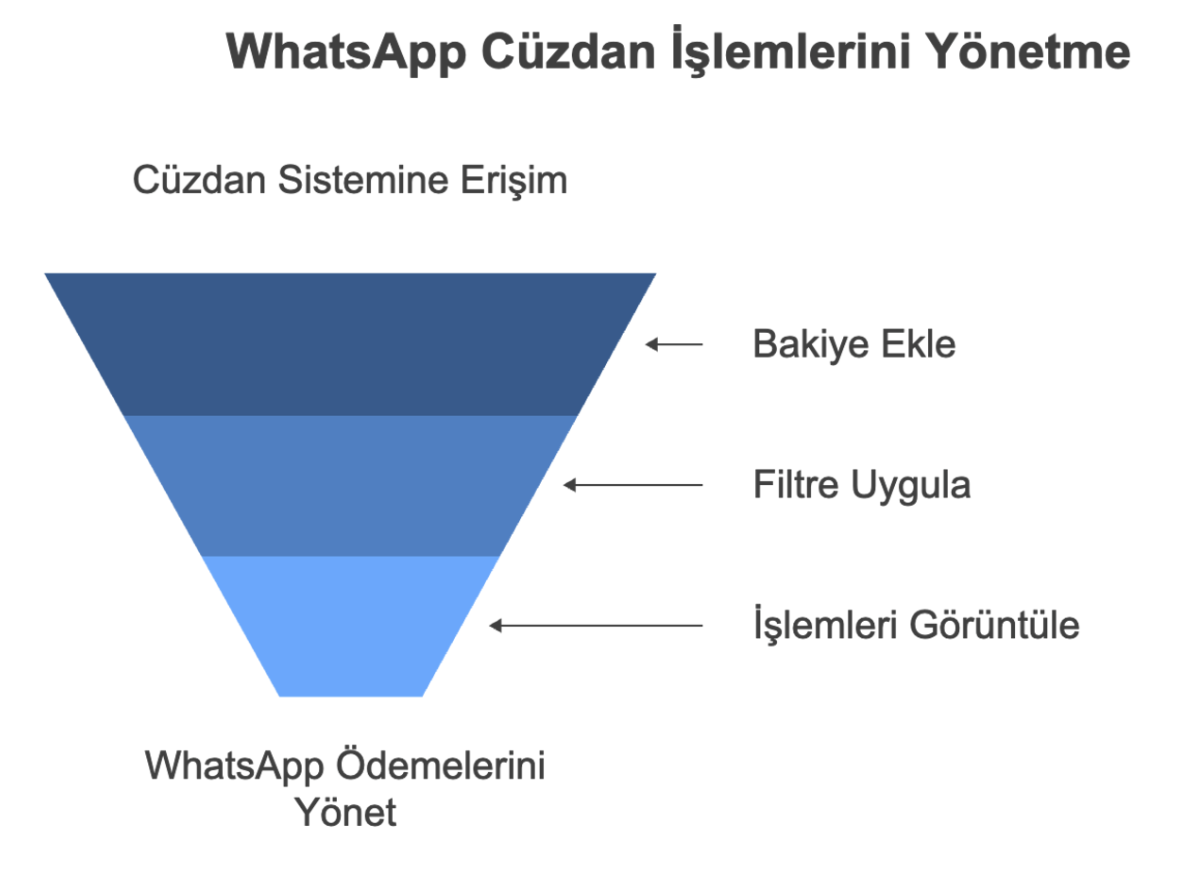
Supsis's wallet system, accessible both from within the channel and through the WP balance button in the top right, makes it easy to manage your WhatsApp usage balance and allows you to easily make payment transactions. Your balance loads are billed to you at the beginning of each month, offering regular payment tracking.
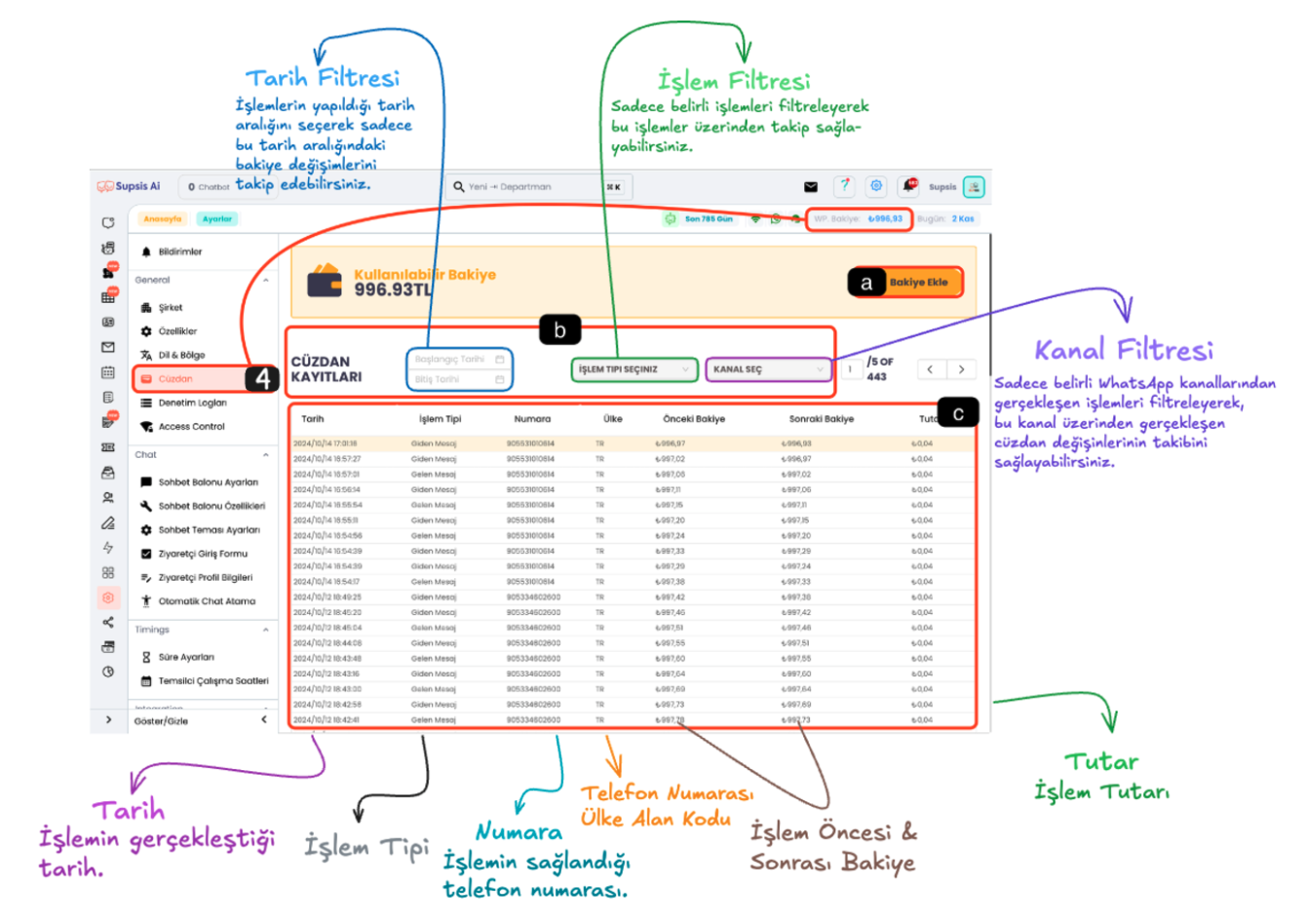
Menu Elements:
- Add Balance
- Wallet Filters
- Wallet Transactions
a-) Add Balance
This option allows you to quickly add balance to your WhatsApp wallet through card information registered in the system.
b-) Wallet Filters
- Date Filter: You can monitor wallet history by viewing transactions in a specific date range.
- Transaction Filter: You can see details by selecting only specific transaction types and track the transactions you need.
- Channel Filter: You can see which channels your balance is used in by filtering only transactions that occur in specific WhatsApp channels.
c-) Wallet Transactions
- Presents all transactions made in the wallet in a detailed table. This table includes information such as transaction date, transaction type, number (phone number where the transaction occurred), previous and next balance, transaction amount. The table can be customized with filtering options for users to see their transactions more specifically.
This structure facilitates the control of your wallet balance while detailing transaction reporting and offers a flexible solution according to users' needs.