WhatsApp Business API Profile
Profile
Supsis's WhatsApp Business API profile feature allows you to effectively manage the details of your WhatsApp channel. Through this feature, you can track important details such as your account's health status, messaging limits, quality status and API connection status, and take precautions when necessary. Here are the elements in this menu:
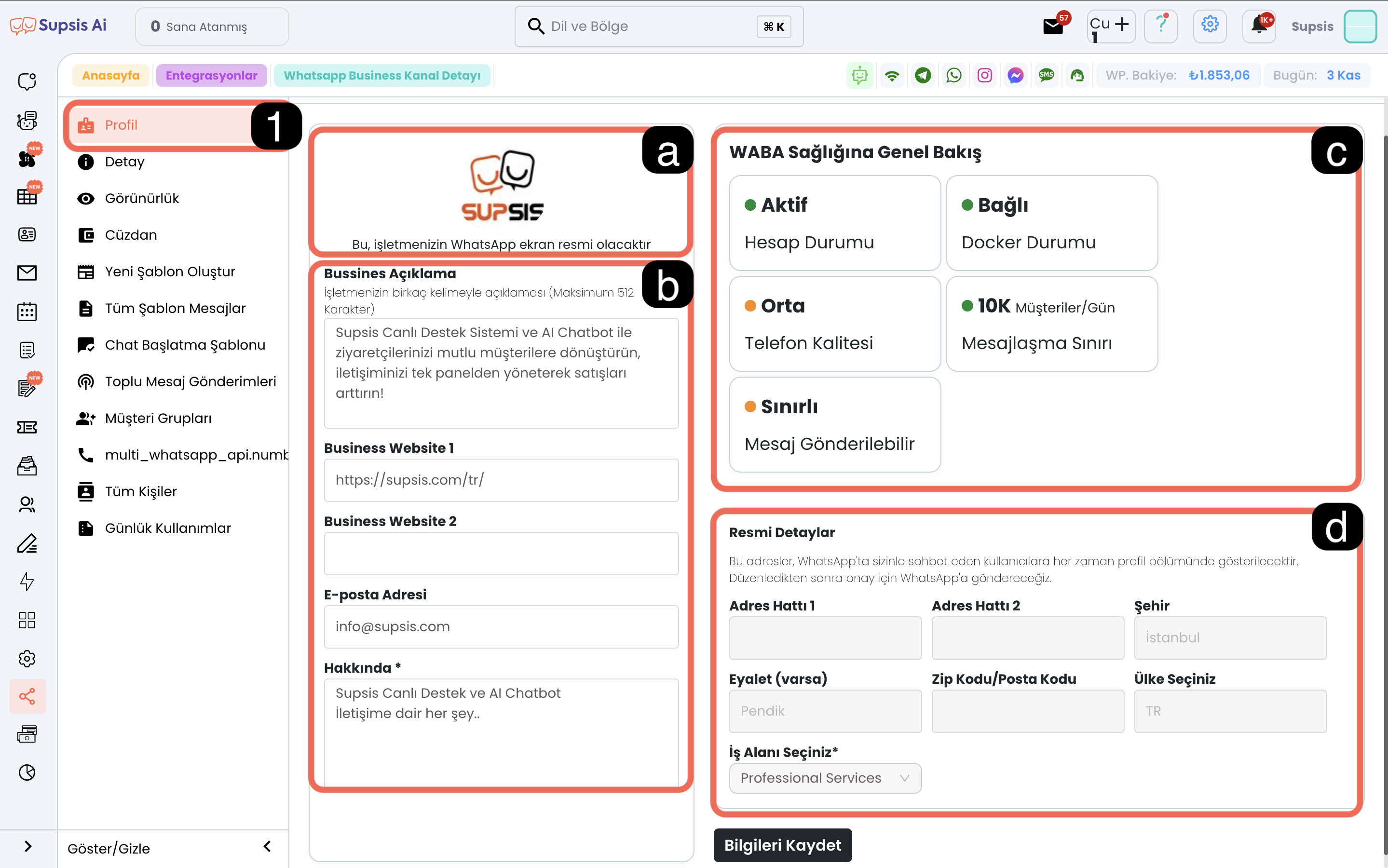
- Profile Picture
- Account Description
- Account Health
- Business Details
a-) Profile Picture
You can only view your profile picture from here. Customizations and changes can be made through the Meta Business panel connected to your WABA account. For profile picture and other detailed arrangements, you can follow the steps in ![]() this documentation .
this documentation .
b-) Account Description
You can preview and customize your account's description, about section and contact information from here.
c-) Account Health
Account health status can be viewed from here, details are:
- Account Status: You can control the active status of your account from here. In case of a possible account closure or account status change, the status here will change.
- Docker Status: Shows whether the WhatsApp API is running or what it is currently doing. Status messages in this section provide information about the health and status of the API.
- Phone Quality: Shows the quality of your WhatsApp Business API line. When phone quality is high, bulk message sending can be provided smoothly, when phone quality is medium, bulk message sending should be done carefully, when phone quality is low, sending cannot be done or messages cannot be started, only responses can be made to messages coming to your number.
- Messaging Limit: Shows the number of chats you can start every 24 hours. Each chat you start reduces your limit by 1 and reduces your daily limit in sent bulk messages. Your sending limits are reset every 24 hours. You can track possible limit increases from here.
- Can Send Messages: Your message sending status will be reflected in this section. In case of a possible account violation, you can create an evaluation request by checking this section. To create an evaluation request, you can get support from
 this documentation page.
this documentation page.
d-) Business Details
Your business's address details and category can be previewed from here, you can only preview from this section, editing cannot be provided. Editing can be provided through the Meta Business panel where you connected your WABA account. For customizations, you can follow ![]() this documentation .
this documentation .