WhatsApp Business API Numbers
Numbers
This section lists all numbers registered in your WhatsApp Business API channel. You can easily access information about the status and past interactions of these numbers.
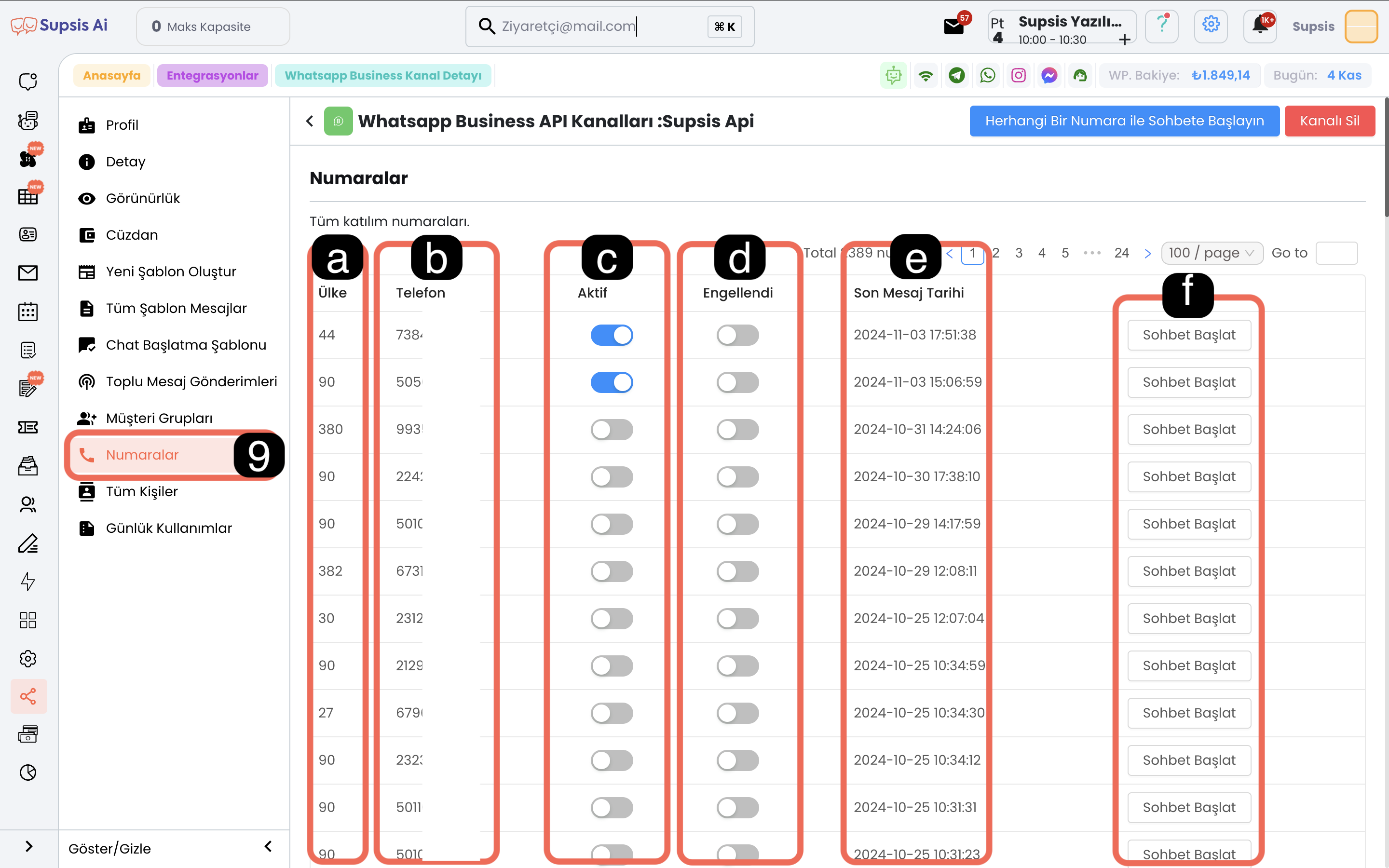
Menu Elements:
- Country Area Code
- Phone Number
- Session Status
- Block Status
- Last Message Date
- Start Chat
a-) Country Area Code
Shows the international area code of the country to which the registered phone number belongs. For example, +90 for Turkey.
b. Phone Number
User's phone number. You can start a chat or track communication based on this number.
c. Session Status
This field shows whether there is an active chat session with the user. If the session is active, there has been interaction with the user in the last 24 hours and there is an ongoing interaction. You can continue communication with this user without any billing and template requirement.
d-) Block Status
Shows whether the user is blocked. If you have blocked the user, this status is indicated here.
e-) Last Message Date
Shows the date of the last message sent to the user or the last message received from the user. This allows you to understand when you last communicated with the user.
f-) Start Chat
You can start a new chat with the relevant number by clicking this button. This feature is used to send new messages or restart communication with the user.