WhatsApp Business API Detail
Detail
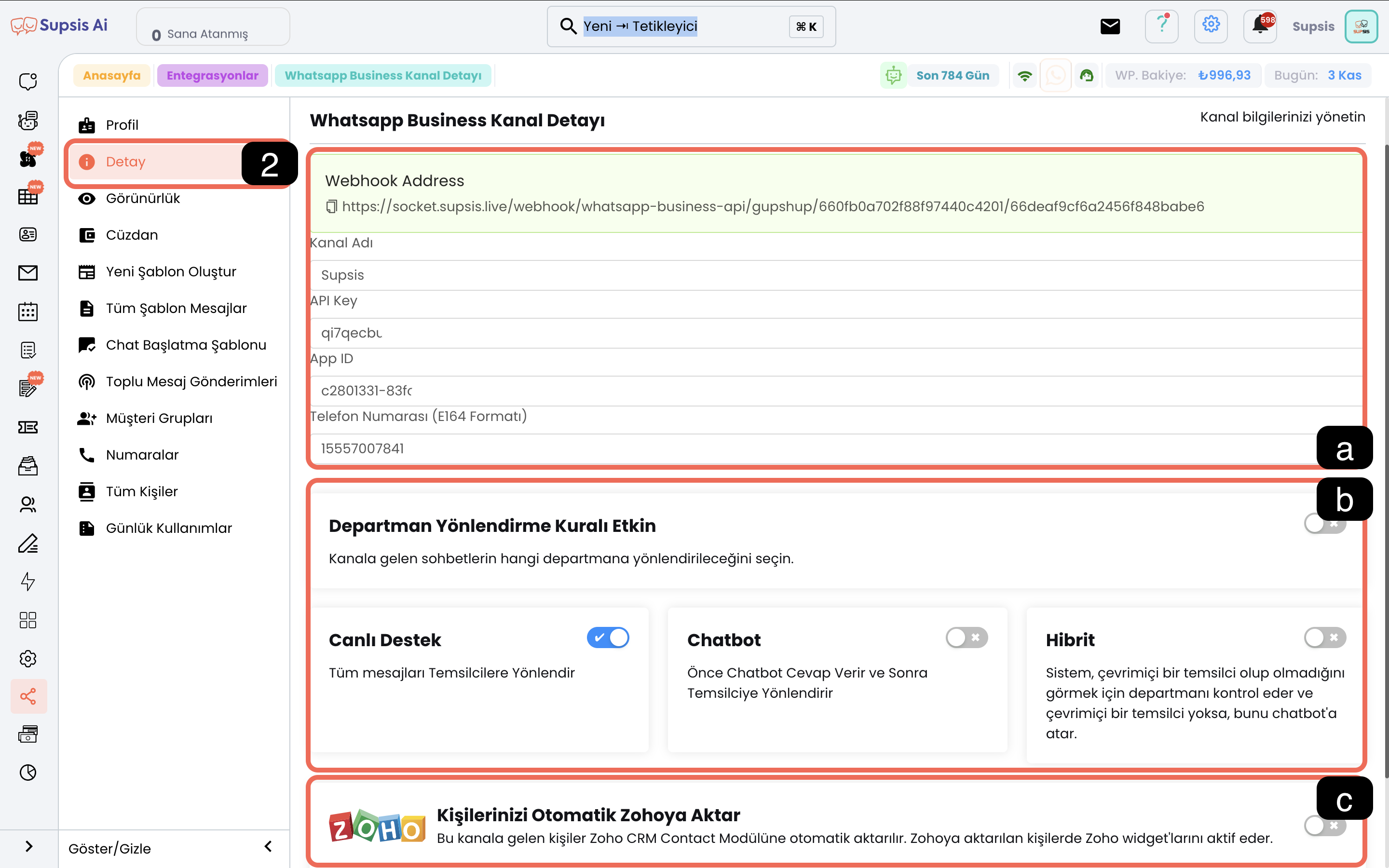
- Channel Details
- Chat Redirection Rule
- Zoho CRM Integration
a-) Channel Details
Your WhatsApp channel information will appear in this section. Do not make any changes in this section except the channel name, changes you make except the channel name will break the integration. The channel name customizes the WABA channel name in your Supsis panel, it does not edit any section other than the channel name in the Supsis panel.
b-) Chat Redirection Rule
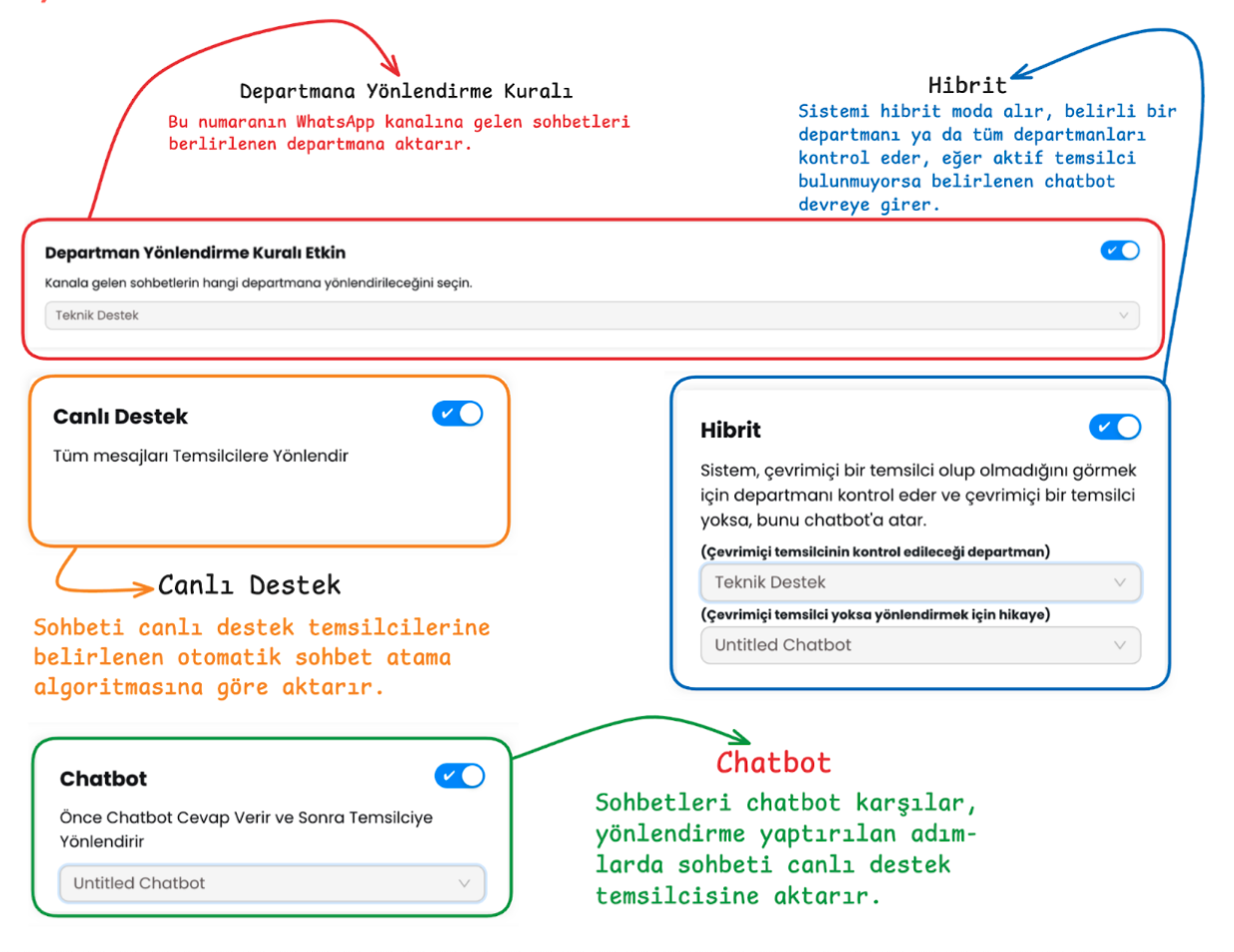
- c.1 Department Redirection Rule Active: Redirects messages coming to this channel to a specific department.
- c.2 Live Support: All messages are directed to active live support representatives according to the chat assignment algorithm.
- c.3 Hybrid: Controls representatives in only one department or all departments determined in the system. If there are no active representatives in the determined department or all departments, messages are automatically directed to the determined chatbot scenario.
- c.4 Chatbot: The chatbot welcomes incoming messages and transfers the chat to support representatives in the chatbot scenario's transfer steps.
c-) Transfer Contacts to Zoho
Customer information from incoming messages is automatically transferred to the Zoho CRM system and additional analysis opportunities are provided with Zoho widgets.