WhatsApp Business API All Template Messages
All Template Messages
In this section, you can view all the message templates you have created and the WhatsApp approval status of these templates. In the menu, you can browse the templates you created before, examine their content, delete unnecessary templates and track their status.
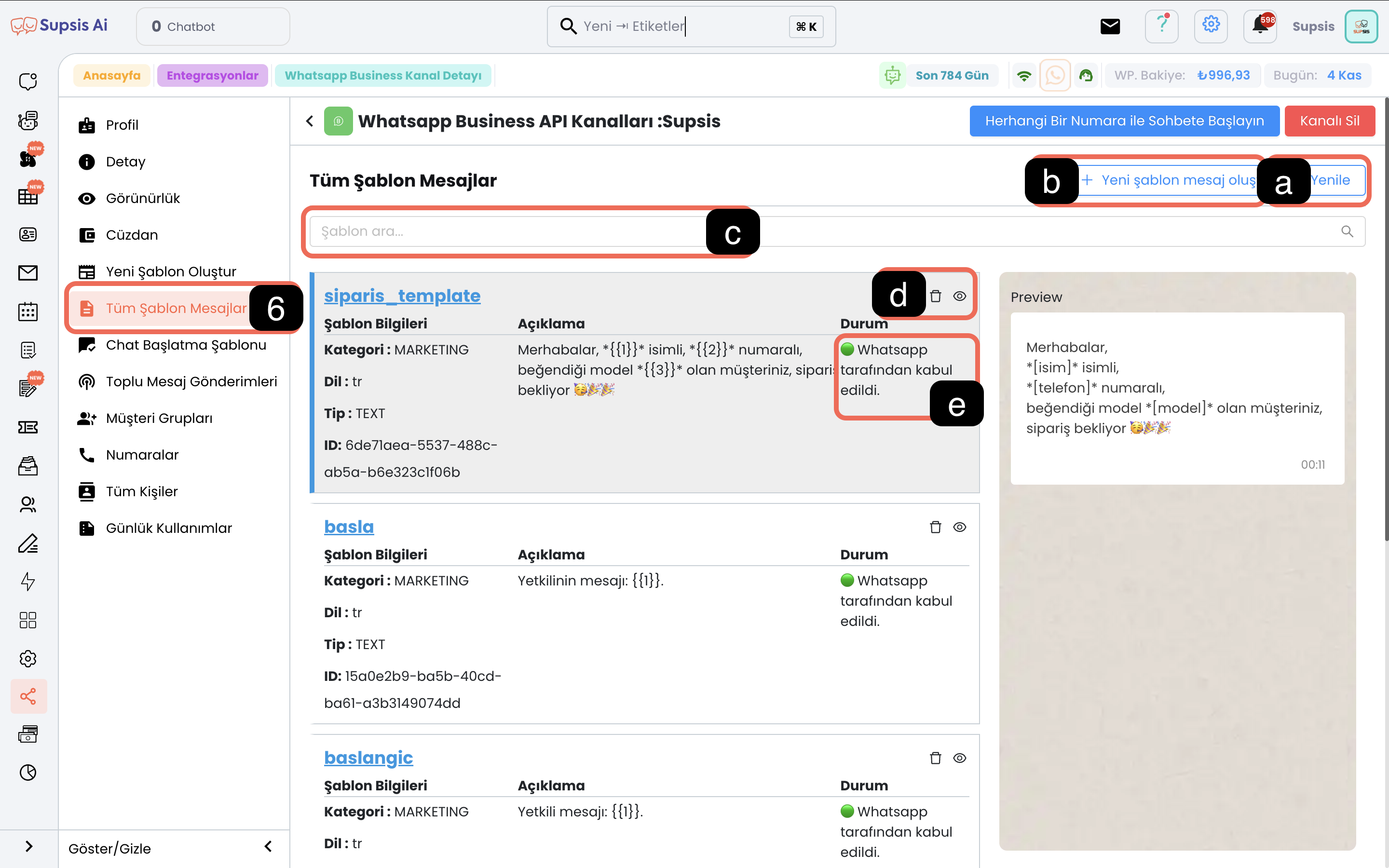
Menu Items:
- Refresh: By clicking this button, you can add the templates you last created to the list and refresh the current status of existing templates.
- Create New Template: You can use this button to create a new template.
- Search Templates: You can quickly find templates by searching by their names.
- Delete/Preview Template: Click the trash icon to delete unnecessary templates, and click the eye icon to see the template content.
- Template Status: You can see the approval status of templates (approved, pending, rejected, etc.) here.
a-) Refresh
Click the "Refresh" button to update the template list and status. Since this menu is not real-time, use this button to bring the templates you newly created and see the most current status of existing templates.
b-) Create New Template
You can use this option to create a new template message. You can prepare template messages for bulk sending and chat initiation messages from here.
c-) Search Templates
You can quickly search among past templates. You can easily access the template you need by filtering templates by name.
d-) Delete/Preview Template
- You can delete unnecessary templates by clicking the trash icon.
- You can preview the template content in the right panel by clicking the eye icon and examine the final version of the message.
e-) Template Status
The approval status of templates (approved, pending, rejected, etc.) is located in this section. The instant status of templates is not automatically updated; therefore, you should use the "Refresh" button to see the latest status. If a template is rejected, you can see the reason for rejection when you hover over the status field with the mouse. This information will be useful when making content edits to the template.