How to Create WhatsApp API Template Message?
Supsis AI is a platform that brings all your communication channels together in one place. WhatsApp API in this structure operates within the framework of certain rules. In order to comply with legal limits and protect user data security, it needs to operate with certain template messages.
To create these template messages, you need to perform some steps on the Supsis AI panel.
Template Message Approval
The template messages you prepare can be used if approved by Meta. Approved templates are preferred for fast and quality communication when sending bulk messages.
The steps to be followed during this process are as follows;
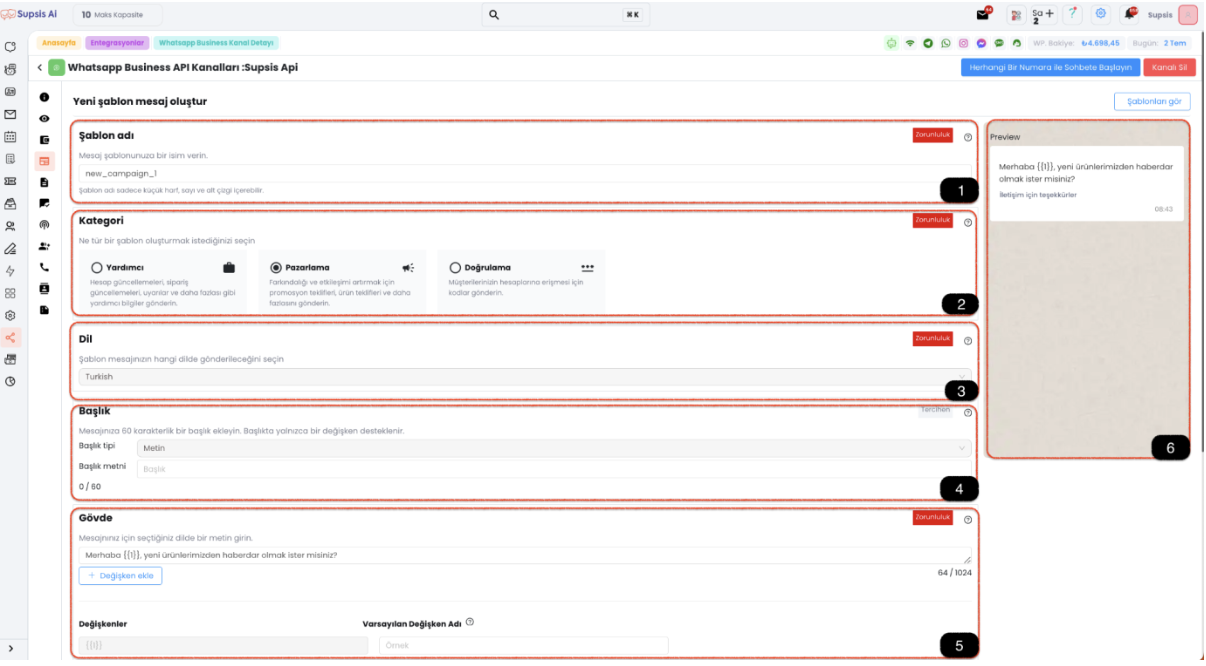
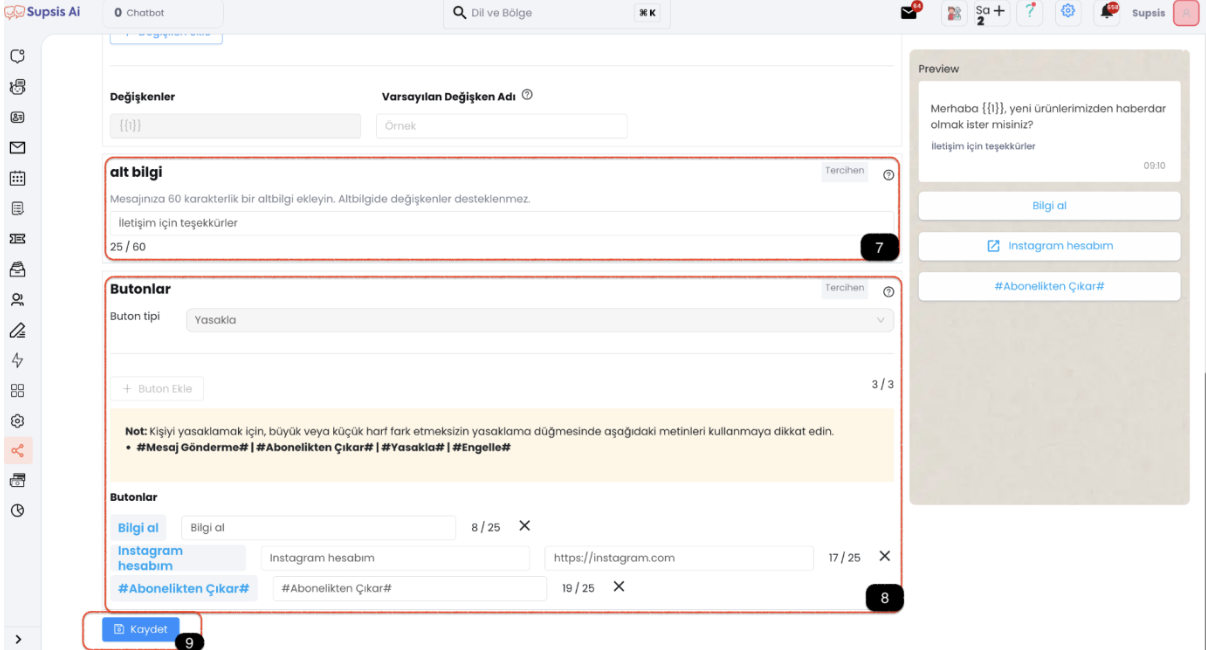
Template Message Creation Steps:
-
Template Name:
- Determine the name of the template you will create. The template name should be written in English characters and in a combined way.
- The template name will only be visible to you. Therefore, choosing a name that serves its purpose is healthier.
-
Category Selection:
- Select the category in which the template will operate. Determine an appropriate category for the purpose of the template message. For example, you can determine the target audience of the bulk message by selecting the "Marketing" category.
-
Language Selection:
- Select the language of the bulk message you will send. Make sure it is the same as your target audience's language.
-
Add Header:
- Determine a special header for your bulk message. This header will be at the top of the message.
- If you want to add photo, video or document to your message, you can do this by changing the header type.
-
Body Message:
- Write the message you want to convey in the body section of the bulk message.
- If you want to send personalized or person-specific messages, you can add variables here. You can perform this personalization through the columns in the customer group.
-
Preview:
- You can see the preview of the changes you made from here.
-
Footer:
- You can add footer to your bulk message. This information appears more faded than the main message and can be observed in the preview section. Footer is an optional section.
-
Add Button:
- You can add various buttons to your template. The buttons added to make your bulk message more effective are normal, URL and block buttons.
- Supsis AI recommends that you definitely add the "Block" button. Thanks to this button, user complaints are sent directly to you instead of WhatsApp.
- If you write one of the four expressions with # in the yellow section as a button, customers who click this button are moved to the banned user list. These people are not sent messages through the Supsis AI panel.
-
Save and Send:
- When you complete all the arrangements regarding your template, you can send your template for evaluation by clicking the "Save" button.
- The evaluation is completed in approximately two minutes. If approved, you can send bulk messages within ten minutes.
These templates allow you to establish effective and secure communication through WhatsApp API. Templates shaped by the security details that Supsis AI pays attention to provide fast and practical service.