Additional Modules to Support Your Usage
Supsis's advanced features are designed to work in complete integration with each other to make your customer services more efficient. For those who want to use Supsis's multi-WhatsApp management with maximum efficiency, the other modules that the system interacts with are also important assistants. By activating these modules, you can increase customer satisfaction and further improve your business processes. Each module offers multifaceted advantages to your business in terms of speed, efficiency, business recognition and customer satisfaction!
Modules:
- Ticket
- Chatbot & AI Customer Assistant
- Calendar
- Communication Forms
- Task Management (Task System)
- Archive
- Reports
1. Website and Other Social Media Integrations
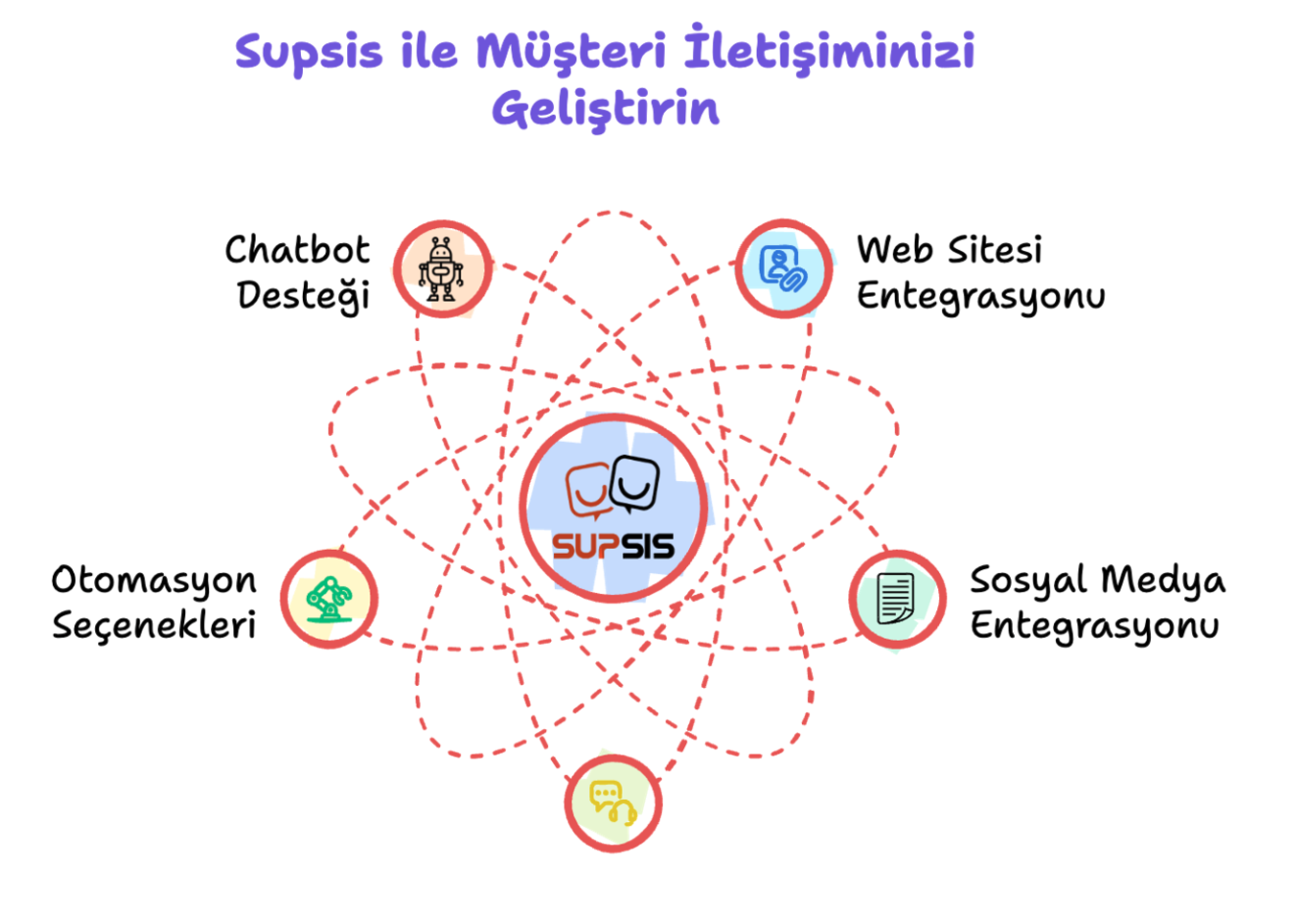
Supsis offers comprehensive integration support for businesses to manage customer interactions in the digital world more effectively and efficiently. These integrations provided with websites and other social media platforms allow businesses to communicate with their customers directly and quickly. Supsis helps your business manage customer requests from a single center by working integrated with your communication channels such as Instagram, Facebook, Your Website, Telegram and WhatsApp. - Advantages: - Fast communication - Reporting and analysis - Automation and chatbot support - Reducing the workload of customer representatives
2. Ticket System
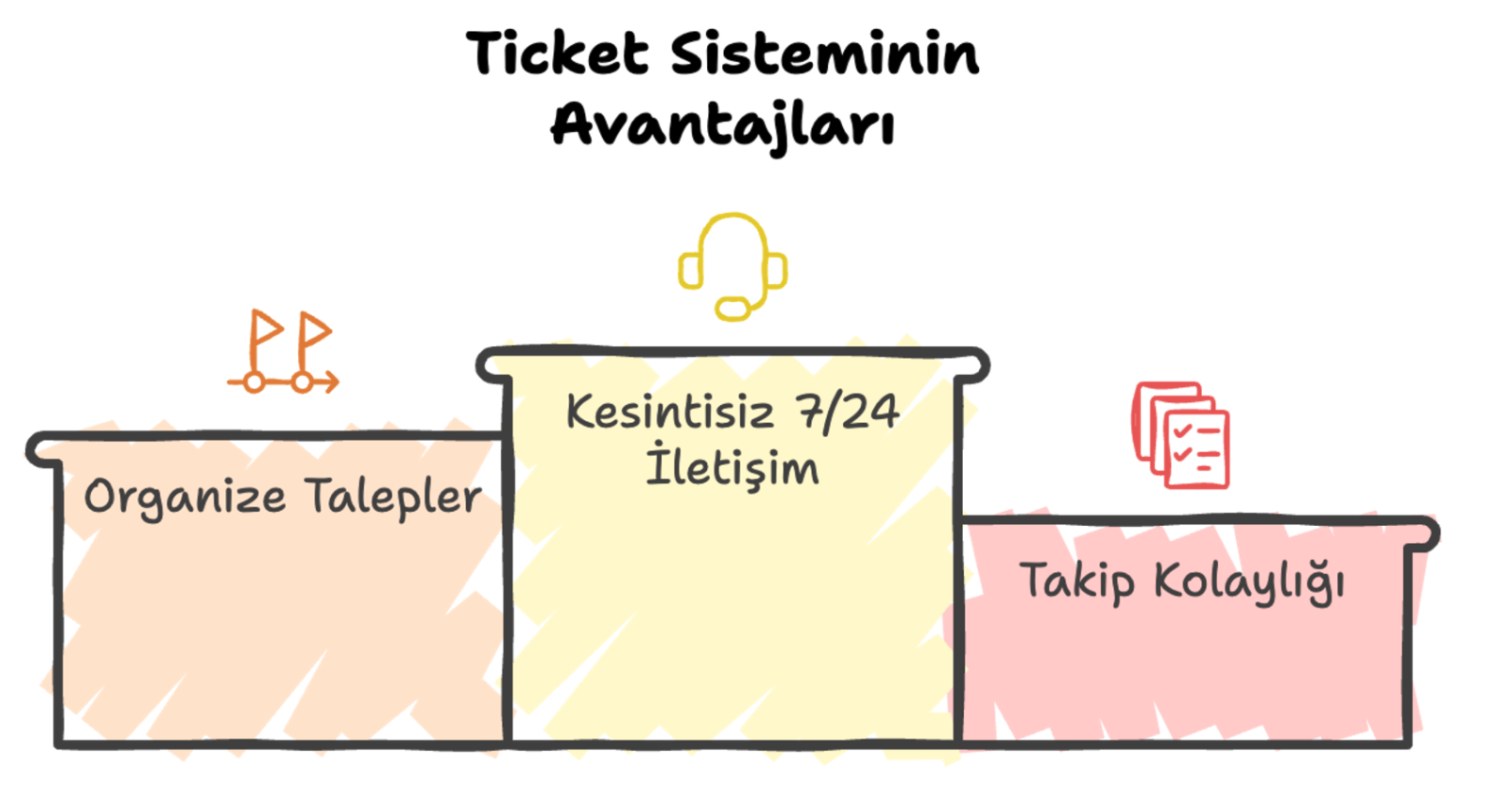
WhatsApp Chatbot integrated Ticket System is an effective solution for keeping requests in customer support services under record and providing quick solutions.
-
Advantages of Ticket System:
- Uninterrupted Communication: Requests are queued even when representatives are offline.
- Organized Processing: Requests are classified and assigned to relevant representatives.
- Easy Tracking: The progress status of requests and assigned representatives can be monitored.
- High Efficiency: No request is missed, the solution process is accelerated.
-
How to Access Ticket Module?
You can see all requests and examine their details from the "Ticket" menu on the left side of the Supsis panel. -
Activation:
You can activate it by purchasing the "Ticket System" module from the "Invoice and Payment Method" page.
3. Chatbot & AI Customer Assistant
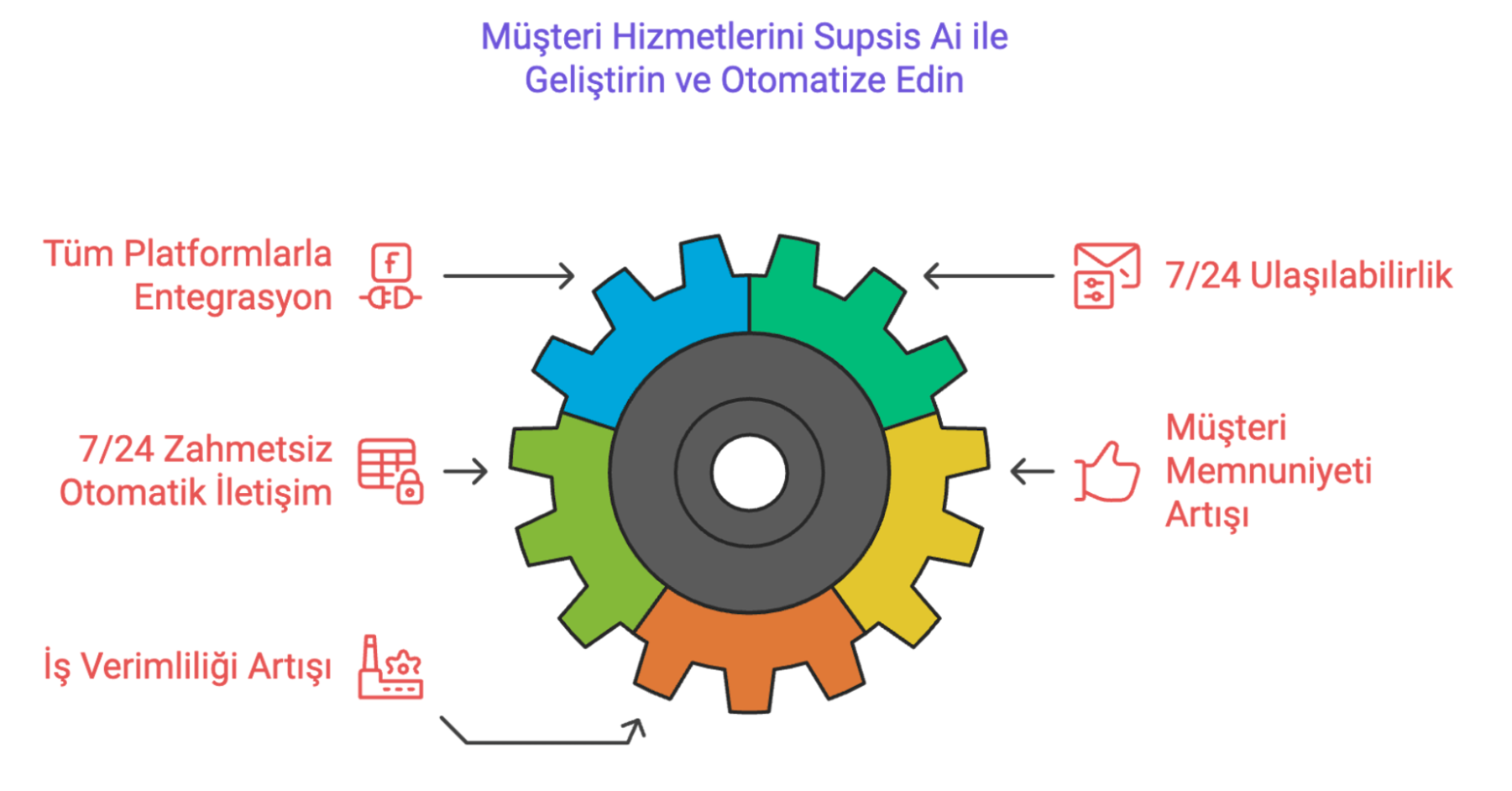
Supsis Chatbot & AI Customer Assistant provides 7/24 service to your customers by integrating with your WhatsApp and other social media channels.
-
Features:
- Quick response to customer requests
- Automatic task and ticket creation
- Personalized experience specific to the customer
-
Setup Process:
- Chatbot Setup: Determine the scenario that will meet customer requests.
- Artificial Intelligence: By integrating your OpenAI key, you can create an artificial intelligence that collects information from your website.
4. Email
Supsis Email Integration combines your business's email communications in a centralized system. - Features and Usage Areas: - Ticket and Chatbot Integration: Responding to requests via email. - Bulk Sending: Segmentation-based marketing campaigns. - Representative-Specific Visibility: Personal management of email addresses.
- Activation:
You can start by purchasing the "Email Integration" module from the "Invoice and Payment Method" page.
5. Calendar
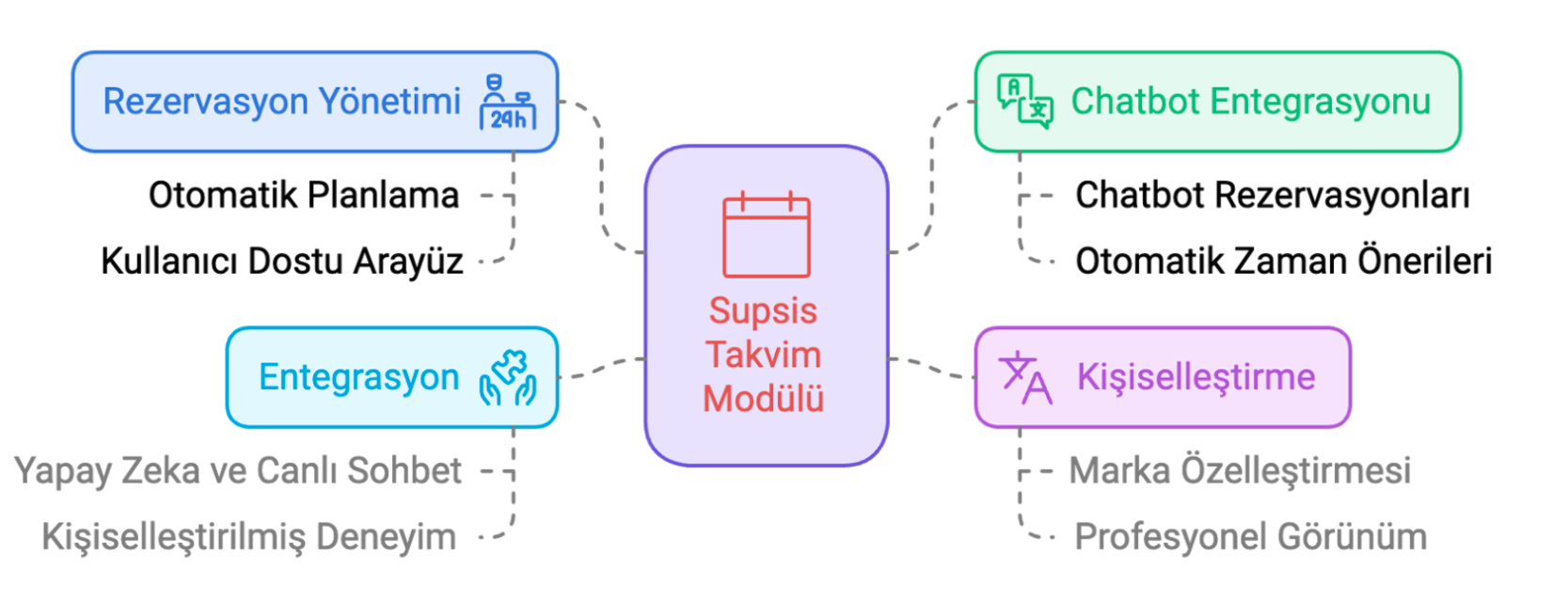
Supsis Calendar Module facilitates your reservation processes. - Features: - Reservation and appointment management - Automatic reservation with chatbot integration - Customization suitable for your brand
6. Communication Forms
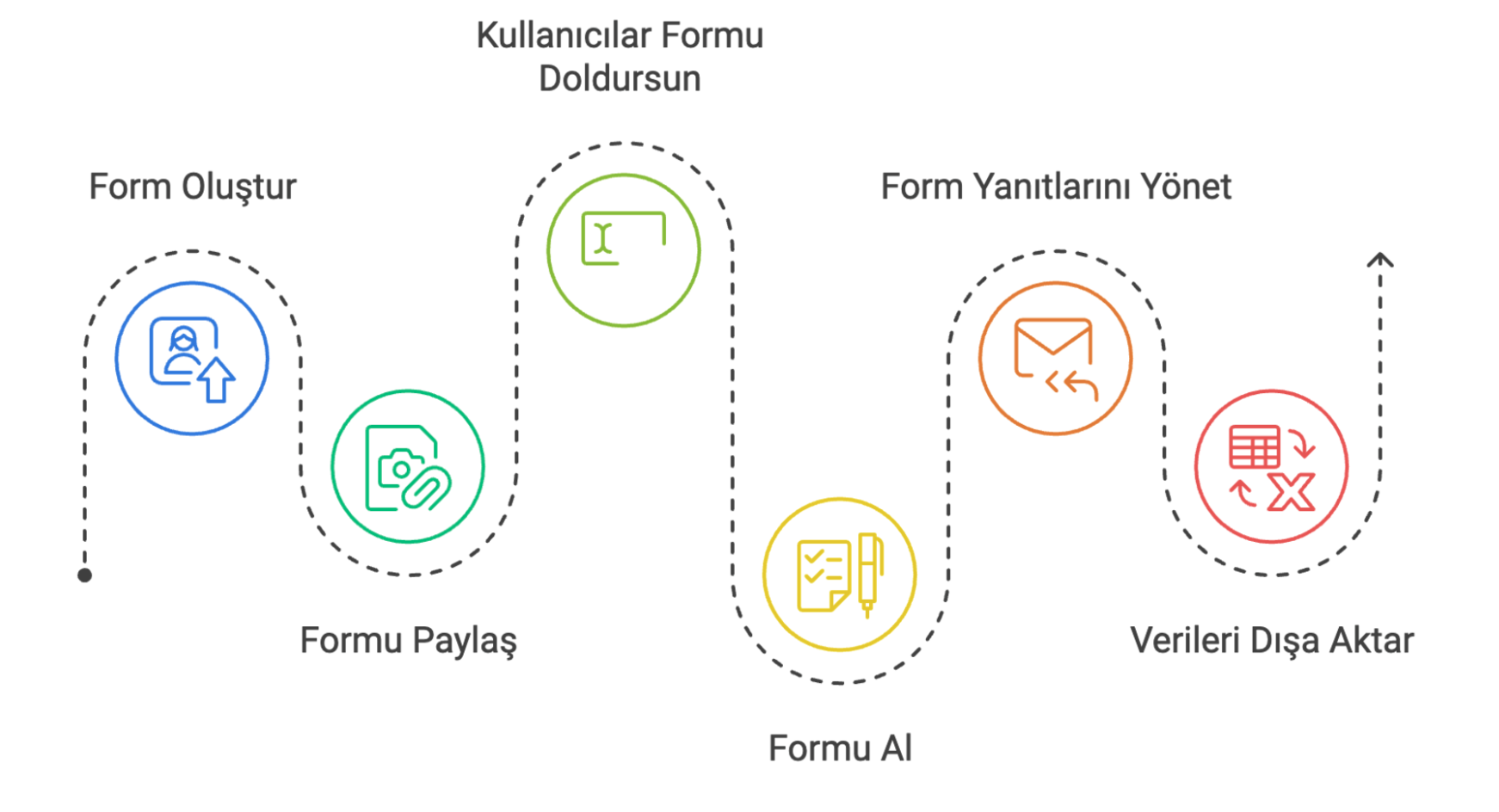
Supsis's Communication Forms Module allows you to create customized forms that users can easily access and fill out. These forms can be shared as a link by your representatives or through chatbot and artificial intelligence, or integrated into your web page with the help of iframe. Thanks to Supsis's drag-and-drop feature, you can quickly adapt forms to your needs. Each form return reduces 1 session from your chatbot session and billing proceeds through your chatbot sessions.
Features and Usage Areas:
- Easy Customization:
- You can create forms suitable for your needs by dragging and dropping form components.
- You can completely control form designs and make them suitable for your brand.
- Management of Returns:
- Forms filled by users fall into the inbox in the form menu and ticket menu.
- You can easily manage all form responses from a single place.
- Getting Excel Output:
- You can facilitate analysis and reporting operations by exporting form responses in bulk to Excel format.
- Website Integration:
- You can integrate your forms into your website with iframe and allow users to fill out forms directly through your website.
7. Task Management (Task System)
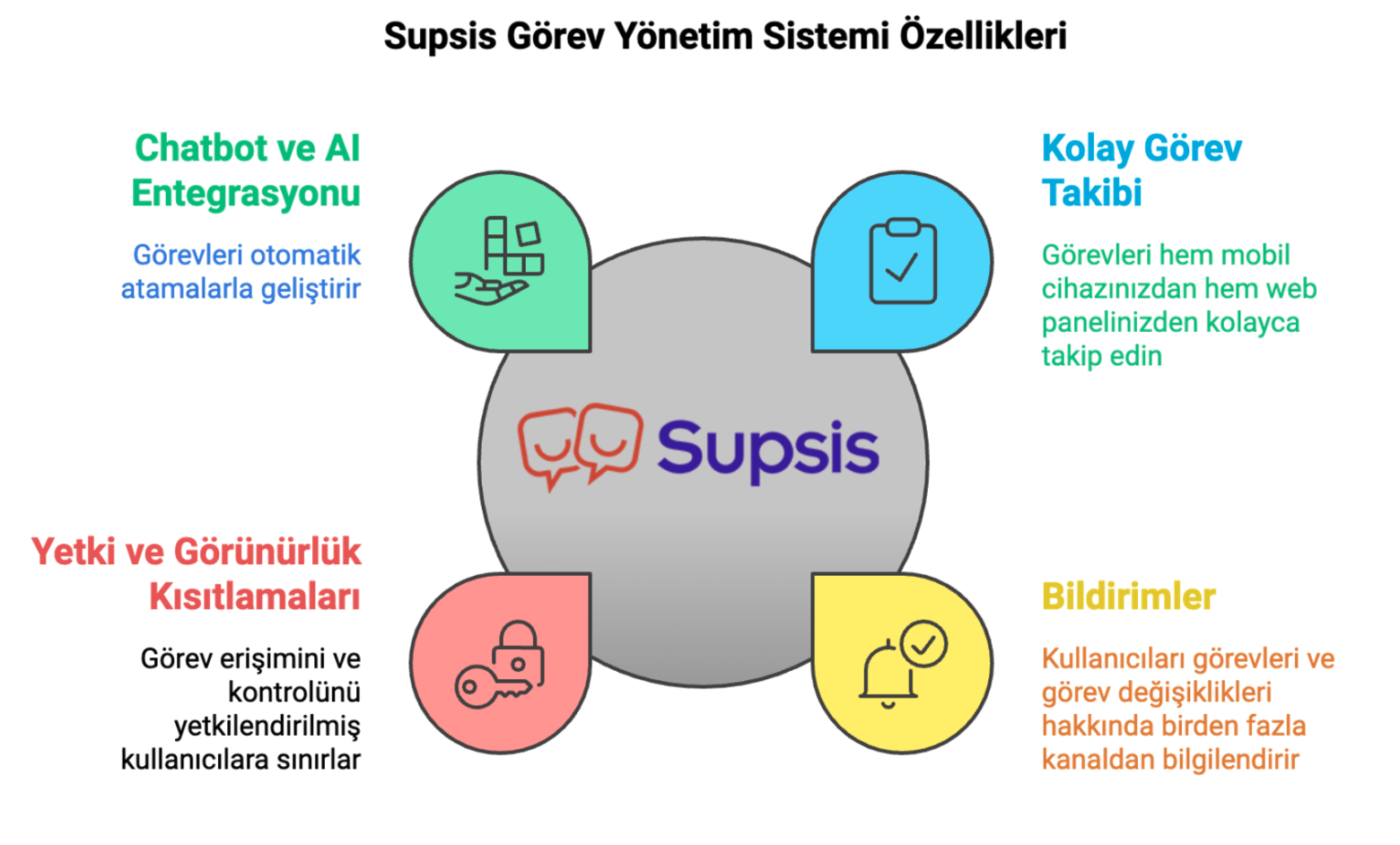
Supsis's Task Management Module allows you to manage workflows and task processes in an organized manner. With this system, you can create and track task flows specific to team members or department-based. Task management can be done both through the web panel and through the mobile application, so your team members can track their tasks from anywhere.
Features and Functions:
- Flexible Task Visibility:
- You can set task flows to be visible to specific people, specific departments or the entire team.
- Notifications:
- You can receive notifications via web panel, mobile application or email to be informed about changes in tasks.
- Permission Restrictions:
- Specific people can be assigned permissions to tasks and these permissions can be edited.
- Chatbot & AI Integration:
- Data determined by chatbot and artificial intelligence can be added to task content, automatic tasks can be created and assigned to relevant team members.
8. Archive
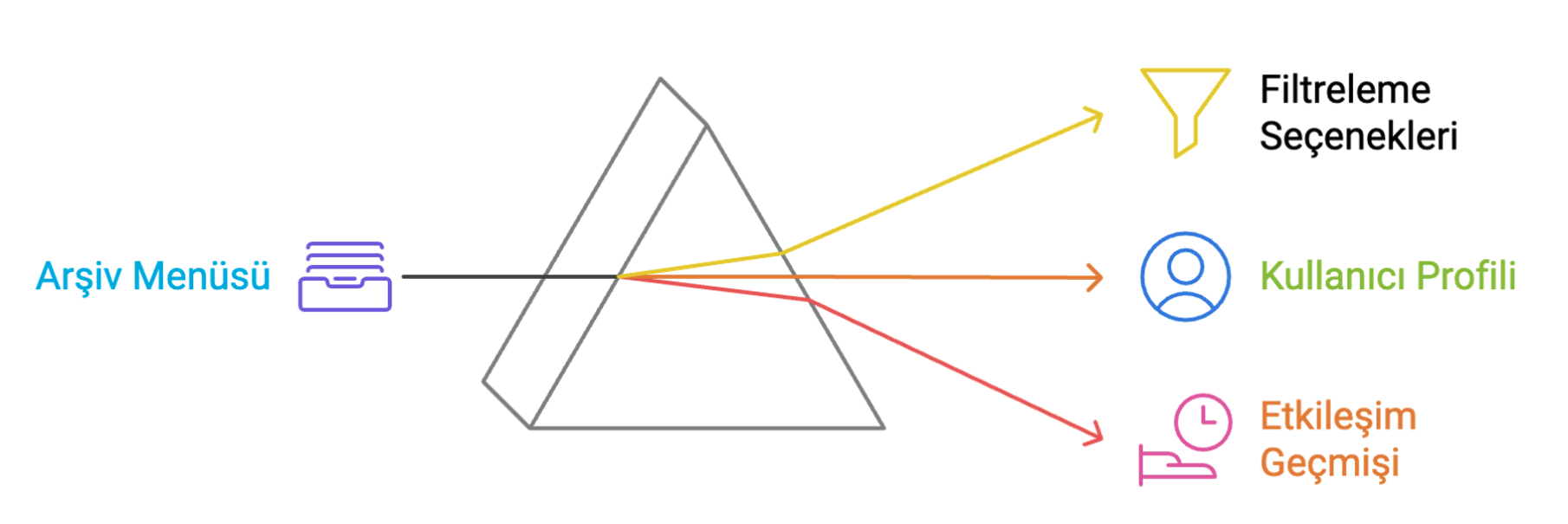
Archive Module keeps all conversations and past interactions under record. Access to users' message history can be provided and conversations can be filtered according to different criteria. This comprehensive system allows you to analyze customer interactions in detail.
Features:
- Advanced Filtering Options:
- You can filter conversations in a specific date range, missed messages or representative-based interactions.
- You can search by communication channels and specific tags.
- Access to Profile Information:
- You can easily access user profile information, representative preferences, attached notes and system information.
The archive system helps you provide better service by analyzing customer history in detail.
9. Advanced Reports
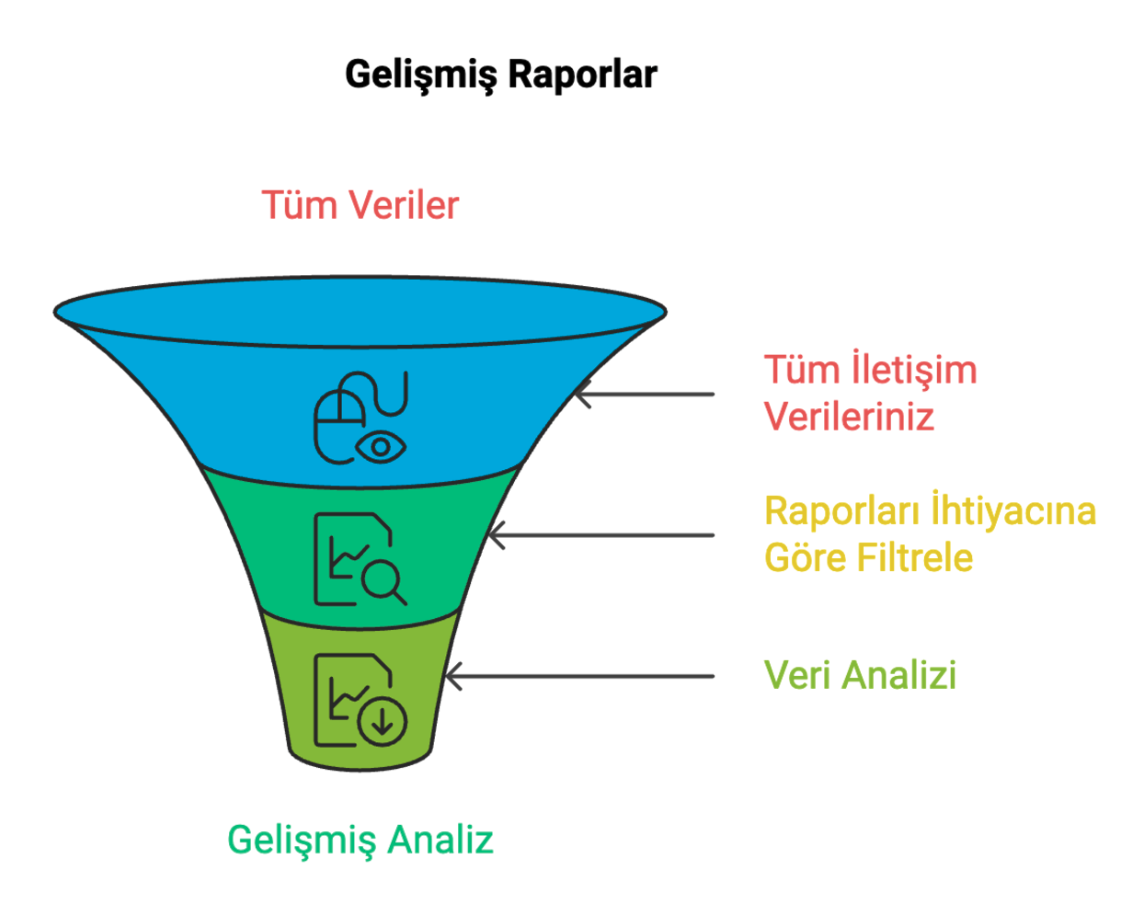
Supsis provides users with detailed reports of all operations performed in the system. These reports allow you to analyze your business performance and are guiding in decision-making processes.
Filtering Options:
- By Date Range:
- You can make periodic performance evaluations by analyzing operations in a specific time period.
- By Representative:
- You can examine the activities and performance of each representative.
- By Communication Channel:
- You can develop your strategy by evaluating which conversations from which channel are more effective.
Reports can also be exported from the system and integrated with other tools for detailed analysis.
With these modules of Supsis, you can increase customer satisfaction, facilitate your processes and take your business performance to the highest levels.