How to Send WhatsApp API Bulk Messages?
WhatsApp API is a channel that allows your business to send unlimited bulk messages legally. With this bulk message system that does not carry the risk of being banned, it becomes possible to announce your services to wider audiences.
Things to Consider Before Sending Bulk Messages:
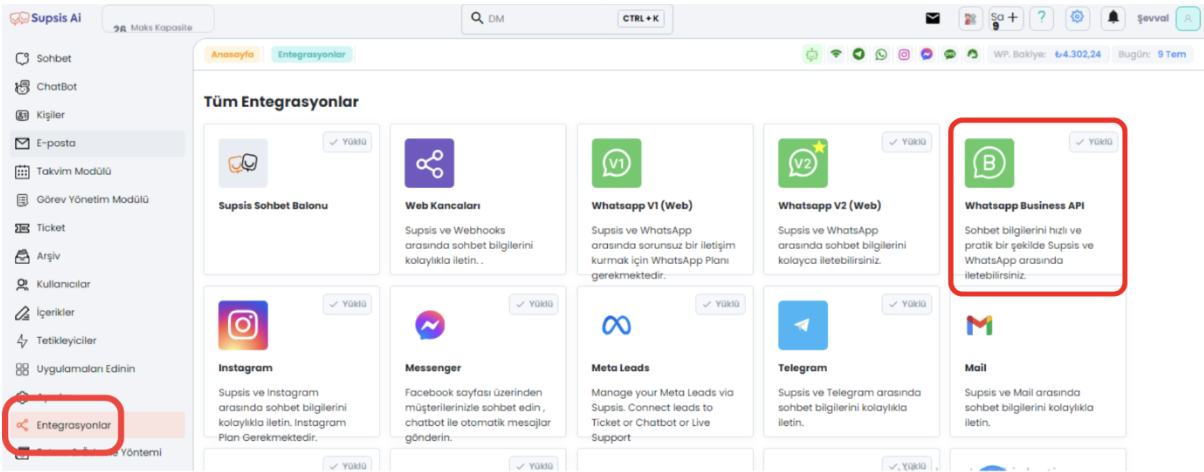
- You must have a WhatsApp Business API channel. If you are not a channel owner, you can purchase the "WhatsApp Business API" channel from the billing section of Supsis Ai.
- After purchasing your channel, you can select your channel by opening the "Integrations" menu through the Supsis panel.
- You need a customer group to send bulk messages. You must upload your data containing the people you will send messages to your WhatsApp API channel that you opened in your Supsis panel.
- To send your messages in bulk, you must prepare the message you will send from the "Create Template" section. If your template gets approval, you can send your messages.
WhatsApp API Bulk Message Sending Steps:
- Use your Supsis panel to log into your WhatsApp Business API channel.
- Click the button at the top right of the "Bulk Message Sending" section in the left menu.
- You can prepare and send your message by following the details on the page that opens in order.
Detailed Steps:
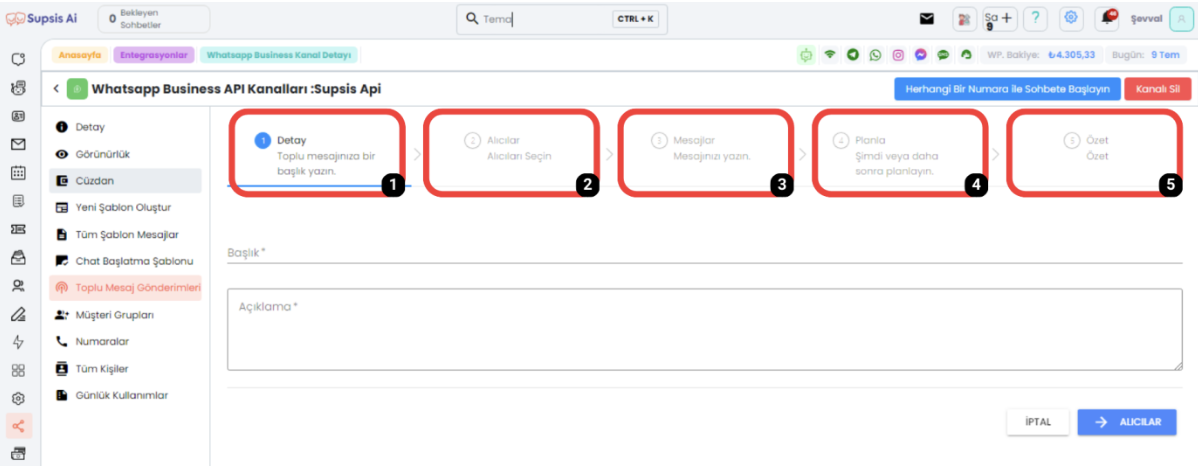
- 1-) Detail: In this section, you should write the description about your bulk message.
- 2-) Recipient: You should select the recipient from the previously created customer groups.
- 3-) Template Message: You should select which template message you will send to your customer group.
- 4-) Schedule: You should determine the time period when the message will be sent. You can choose between now or a future date.
- 5-) Summary: In the final stage, details about the bulk message are determined. Information such as how many people the message will be sent to and in how many minutes is recorded.
After these steps are completed, you can start the sending process by pressing the "Send" button.