How to Send Bulk Messages with WhatsApp QR?
Supsis Ai allows you to manage your communication channels practically. It also allows you to send bulk messages through the WhatsApp channel you have integrated.
You can send your bulk messages through our WhatsApp Business API model as well as through our WhatsApp QR model to your customers. Both methods are simple and fast. However, there are some differences due to their basic features.
- WhatsApp Business API is a corporate channel. It operates within legal guarantees and limitations. There is no risk of your messages being banned in this corporate channel.
- WhatsApp QR carries the risk of being banned and the line being closed. Therefore, it is important to keep the number of messages to a minimum when sending messages with QR.
WhatsApp QR Bulk Message Sending Steps:
-
Creating WhatsApp V2 (QR) Channel:
- First, you must create a WhatsApp V2 (QR) channel.
- After creating your channel, you must open your channel through the Supsis Ai panel.
-
Entering the Integrations Menu:
- Click on the "Integrations" option from the menu on the left.
-
Selecting WhatsApp V2 Channel:
- Select the WhatsApp V2 channel on the new page that opens.
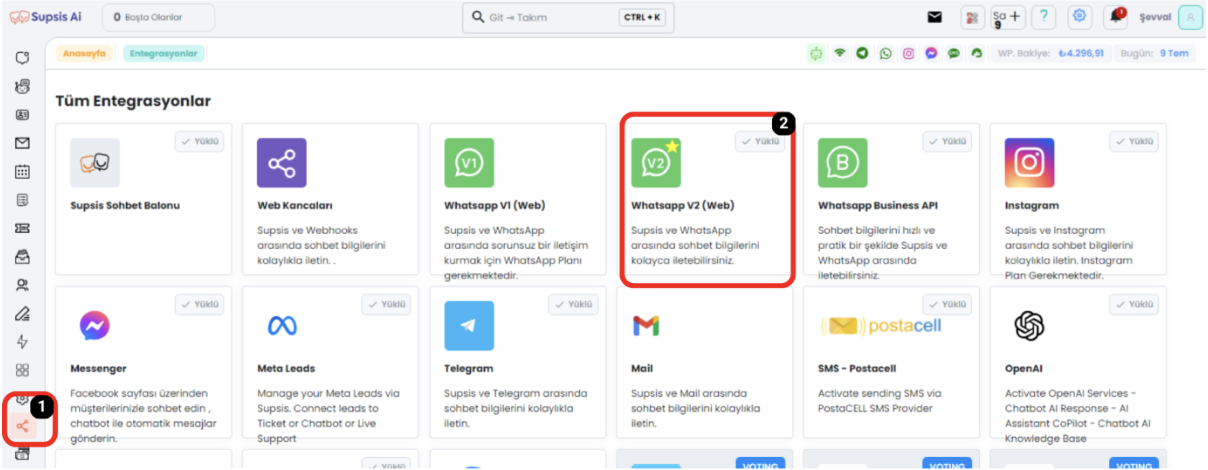
-
Bulk Message Sending:
- When you open the page belonging to this channel (assuming it is integrated with Supsis), you can create and send your message by clicking the "Bulk Message Sending" option from the left menu.
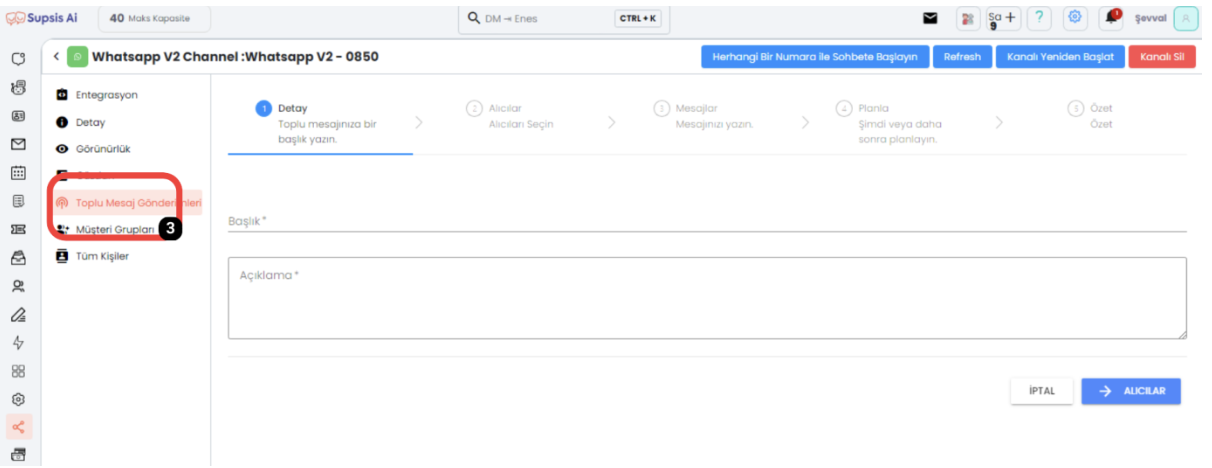
Customer Group Creation
Customer Group represents the people you will send bulk messages to through WhatsApp QR. To create this group:
-
Entering the Integrations Menu:
- Enter the "Integrations" section from your Supsis panel.
- Open your WhatsApp V2 channel.
-
Customer Group Creation:
- Click on the "Customer Group" option in the left menu. On this page, the customers registered in your organization are listed.
- You can create a Customer Group by selecting people from this list or adding new people.
-
Bulk Message Sending:
- During bulk message sending, you can select one of the groups you created as Recipient.
Thus, you get the chance to send personalized bulk messages with WhatsApp QR.
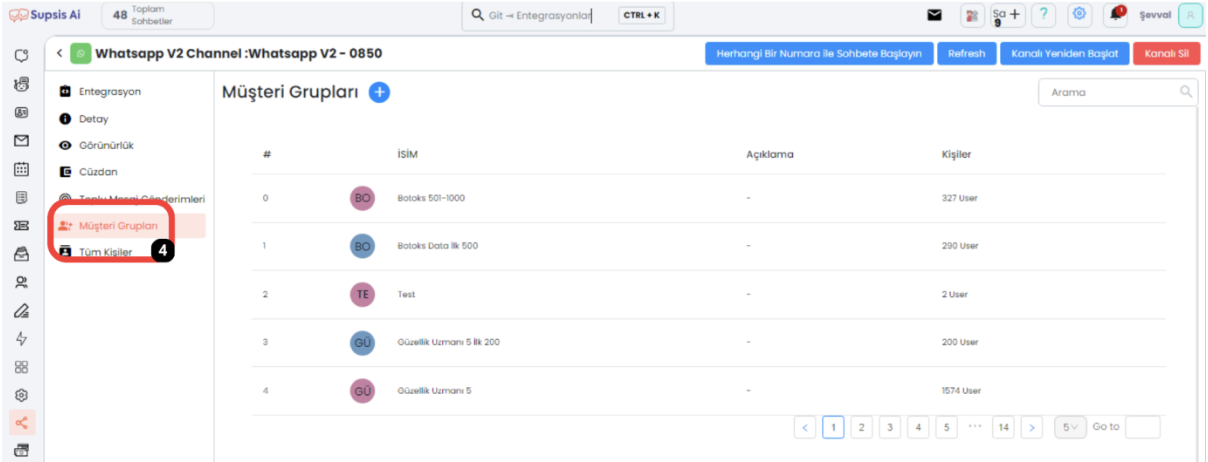
How to Send Personalized Bulk Messages?
-
Recipient Selection:
- When creating a customer group, you can select the people you want as recipients. You can benefit from name data for the customer group created by manual or file upload.
-
Manual or File Upload:
- You can add unregistered people to the system manually or upload them to the system as an Excel file. However, columns such as name/company name must be matched with the relevant number.
-
Creating Personalized Messages:
- When sending bulk messages, it will be sufficient to specify the column name of the data you want to retrieve from whichever column you added to which part of the message.
- After determining the details of the message, you can send your message to the group consisting of the people you have determined.
With the practical use of Supsis Ai, you can easily send your bulk messages through WhatsApp QR and get help from the Supsis support team if you experience any problems.