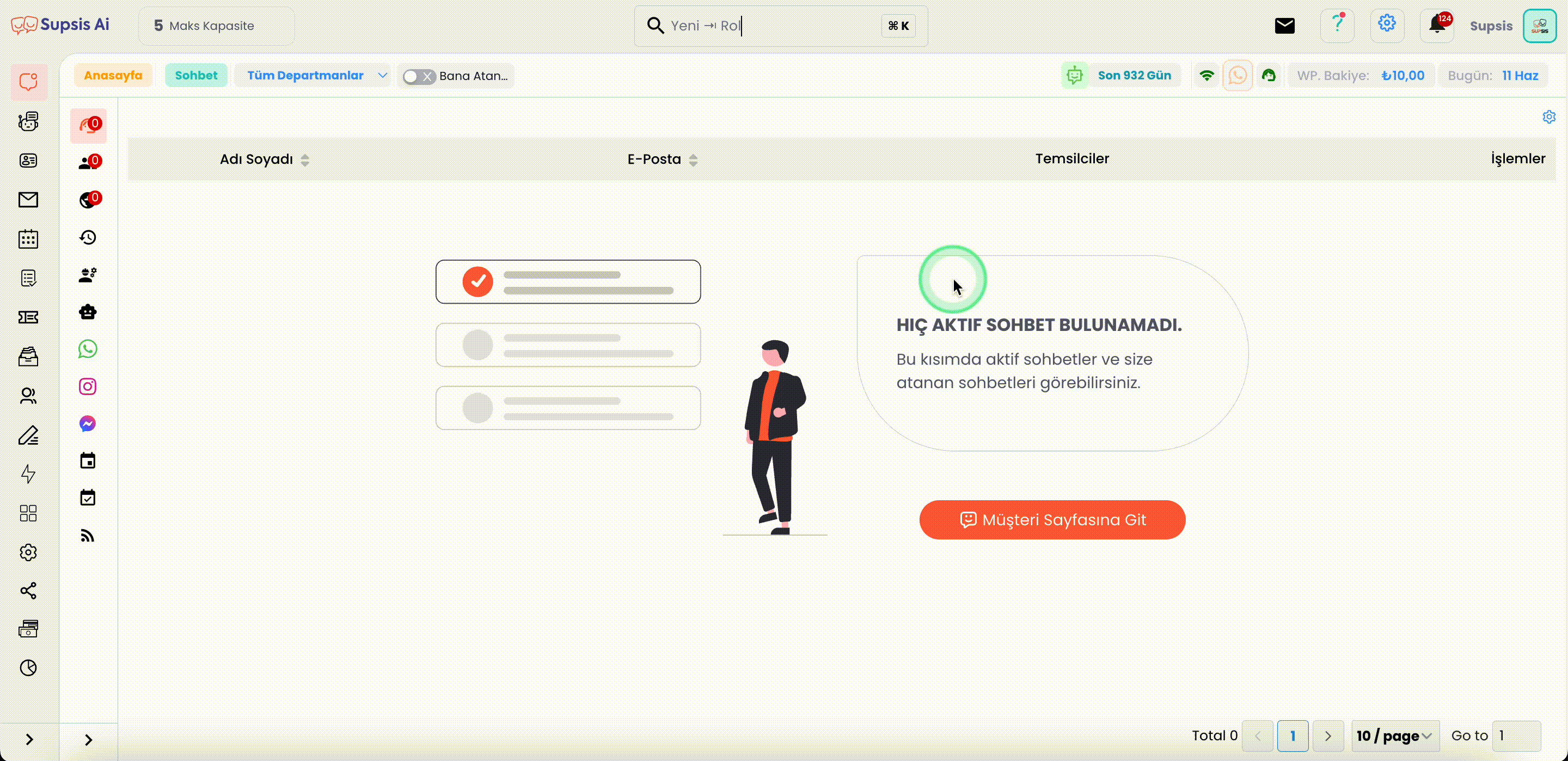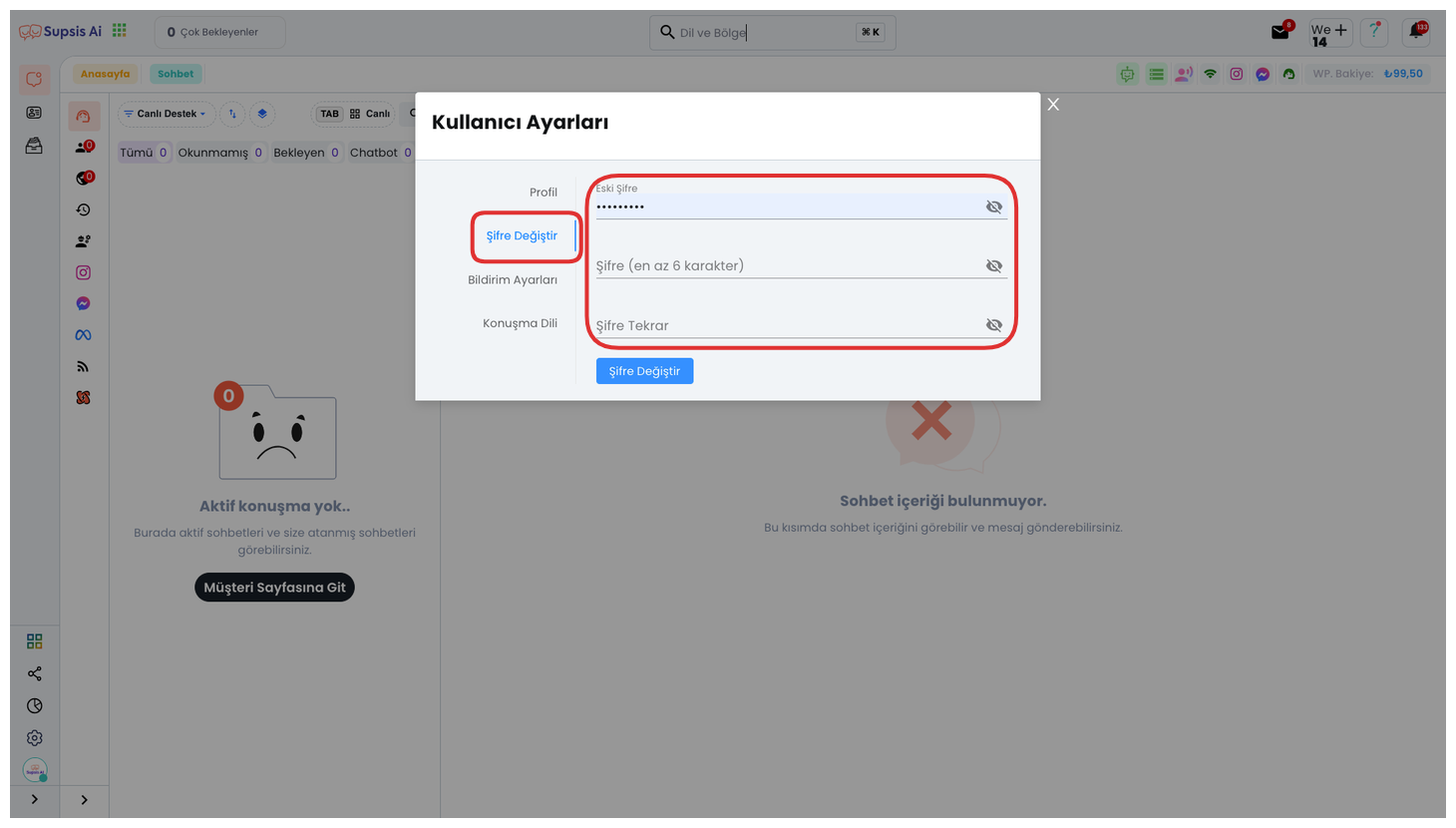Supsis Password Change
Supsis Panel Password Update
Supsis Representative Password Setting
Supsis Password Renewal Steps
Supsis Account Security
How to Change Supsis Password
Supsis Login Information Update
Supsis Password Security
Supsis Password Change
Supsis Account Settings
Steps to Change Your Password
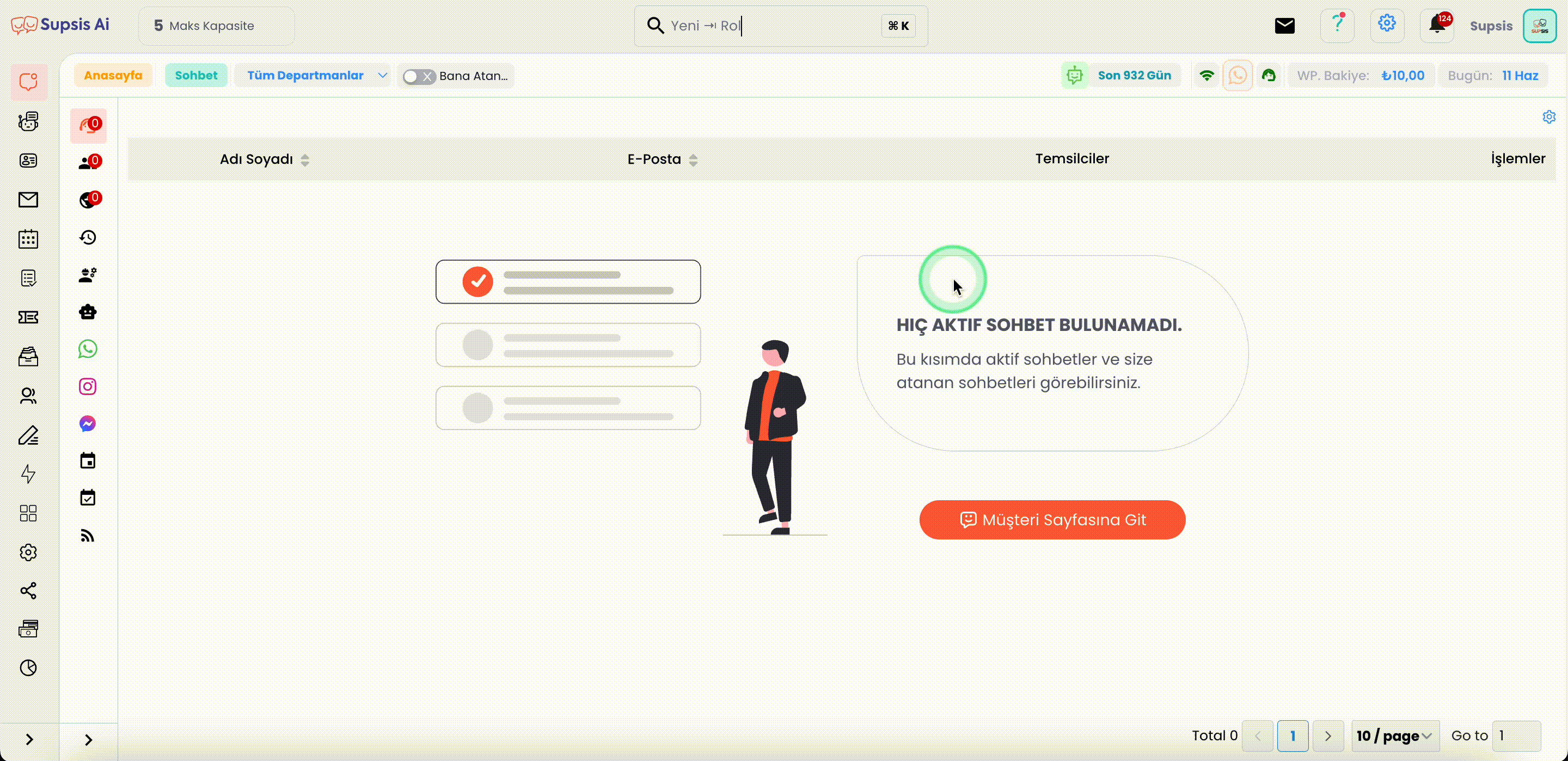
You can follow the steps below to change your password:
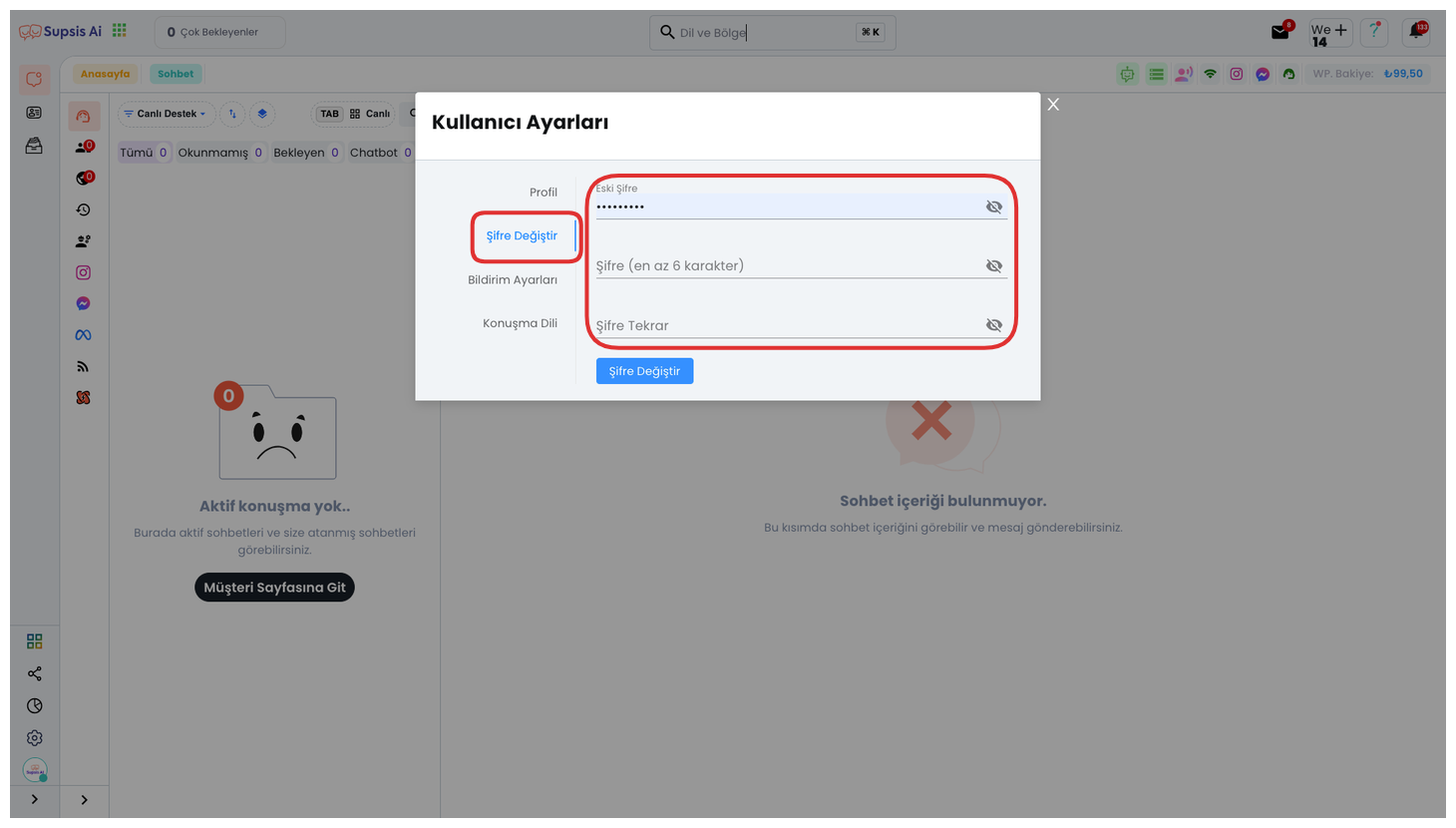
- Log in to your Supsis panel and enter representative settings from the top right.
- Enter the password change section from the representative settings section.
- Fill in the relevant sections.