Trigger General Features
Supsis AI's Trigger Module is a tool that optimizes customer interactions and automates business processes. This module, which automatically activates when certain events or customer behaviors occur, increases customer satisfaction and business efficiency.
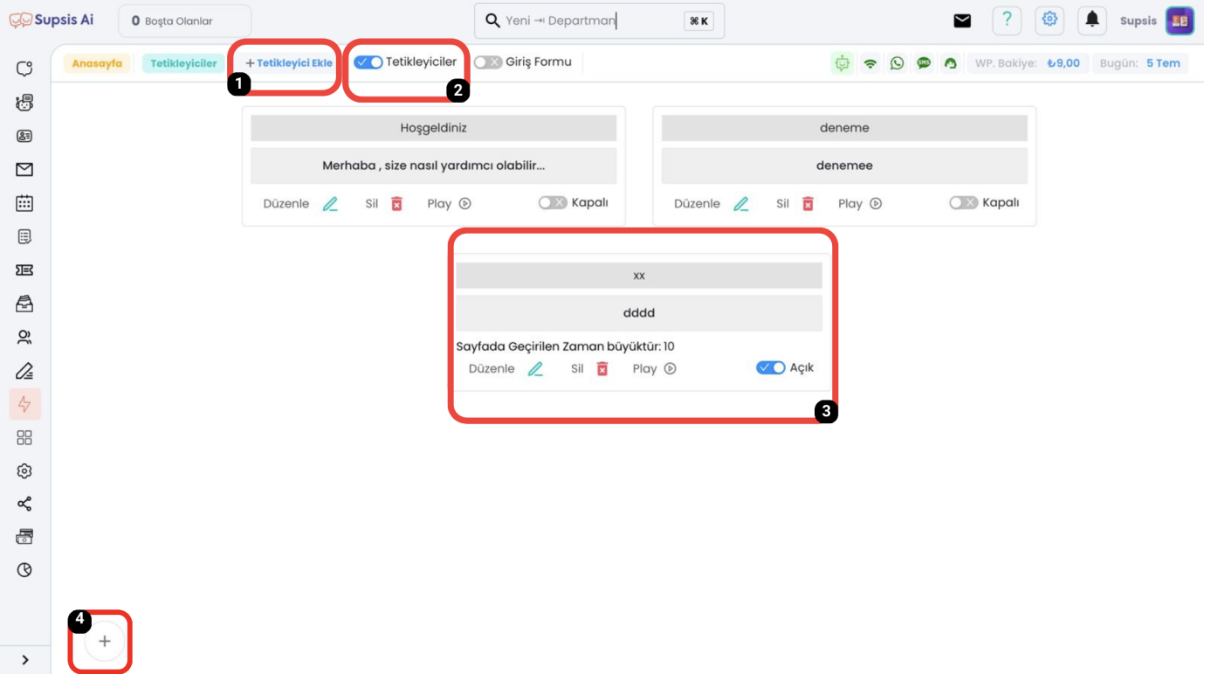
General features offered by this module:
- Adding New Trigger
- Activating Trigger
- Viewing, Editing, Deleting and Activating/Deactivating Previously Created Triggers
- Adding New Trigger
The use of these features is quite easy thanks to Supsis's clean interface. Additionally, the Trigger Module offers effective use with its features.
Automatic Messaging and Personalized Responses:
- Personalized Responses: Offers personalized responses based on customer behaviors.
- Instant Notifications: Sends instant messages when certain events occur.
- Multi-Channel Support: Sends automatic messages through various channels such as email, SMS, push notifications.
Status-Based Operations:
- Event Triggers: Automatically triggers actions when certain events occur.
- Condition-Based Actions: Performs automatic actions based on specific conditions.
- Time-Based Triggers: Triggers actions at specific time periods or after a certain period.
Integration and Compatibility:
- CRM Integration: Updates customer data by integrating with CRM systems.
- Third-Party Software: Provides integration with other popular software and services.
- API Support: Integrates triggers with external systems through APIs.
Ease of Use:
- User-Friendly Interface: Offers the opportunity to quickly create and manage triggers thanks to easy and intuitive interface.
- Drag and Drop: Establishes connections between trigger conditions and actions using drag and drop method.
- Ready Templates: It is possible to use pre-defined trigger templates to get started quickly.
Monitoring and Reporting:
- Real-Time Monitoring: Provides the opportunity to monitor trigger performance in real-time.
- Analysis and Reporting: Enables analyzing trigger activities and creating detailed reports.
- Feedback Loop: Evaluates and optimizes the impact of triggers.
Security and Control:
- Access Control: Provides user authorization and role-based access control.
- Two-Factor Authentication: Offers two-factor authentication for additional security.
- Secure Data Processing: All operations and data are processed securely in accordance with industry standards.
Trigger Page Usage
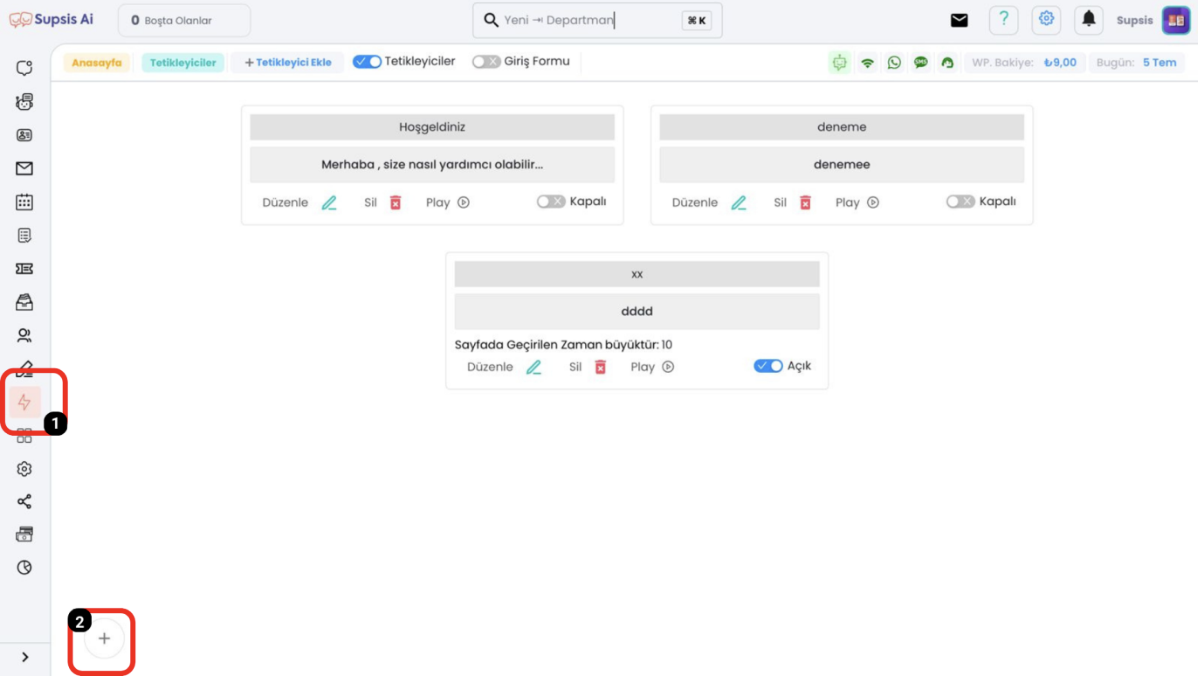
1. Access to Trigger Page:
Log in to the Supsis AI panel and select the "Triggers" tab.
2. Creating New Trigger:
After entering the trigger page, click the "New Trigger" or "+" button to create a new trigger. You can identify it more easily during use by giving the trigger a name.
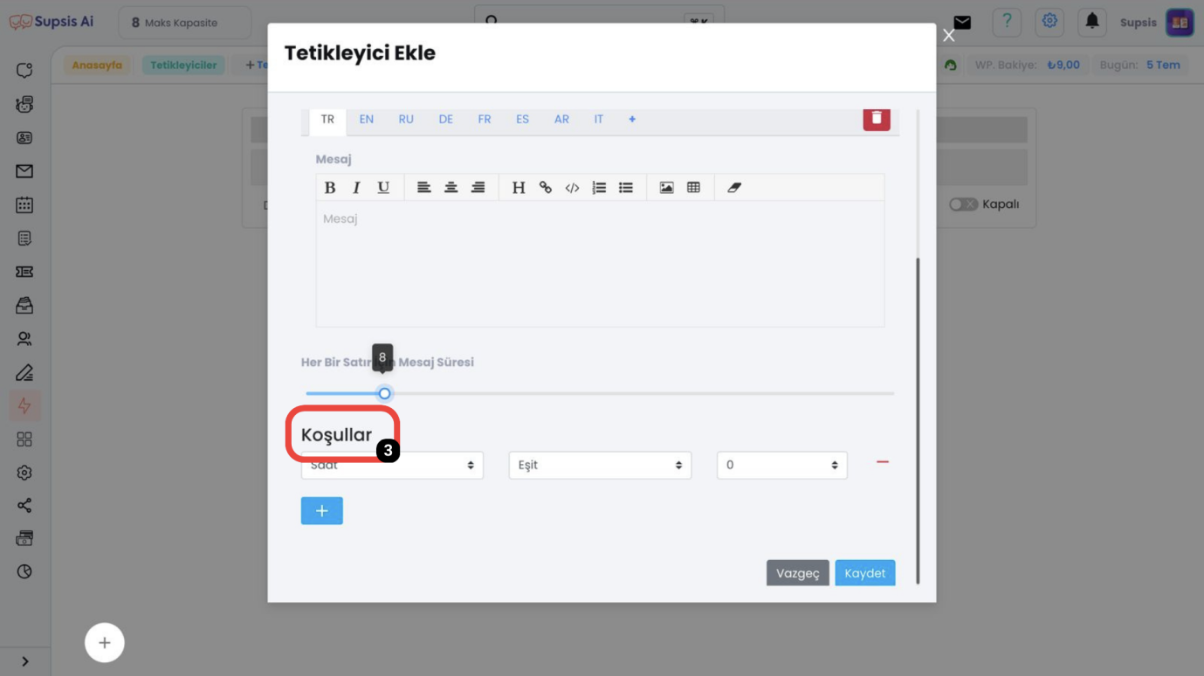
3. Determining Trigger Conditions:
Determine under what conditions the trigger will be triggered. These conditions can include various events such as visitor behaviors, specific page visits, form filling. Select the conditions and specify detailed parameters when necessary.
4. Defining Trigger Actions:
Determine what action will be taken when the trigger condition occurs. These actions include operations such as sending automatic messages, creating support requests, task assignment. Select the actions and enter the relevant details.
5. Testing Trigger:
After creating your trigger, click the "Save" button. Use preview or test mode options to test the trigger. After making sure the trigger works correctly, activate the trigger.
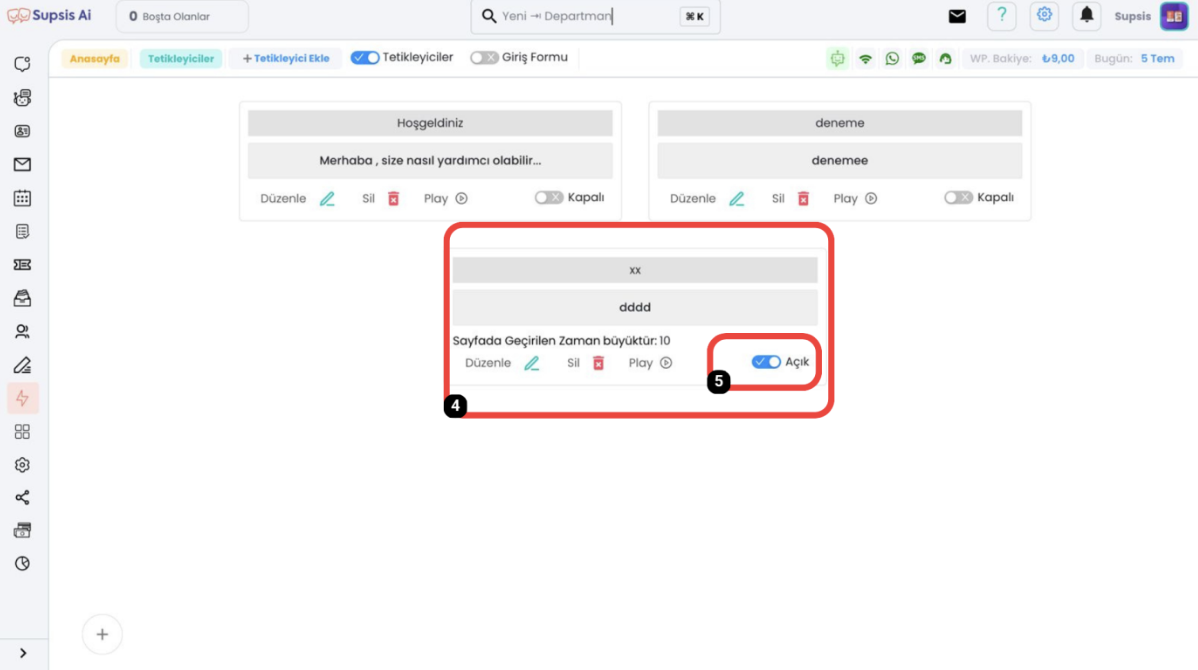
6. Managing Existing Triggers:
On the trigger page, you can see all the triggers you have created in a list. You can use editing, disabling or deletion options for each trigger. You can use reporting and analysis tools to monitor trigger performance.
Example Usage Scenarios:
Customer Support:
Condition: A visitor leaving the site without creating a help request for a certain period.
Action: Automatically sending a support message.
Sales and Marketing:
Condition: Customer leaving products in cart.
Action: Automatically sending reminder email.
Information:
Condition: Visiting a specific product page.
Action: Sending automatic information message about the product.
Supsis AI's trigger page is an indispensable tool that increases both customer satisfaction and operational efficiency by automating customer interactions and business processes. You can make your business process more efficient by benefiting from the features offered by this tool.