Trigger Management
Actions that automatically activate when certain conditions occur are defined as Triggers. This module allows you to create automatic messages, notifications or actions based on visitors' behaviors.
With Triggers, you can better control your business process. This also increases your customer interaction and provides visitors with a more personalized experience.
Trigger Management, which progresses as an automatic response to visitors' specific actions, is an easy system. Points to pay attention to when using the Trigger Module that you will benefit from to provide a higher quality communication service:
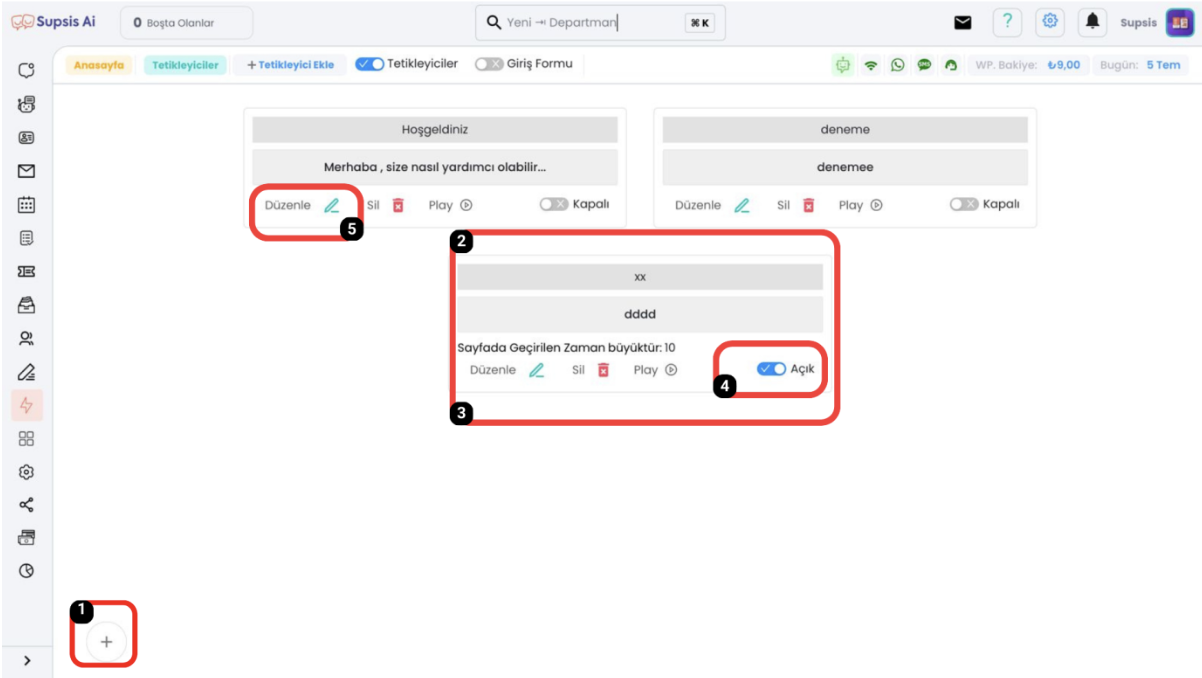
Trigger Creation
Adding New Trigger:
- Click the "New Trigger" button in your management panel.
- Give the trigger a descriptive name. This name allows you to easily identify the trigger later.
Determining Conditions
Condition Definition:
Determine under what conditions the trigger will be active. Conditions are rules that determine when the trigger will be activated.
Example Conditions:
- Visiting a specific page (for example, product page or blog post).
- Visitor spending a certain time on the site (for example, 30 seconds).
- Clicking a specific button (for example, "Buy" or "More Information").
Defining Actions
Action Selection:
Select what actions will be taken when trigger conditions occur. Actions are operations that automatically occur when the trigger becomes active.
Example Actions:
- Sending an automatic message to the visitor (live support offer, discount code, etc.).
- Sending email notification (to visitor or support team).
- Starting a live support call (directing visitor to a customer representative).
- Showing a special pop-up or notification.
Test and Activation
Trigger Test:
After creating the trigger, test it to check if it works correctly. The test phase ensures that the trigger performs the correct actions under the conditions you have set.
Test Steps:
- Manually trigger the conditions you have set and check if the actions work correctly.
- Make sure the trigger works correctly under all conditions by trying different scenarios.
Activation:
After the tests are successful, activate the trigger. Active triggers automatically activate when the conditions you have set occur.
Management and Monitoring
Trigger Management:
Track the triggers you have created from the management panel. Monitor trigger performance and make adjustments if necessary.
Performance Monitoring:
- Monitor how often triggers are activated and what actions are performed.
- Trigger performance reports help you determine which triggers are most effective and which ones need improvement.
Editing and Optimization:
- Optimize conditions and actions by editing triggers.
- Continuously review triggers to develop new strategies and scenarios.
By paying attention to these points, you can use the Trigger Module most effectively.