Ticket Management Module
Ticket Management Module is of critical importance in terms of continuously keeping customer support service requests on record and providing quick solutions even when representatives are offline or busy. Ticket System Working Integrated with Chatbot in WhatsApp is an effective solution that allows you to organize all kinds of requests conveyed by your customers. This system categorizes customer requests correctly and provides representatives with the opportunity to respond quickly. At the same time, it increases customer satisfaction with automatic responses and tracking of requests.

Advantages of the Ticket System:
Uninterrupted Communication: Even when representatives are offline or cannot respond to customers immediately due to workload, customer requests are recorded and queued.
Organized Processing: All requests are classified under a specific title and assigned to the relevant department or representative. This ensures that customer requests are resolved faster.
Easy Tracking: Each ticket includes the details of the problem conveyed by the customer, the contact information of the person who created the request, the title of the request, the representative to whom the request is assigned, and at which stage the request is. This situation facilitates the tracking of the request. The progress status of requests can be edited, the representative assigned to the request can be changed, and filtering can be done based on request, day, and representative as needed. All resolved requests and requests in the solution stage are kept on record.
High Efficiency: Thanks to the ticket system, each customer request is processed in an organized way and no request is missed even when representatives are not active.
How Do You Access the Ticket Module?
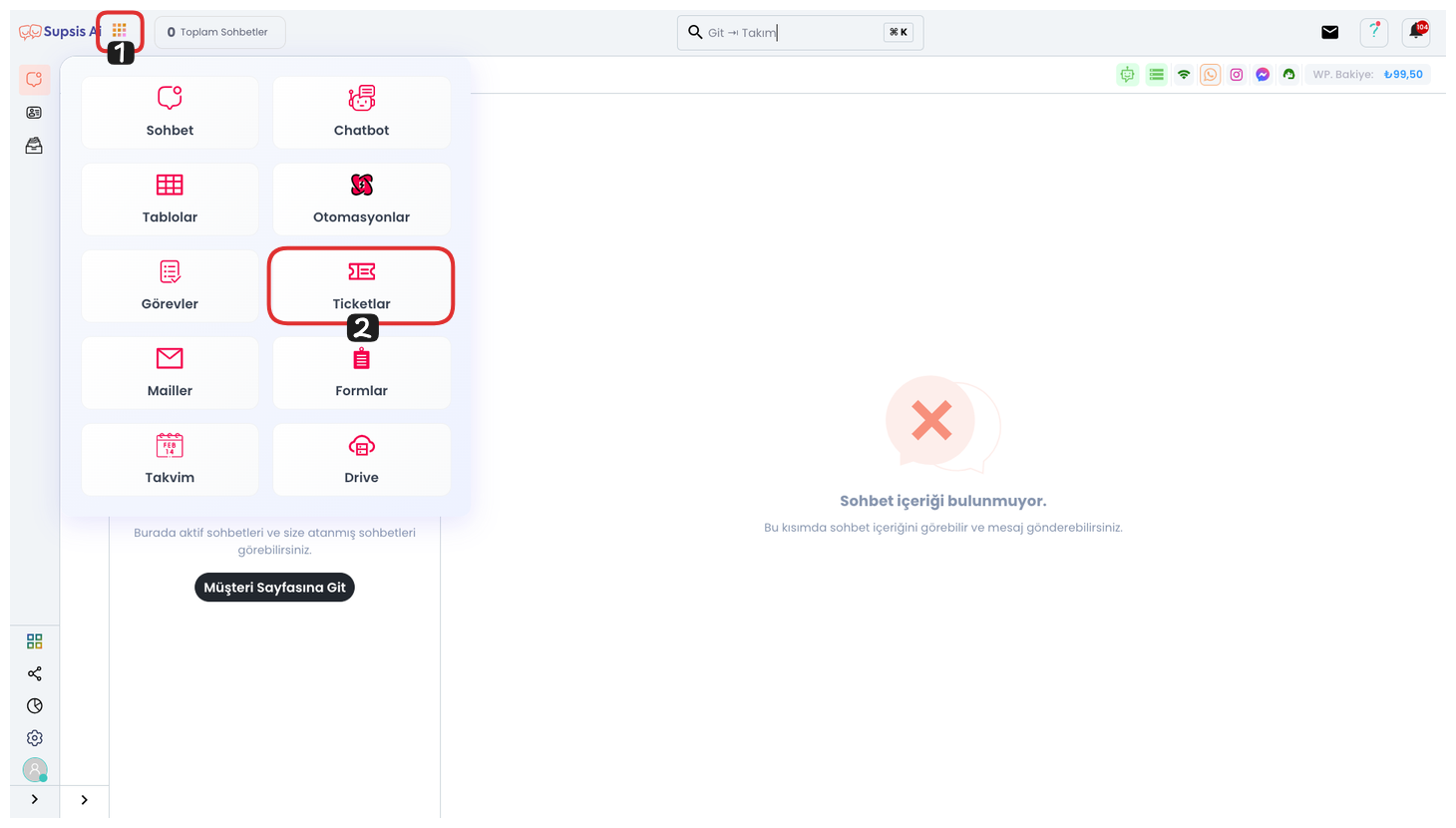
Click on the "Applications" icon in the upper left of your Supsis panel and go to the "Tickets" section to see all the requests left to you, who left them, request contents, progress status and which representative is on duty. Being able to manage all this information from a single screen speeds up your workflow and increases efficiency.
How Can I Activate the Ticket System?
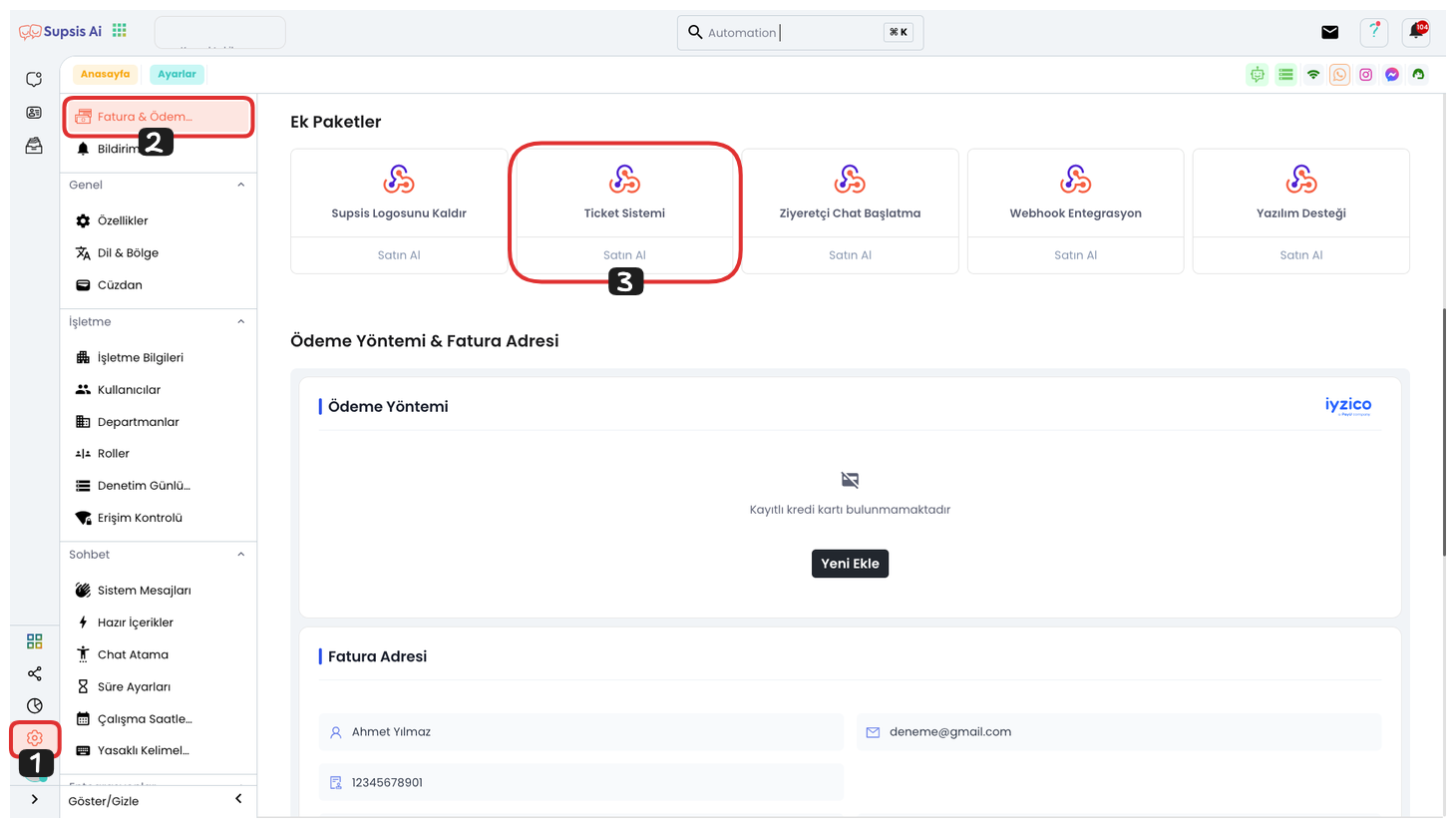
If your ticket module is not yet active, you can purchase the "Ticket System" additional module by going to the "Invoice and Payment Method" page in your Supsis panel. Thanks to this module, you can systematically manage all customer requests for your business and maximize customer satisfaction. Alternatively, "Ticket System" is included in the package content in the "Representative Packages" section on the "Invoice and Payment" page.