Getting Instagram Tickets
Instagram Ticket Retrieval
Instagram Ticket Retrieval allows you to manage comments and mentions from Instagram in a more organized way. Thanks to this feature, you can track incoming comments and tags, respond to them and make your customer interactions more efficient by converting them to the ticket system.
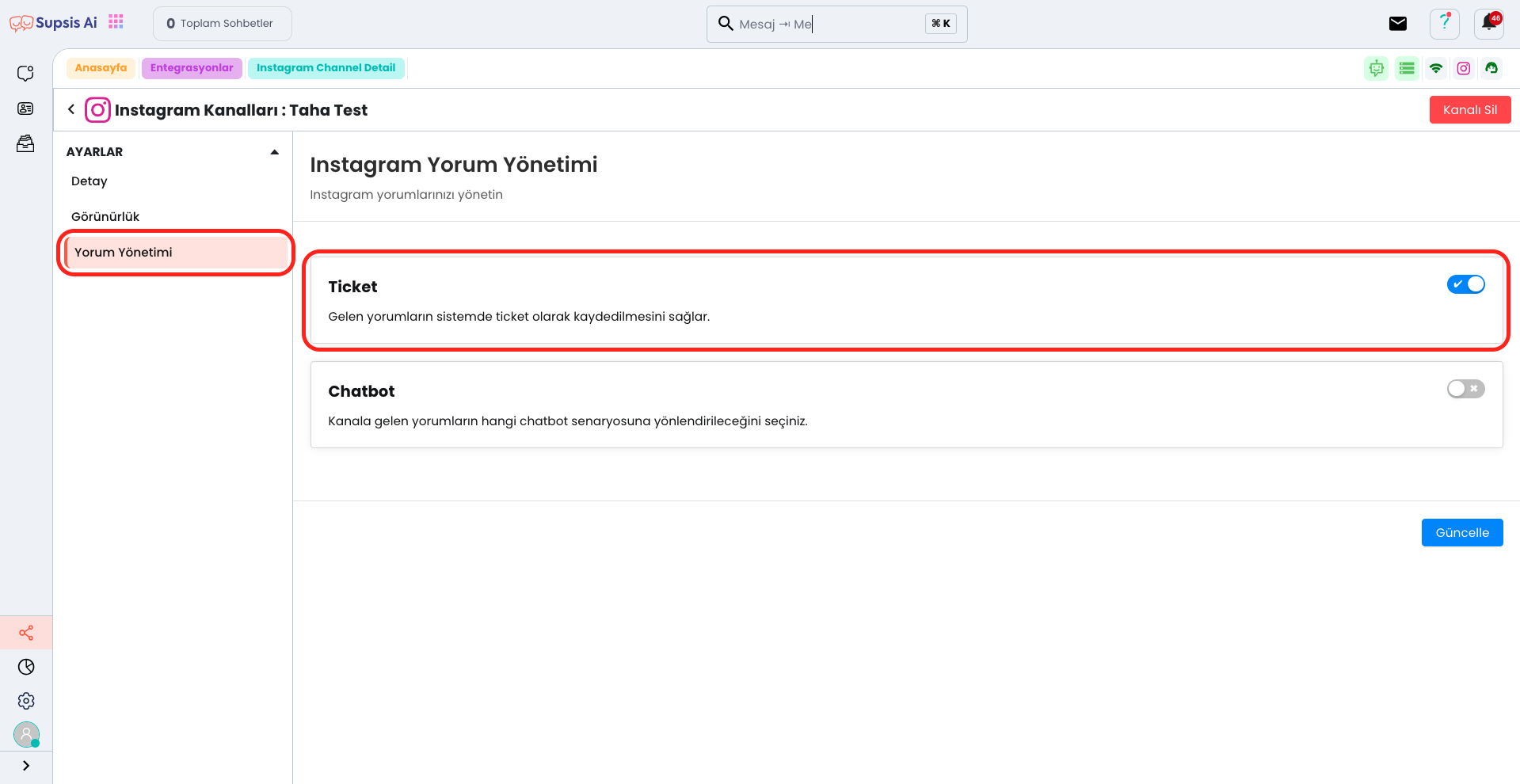
To activate getting tickets from Instagram, you first need to go to the Integrations section and activate the "Ticket (Transfer Incoming Comments to Tickets)" feature in the Comment Management section of your channel. To get more information about Instagram integration and see detailed steps, you can review our Instagram integration document from this link.
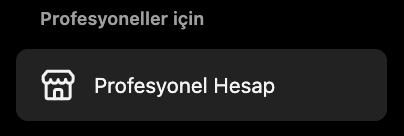
To activate getting tickets from Instagram, you need to convert your Instagram profile to a business account. For this, open the Instagram application, go to your account page and enter the settings menu. From the account settings section, select the "Account Type" option and activate the "Business Account" option. If you have a Facebook account, Instagram may ask you to connect this account. After entering your business category and contact information, your business account will be activated. You can complete your account by adding your profile name, picture and a short biography. Finally, you can manage your account more effectively using the business tools offered by Instagram.
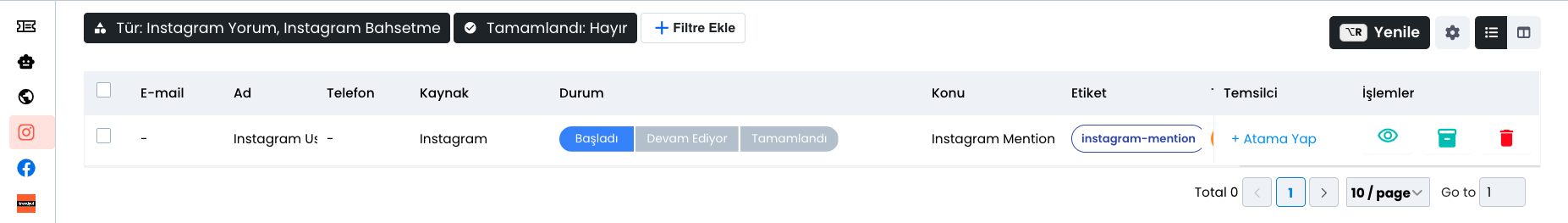
After completing these operations, you can view and manage all comments and mentions coming to your Instagram account as tickets. This way, you can track customer interactions more organized, respond to comments quickly and make your processes more efficient.