Getting Instagram Tickets
Form Ticket Retrieval
To activate getting tickets from Supsis Form, first go to the Settings section of your form and click on the "Redirect Form Responses" option. Then, you can use this feature by activating the "Redirect Incoming Responses to Tickets" option. This way, you can manage responses coming through forms more organized and efficiently by transferring them to the ticket system.
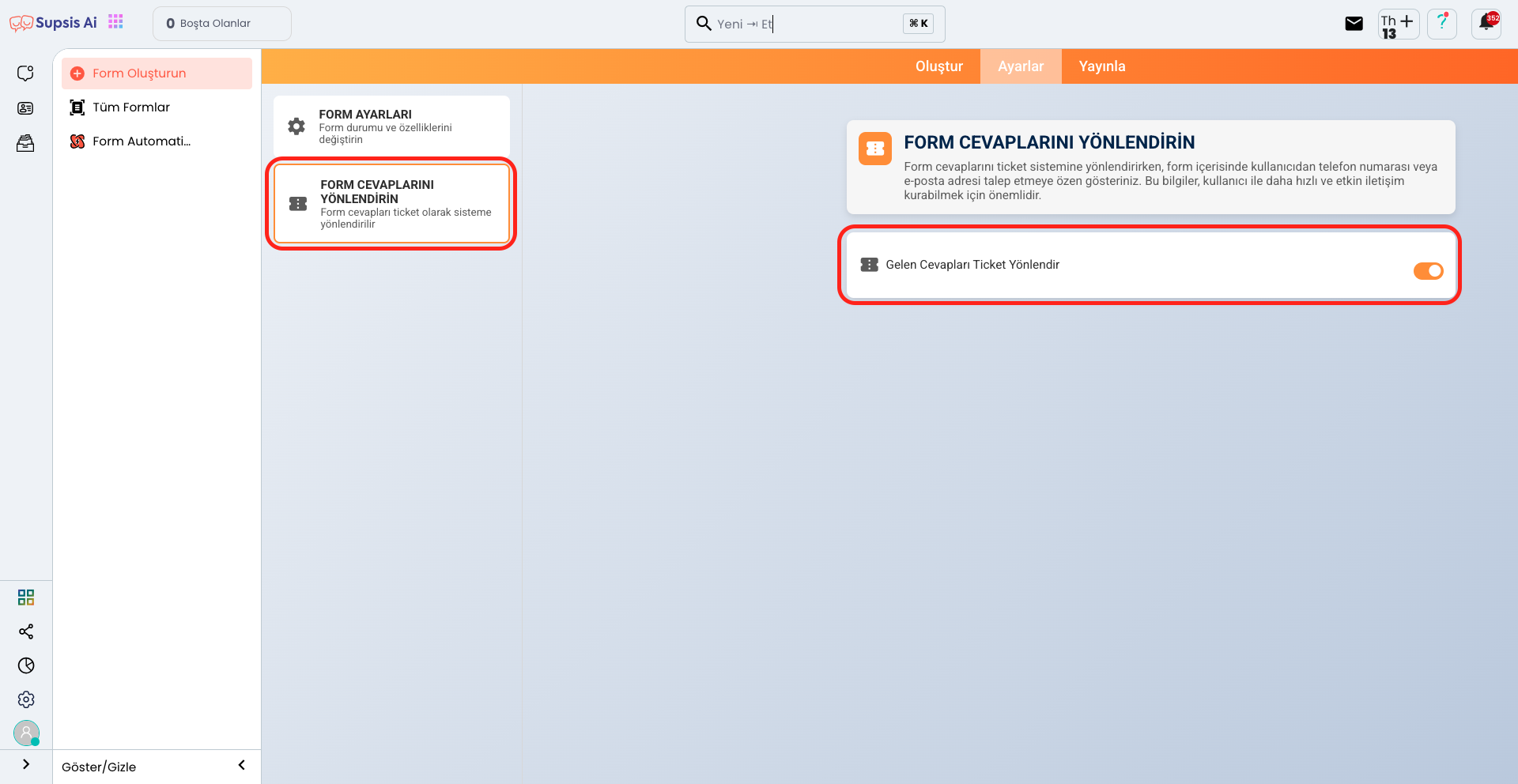
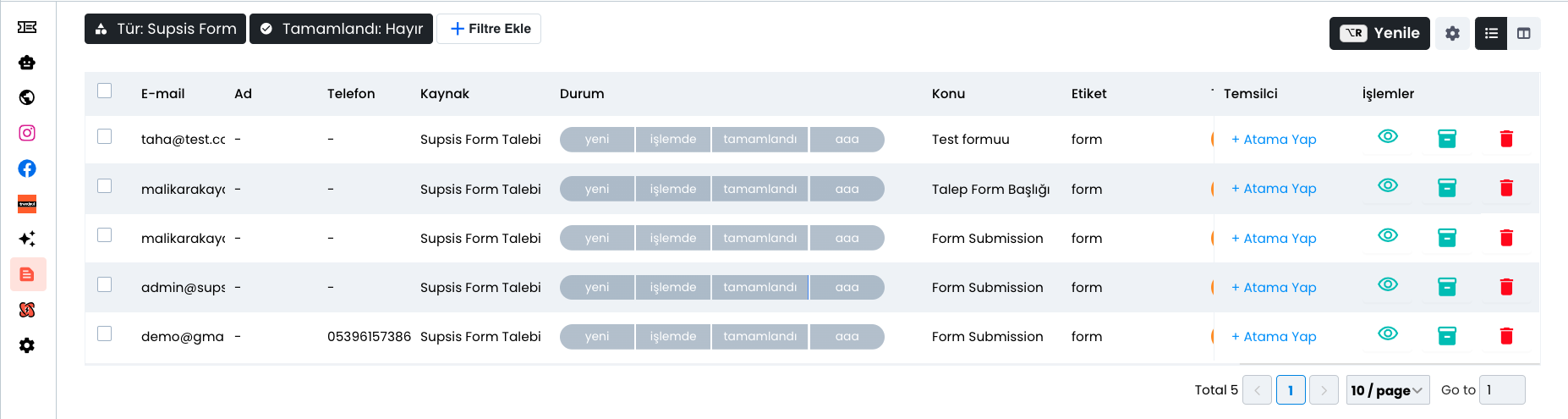
After completing this operation, every response coming from your created form is redirected to the ticket system and becomes manageable. This way, you can track form responses from a single panel, organize customer requests more organized and make your business processes more efficient.