Roles
Roles allows you to determine your users' permissions through this page. For example, you can allow the technical support section to only view the chat screen or customize users' access permissions as you wish. This feature ensures that the platform is used securely and efficiently by defining access levels appropriate to each user's role.
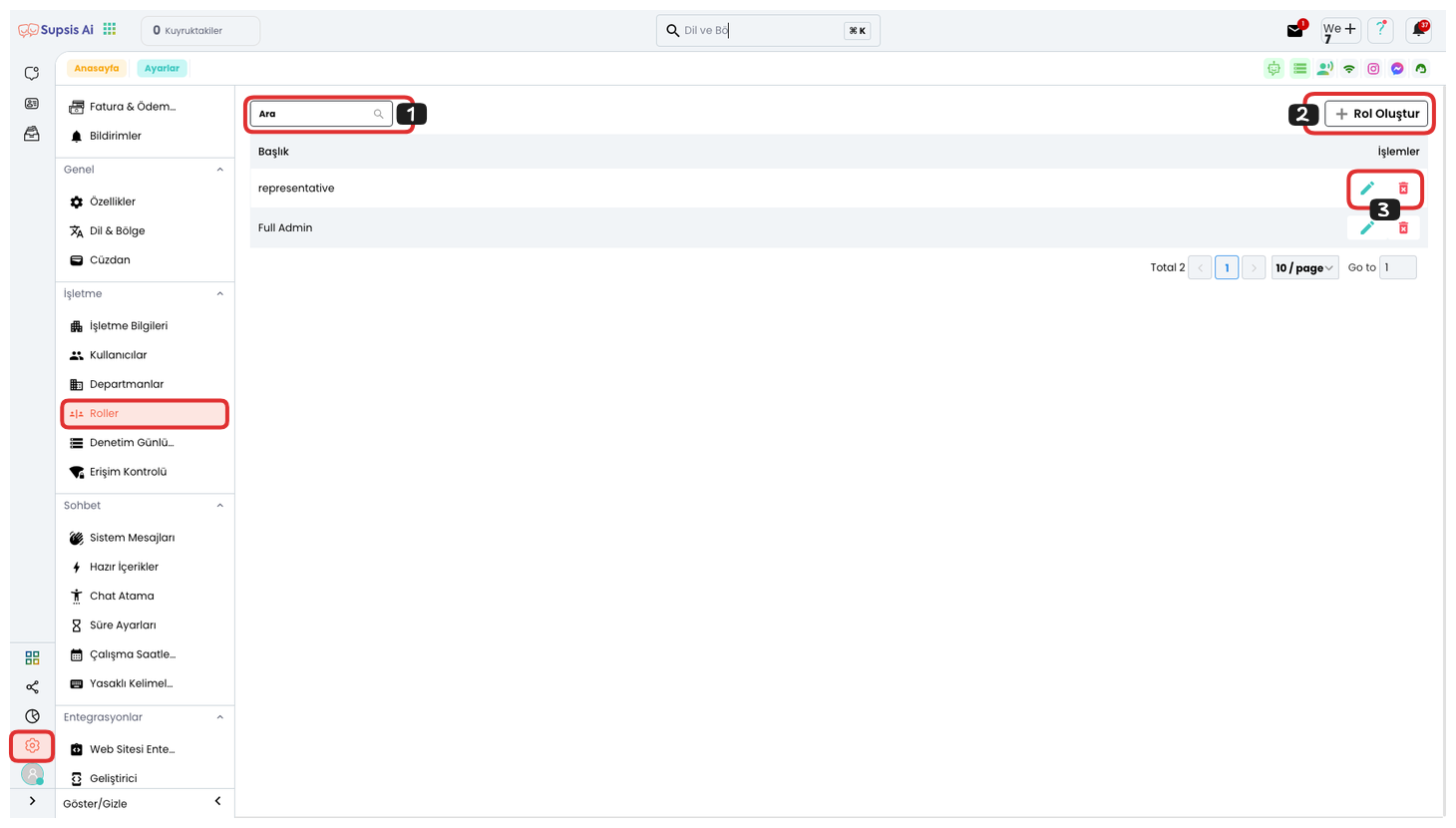
Roles Elements:
- Search Box
- Create Role
- Operations
1-) Search Box
Search Box, if you have many representatives or cannot find the representative you are looking for, you can easily find the representative you are looking for by searching for your representative's username from this area. This feature saves time by allowing you to quickly reach the right representative in large teams and makes processes more efficient.
2-) Create Department
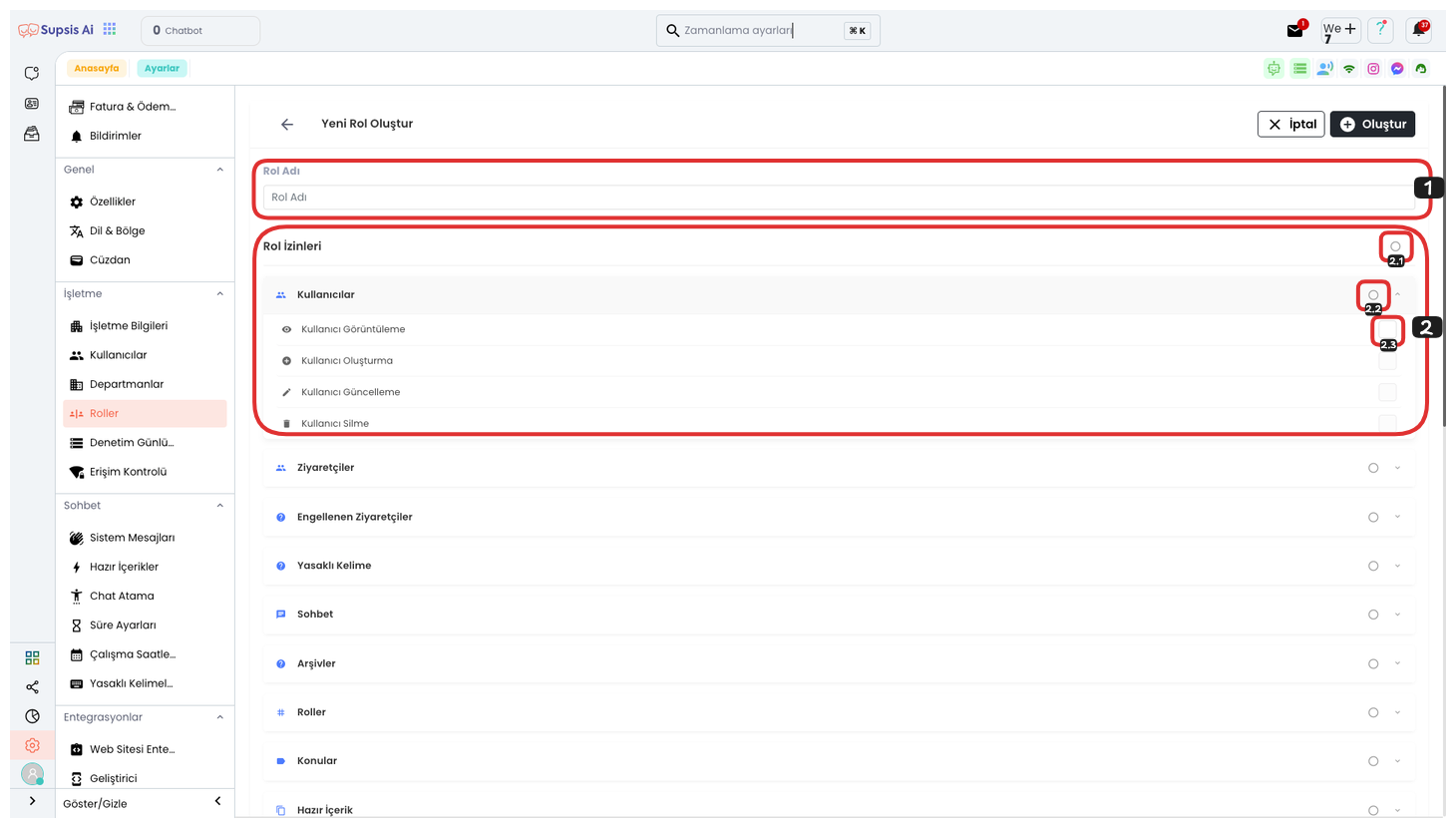
Department Creation Elements:**
- Title
- Role Permissions
- Allow All
- Allow Entire Module
- Allow Specific Features
1.) Title: You can determine a title for your department from this field.
2.) Role Permissions: You can determine a title for your department from this field.
2.a) Allow All: If you select this option, you select all and give permission to all.
2.b) Allow Entire Module: If you select this option, you give permission to everything in the relevant module.
2.c) Allow Specific Features: If you want to give permission only to specific features in a module, you can select the features you want from the opened section by clicking the dropdown list icon on the right side of the module.
Finally, after filling in all these fields, you can complete your Role creation process by saying "Create". This ensures that you successfully add the new role and all necessary information is saved.
3-) Operations
In this area, you can update department information by clicking the "Pencil" icon and change department properties, even information such as title, description, and status. If you click the "Trash" icon, you can completely delete the department. These features allow you to perform department management in a more practical and effective way.