Notifications
On the notification settings screen, you can select which notification channels you want to be informed about for specific events that occur on Supsis. By preferring to receive notifications through web panel, mobile application, or email channels, you can be instantly informed about developments on the platform. This feature ensures that users only receive important notifications and helps them use the platform more efficiently. You can create an experience suitable for your needs by personalizing your notifications.
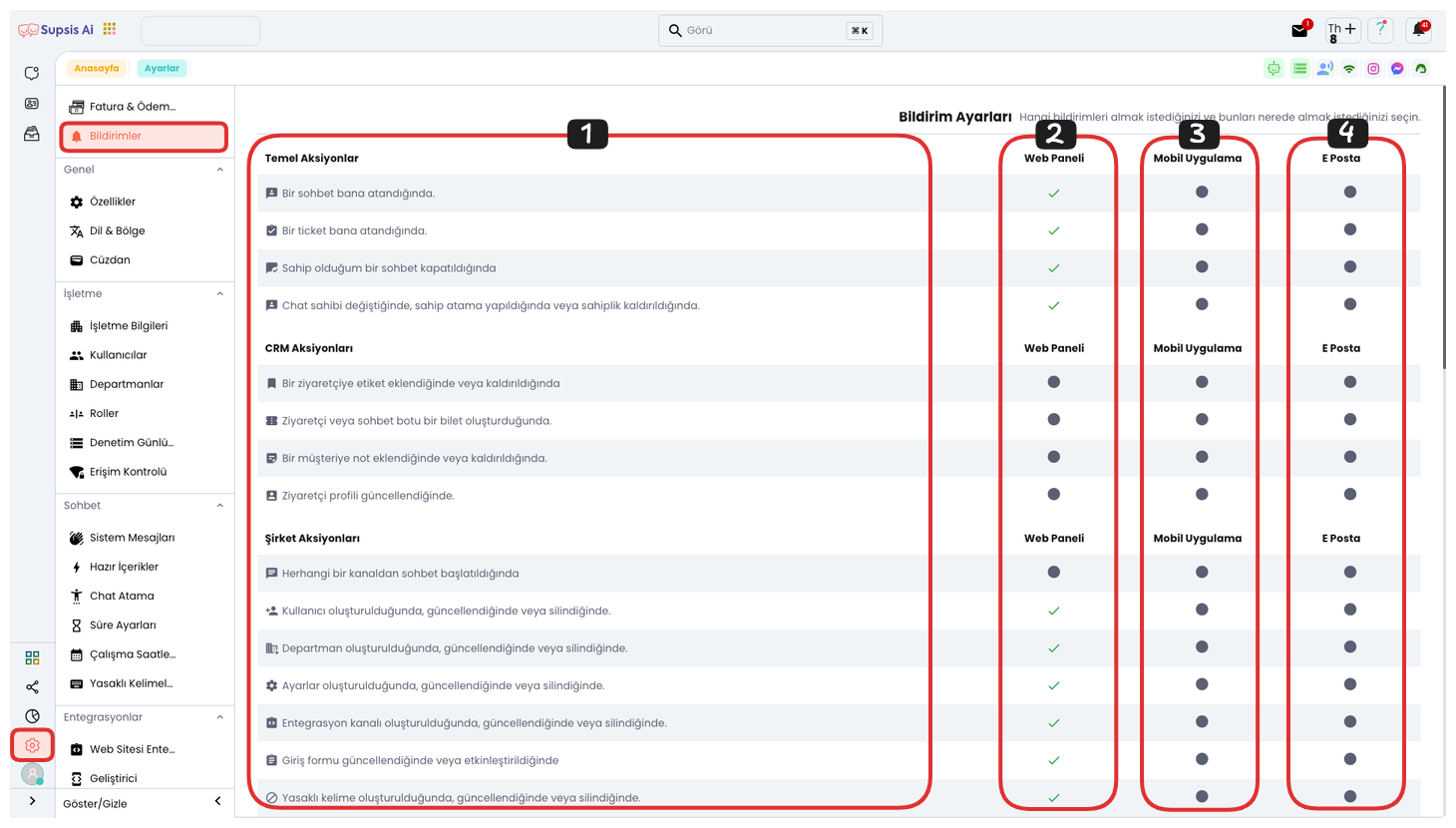
Notification Elements
- Actions
- Web Panel Notification
- Mobile Application Notification
1.) Actions
Actions allow you to set notification types corresponding to this action when a specific event occurs on the platform. By activating the checkboxes in the notification channels on the side, you can determine which events you want to be notified about. With this option, you can intervene in time and manage operations more efficiently by receiving notifications only in situations you need.
2.) Web Panel Notification
Web Panel Notifications, when you activate the checkmark in the web panel column, you receive notifications with the bell icon in the upper right corner of your web panel when the relevant action occurs. Additionally, a short-term notification card appears in the lower right part of the panel and a notification sound appears based on this notification. This way, you can be instantly informed about the action and quickly perform the necessary operation.
3.) Mobile Application Notifications
Mobile Application Notifications, when this option is active, you receive notifications through the bell icon in the upper right of the messages menu in the Supsis mobile application when the relevant action occurs. You can track all developments on the platform through your mobile device and respond quickly when necessary. Mobile notifications provide the opportunity to stay informed from anywhere without being connected to the platform, thus allowing you to maintain your workflow anytime and anywhere.
4.) Email
Email, when you activate this option, you receive notifications to your registered email address in the system for the determined actions. This way, you can stay current through email even when you are outside the platform and be informed about important events. Email notifications provide you with quick information, keeping you connected at all times and preventing you from missing important developments.
With these notification settings, you have the chance to track all important developments on the Supsis platform by personalizing them.