Language and Region
Language & Region allows you to manage important settings such as the language and time zone preferred by your company. Customizations made in this section affect all situations throughout the panel. You can configure both system features such as representative working hours and time settings that the chatbot bases on when filtering. Additionally, by configuring language and region settings on both customer and representative sides, you can provide an experience suitable for both parties' local preferences. This makes communication processes more efficient and improves user experience.
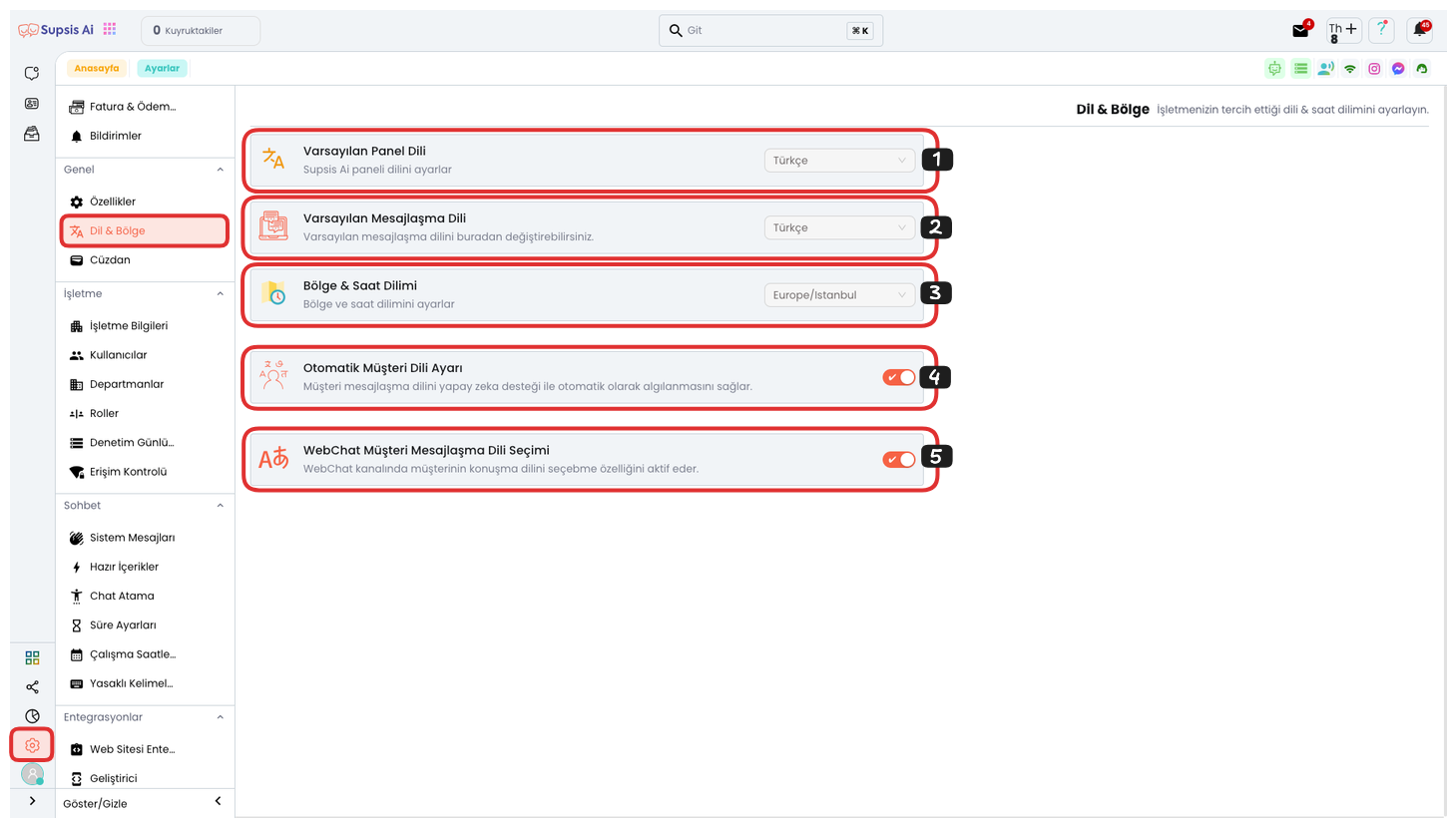
Menu Items:
- Default Panel Language
- Default Messaging Language
- Region & Time Zone
- Automatic Customer Language Setting
- WebChat Customer Messaging Language Selection
1-) Default Panel Language
Default Panel Language allows you to select the language to be used in your Supsis panel. By choosing the language you are most comfortable with in the panel, you can manage your daily tasks more efficiently. We have 8 different language options in this area: Turkish, English, Russian, German, French, Spanish, Arabic, and Italian. This way, you can get an easier and more effective usage experience by determining your language preference according to your needs.
2-) Default Messaging Language
Default Messaging Language sets the default language setting for customers. The language setting is pulled from the customer's browser settings. If situations occur where language information cannot be pulled from the browser, it determines the first language to be displayed on the chat page. This feature provides service to the customer in the most appropriate language, making communication more efficient and understandable.
3-) Region & Time Zone
Region & Time Zone allows you to set the platform's time zone. This setting is taken as the basis for all time-related operations such as representative working hours, chatbot time filter, and panel hours. This way, all time-related operations and interactions occur in the correct time zone, and compatibility is provided for platforms serving on a global scale.
4-) Automatic Customer Language Setting
Automatic Customer Language Setting automatically detects the customer's browser or device language and selects the most appropriate language. This feature provides customers with a language-compatible experience and facilitates communication. This way, language barriers are eliminated and the customer support process becomes more fluent. The customer has a more efficient interaction by receiving service in their own language.
5-) WebChat Customer Messaging Language Selection
WebChat Customer Messaging Language Selection allows the customer to make their own language selection on the chat page. This feature improves customer experience by offering flexibility in terms of language preference. Customers can establish more comfortable communication by choosing their preferred language, and the service process becomes more personalized. This provides a great advantage especially for platforms with multilingual user bases.
By using these settings, you can make your platform more user-friendly on both customer and representative sides and increase efficiency.