General Settings
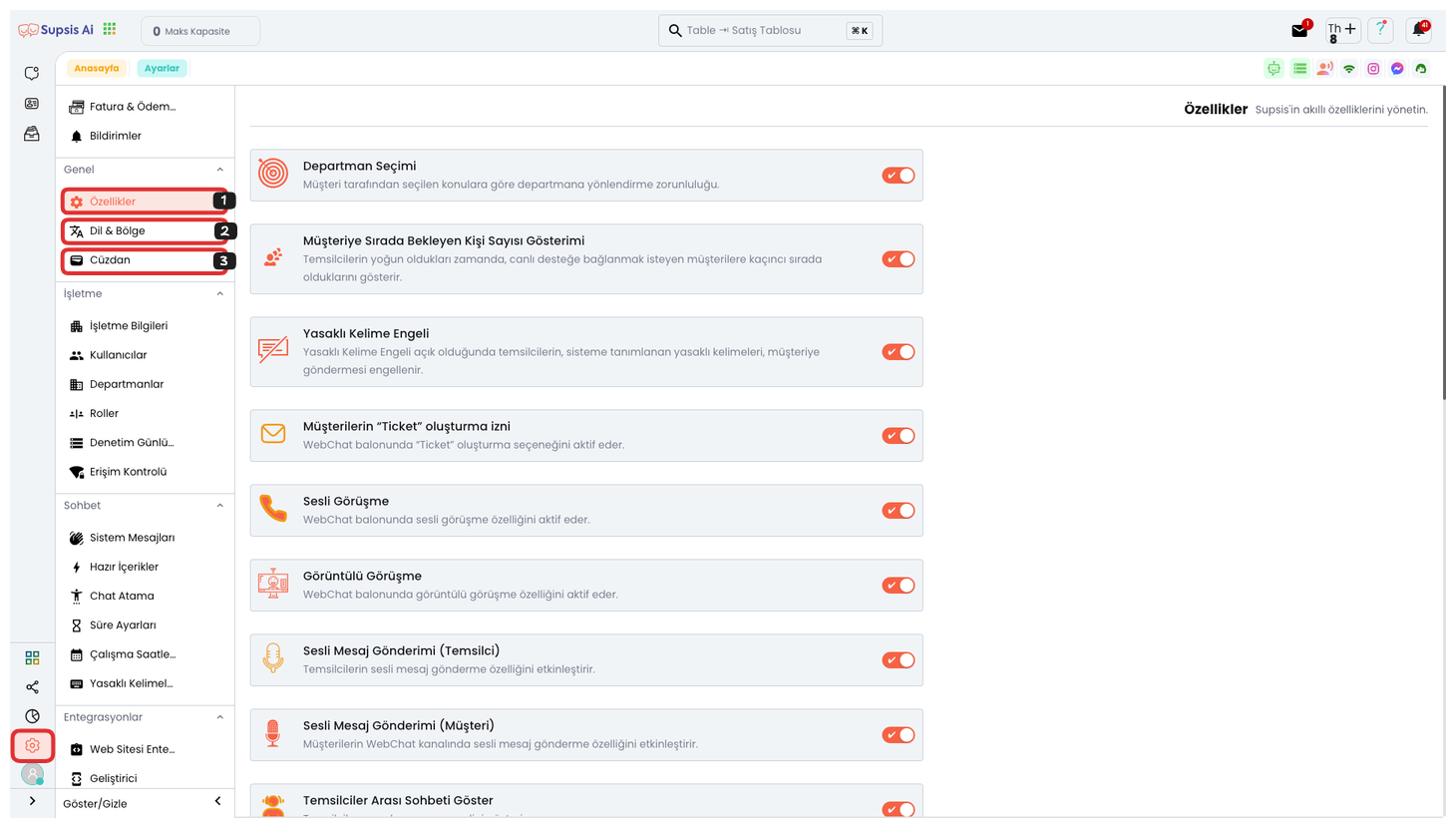
General Settings
- Features
- Language & Region
- Wallet
1-) Features
In this menu, you can enable or disable various features for customer and representative interactions. Generally, all adjustments you can make through the system are located in this menu. These features allow you to customize the platform's usage and configure it according to your needs, thus providing a more efficient and effective user experience.
2-) Language & Region
The Language & Region menu allows you to manage your platform's language and time zone settings. This section is quite important for optimizing customer and representative experience. By changing language settings, you can provide an experience in the language preferred by your users and representatives, and serve in the correct time zone with time zone settings. This way, more personalized and efficient platform usage is ensured.
3-) Wallet
The Wallet menu allows you to manage your balance and financial transactions on the platform. In this section, you can view your current balance, add balance, and examine transaction records. Additionally, by tracking your payment history, you can easily control your financial processes and perform payment transactions when necessary. This way, you can manage all financial transactions on the platform in an organized manner.