Features
Features offers various functions to make interactions between customer representatives and customers more effective and efficient on the Supsis AI platform. In this section, you can enable or disable features that improve the platform's user experience and optimize customer service processes. This way, you can customize the platform according to your needs and provide faster and more effective service by increasing efficiency.
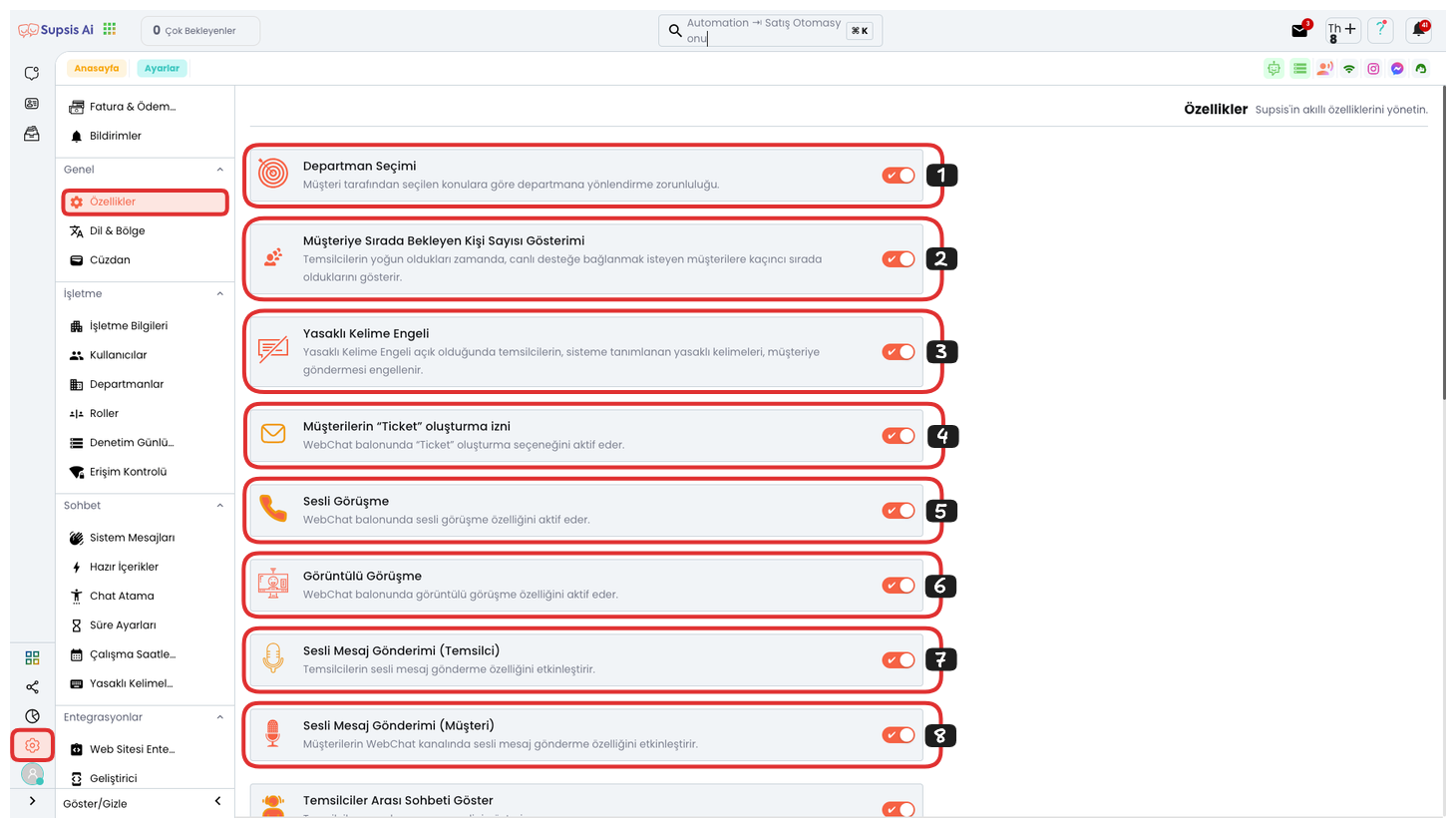
Features:
- Department Selection
- Show Number of People Waiting in Queue to Customer
- Banned Word Block
- Customer "Ticket" Creation Permission
- Voice Call
- Video Call
- Voice Message Sending (Representative)
- Voice Message Sending (Customer)
1-) Department Selection
Department Selection makes it mandatory for customers to be directed to departments (topics) according to the topics they choose. This feature ensures that the customer is directed to the right department and the problem is resolved quickly. This way, each customer is directed to the right expertise area they need, and the service process becomes more efficient.
2-) Show Number of People Waiting in Queue to Customer
Show Number of People Waiting in Queue to Customer shows customers who want to connect which position they are in when representatives are busy. This feature makes it easier to track customer queues and allows you to better manage customer waiting times according to representatives' workload. Additionally, it provides transparency about how long customers need to wait, offering a better customer experience.
3-) Banned Word Block
Banned Word Block prevents representatives from writing banned words defined in the system to visitors when banned word blocking is enabled. This feature prevents the sending of unwanted or inappropriate content, providing a professional and secure communication environment. This way, higher quality and respectful language use is encouraged in customer interactions.
4-) Customer "Ticket" Creation Permission
Customer "Ticket" Creation Permission activates the ticket creation option from the Chat menu. Thanks to this feature, customers can convey their support requests directly through ticket creation. This way, each customer request can be tracked more systematically, and representatives can manage requests more effectively.
5-) Voice Call
Voice Call enables the voice calling feature. This feature allows customers and representatives to make voice calls, thus establishing faster and more effective communication beyond written chat. Voice calls are particularly useful in resolving complex issues and providing a more personal support experience.
6-) Video Call
Video Call is activated to enable the video calling feature. This feature allows customers and representatives to make video calls, thus providing a more personal and effective communication experience. Video calls are particularly useful for technical support and solving complex problems.
7-) Voice Message Sending (Representative)
Voice Message Sending (Representative) enables representatives' voice recording feature. Representatives can record customer conversations verbally when necessary. This feature provides an effective communication tool, especially in situations requiring quick responses or when explanations are needed. Voice messages offer the opportunity to give more personal and faster responses instead of text.
8-) Voice Message Sending (Customer)
Voice Message Sending (Customer) enables visitors' voice recording feature. Customers can send voice messages when necessary, conveying their requests or questions faster and more effectively. This feature eliminates limitations in written communication, making the customer experience more interactive and personal.
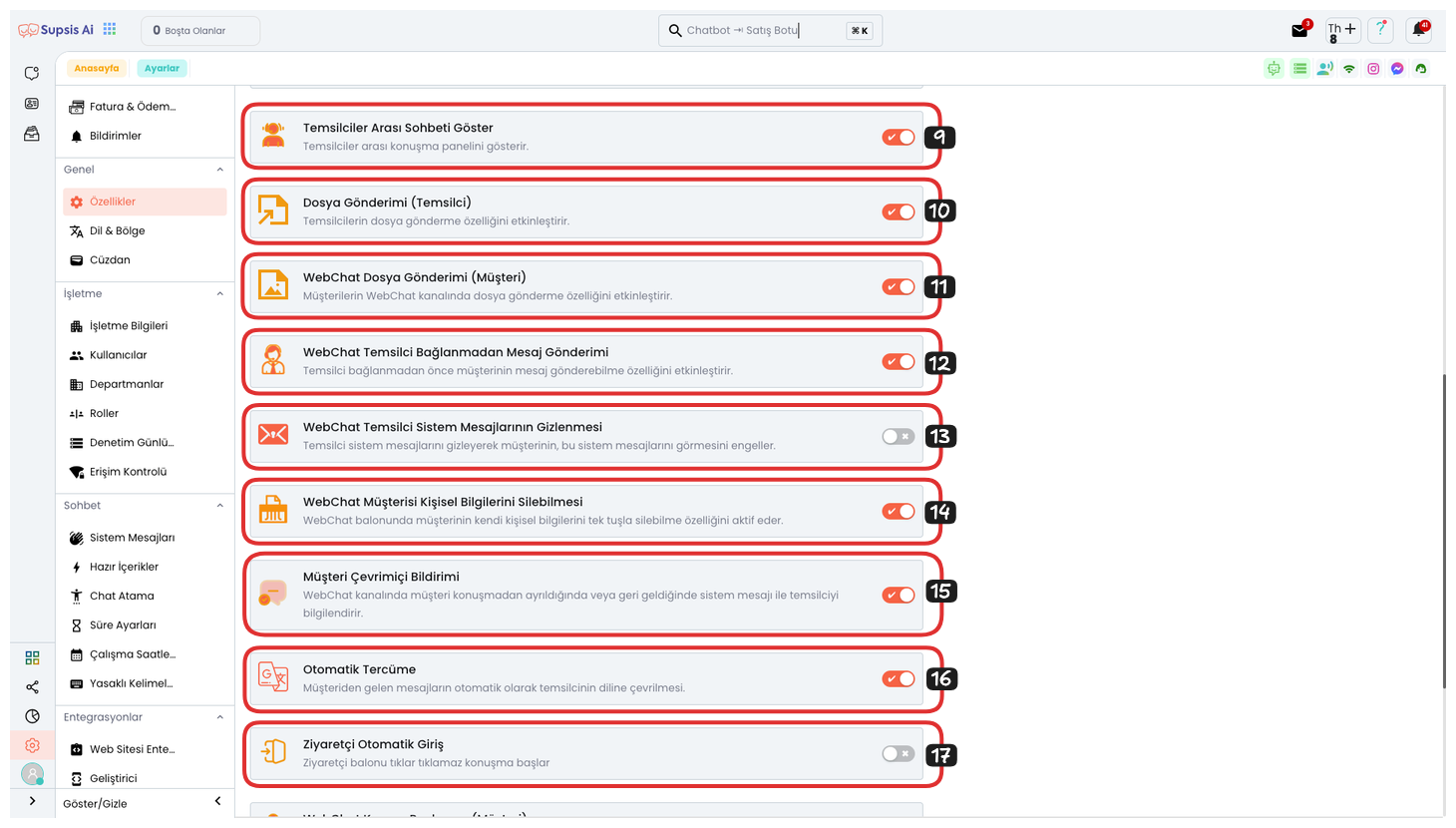
- Show Inter-Representative Chat
- File Sending (Representative)
- WebChat File Sending (Customer)
- WebChat Message Sending Before Representative Connection
- WebChat Representative System Message Hiding
- WebChat Customer Personal Information Deletion
- Customer Online Notification
- Automatic Translation
- Visitor Automatic Login
9-) Show Inter-Representative Chat
Show Inter-Representative Chat enables the inter-representative conversation panel. This feature allows representatives to communicate quickly and effectively with each other, thus enabling better coordination and collaboration in the customer support process. Representatives can solve problems faster and improve service quality by facilitating information sharing.
10-) File Sending (Representative)
File Sending (Representative) enables representatives' file sending feature. This feature allows representatives to send files to customers, thus quickly sharing necessary documents, images, or other files. File sending is particularly useful in situations where documents, guides, or visual explanations need to be conveyed to customers.
11-) WebChat File Sending (Customer)
WebChat File Sending (Customer) allows you to turn on or off visitors' file sending feature. Customers can send files to representatives when necessary, thus conveying their problems more effectively and speeding up the solution process. This feature is quite useful for situations where documents or images need to be shared.
12-) WebChat Message Sending Before Representative Connection
WebChat Message Sending Before Representative Connection allows customers to write messages before a representative connects to the conversation. This feature allows customers to convey their problems or requests in advance before communicating with a representative, so you can help more quickly and efficiently when the representative connects. This makes customer interaction more fluent and reduces waiting times.
13-) WebChat Representative System Message Hiding
WebChat Representative System Message Hiding prevents customers from seeing representatives' system messages. This feature ensures that only necessary information is conveyed to customers and makes the customer experience cleaner and more focused by hiding operations happening in the background. This allows customers to focus only on information important to them.
14-) WebChat Customer Personal Information Deletion
WebChat Customer Personal Information Deletion allows you to turn on or off visitors' ability to delete all their information. Customers can protect their privacy by removing their personal data from the system. This feature allows users to manage their data and ensures data security in accordance with the platform's privacy policy.
15-) Customer Online Notification
Customer Online Notification shows system messages when visitors leave and return. This allows representatives to be informed about the customer's status and helps manage interactions more efficiently. Representatives can quickly see the customer's chat history and current status, providing more accurate and faster service.
16-) Automatic Translation
Automatic Translation automatically translates messages coming from different languages. This way, you can establish easier and more effective communication with your customers by eliminating language barriers. This feature is an important tool for businesses serving a global customer base, as it allows you to provide seamless support in every language.
17-) Visitor Automatic Login
Visitor Automatic Login allows the conversation to start the moment visitors click on the balloon. This feature speeds up customer interactions, allowing visitors to communicate with representatives faster and minimizing waiting time. This way, the customer experience becomes more fluent and efficient.
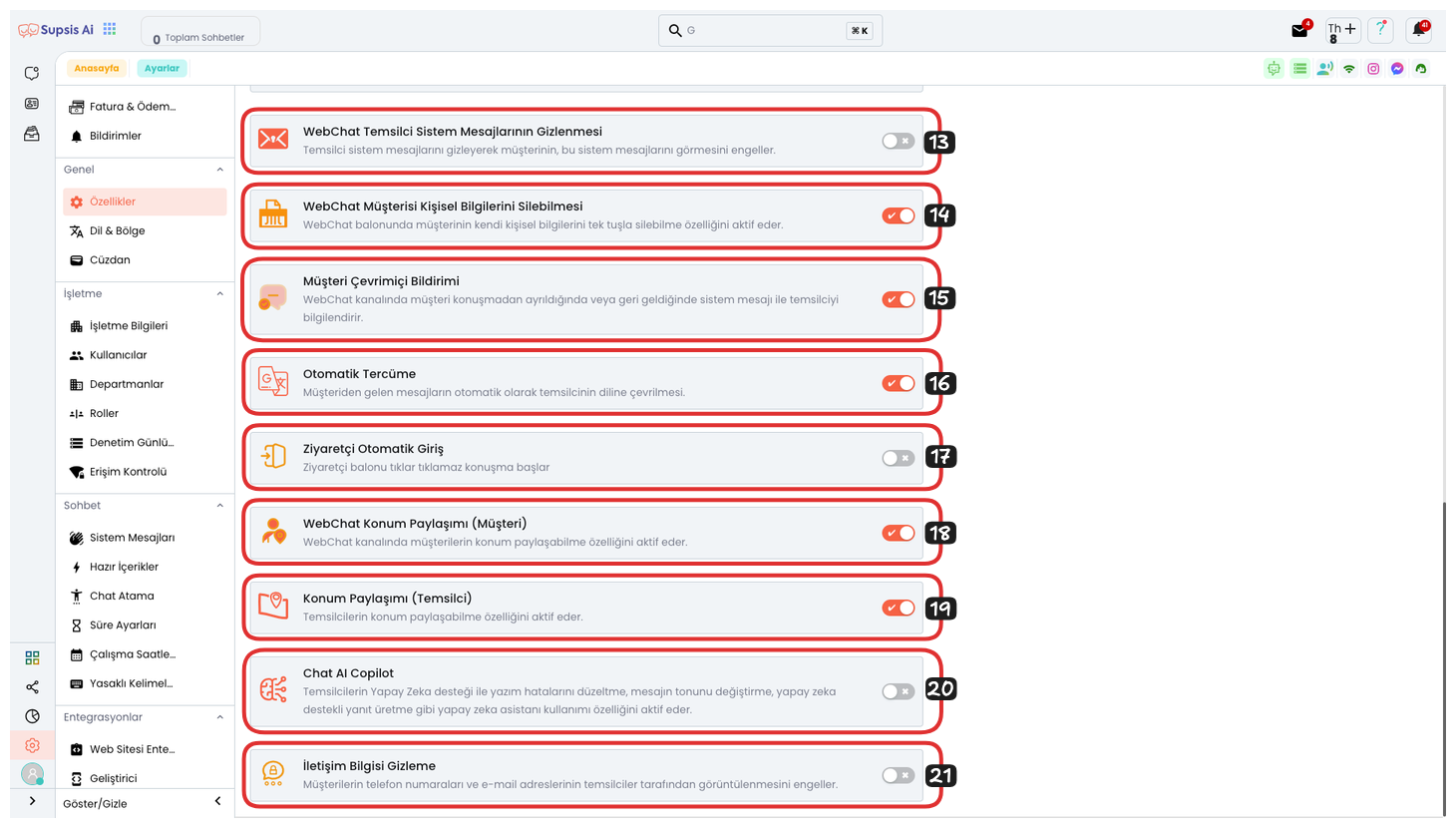
- WebChat Location Sharing (Customer)
- Location Sharing (Representative)
- Chat AI Copilot
- Contact Information Hiding
18-) WebChat Location Sharing (Customer)
WebChat Location Sharing (Customer) allows visitors to share their location information. This feature is particularly useful in situations requiring location information and helps customers and representatives communicate faster and more accurately. For example, this feature can make the process more efficient for local service providers or delivery processes.
19-) Location Sharing (Representative)
WebChat Location Sharing (Representative) allows representatives to share their location information. This feature facilitates the management of field teams or location-based services. Representatives can provide more effective service through location sharing when giving information about a specific place to customers or providing directions. This feature is particularly useful for businesses providing directions on maps and physical services.
20-) Chat AI Copilot
Chat AI Copilot allows you to automatically generate texts for your customers' questions, correct spelling errors in your text, and improve sentence structures using this feature. This feature automates customer services with artificial intelligence support and reduces representatives' workload. Representatives can provide more efficient service to customers by giving faster and more accurate responses, thus increasing customer satisfaction.
21-) Hide Contact Information
Hide Contact Information prevents representatives from viewing customers' phone numbers and email addresses. This feature protects customer privacy and ensures that representatives interact only with necessary information. This way, a secure communication environment is created and customer information is protected.