Chat Theme Settings
Chat Theme Settings offers customization options to make the chat balloon's theme compatible with your website and brand. Here, you can determine the chat balloon's general appearance, colors, and font type, providing visitors with a more impressive and brand-focused experience. These settings make the chat balloon's design completely compatible with your brand and ensure that users immediately recognize your brand when they enter the site. Elements such as color palette and font type increase visual consistency and leave a professional impression.
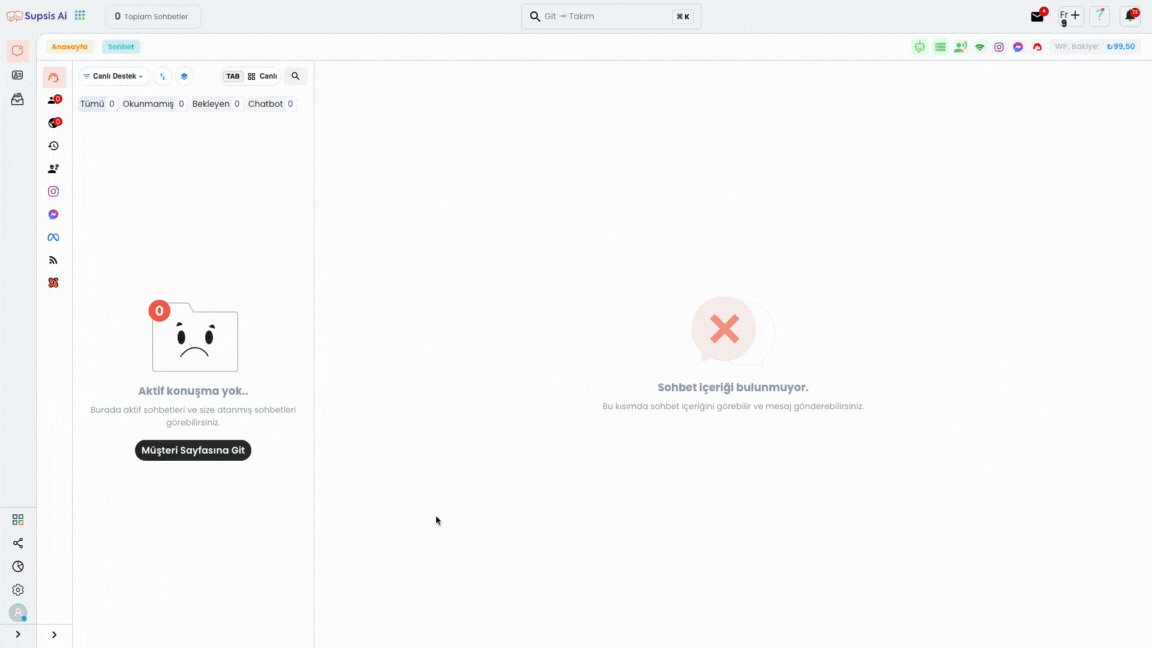
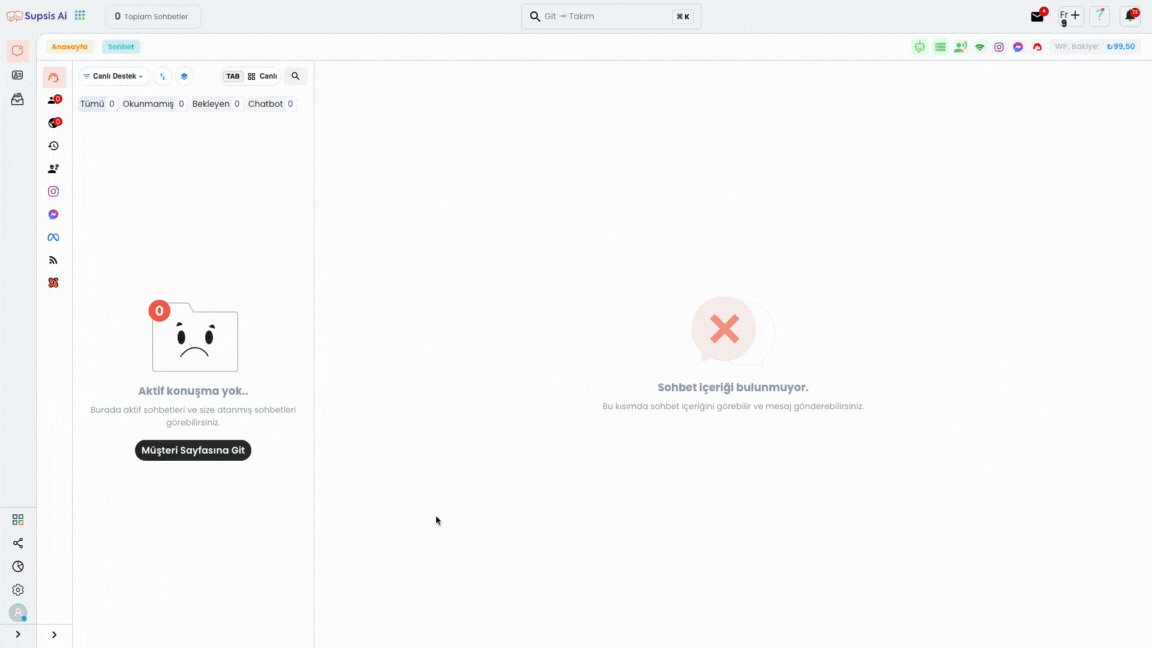
Chat Theme Settings:
- New Visitor Theme
- Template Themes
- Font
- Color Settings Customization
- Preview
1-) New Visitor Theme
New Visitor Theme, by enabling this option, you can offer visitors a more modern and updated theme. The new version theme provides a more advanced interface that will attract your visitors' attention and improves the user experience. This theme is aesthetically more attractive, facilitates interactions, and makes your site look professional and user-friendly. At the same time, it can increase your visitors' interaction by reflecting your brand's modern face.
2-) Template Themes
Chat Balloon Theme Selection allows you to choose from various predefined theme options for your chat balloon. Apart from template themes, you can create a completely unique theme for your brand by choosing the "Custom Theme" option. This option allows you to create a unique appearance according to your brand's color palette and style. This way, your chat balloon becomes compatible with your website and brand identity, and you can offer visitors a more consistent and professional experience.
3-) Font
Font Settings allows you to determine the font type to be used in the chat balloon. The right font choice ensures that chat texts are readable and reflects your brand's character. By customizing the font, you can achieve a look that is compatible with your brand's style and your website's general aesthetics. This improves the user experience and makes the chat balloon appear more professional.
4-) Color Settings Customization
Color Settings allows you to change the colors of different components of the chat balloon to match your brand's color palette. This offers the opportunity to personalize the colors of various elements such as chat header, message balloons, buttons. Making color settings compatible with your website increases the aesthetic integrity of the chat balloon and allows your visitors to have a more compatible experience with the site. Brand-specific color choices create more effective customer interaction by providing professionalism and consistency.
5-) Preview
Preview allows you to watch how the changes you make in the chat balloon will appear in real-time. This area allows you to evaluate the theme from the user's perspective and facilitates your adjustments. This way, you can make adjustments on the theme until you offer the most suitable experience to your visitors. This feature allows you to see how the changes made appear instantly, thus enabling you to quickly make final adjustments and optimize the user experience.
With these settings, you can optimize the user experience by making your chat balloon both functional and aesthetically specific to your brand. Thanks to customization options such as colors, font, theme, and location, you can ensure that the chat balloon is compatible with your website and achieve a more professional appearance. Additionally, by offering a user-friendly interface, you can facilitate your visitors' interactions and increase customer satisfaction.