Chat Assignment
Chat Assignment, The Automatic Chat Assignment menu ensures that customer chats are automatically assigned to representatives according to a specific algorithm. This feature contributes to speeding up customer service processes and balancing representative workload. In this menu, you can activate automatic assignment, set chat count limits, and select the appropriate assignment algorithm. This way, a more efficient support process is provided by assigning equal chats to each representative, and customer requests are met quickly.
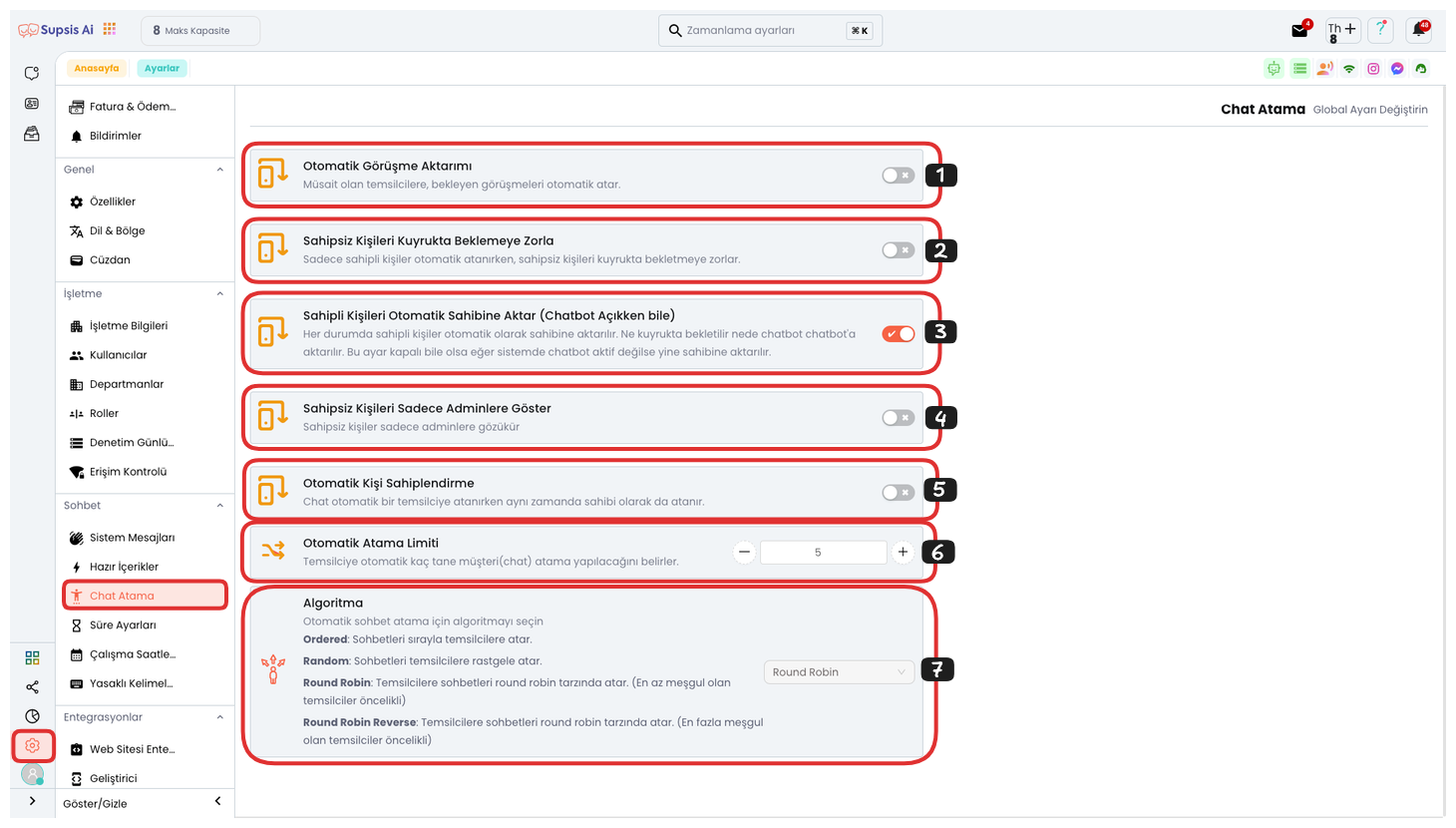
Chat Assignment:
- Automatic Conversation Transfer
- Force Unassigned People to Wait in Queue
- Automatically Transfer Assigned People to Their Owner (Even When Chatbot is Open)
- Show Unassigned People Only to Admins
- Automatic Person Ownership
- Automatic Assignment Limit
- Algorithm
1-) Automatic Conversation Transfer
This option activates automatic assignment. When enabled, the system automatically directs incoming new chats to appropriate representatives. This ensures that representatives immediately receive a new chat when they are available, especially during heavy workload. This way, customer requests are met quickly and representatives' workload is balanced. This feature helps provide customer services more efficiently and faster.
2-) Force Unassigned People to Wait in Queue
Force Unassigned People to Wait in Queue forces unassigned people to wait in queue while only assigned people are automatically assigned. This feature prevents unassigned chats from being automatically assigned in situations where a representative needs to be assigned to a specific person, and adds these chats to the queue, keeping them waiting until an appropriate representative is assigned. This helps manage customer interactions in a more organized way.
3-) Automatically Transfer Assigned People to Their Owner (Even When Chatbot is Open)
Automatically Transfer Assigned People to Their Owner (Even When Chatbot is Open) ensures that assigned people are automatically transferred to their owner in all situations. This prevents chats from being kept waiting in queue or directed to chatbot. Even if the chatbot is open, assigned chats are directly transferred to the relevant representative. Even if this setting is closed, if the chatbot is not active in the system, the chat is still automatically transferred to its owner. This feature guarantees that assigned chats are always directed to the right representative and makes customer services more efficient.
4-) Show Unassigned People to Admins
Show Unassigned People Only to Admins ensures that unassigned chats are only visible to admins. This feature prevents representatives from dealing with unassigned chats and ensures that only admins intervene in these chats. This way, the management of unassigned chats becomes more organized and they are handled by the right people.
5-) Automatic Person Ownership
Automatic Person Ownership assigns the person as owner when the chat is automatically assigned to a representative. This feature not only ensures that the chat is directed to the relevant representative but also assigns the representative as the owner of the chat. This way, the representative always maintains control of the relevant chat, and the customer service process becomes more organized and efficient.
6-) Automatic Assignment Limit
This field sets the maximum number of chats a representative can manage at the same time. For example, when set to "10", a maximum of 10 chats can be assigned to a representative at the same time. This limit only applies to automatically assigned chats; representatives can manually take additional chats when necessary. This feature balances representatives' workload, ensuring that each chat is managed more efficiently and preventing overload.
7-) Algorithm
You can select the algorithm used to determine how chats will be distributed to representatives. There are four algorithm options suitable for different business requirements:
-
Ordered: Assigns chats to representatives in order. This algorithm ensures that chats are distributed in a fixed order and chats are assigned to each representative in a specific sequence.
-
Random: Chats are distributed to representatives randomly. This option ensures that chats are assigned to representatives in a completely random order, thus ensuring that each representative has an equal chance.
-
Round Robin: Chats are assigned to the least busy representatives to ensure equal workload. This algorithm is used to balance chat load among representatives and assigns an equal number of chats to each representative in turn.
-
Round Robin Reverse: Chats are assigned to more busy representatives. This algorithm is suitable for situations where you want certain representatives to work more intensively. This is useful when some representatives need to take more chats.
Automatic chat assignment features ensure quick response to customer requests while effectively managing workload among representatives. Thanks to these options, you can make customer service processes more efficient and increase your representatives' productivity.