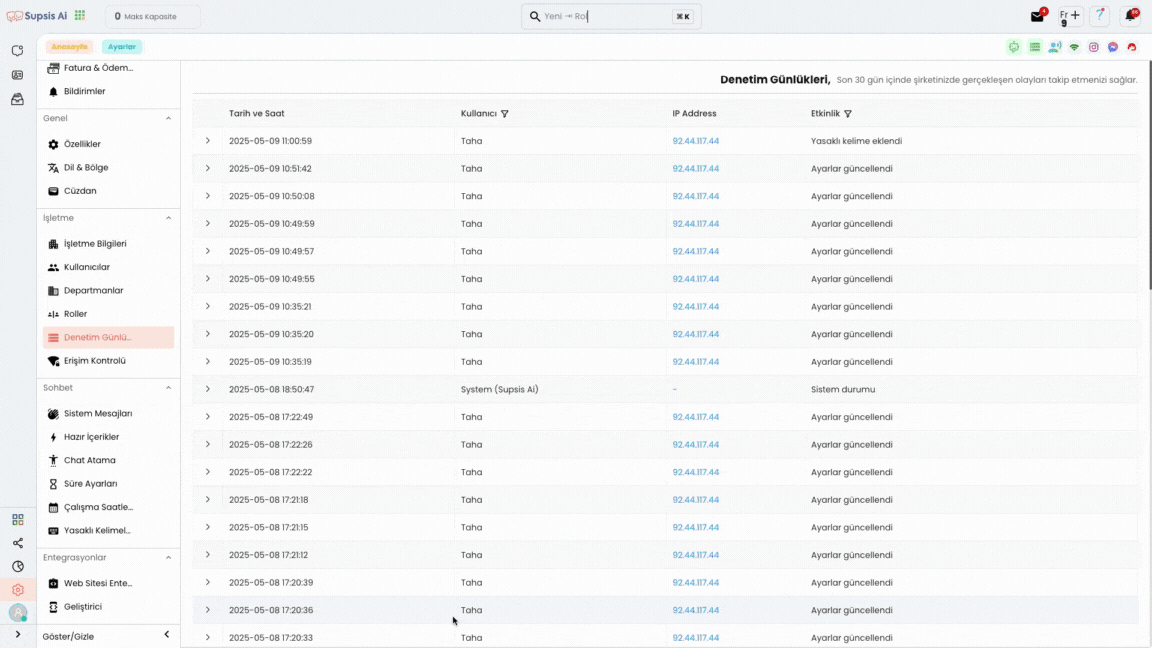Audit Logs
Audit Logs keeps records of all important events that occur on the platform. This section is important for monitoring user activities and ensuring security. Audit logs record every operation in the system, making it easier to detect possible errors or security breaches. Additionally, through these logs, you can get detailed information about changes made, login-logout operations, and other important activities. This is a critical tool for ensuring system security and making sure business processes are monitored correctly.
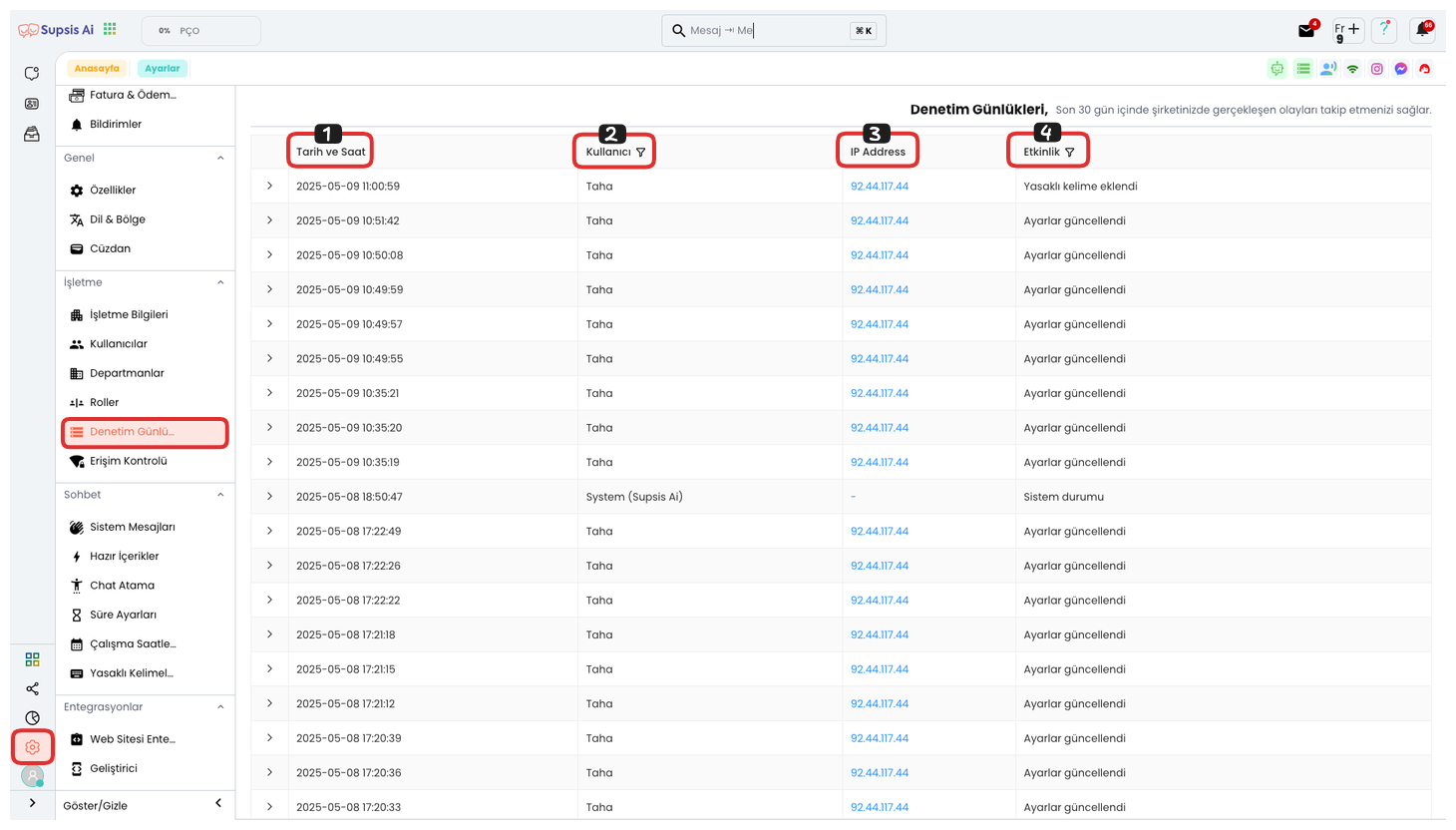
Date and Time
Date and Time shows the date and time when the event occurred. This information allows you to track when a specific event occurred and enables you to examine the timeline in audit logs correctly. This way, you can observe the timing of important changes in the system and analyze past operations when necessary.
User
User indicates the user who performed the event or the system. This field shows which user or system triggered a specific event. This way, you can easily track the responsible parties or system resources for events and take action against the responsible person when necessary. This is important information in terms of security and accountability.
IP Address
IP Address shows the IP address where the event occurred. This information helps you determine which device or location the event occurred from. IP address plays an important role in security and monitoring processes, as it is used to identify the source of a specific activity and potentially detect suspicious behavior. (Note: IP addresses in the image may be left blank.)
Activity
The type of event that occurred. This field defines what the event is and usually expresses a specific action or situation.
Example event types:
- chat-assigned-to-user: Chat has been assigned to a user.
- chat-opened: Chat has been opened.
- user-joined-to-chat: User has joined the chat.
- chat-closed: Chat has been closed.
Filtering and Search
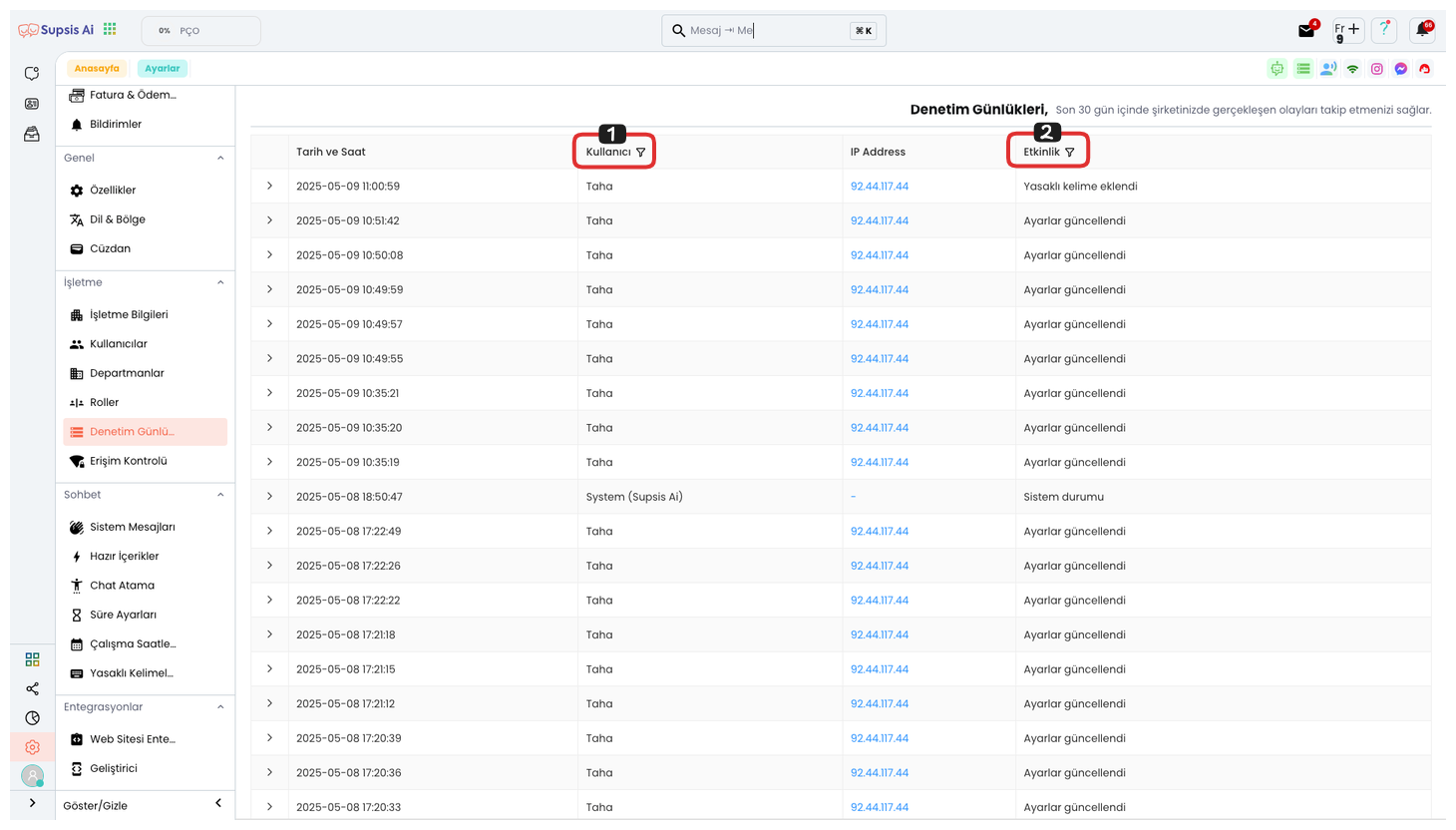
User Filters
User Filtering allows you to view only the events performed by a specific user by filtering according to that user. This feature is quite useful for tracking and analyzing operations performed on a user basis. This way, you can monitor the actions performed by each user and conduct detailed examinations when necessary.
Event Filters
Event Filters allows you to view only events of that type by filtering according to a specific event type. This feature is useful for monitoring and analyzing specific actions or situations. For example, you can conduct a more focused examination by viewing only specific event types such as chat openings, chat assignments, or chat closures.
Use Cases
Security Monitoring
By monitoring all important events on the platform, it allows you to detect security breaches or suspicious activities. These logs record user movements, changes in the system, and other critical actions, enabling you to quickly intervene in case of any abnormality or security risk. Audit logs are also an important tool for monitoring that the platform is running correctly and securely.
User Activities
By tracking which users perform which operations, you can analyze user performance and activities. This is useful for evaluating the actions and contributions of each user. This way, you can see which users work more efficiently, which areas they need more help with, and make performance improvements. Additionally, you can improve security, efficiency, and process management by monitoring activities on a user basis.
Troubleshooting
You can examine event records to determine the cause and timing of a specific problem. Event records record all important actions and changes in the system in detail, allowing you to analyze past events to get to the root of a problem and determine when it occurred. This information is important for quickly solving problems and preventing similar problems in the future.