How Can I View WhatsApp API Reports?
Supsis AI keeps records of every activity you perform on your communication channels. You can view detailed reports of all activities, expenses, message traffic, incoming and outgoing messages performed on WhatsApp API.
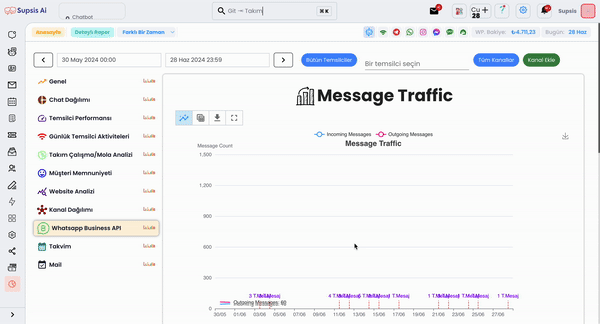
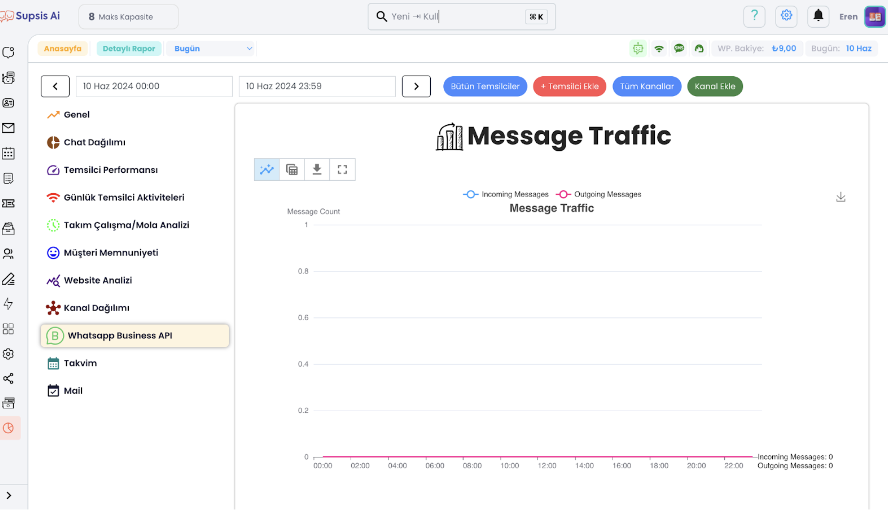
Access to WhatsApp API Reports via Supsis AI
If integration has been established between your Supsis account and your WhatsApp API channel, you can access these reports through Supsis. The steps you need to follow to view these reports are:
-
Log in to Supsis AI Panel: First, you must log in to your Supsis AI panel.
-
Click on Reports Option: Click on the "Reports" option from the menu on the left side of the panel.
-
Access to WhatsApp Business API Reports: On the newly opened page, click on the "WhatsApp Business API" option to view reports that summarize the activities in your channel.
Access to WhatsApp API Reports via Business Facebook
If you have not integrated your WhatsApp API channel with Supsis, you can also access reports through Business Facebook:
-
Log in to Business Facebook Account: First, you must log in to your Business Facebook account.
-
Click on Reports or Analytics Tab: After logging into your account, click on one of the "Reports" or "Analytics" tabs in the menu on the left.
-
Select Category and View Reports: You can view detailed reports for your API channel by selecting the category where the report you want to examine is located.
-
Download Reports: If you wish, you can download the reports by clicking the "Download" button at the top.
Help and Support
By following these steps, you can access WhatsApp API reports and examine your activities in detail. If you encounter any problems regarding viewing reports, you can contact the Supsis Support Line.