Mail Reports
Supsis AI offers comprehensive reports to monitor and analyze your mail activities. Mail reports provide the opportunity to evaluate the performance of incoming and outgoing mails. Here are the details about accessing mail reports and report types:
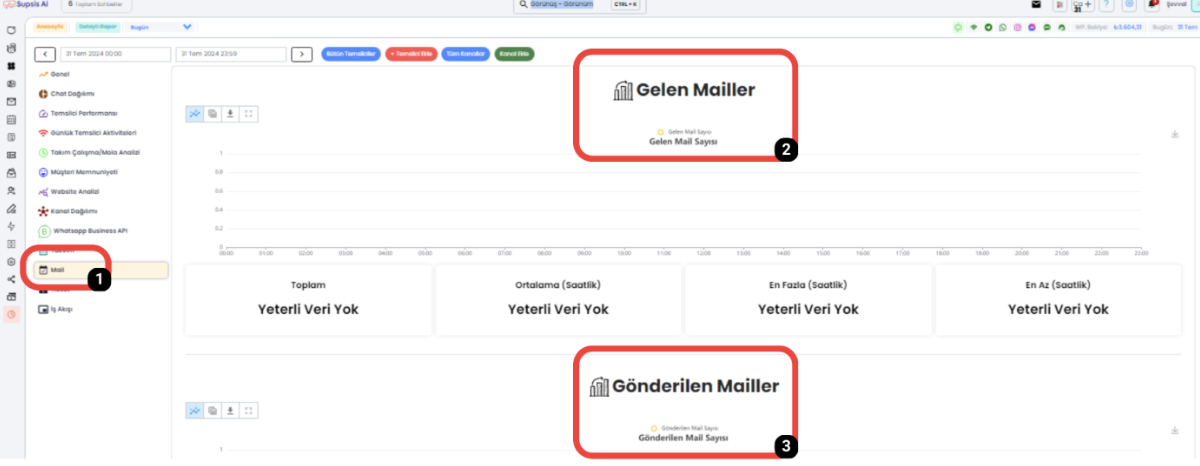
1-) Access to Mail Reports
When you click on the "Reports" option from the menu on the left side of the Supsis AI panel, you can find the "Mail" option on the opened page. In this section, reports prepared with a mail focus are listed. From here, you can access reports about incoming and outgoing mails.
2-) Incoming Mail Reports
Incoming Mails: These reports are prepared within the framework of mails sent to you by customers. Incoming mail reports are used to monitor customer requests, feedback, and general customer interactions. This way, you can evaluate how effective your customer services are and identify areas for improvement.
3-) Outgoing Mail Reports
Outgoing Mails: These reports analyze the performance of mails sent by you to customers. Outgoing mail reports show your current customer network and the extent of interaction you receive within this network. These reports provide important data for evaluating the effectiveness of your communication strategies and improving customer relationships.
Through these reports, you can manage your mail communication more effectively and make strategic moves to increase customer satisfaction.