Daily Representative Activities
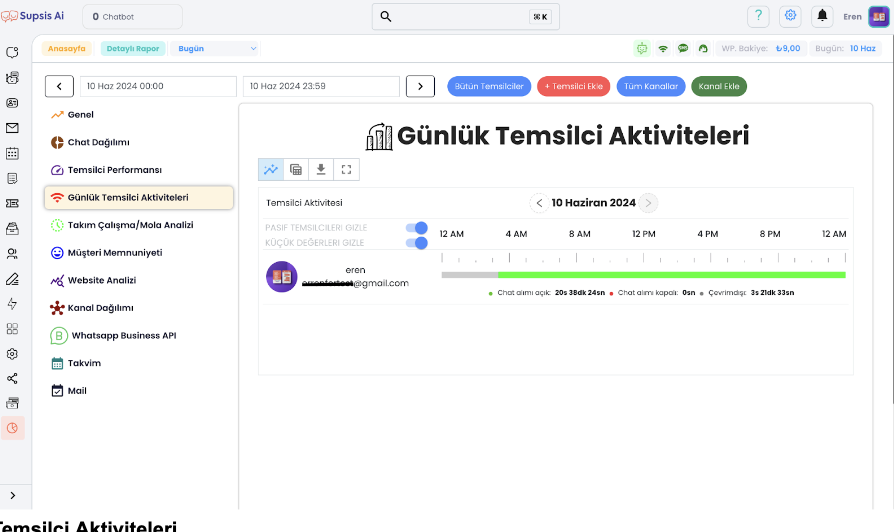
Representative Activities
In this section, representatives' daily activities can be tracked in detail. Each representative's working hours, chat receipt time, chat receipt closed time, and offline periods are visually represented. This way, you can track how representatives work throughout the day and how they manage their time.
Hide Passive Representatives
Hide Passive Representatives: Representatives in passive status can be hidden with this button. This way, you can view only the data of representatives who are actively working.
Hide Small Values
Hide Small Values: Short-term activities can be hidden with this button. This allows you to focus only on important time periods.
Chart Features
- Chat Receipt Open: Time when the representative is actively receiving chats (Green)
- Chat Receipt Closed: Time when the representative has closed chat receipt (Red)
- Offline: Time when the representative is offline (Gray)
You can convert the chart to table view, switch to full screen mode, and download the chart using the icons above the chart.
With these features, you can analyze your representatives' daily performance in detail and make necessary arrangements to increase their efficiency.