Filtering
The Persons Menu is Supsis's CRM system. This menu allows you to view the profile information of all people you communicate with. From this section, you can filter people according to their information, export filtered data, and create customer groups for bulk message sending. This tool is particularly useful for better managing customer relationships, performing data analysis, and determining marketing strategies.
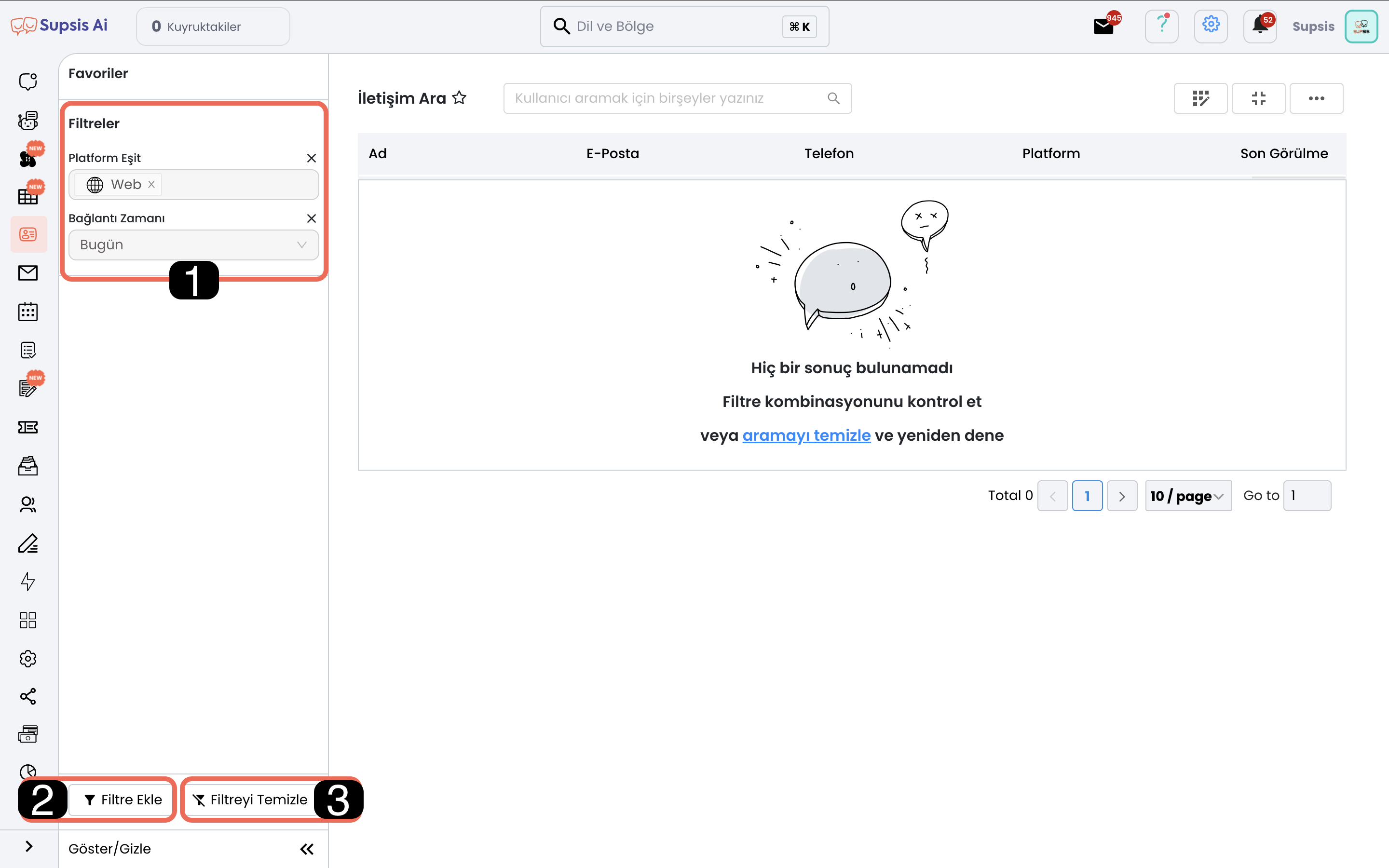
Filter Elements:
- Filter Contents
- Add Filter
- Clear Filters
1-) Filter Contents
This area shows a list of the filters you have added and the criteria you have set in each filter, and allows you to customize them. By clicking on each filter in the filter contents, you can add additional information or change the criteria. The filtering condition in the example image is created for people who have contacted via WhatsApp in the last 30 days, contain VIP or Opportunity Customer tags in their profile card, but do not contain Spam tags. Thanks to the filtering in this menu, you can perform data analysis and apply marketing strategies to filtered groups.
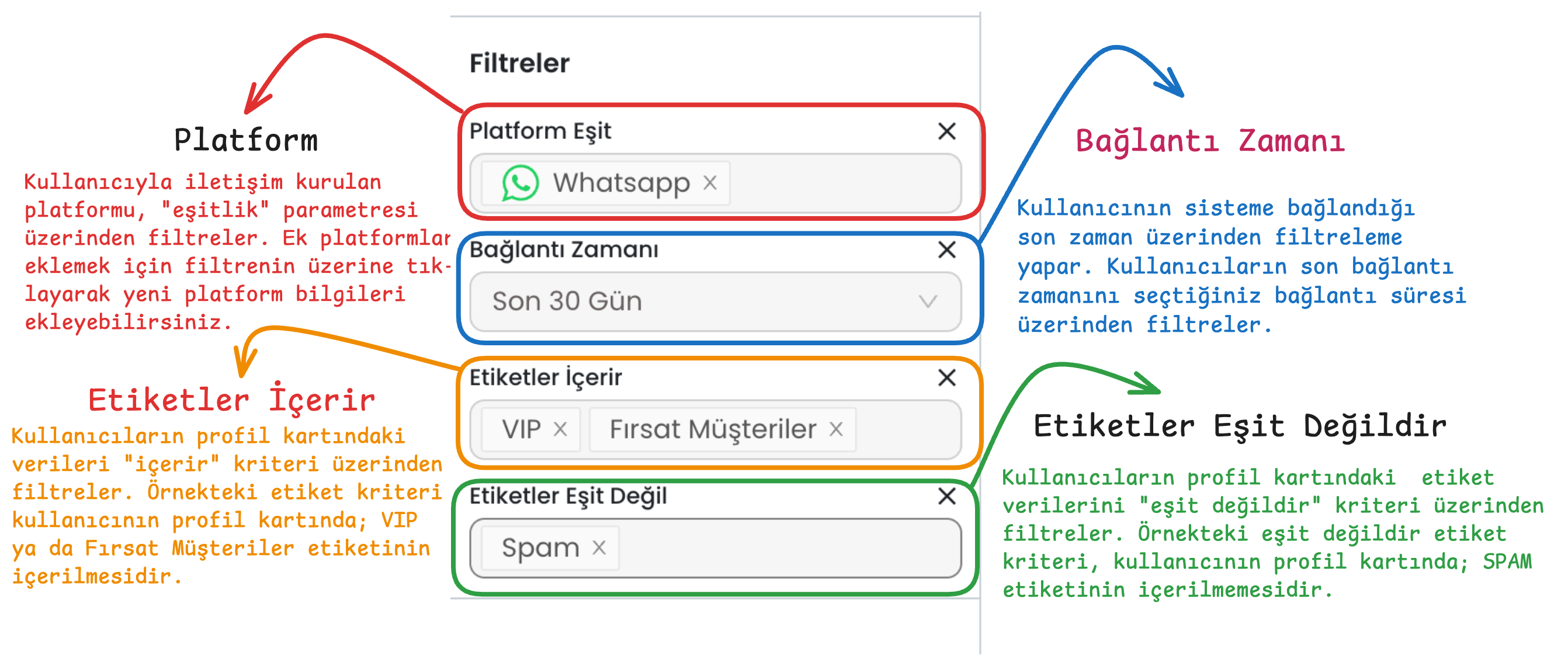
2-) Add Filter
You can use this area to add new filters. Each filter helps you narrow down people according to the criteria you set and the condition of the criteria (Contains, equals, not equals, etc.) or highlight specific groups.
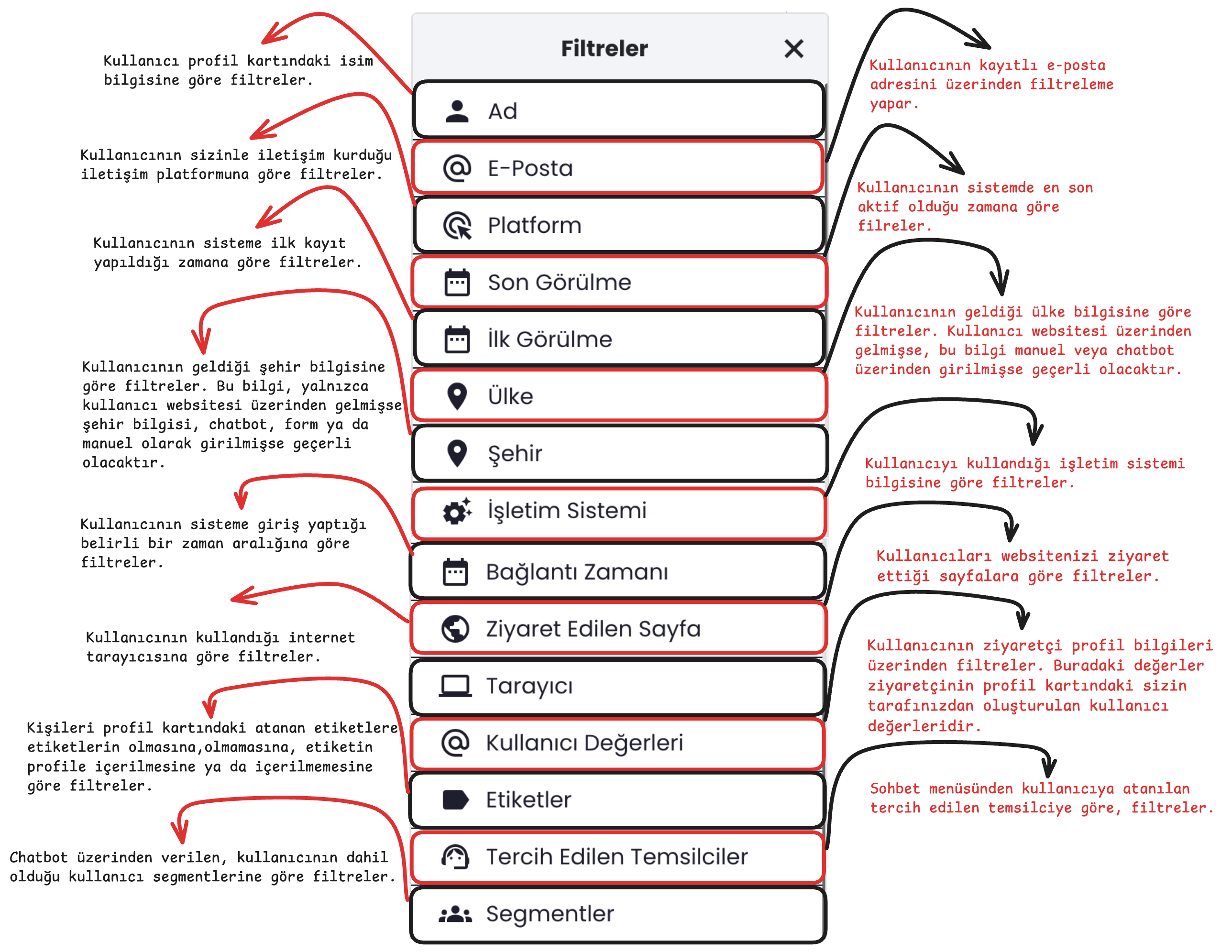
3-) Clear Filters
Allows you to view people without any restrictions by removing all filters you have added. This is particularly useful when you want to see all users again or want to filter from scratch.