Download Person Data
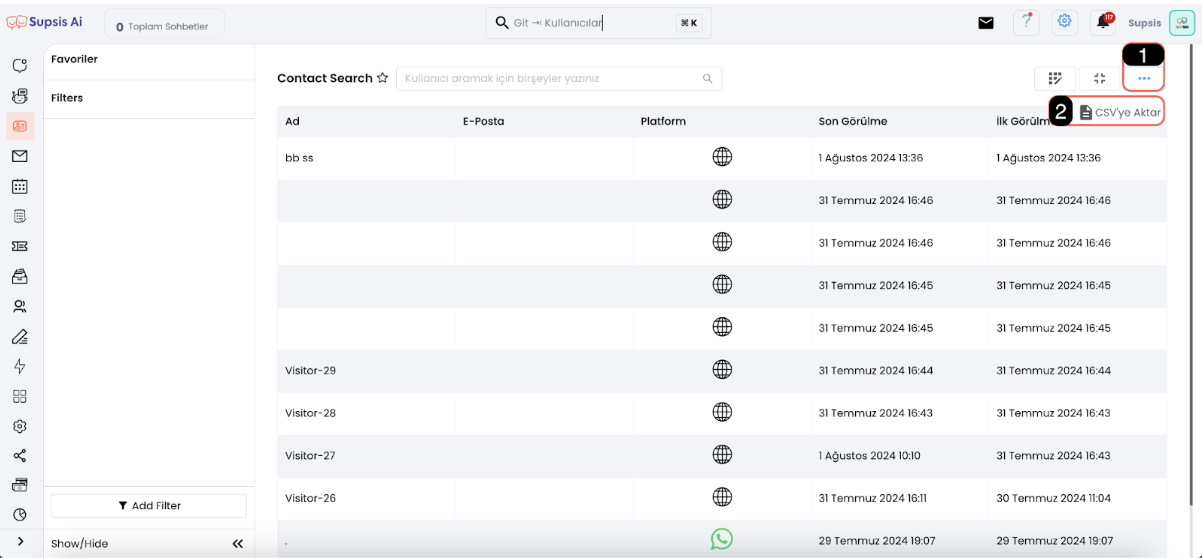
Additional Options
1-) Additional Options
After completing the filtering process, click the three dots (1) icon in the upper right corner. This icon will open a menu containing additional options.
2-) Export Data in CSV Format
Find and click the "Export to CSV" (2) button in the opened menu. This button allows you to download your filtered data as a CSV file.
Thanks to these steps, you can easily export your filtered user data and perform your analyses. Data downloaded in CSV format can be used in Excel or other data analysis tools.
You can easily perform these operations with the explanations of the numbered steps in the image.