Supsis Ai Mobile
App Download
You can easily download the Supsis mobile application and start managing your business processes from your mobile device. Go to the app store suitable for your device and search for "Supsis" and download and install the app. After installation, you can perform your operations quickly and practically through mobile by logging in with your user information.
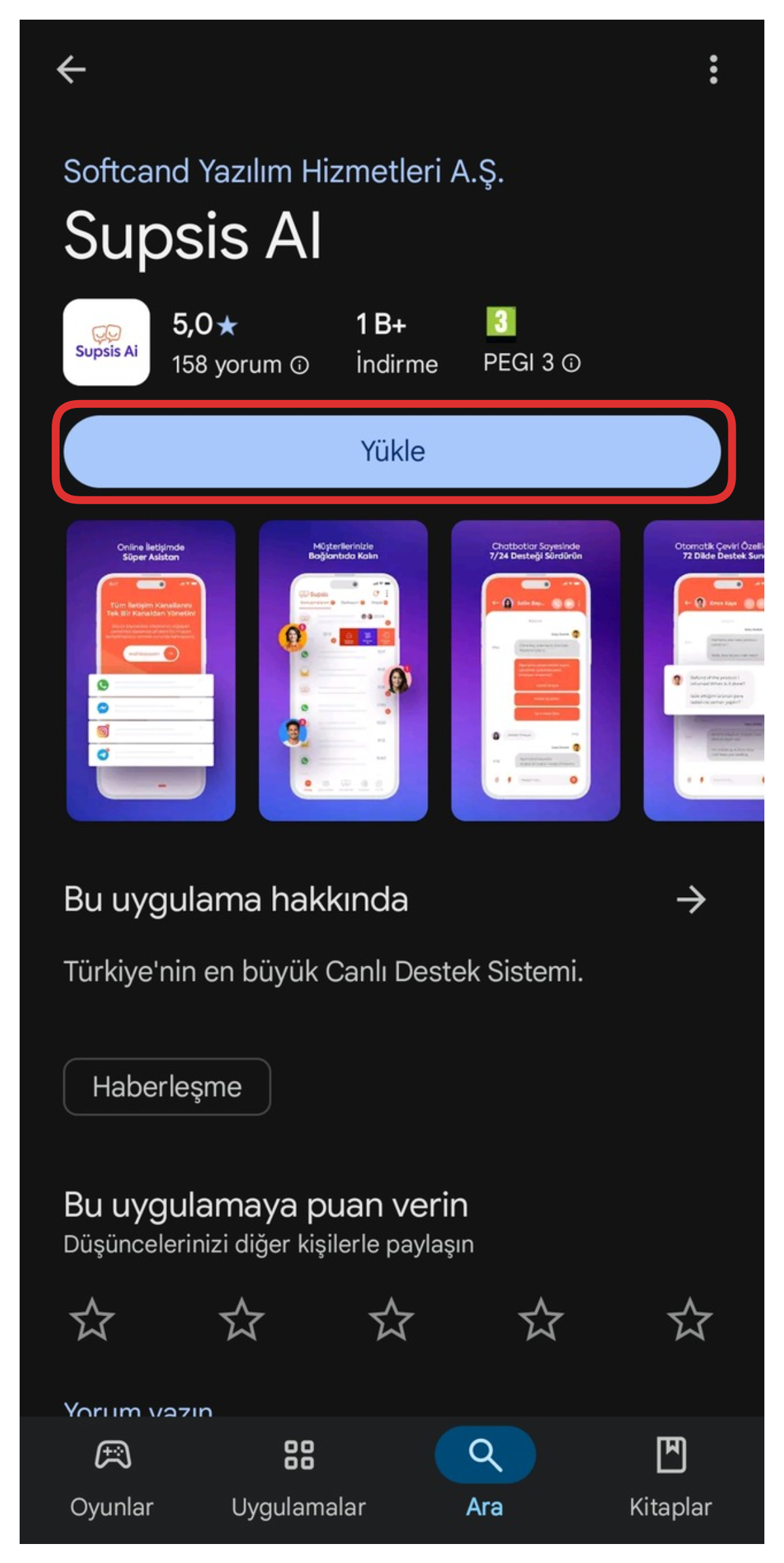
-
For Android Devices: Go to this link or open Google Play Store and search for "Supsis" in the search bar to find the app. Then click the "Install" button to start the download process.
-
For iOS Devices: Go to this link or search for "Supsis Live" in the App Store to find the app and tap the "Download" button to install the app on your device.
After the download process is completed, you can open the app by tapping the Supsis app icon.
Enable Automatic Updates
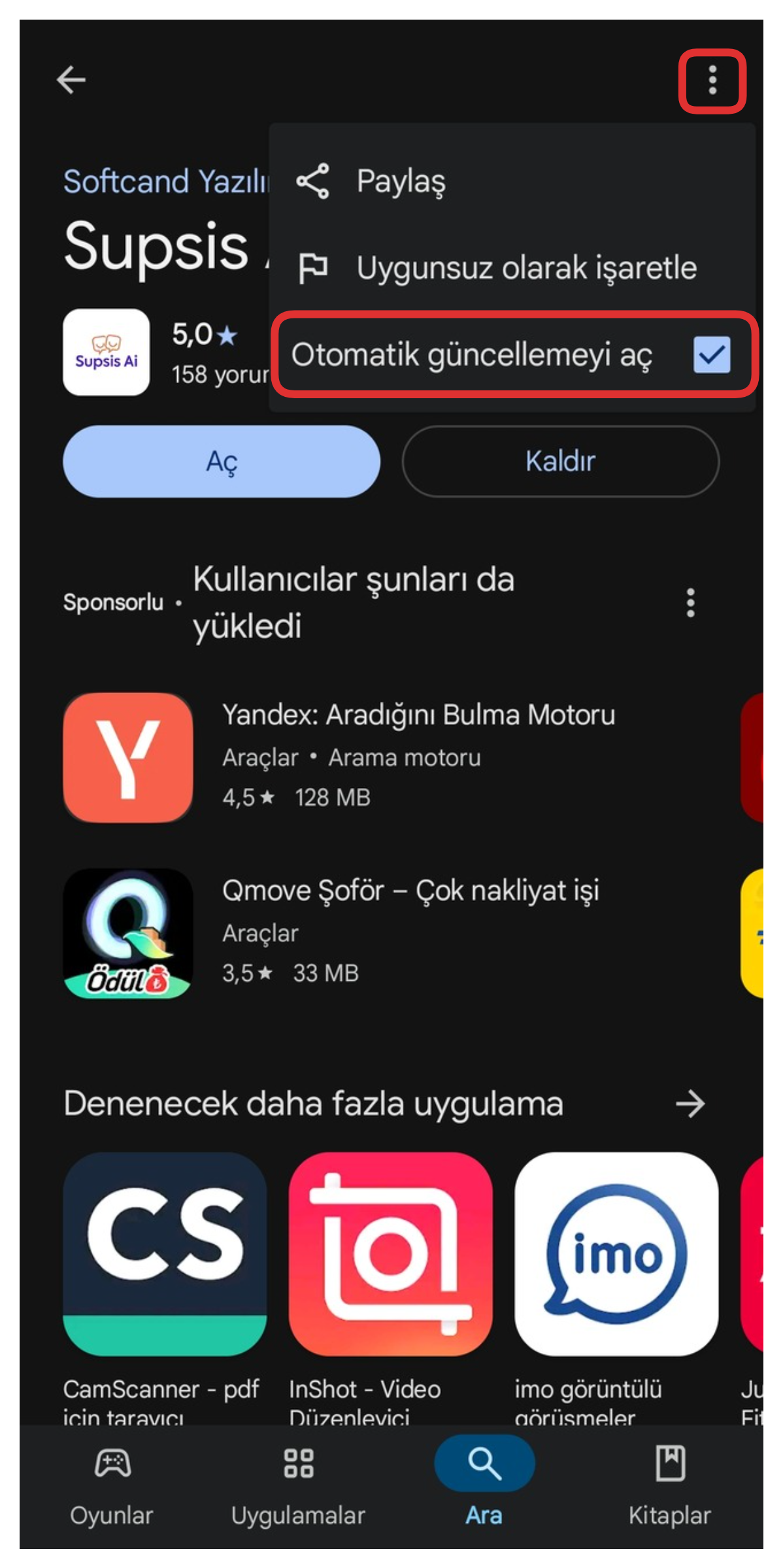
We recommend enabling automatic updates to use the most current, advanced, and secure version of the Supsis application:
-
Android Devices: Go to the Supsis app page in Play Store, tap the three dots icon (1) in the upper right corner and enable the "Enable Automatic Updates" (2) option.
-
iOS Devices: Follow Settings > App Store and enable the "App Updates" option. This way, all apps, including Supsis, are automatically updated.
When this setting is enabled, performance improvements, new features, and security patches made in the Supsis application are automatically downloaded to your device.