Messenger Comment Management
Messenger Comment Management, in this section you can manage comments coming from Messenger and determine whether comments will be transferred to chatbot or ticket system.
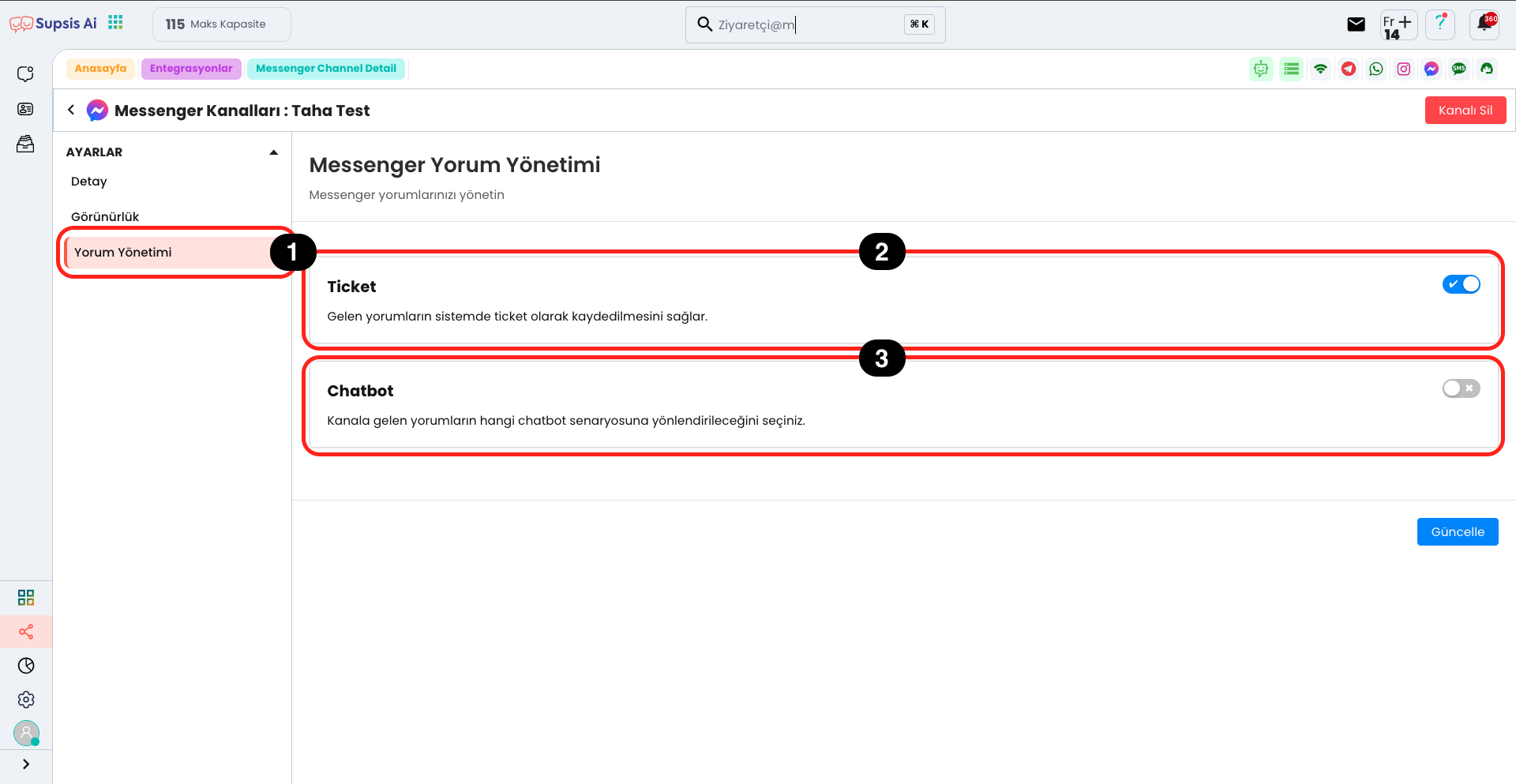
Messenger Comment Management Elements:
- Comment Management
- Ticket
- Chatbot
1.) Comment Management
By clicking the "Comment Management" option from the left menu, you can access the page where you can manage comments coming to your Messenger channel. On this page, you can determine whether comments will be routed to chatbot or ticket system.
2.) Ticket
If you want incoming comments to be transferred to the ticket system, you can activate this option. This way, you can manage comments more organized and track customer requests as tickets.
3.) Chatbot
If you want incoming comments to be transferred to chatbot, you can activate this option. This way, you can make customer interaction faster and more efficient by giving automatic responses to comments.