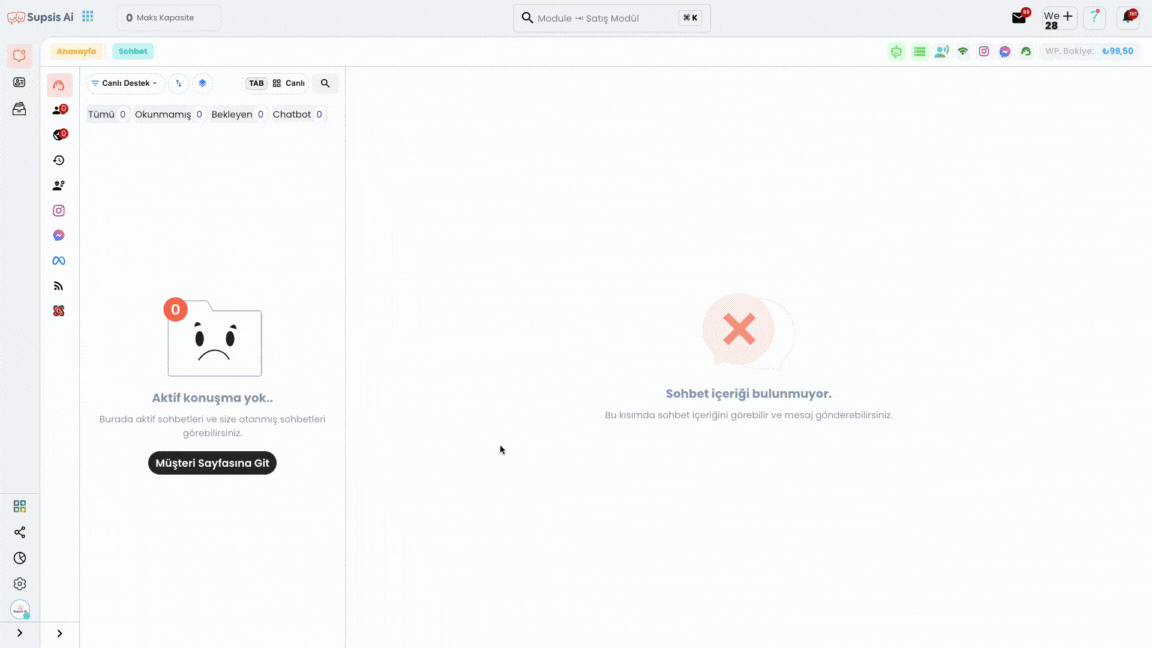Messenger Chat Start
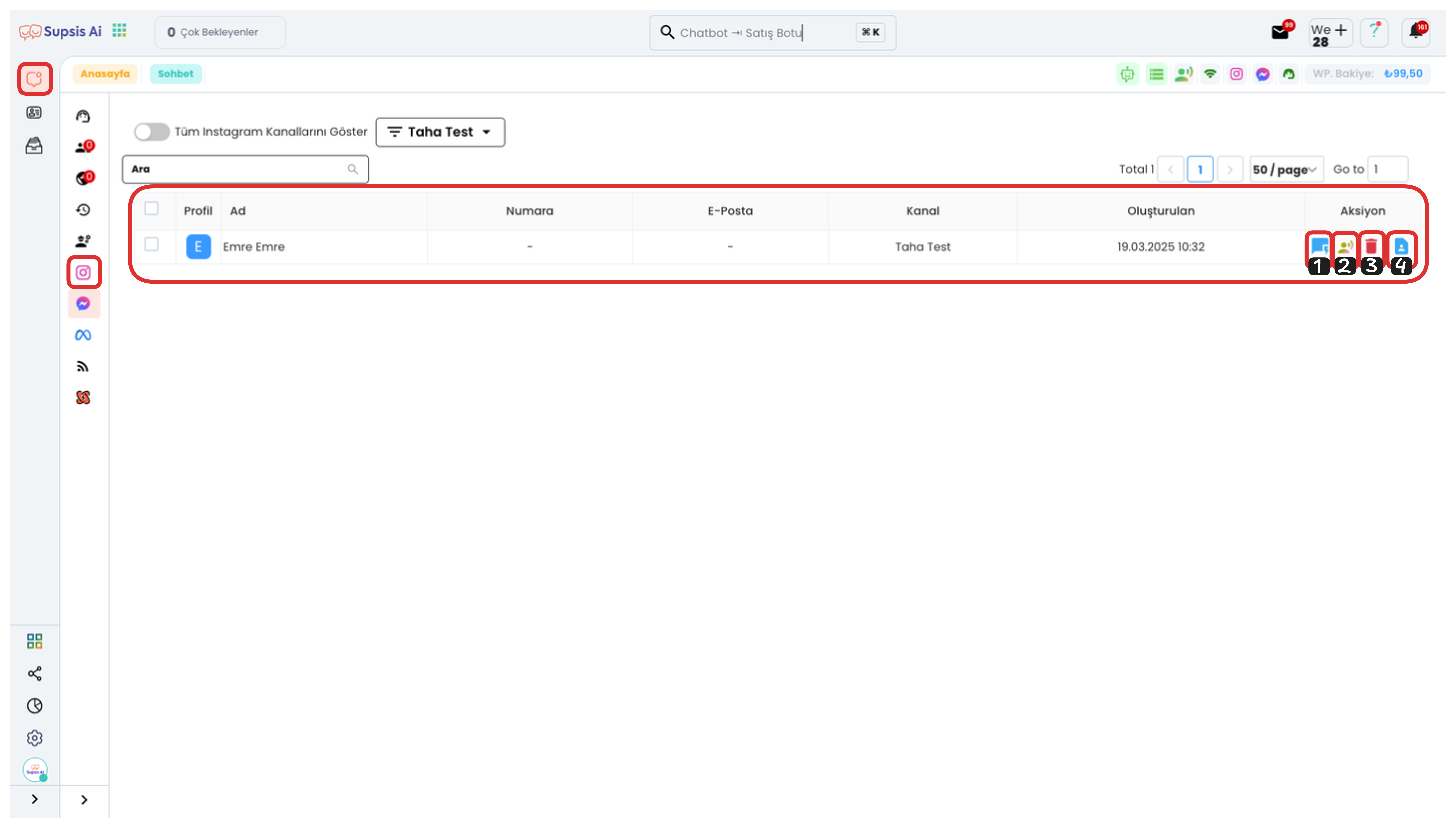
Click on the Chat Menu icon located in the upper left corner of your Supsis panel. Enter the Messenger Contacts tab from the opened menu. Since the chatbot is disabled, all messages coming through Messenger will be directed to this area. You can view messages from this section and respond instantly.
Messenger Contact Actions:
- Start Conversation
- AI Voice Agent
- Delete
- Contact Information
1-) Start Conversation
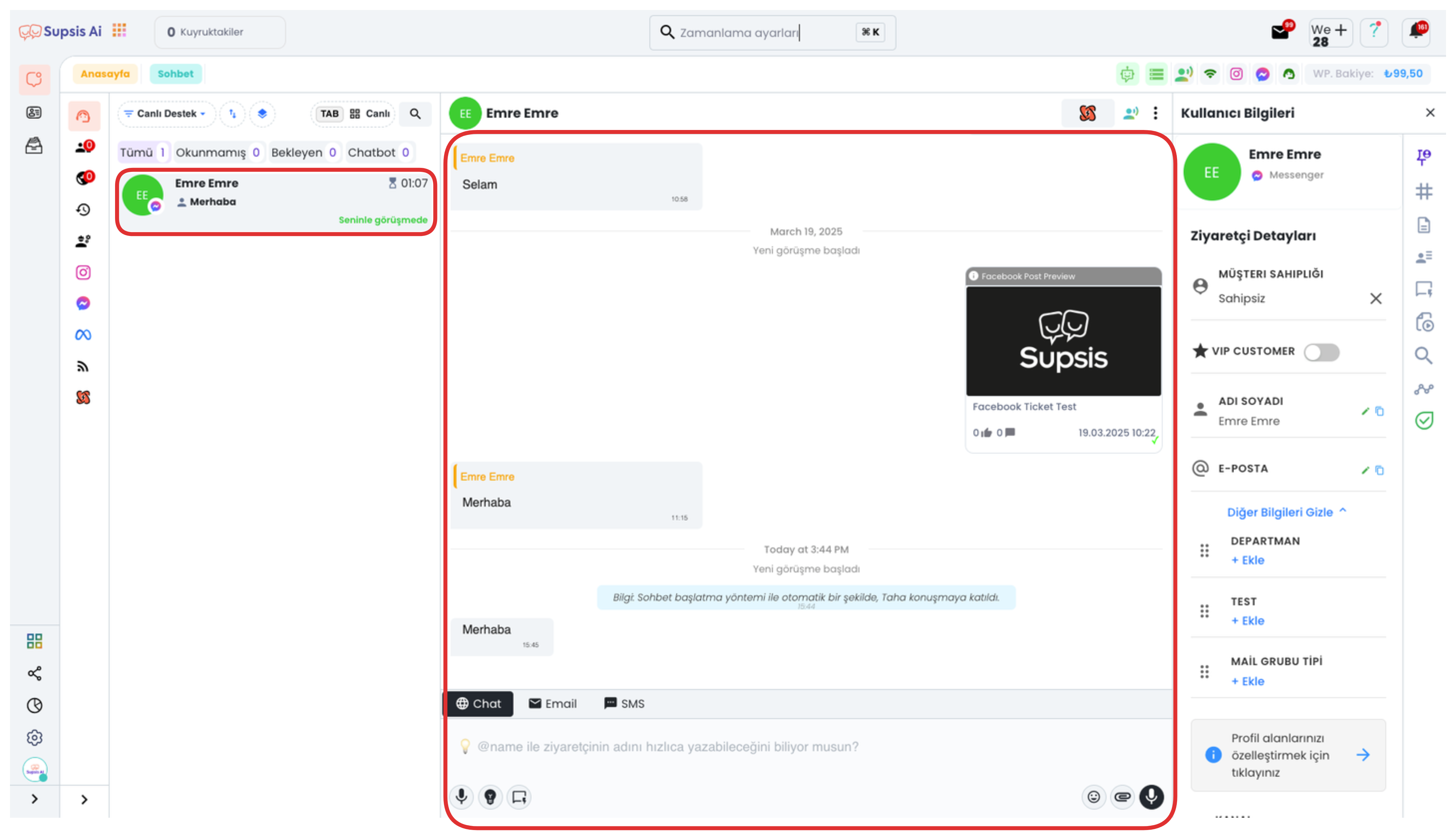
By clicking the chat icon, you can start a direct chat with a user in your contacts list and begin instant messaging. Alternatively, if you have activated the Live Support option from the channel settings and disabled chatbots, you can view all messages coming to your Messenger account through the Supsis panel and respond directly to these messages.
2-) AI Voice Agent
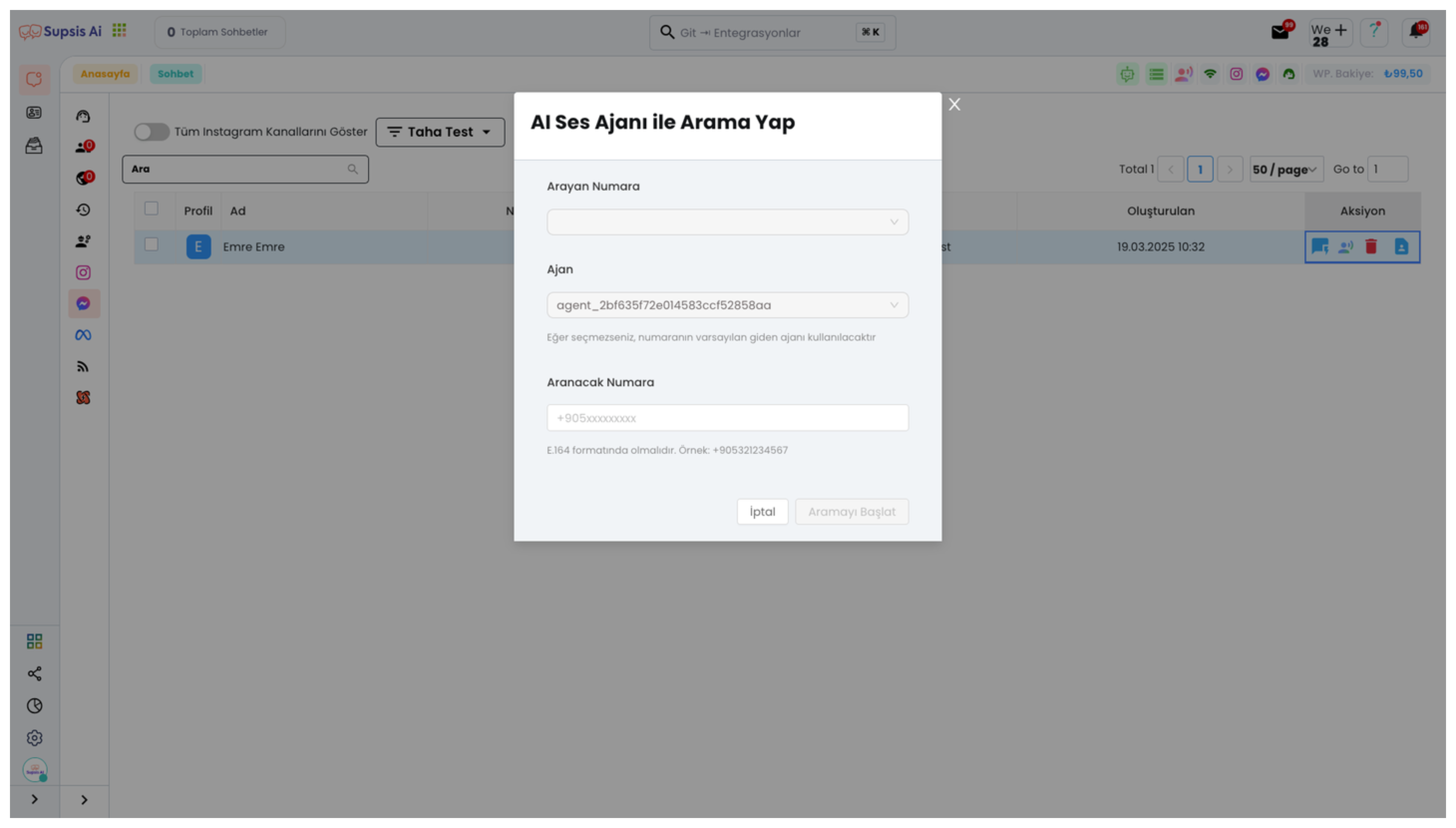
This feature allows you to call your Messenger contacts directly through the AI Voice Agent. For this, fill in the Caller Number, Agent and Number to Call fields respectively. After entering the necessary information, you can start the call by clicking the "Start Call" button. This process ensures that the artificial intelligence-supported voice call takes place automatically.
3-) Delete
If you want to delete one of your Messenger contacts, you can perform the deletion by clicking the "Trash" icon in the relevant person's row. This step permanently removes the selected person from your contacts list.
4-) Contact Information
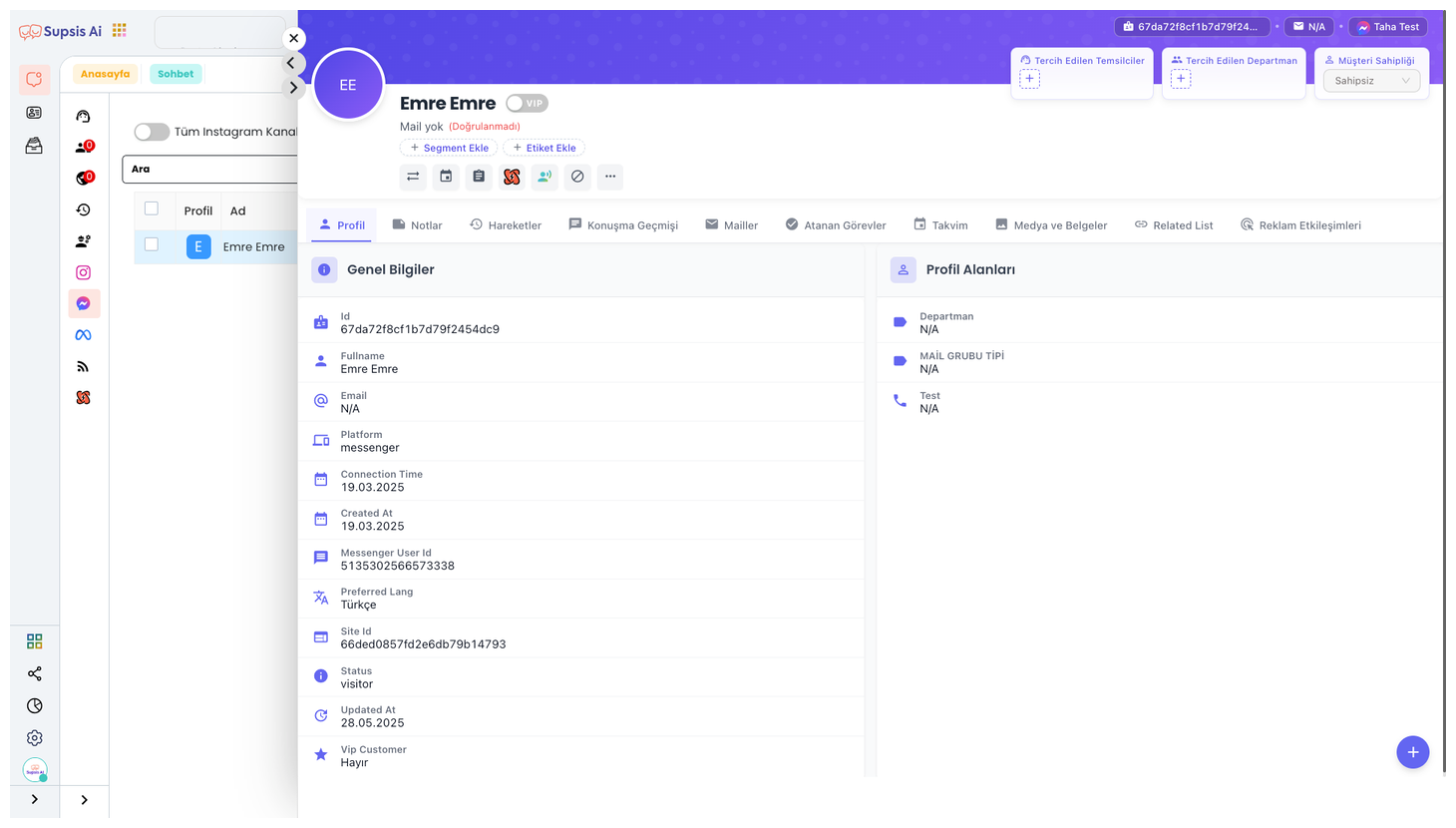
If you want to view a person's details, click the "Person" icon located at the far right of the person's row. In the opened detail screen, you can access all information about the relevant person in detail, such as Profile, Notes, Movements, Conversation History, Emails, Assigned Tasks, Calendar, Media and Documents, Related List and Ad Interactions. Through this area, you can examine all history and interactions related to the user in detail.