What is Chatbot Extra Session and How to Use It?
The feature that allows users to purchase extra sessions when they need them is called "Chatbot Extra Session". If your Chatbot session in your current package runs out, you can manage your Chatbot usage flexibly by taking advantage of this billing feature.
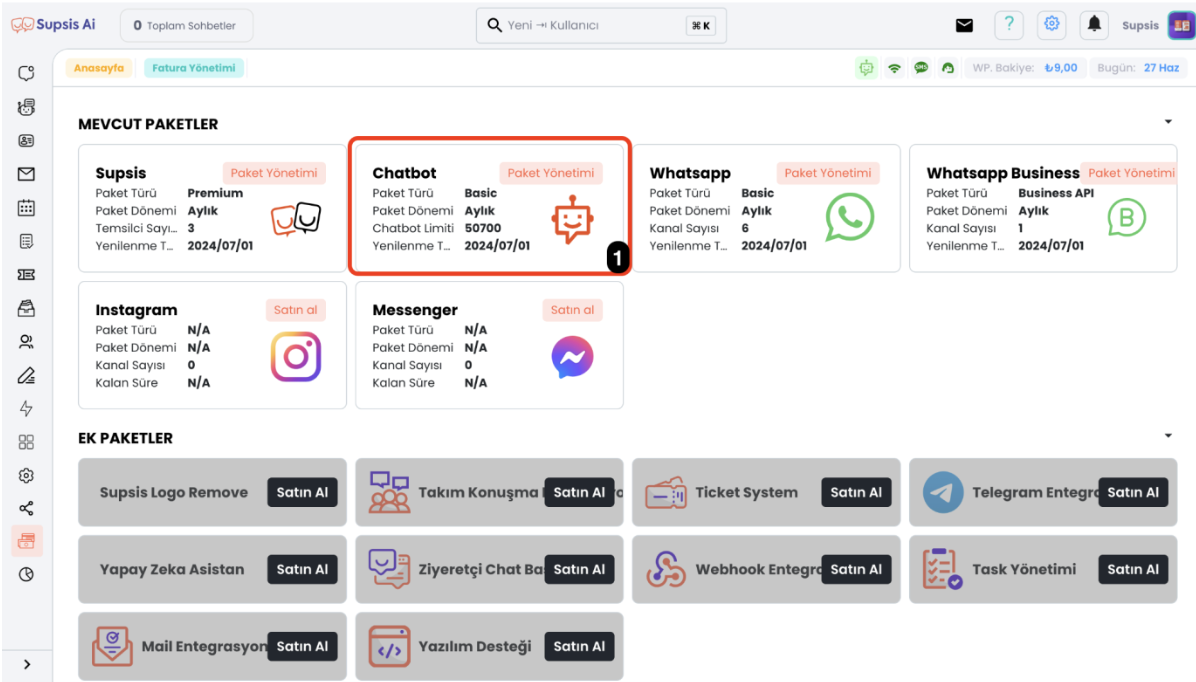
1-) Chatbot Packages
Chatbot Packages: You can access packages that focus on this feature by entering the "Chatbot" option among the current packages.
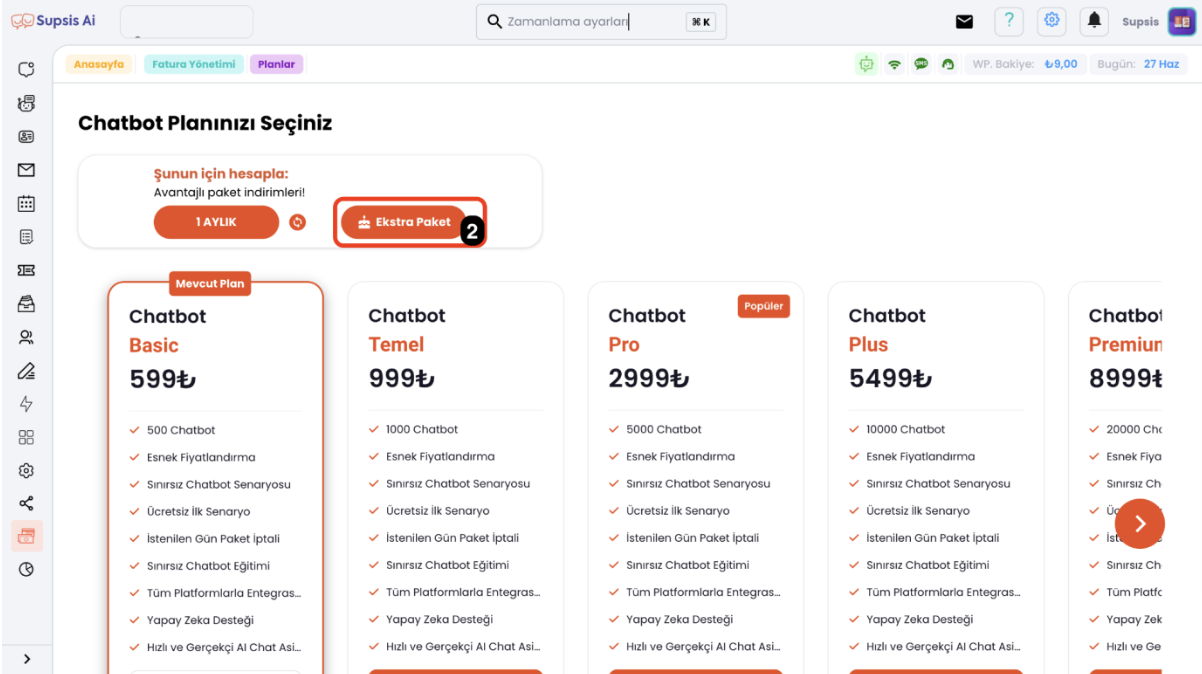
2-) Access to Extra Packages
Access to Extra Packages: In addition to the packages prepared by Supsis AI for you, you can obtain the Chatbot session you need with the "Extra Package" option on the page.
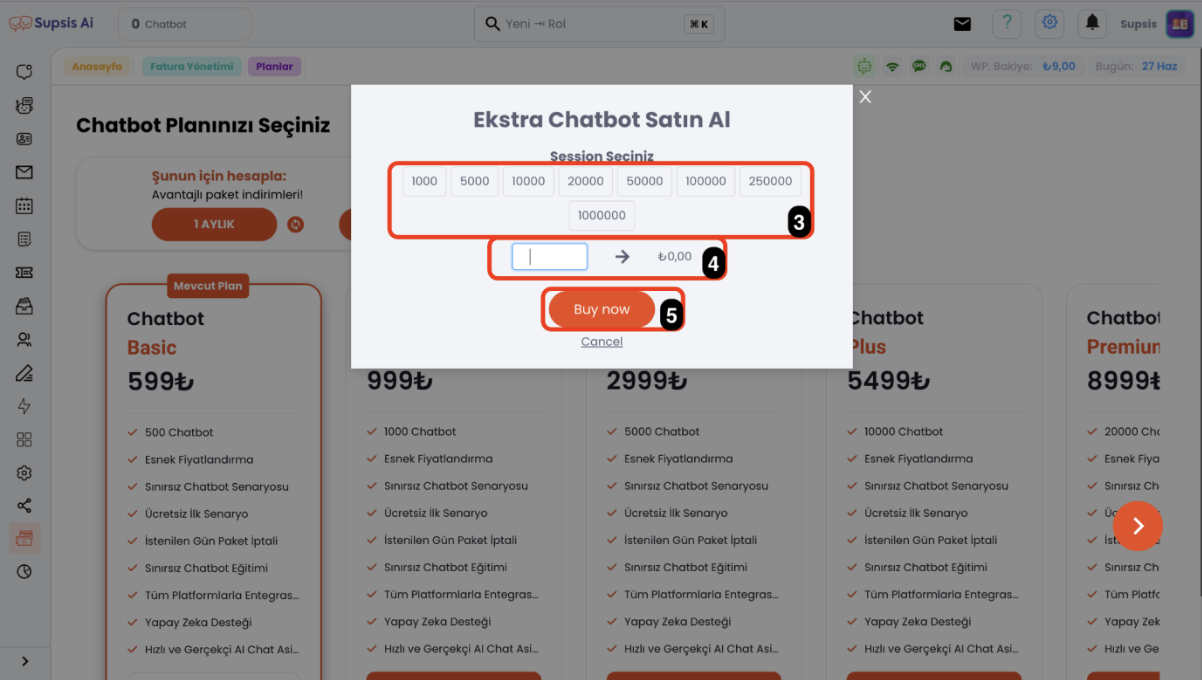
3-) Determining Session
Determining Session: You must select the number of Chatbot sessions you request. This allows you to determine the number of extra sessions according to your needs.
4-) Determining Special Session Number
Determining Special Session Number: You must determine the fee you will offer for the session you have selected. This step allows you to calculate the cost of extra sessions.
5-) Purchase
Purchase: You can have extra Chatbot sessions by clicking the "Purchase" button. This process activates the sessions you have selected.
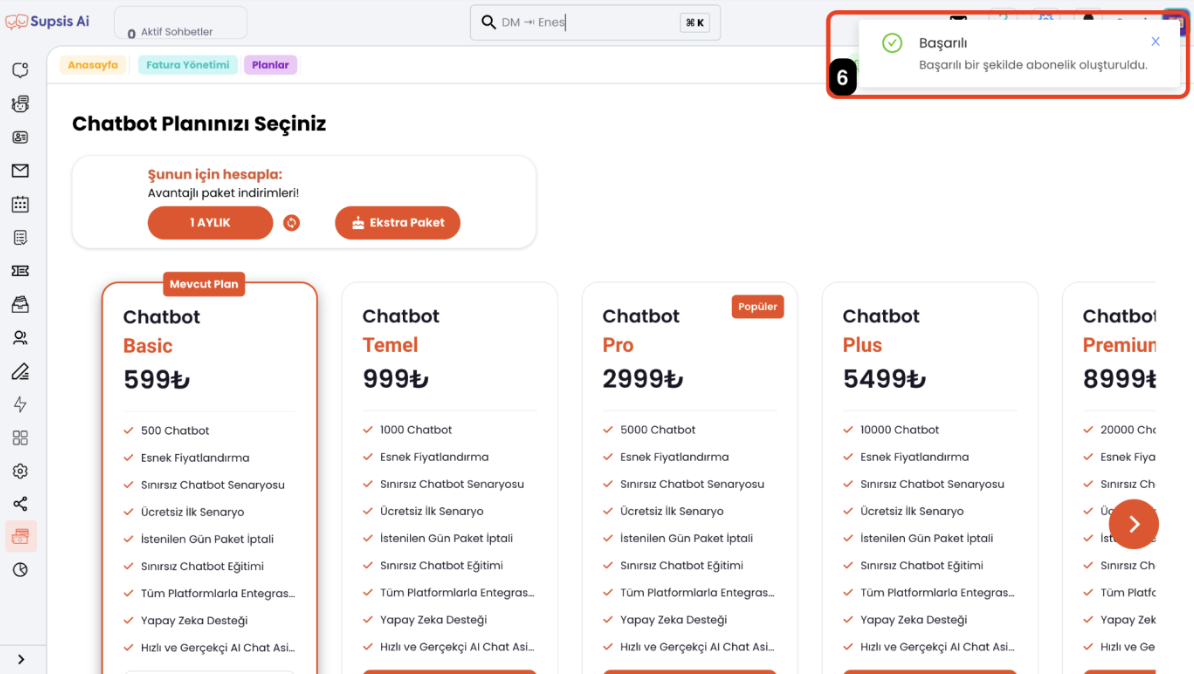
6-) Payment Completed
Payment Completed: You can be sure that your extra package transaction has taken place with the "Successful" statement that appears on your page. This confirmation shows that the extra sessions are ready for your use.
This feature ensures that the service continues uninterrupted when your current Chatbot sessions are insufficient. Thanks to its flexible structure, you can purchase extra sessions according to your needs and increase your Chatbot performance.