Invoice and Payment Management
In the invoice management screen, you can manage your service packages, additional packages and invoice information. Through this screen, you can control your services more efficiently by taking advantage of the advantages of the flexible payment system.
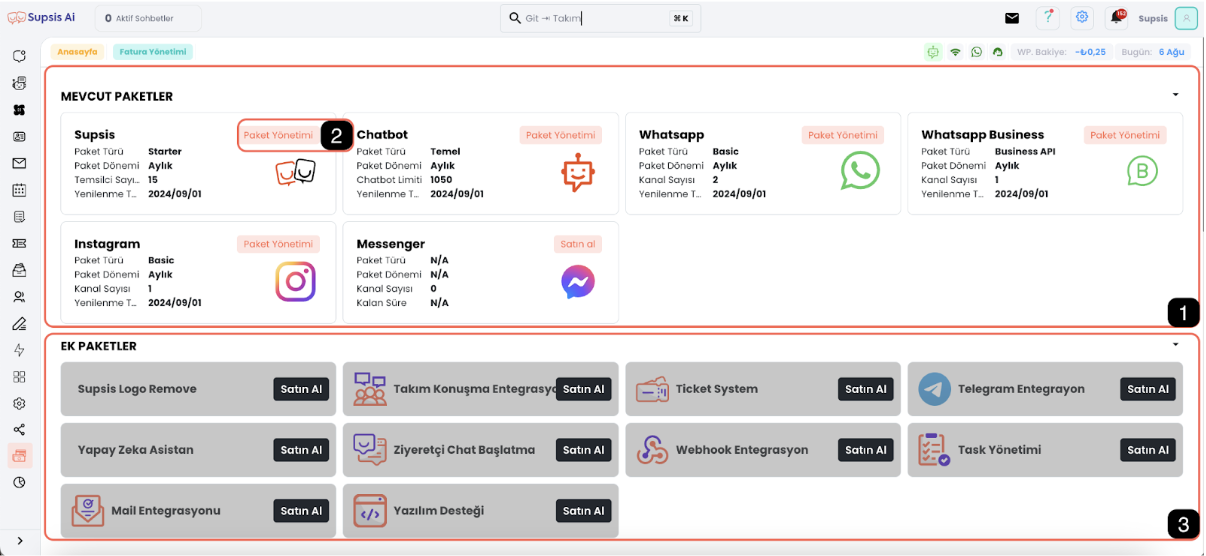
1-) Current Packages
Your current packages are listed at the top of the screen. Here you can find information such as package type, package period, number of representatives, chatbot limit, renewal date for each package.
2-) Package Management
You can manage your current packages from here. You can view package details and make changes by clicking the "Package Management" button next to each package.
3-) Additional Packages
Below the current packages, there are additional packages. In this section, you can purchase additional packages to expand your current services. The additional packages that can be purchased are listed below:
- Artificial Intelligence Assistant
- Mail Integration
- Team Chat Integration
- Ticket System
- Telegram Integration
- Visitor Chat Start
- Webhook Integration
- Task Management
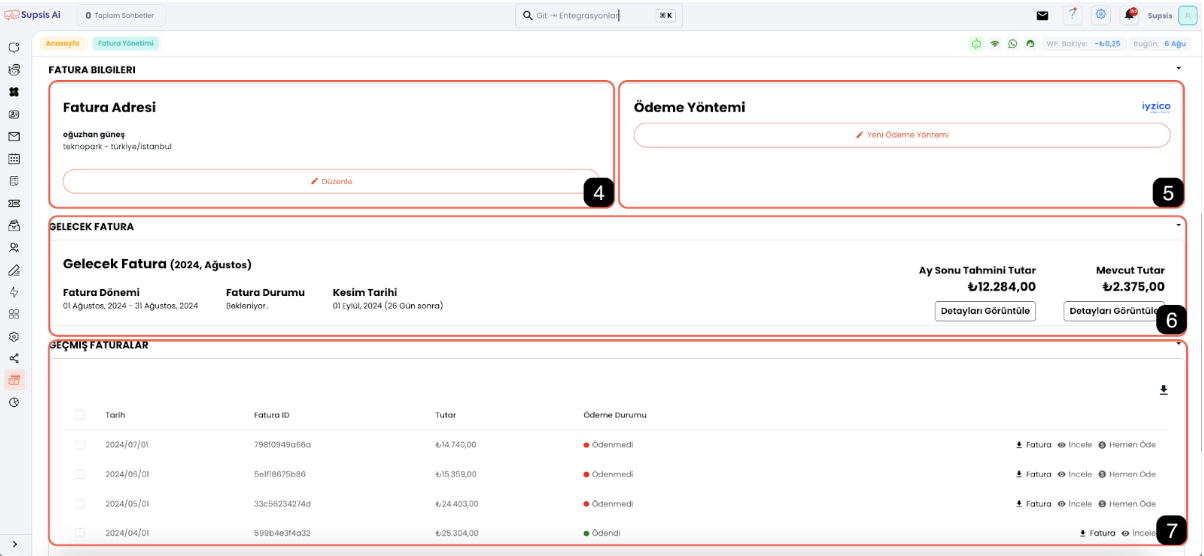
4-) Invoice Information
You can add or update your invoice address here. You can enter your invoice address using the "Add New Address" button or update your current invoice address using the edit button.
5-) Payment Method
You can add or edit your card information from this field.
6-) Future Invoice
In this section, you can view invoice information for the next month. The following information is included:
- Invoice Period: Invoice period information.
- Invoice Status: Information about whether the invoice is expected.
- Cut-off Date: The date when the invoice will be cut.
7-) Past Invoices
In this section, you can view your invoices from past periods. For each invoice, date, invoice ID, amount and payment status information are included. You can use the "Review Invoice" button to examine the invoices.
Flexible Billing and Extra Features
- Flexible Payment System: It is a model that allows users to pay only for the days they use. You can cancel when you don't use the service and reactivate it when you need it again.
- Chatbot Extra Session: Users can purchase extra sessions when they need them. These sessions become active instantly and there is no interruption in chatbot services.
- Invoice Prediction Module: Allows users to learn in advance how much invoice they will pay next month. It shows the amount calculated so far and the end-of-month estimate in real time.
Package Change and User Control
- Package Change: You can easily change your packages on the panel and see the effect of these changes on your invoice in real time.
- User Control and Flexibility: With the flexible billing system, you have full control over your services. You can manage your services more effectively with detailed invoice estimates and real-time invoice information on the panel.
These features help you manage your services more efficiently and economically and allow you to better control your budget.