Invoice and Payment Management
TAKE CONTROL OF YOUR SERVICES WITH FLEXIBLE BILLING
What is Flexible Payment System and How Does It Work?
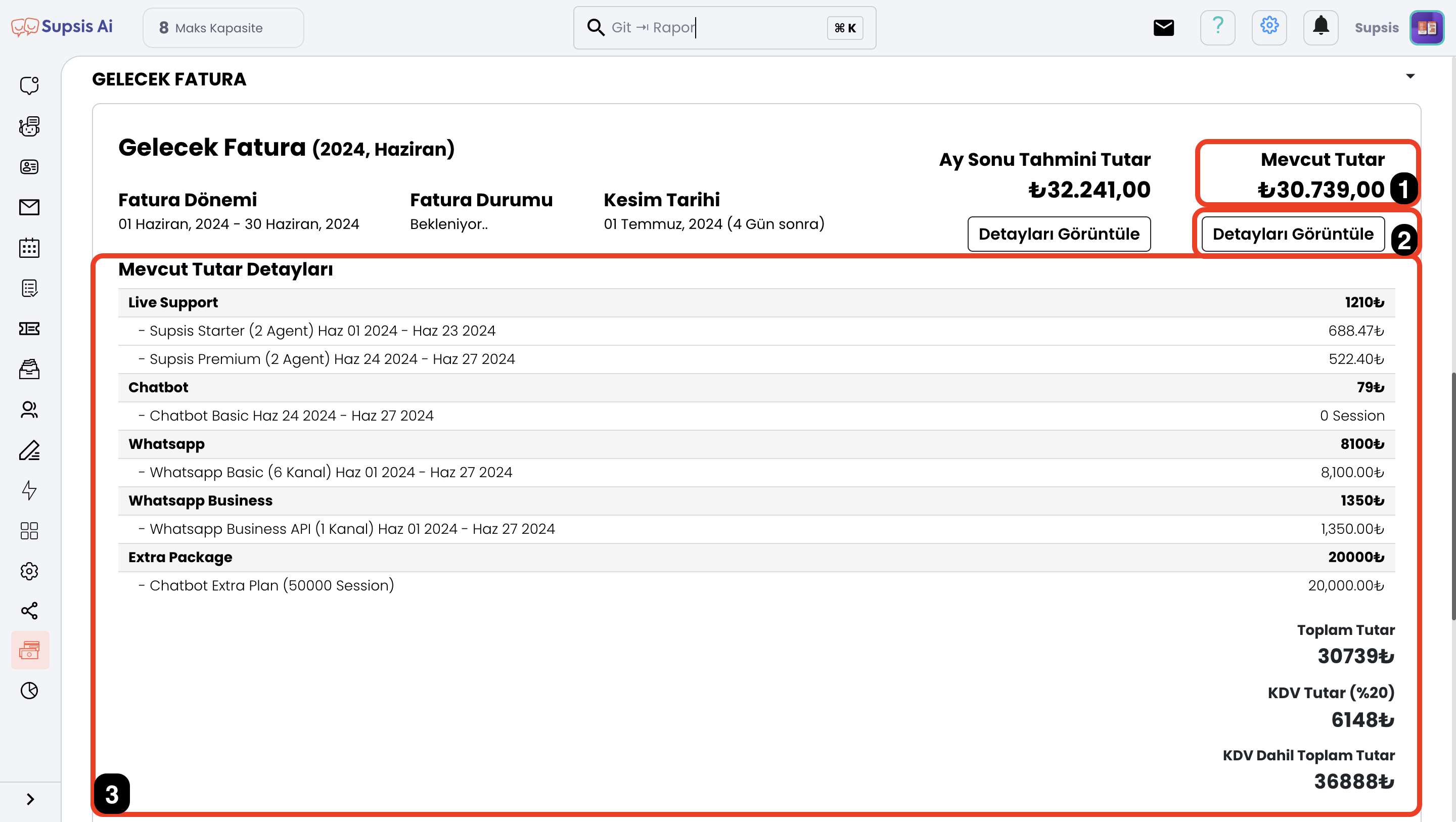
The flexible payment system is a model that allows users to pay only for the days they use. This system helps you adjust your services according to your needs and avoid unnecessary expenses. Thanks to the flexible payment system, you can cancel your service when you don't use it and reactivate it when you need it again. In addition, you can cancel your packages at any time or switch to another package. This allows users to manage their services more efficiently and economically.
What is Chatbot Extra Session and How to Use It?
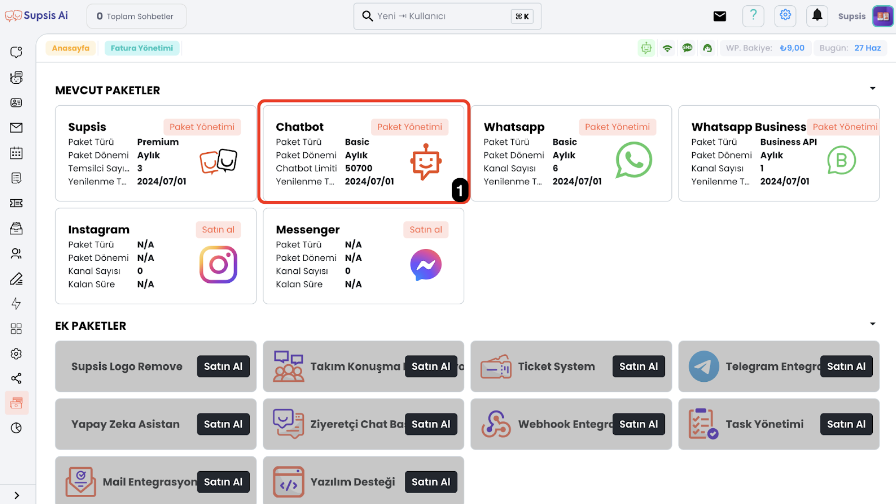
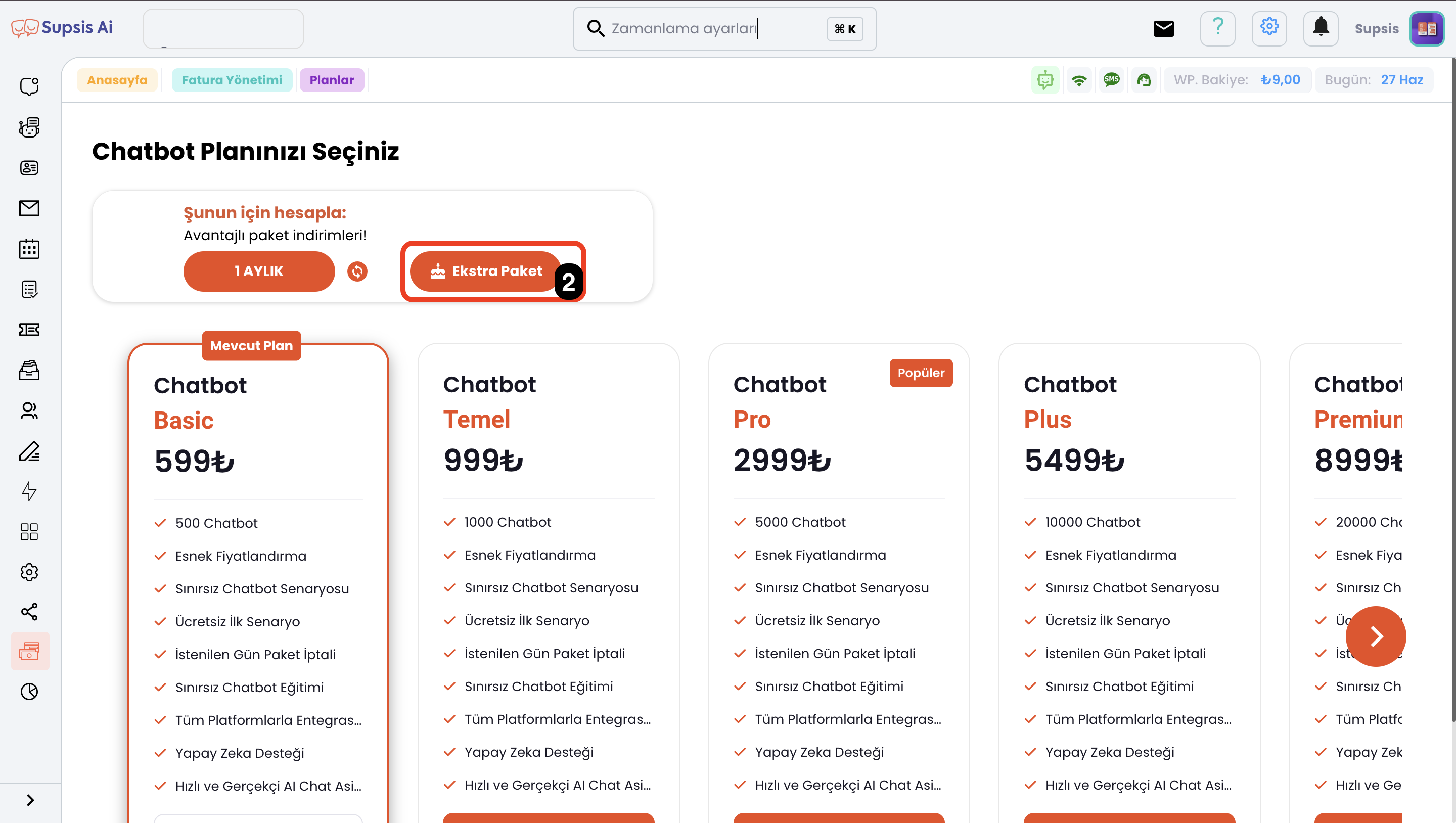
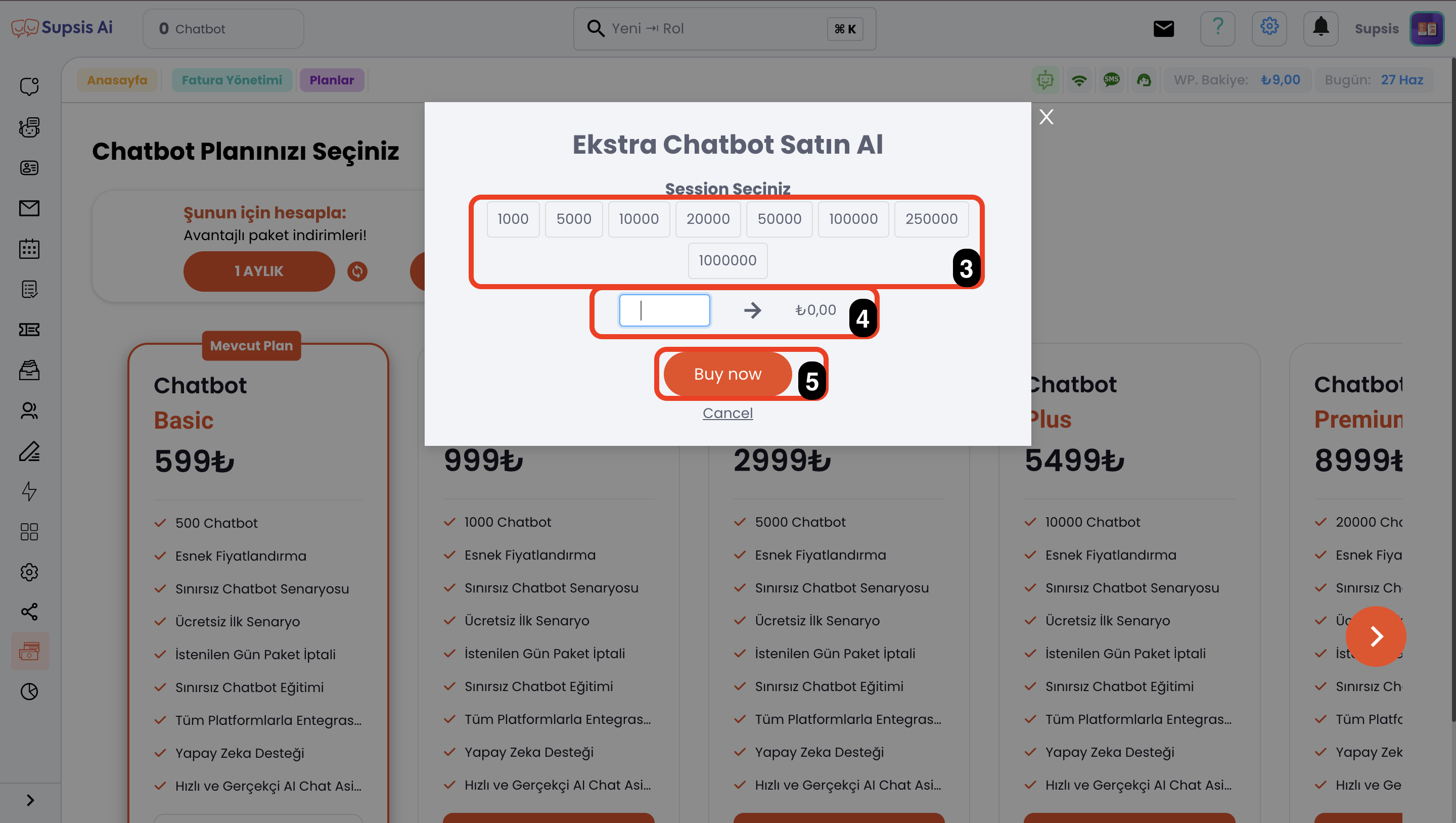
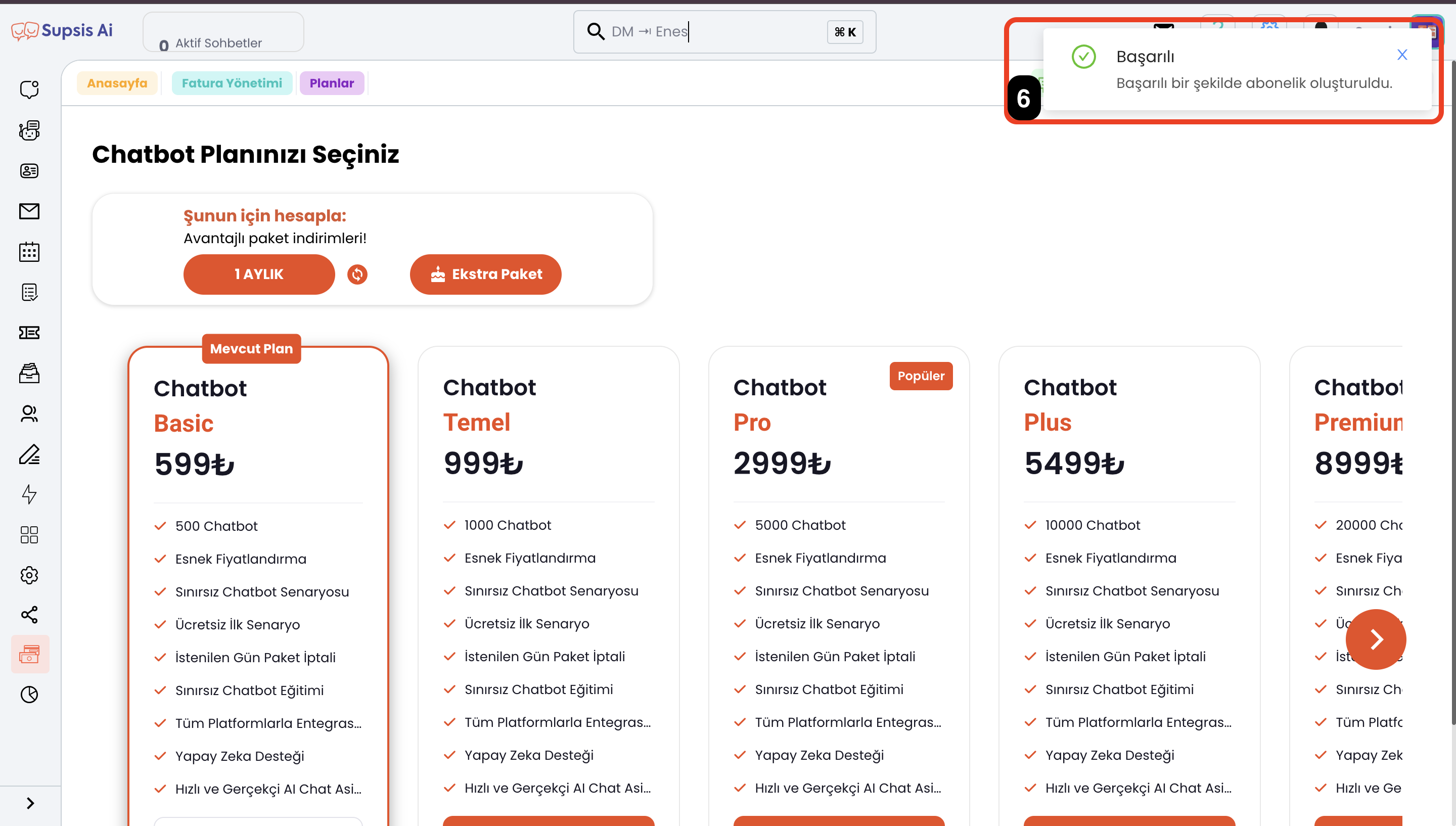
Chatbot Extra Session is a feature that allows users to purchase extra sessions when they need them. You can manage your chatbot usage flexibly without worrying about concerns such as "My Chatbot session in my package is over, do I have to upgrade my package?". Extra sessions can be purchased instantly and used immediately, so there is no interruption in chatbot services. This feature allows users to use their chatbots without interruption by purchasing extra sessions according to their needs.
What is Invoice Prediction Module and How Does It Work?
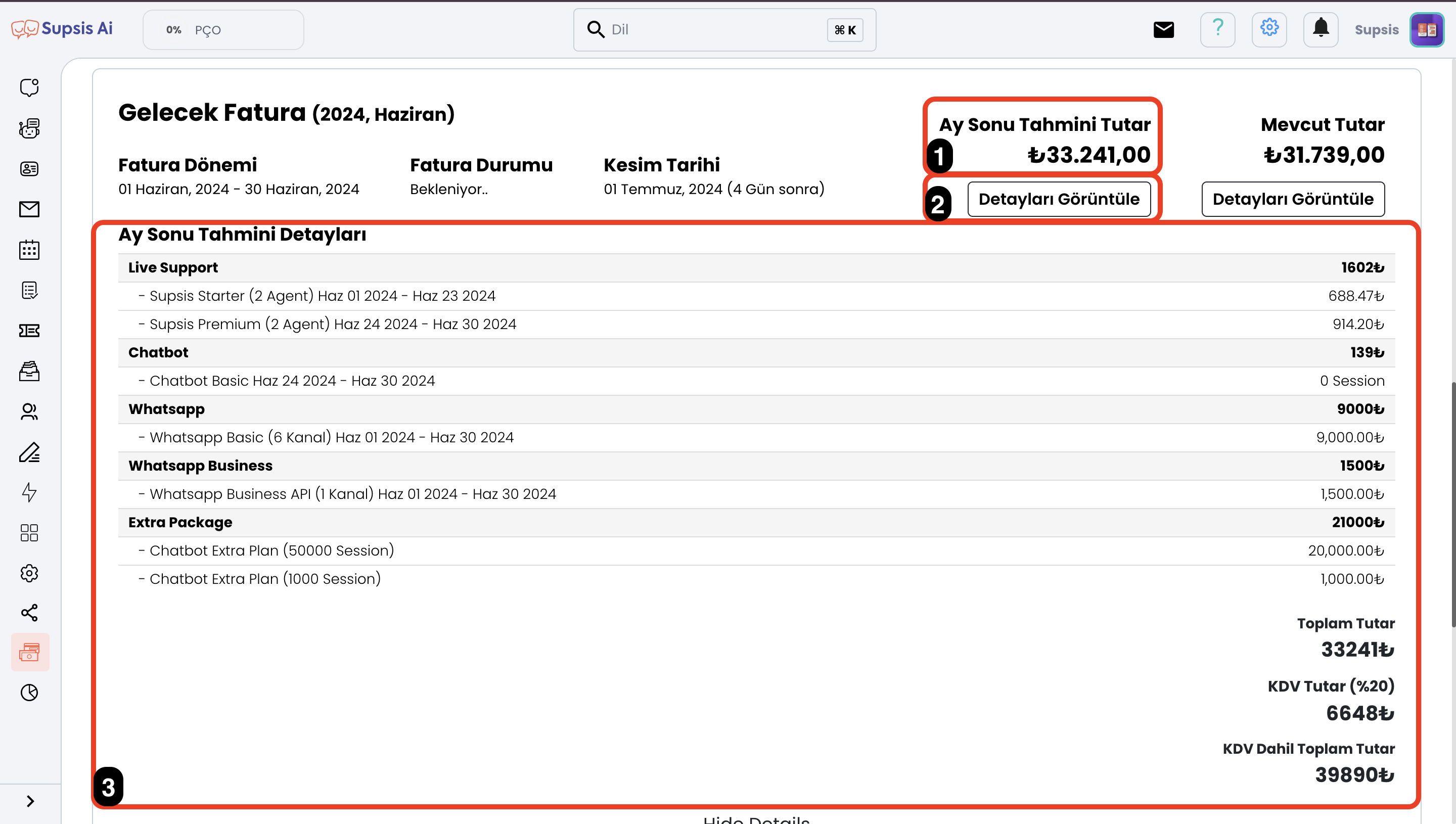
The invoice prediction module allows users to learn in advance how much invoice they will pay next month. This module shows the amount calculated so far and the end-of-month estimate in real time. Thanks to the invoice prediction module, you can instantly learn the answer to the question "How much invoice will come next month?". This module analyzes your expenses and service usage and offers an estimated invoice amount for the end of the month. Thus, get rid of invoice surprises and manage your budget better.
How to Make and Track Package Changes?
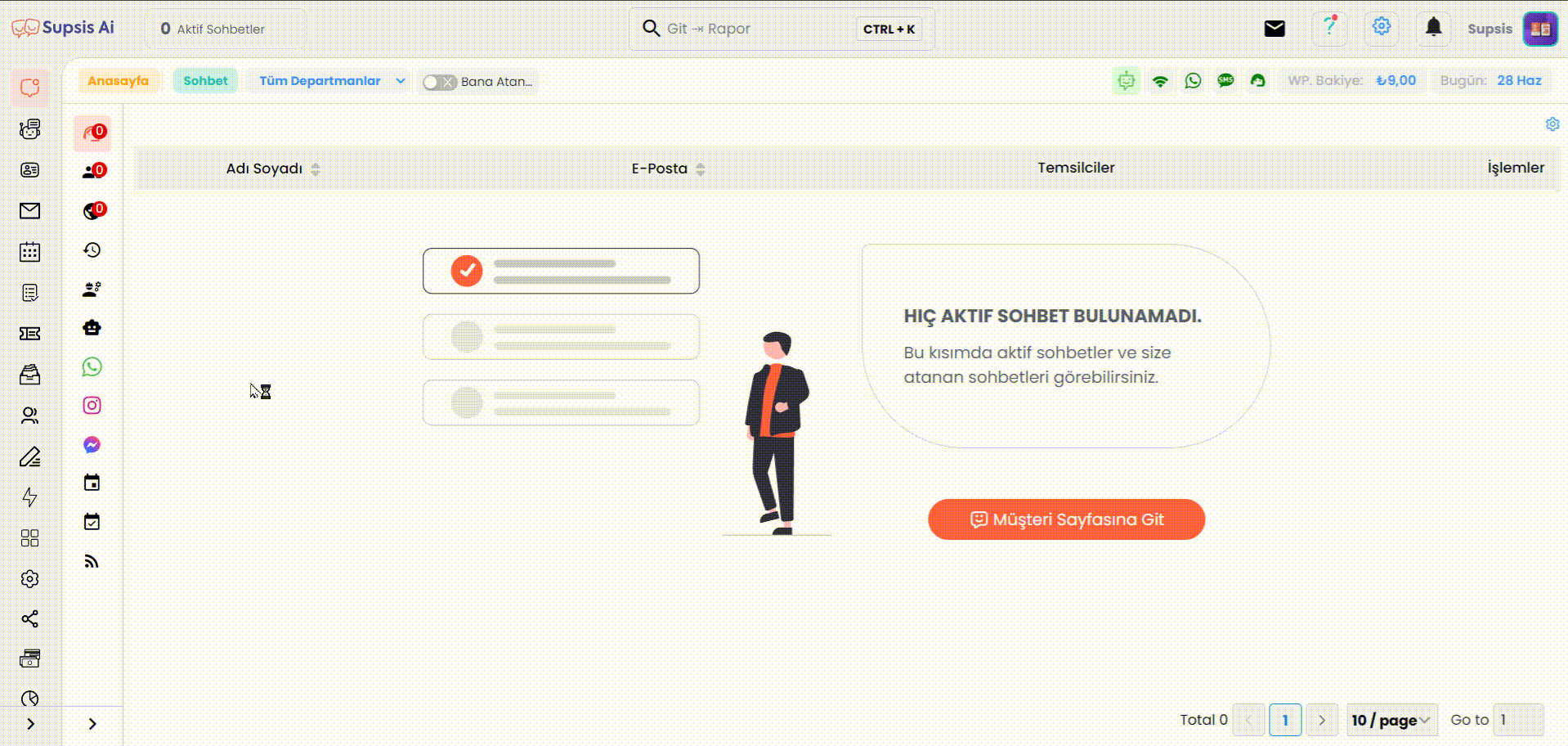
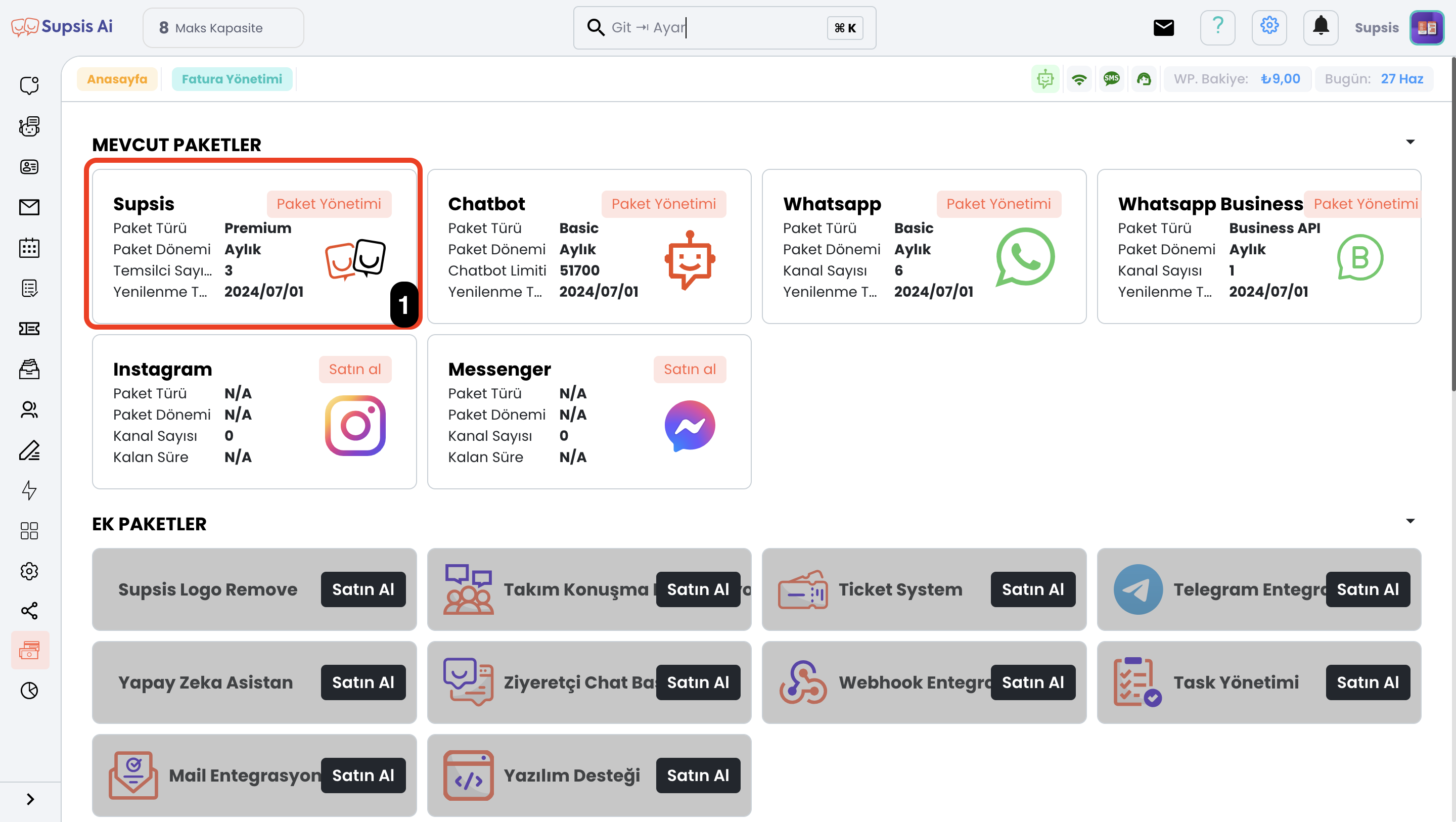
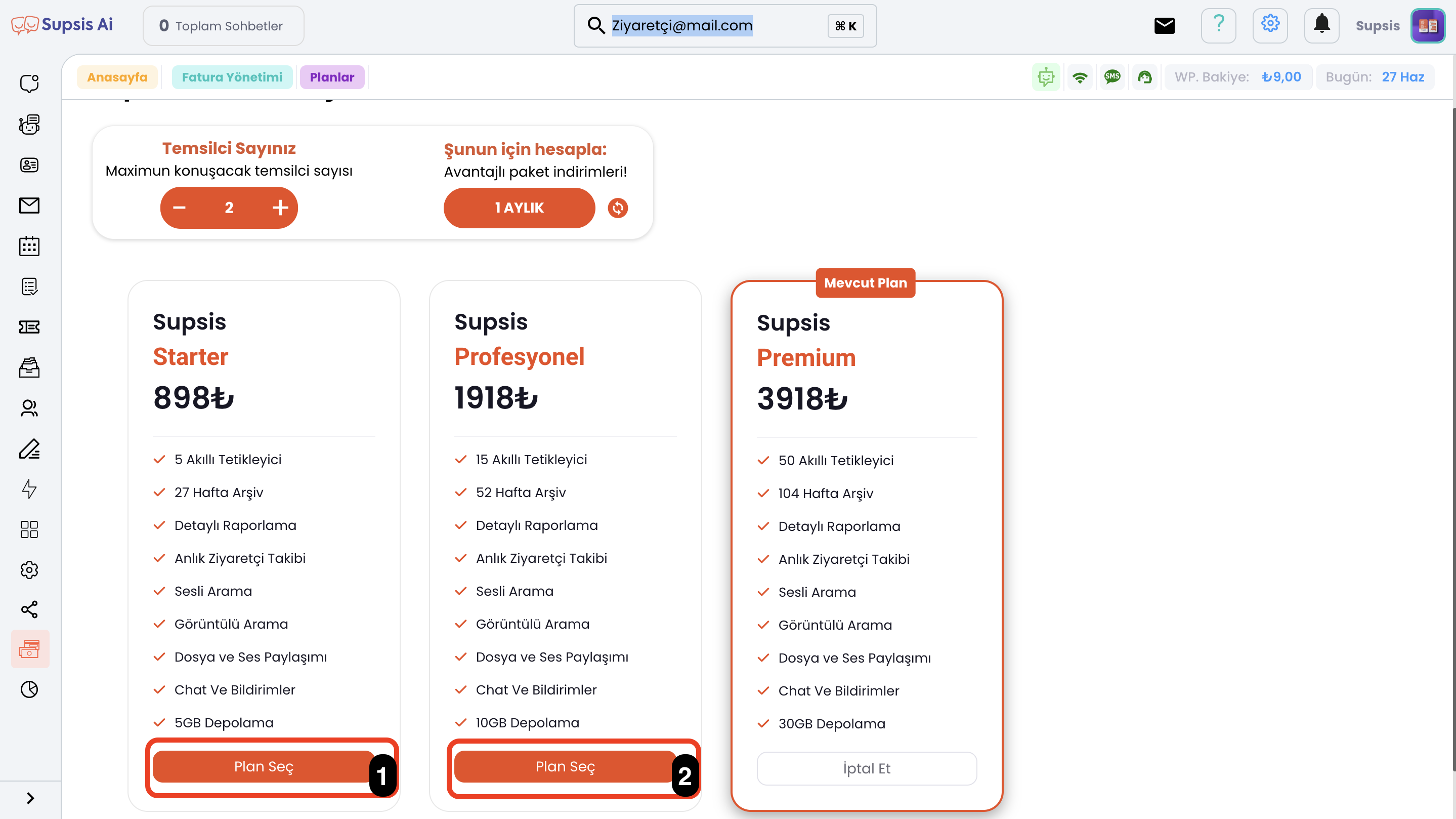
Package change allows users to change their current packages according to their needs. On the panel, you can easily make package changes and see the effect of these changes on your invoice in real time. For example, if you made a package change in the middle of May, the invoice prediction module will show you when this change started and how it will affect the cost at the end of the current month. This helps you optimize your services and avoid unnecessary costs.
How is User Control and Flexibility Provided?
With the flexible billing system, you have full control over your services. You don't pay for services you don't use and you have the freedom to change packages when needed. You can manage your services more effectively with detailed invoice estimates and real-time invoice information on the panel. You can manage your budget better and benefit from our services with maximum efficiency with a flexible and transparent billing system. The flexible billing system allows users to manage their services more efficiently and economically. With the Chatbot Extra Session feature, you can purchase extra sessions according to your needs, see your next month's invoice in advance with the invoice prediction module, and easily make package changes. This way, you have full control over your services and can manage your budget better.
WHEN IS THE INVOICE CREATED?
Your invoices are created on the 1st of each month. After the 1st of the month, your invoice will be created during the day and sent to you via email.
MONTHLY PACKAGE PURCHASES
Channel System in Monthly Package Purchases
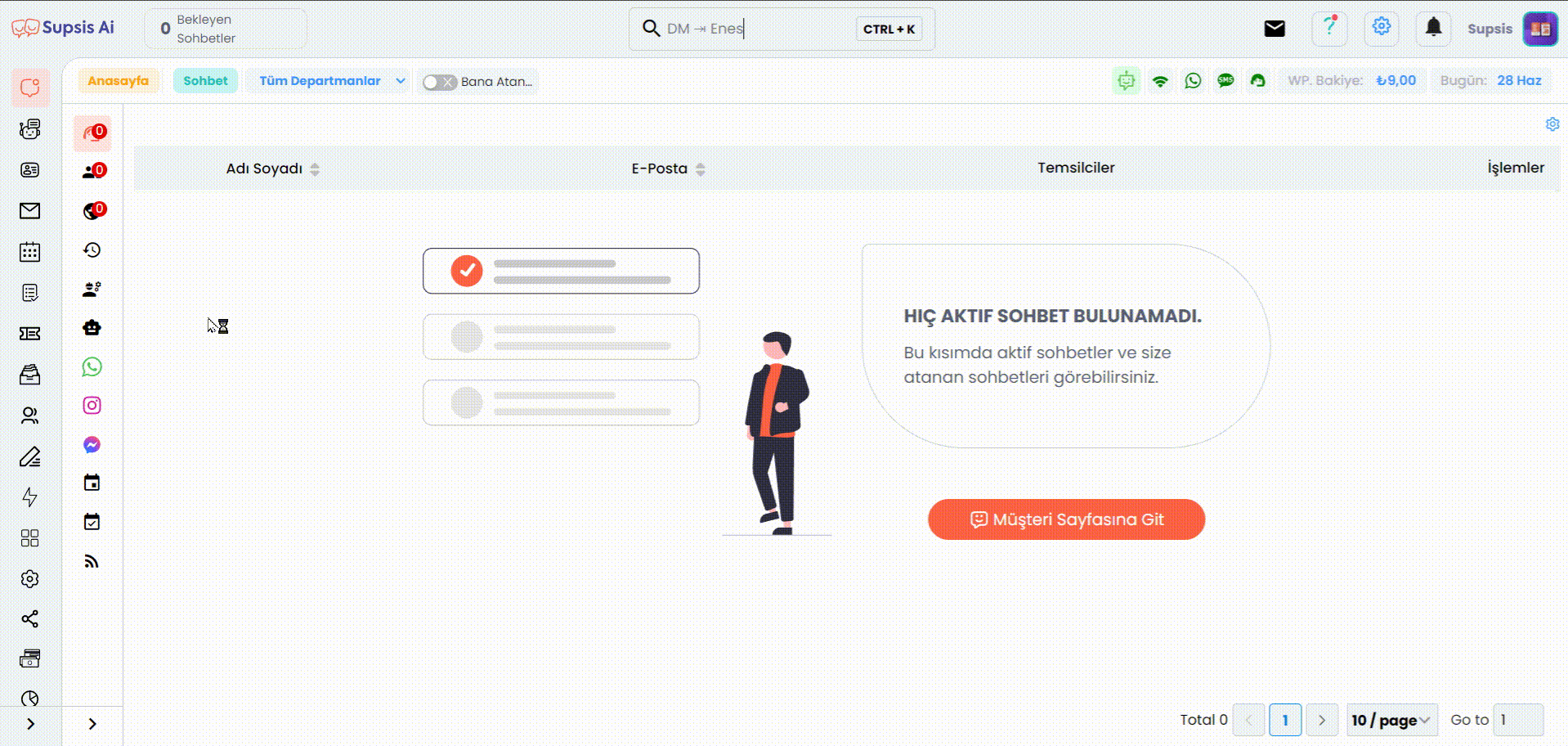
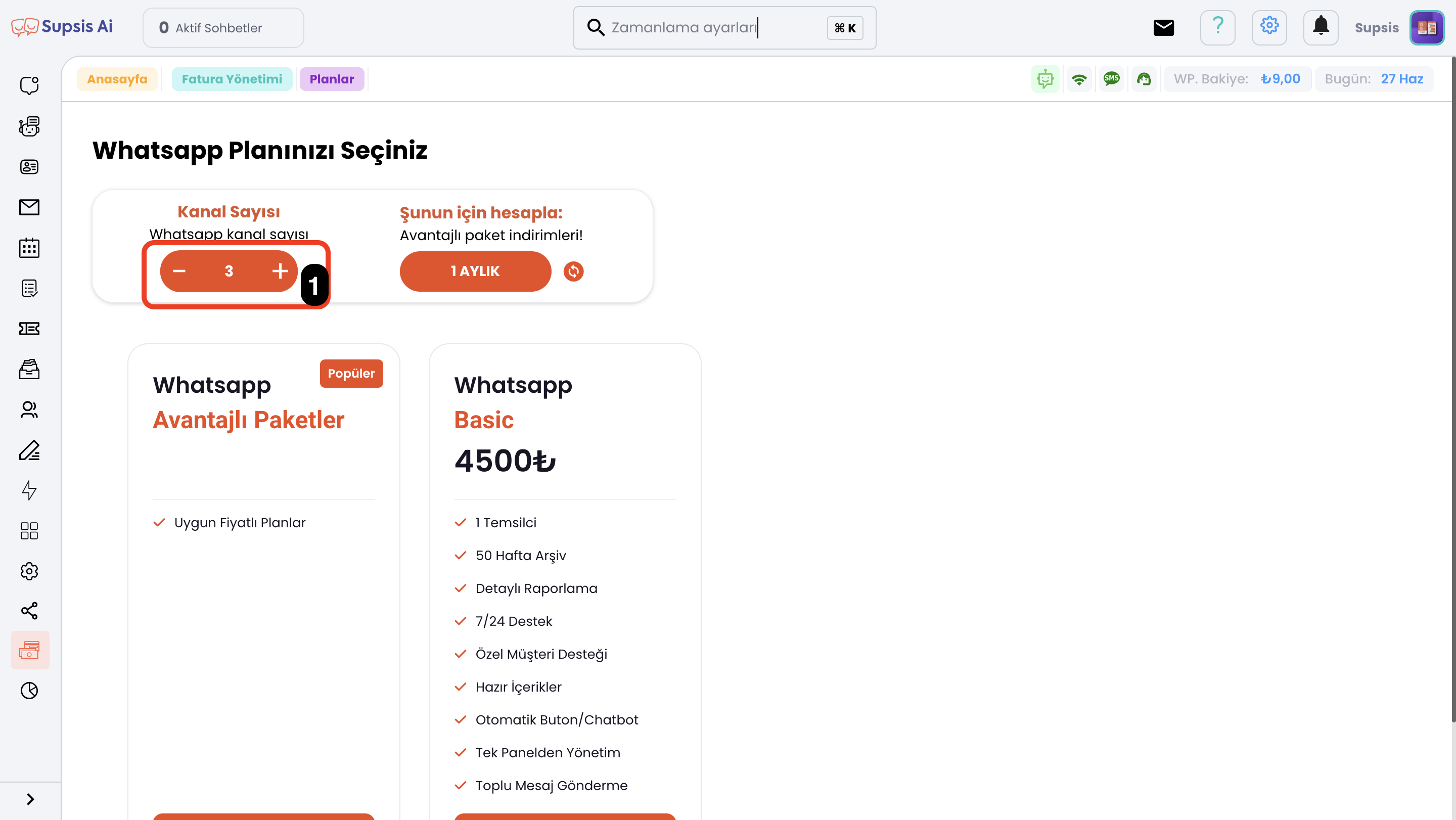
In monthly package purchases, a channel system is used for features such as WhatsApp, Instagram and Messenger. Users can integrate as many WhatsApp and Instagram accounts as they purchase channels. This system allows users to expand their services flexibly according to their needs. For example, when you want to interact with more customers, you can increase your communication capacity by purchasing additional channels.
Supsis Representative System
Supsis works on the number of representatives and each customer initially has 1 free representative right. When you need more live support representatives, you can purchase additional representatives in the Supsis package. Users can use other packages (WhatsApp, Instagram, Messenger) without purchasing the Supsis package. However, the Supsis package improves the customer service experience by expanding your live support team and makes your operations more efficient. This system allows users to customize their services according to their needs and expand their live support team as needed. The Supsis package is ideal for businesses that have direct contact with customers and offers a flexible and effective solution to meet your live support needs.
I PURCHASED A MONTHLY PLAN AND CANCELLED IT
Cancellation is available in all packages except monthly Chatbot Extra Session. So, how will your cancelled monthly packages be calculated? Your cancelled monthly package will be calculated with the daily price of the package for the number of days you used it, and you will be able to continue using the package you cancelled during the day. This situation will allow you to change packages flexibly.
I PURCHASED A MONTHLY PLAN AND THEN MADE A CHANGE
The plans you change after purchasing a monthly plan work the same way as the "I Purchased a Monthly Plan and Cancelled It" process. If the package you changed has a higher price than your current package, the higher-priced package will be valid during the change day. The next day, the price of your new high-priced package will start to be applied.
CHATBOT EXTRA SESSION
How Will I Get the Chatbot Extra Package?
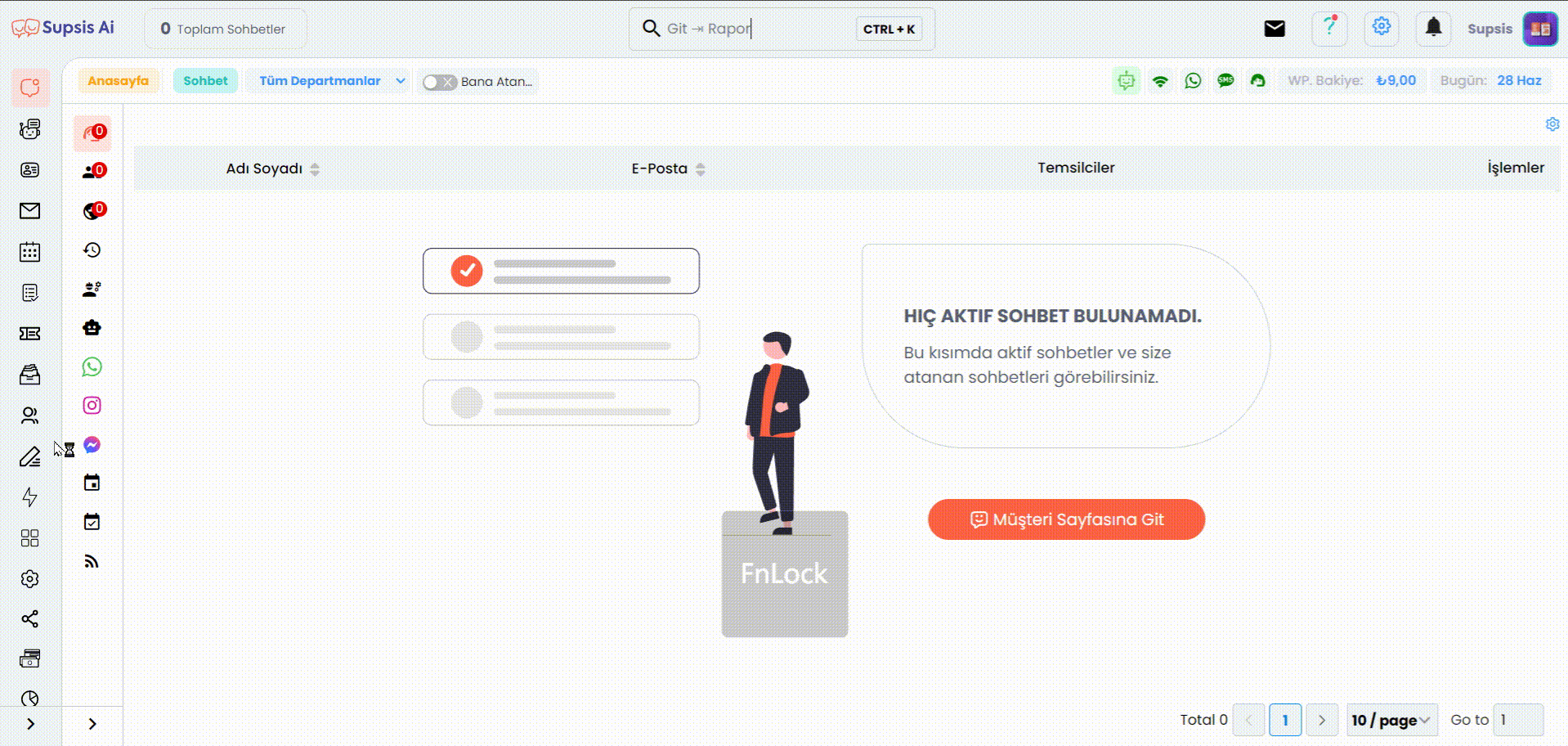
To get a Chatbot Extra package, you first need to have a Chatbot package. If you have a Chatbot package, you can go to the Chatbot packages page and click the "Extra Package" button in the upper left corner. After clicking this button, you can purchase extra sessions in the amount you need. When the purchase process is completed, the extra sessions will become active immediately.
I Got Extra Sessions, How Do I Cancel Them?
Extra sessions cannot be cancelled after purchase. The extra sessions you purchase continue in parallel with the duration of your current Chatbot package and end at the end of the month (on the 1st of the month). Therefore, it is important to purchase your extra sessions by planning them carefully. If your current sessions run out, you can purchase extra sessions again when needed.
PERIODIC PACKAGE PURCHASES
3-Month, 6-Month and 1-Year Packages
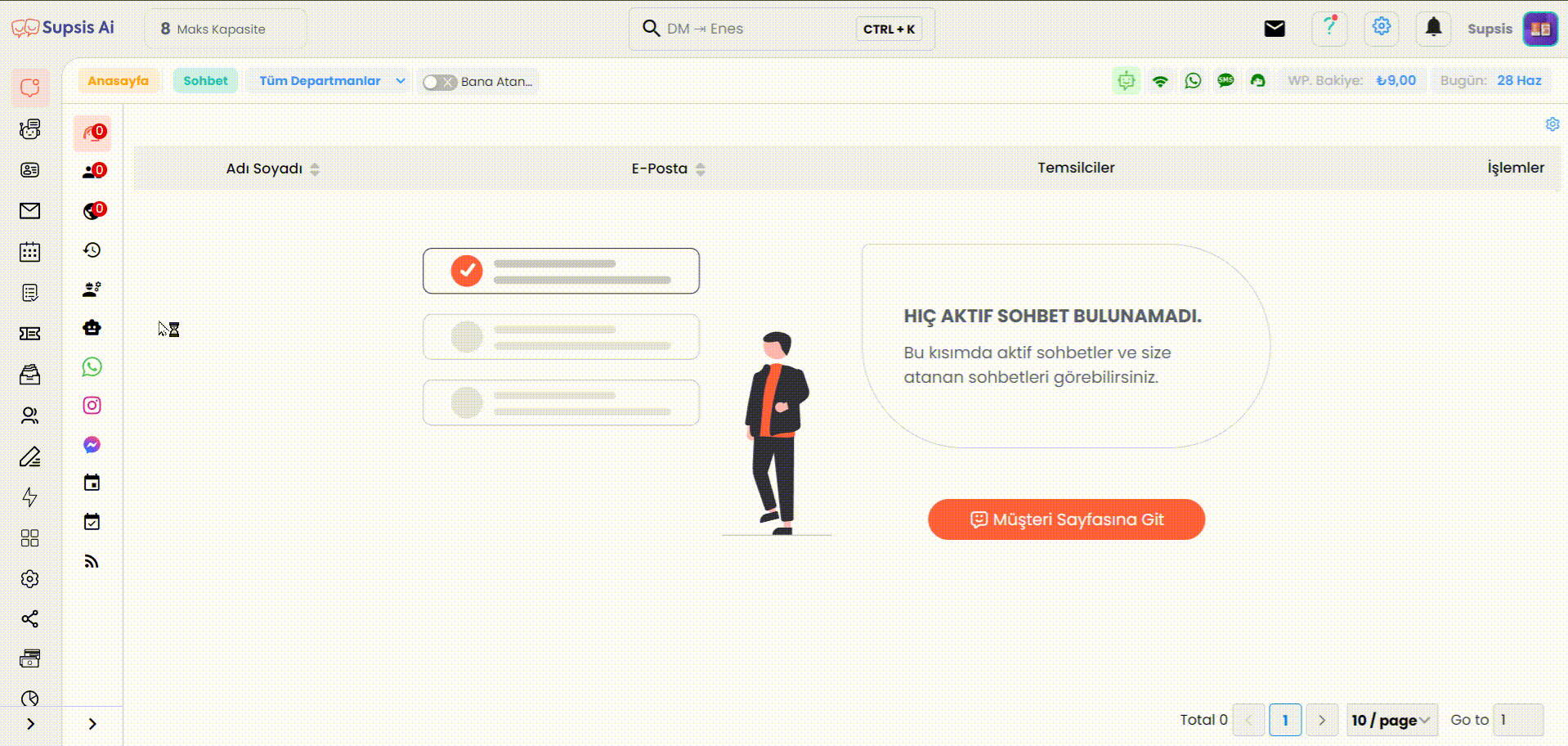
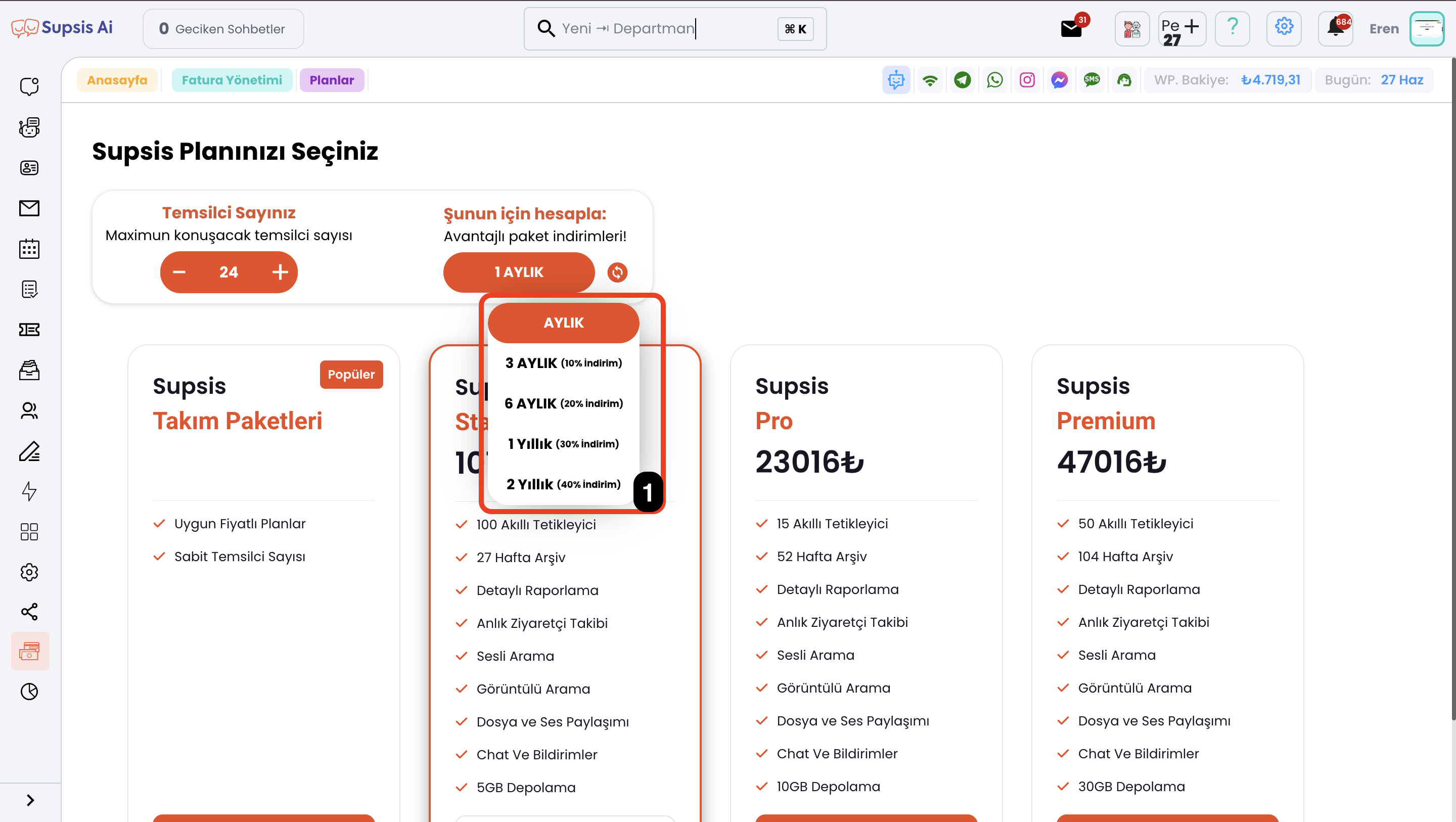
As Supsis AI, we offer 3-month, 6-month and 1-year package options to our customers. These packages are designed to provide uninterrupted service to our users for a certain period. Each package automatically ends at the end of the selected period. During these periods, our users can benefit from our services at full capacity.
Chatbot Package Features
Our Chatbot packages are offered with various session numbers to meet users' needs. In our 3-month, 6-month and 1-year package options, the number of sessions varies from package to package. For example, while one package provides 20,000 sessions per month, another package can offer 50,000 sessions per month. Session rights are reset at the beginning of each month and can be used throughout the package period.
Billing Process
For the 3-month, 6-month or 1-year packages you purchase, the invoice is created immediately when the purchase process is completed and sent to you via email. This billing process is carried out quickly and effectively so that you can benefit from our services instantly. The invoice is created and sent to you at the moment the purchase transaction takes place. The invoice clearly states the details of the package you purchased and payment information. Thanks to this system, our users can transparently track the billing process from the moment they start using our services.
Discounts and Advantages
We offer attractive discounts for our users in package purchases. 10% discount is applied on 3-month package purchases, 20% discount on 6-month package purchases, and 30% discount on 1-year package purchases. These discounts provide significant savings in long-term use and allow our users to benefit from our services more economically. For example, when you purchase a 3-month package, you can benefit from a 10% discount, when you purchase a 6-month package, you can benefit from a 20% discount, and when you purchase a 1-year package, you can benefit from a 30% discount. These discounts help our users use their budgets more efficiently.
Extra Sessions
When you purchase extra sessions for annual package purchases, these sessions are only valid until the beginning of the next month and do not continue annually. For example, when your session right in your annual package runs out, you can meet your instant needs by purchasing extra sessions. These extra sessions, no matter when they are purchased, are only valid until the beginning of the next month and must be used within this period. This allows our users to purchase extra sessions when they need them and offers flexibility.
Cancellation Operations and Things to Pay Attention to
Cancellation operations are not available in 3-month, 6-month and 1-year packages. Therefore, it is important to carefully evaluate your needs when purchasing packages. These packages offer a fixed service for a certain period and automatically end at the end of this period. The impossibility of cancellation operations requires our users to be careful when planning. However, our users' satisfaction is our priority, and therefore, in special cases such as accidental purchases, our support team is always ready to help.
Accidental Purchases and Support Process
If you have accidentally purchased a package, you need to contact the authorized person immediately in this case. Our support team evaluates the situation, makes the necessary investigations and offers you the most suitable solution. We aim to provide the best service by prioritizing customer satisfaction in accidental purchases. Our support team ensures that our users are not victimized by producing quick and effective solutions in such situations. As Supsis AI, we offer 3-month, 6-month and 1-year package options to provide flexible and long-term solutions to our customers. In our Chatbot packages, the monthly session number varies from package to package and this right is reset at the beginning of each month. 10% discount is applied on 3-month packages, 20% discount on 6-month packages, and 30% discount on 1-year packages. In extra session purchases for annual packages, these sessions are only valid until the beginning of the next month and end at the end of this period. Cancellation operations are not available, and you can contact our support team for accidental purchases.
Your Account Suspension Status
It is important to regularly perform your invoice payments to benefit from our services without interruption. However, in some cases, user accounts may be suspended due to unpaid invoices.
Reasons for Suspension Status
The main reason for your account to be suspended is that you have not paid two of your invoices on time. Unpaid invoices may prevent you from continuing to use your services and may cause your account to be temporarily suspended.
What Happens in Suspension Status?
When your account is suspended, all your services will be disabled. This means stopping all active services such as live support, chatbot, WhatsApp integration. Suspension status is applied to protect your account security and service continuity due to unpaid invoices.
How Can You Prevent Suspension Status?
To prevent suspension status, you need to make your invoice payments regularly. You can check your current and past invoice information on your panel and make your payments on time. Thanks to the invoice prediction module, you can see your future invoice amounts in advance and plan your budget accordingly.
What Should You Do in Suspension Status?
If your account is suspended, you need to pay your unpaid invoices to reactivate your services. After completing your payment process, your services will be reactivated. If you experience any problems or need support, you can contact our customer support team. Don't forget to make your payments regularly for your services to continue uninterrupted. If you don't make payments, you should consider that your account may be suspended and this situation will affect your services.
Supsis Invoice Page Redirection Situations and Reasons
Supsis users may sometimes encounter the situation of being redirected to the invoice page. This redirection occurs for various reasons and understanding these reasons is important for users to use the platform effectively.
Package and Channel Compatibility Problems
Supsis offers various integration channels to its users and each channel works compatible with a specific package. When users exceed the number of channels specified in their packages, the system detects incompatibility and redirects the user to the invoice page. In this case, users should review their packages and increase the number of channels or delete excess channels. On the invoice page, the user is informed about how many channels they need to delete or how many channels they need to upgrade their package to.
Representative Number Incompatibility
Supsis packages include a certain number of representatives. When users try to add more representatives than the number of representatives specified in their packages, the system detects this incompatibility and redirects the user to the invoice page. Adding more representatives to the system is not allowed. Users should make the number of representatives compatible with their packages or upgrade their packages to add more representatives. On the invoice page, the user is informed about how many representatives they need to delete or how many representatives they need to upgrade their package to.
Account Suspension Status
User accounts are suspended when they have two unpaid invoices. In this case, users are redirected to the invoice page and asked to reactivate their accounts. To reactivate their accounts, users need to pay their unpaid invoices. Supsis provides detailed information and guidance on this issue on the invoice page, so users can reactivate their accounts.
Integration Channels and Purchase Process
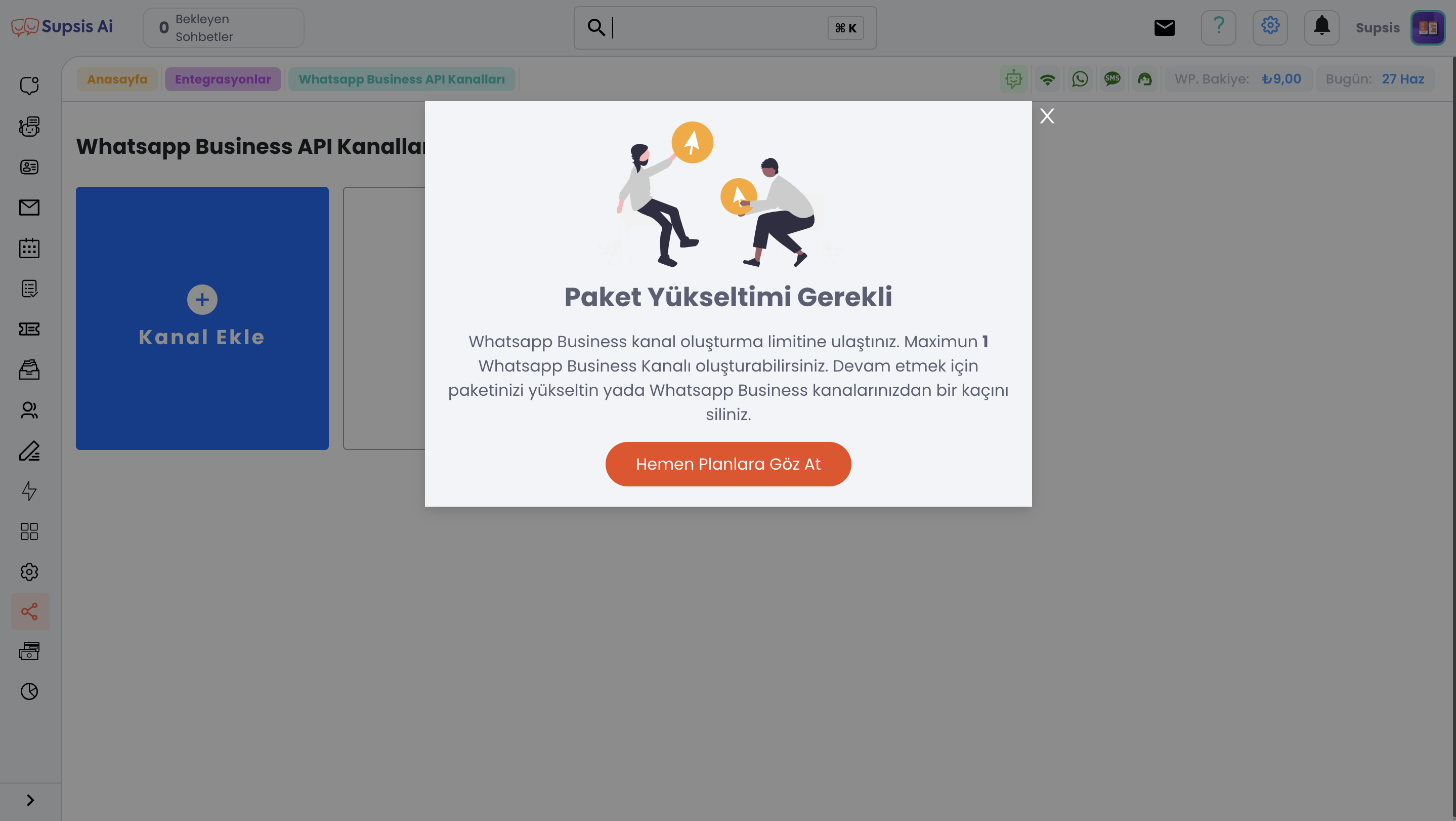
Supsis offers various integration channels to its users and each purchased channel corresponds to an integration account. Users should not exceed the number of channels suitable for the packages they purchase. When this incompatibility is detected, the user is redirected to the invoice page and adding extra channels is not allowed. Users should either upgrade their packages or delete excess channels to resolve this situation. On the invoice page, detailed information is provided about how many channels they need to delete or how many channels they need to upgrade their packages to.