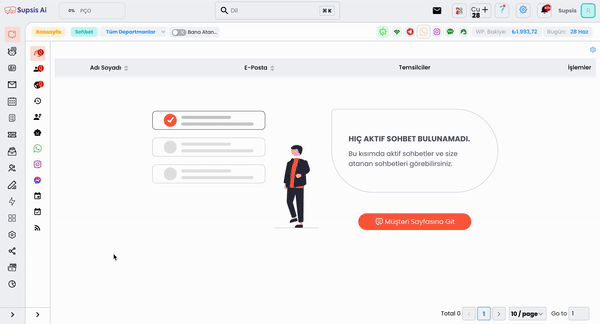Webhooks (Webhook Integration)
The webhook integration offered on the Supsis platform enables the transfer of all conversations conducted by chatbots and live support representatives to external systems in certain situations. This feature allows users to automatically send conversation data to webhook URLs when certain events occur (such as starting a chat, using a specific keyword, ending a chat, etc.). Here is a detailed explanation of Supsis webhook integration:
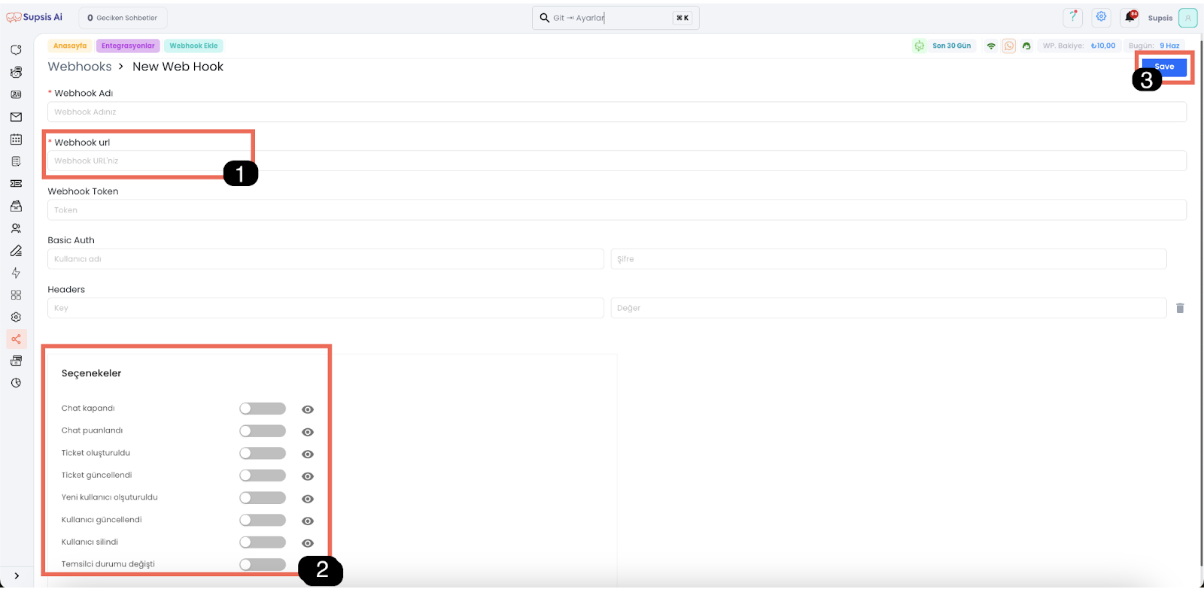
Basic Features of Webhook Integration:
1. Automatic Data Transfer:
- Description: Thanks to webhook integration, conversations made by chatbots and live support representatives are automatically sent to external systems in determined situations. This eliminates the need for users to manually transfer data.
2. Flexible Status Management:
- Description: Users can determine which situations (status) will be triggers for webhooks. For example, various situations such as starting a chat, using a specific keyword, no interaction for a certain period, or ending a chat can be set as triggers.
3. Easy Integration:
- Description: Webhook integration on the Supsis platform can be easily configured thanks to its user-friendly interface. Users can activate the integration by simply entering the webhook URL and determining the necessary situations.
4. Real-Time Data Transfer:
- Description: Webhooks perform instant data transfer when the determined situation occurs. This way, real-time information flow is provided to external systems and no delay is experienced.
Usage Areas of Webhook Integration:
1. Data Analysis and Reporting:
- Description: Transferring conversation data to external systems allows users to analyze and report data in more detail. This is an important advantage in terms of performance evaluation and strategy development.
2. CRM and Support Systems Integration:
- Description: Webhooks can be used for integration with customer relationship management (CRM) and support systems. Conversation data is automatically transferred to these systems and customer interactions are managed more effectively.
3. Automatic Workflows:
- Description: Webhooks triggered in certain situations can be used to create automatic workflows. For example, when a customer support request is created or when a specific keyword is used, this data can be transferred to external systems and related processes can be started automatically.
Steps of Webhook Integration
1. Determining Webhook URL
- Step: Enter the webhook URL to be used for integration on the Supsis platform.
2. Determining Trigger Situations
- Step: Determine in which situations the webhook will be triggered. For example, select situations such as starting a chat, using a specific keyword, or ending a chat.
3. Activating Integration
- Step: Activate the webhook integration by saving the settings. After this step, when the situations you specify occur, data will be automatically sent to the webhook URL you specify.
Conclusion
Supsis webhook integration allows users to optimize processes such as data analysis, CRM integration and creating automatic workflows by effectively transferring chat data to external systems. This way, users can manage their business processes more efficiently and improve customer experience.