Supsis & Ticimax Integration
Introduction
Supsis enables you to offer chatbot and artificial intelligence supported services by pulling customer and order information from your e-commerce site through Ticimax integration. This integration is specifically designed for bulk message sending in automation form.
Information Provided by Integration
Through Ticimax integration, you can pull the following information:
- Order Information: First Payment Method, Last Payment Method, First Source, Last Source, Order Number, Invoice Link, Order Status, Order Amount, Cargo Company, Order Date, Cargo Tracking Number, Cargo Tracking URL
- Customer Information: Member ID, Full Name, Email, Phone, Country, City, District, Segment, VIP Status, Coupon User, Days Since Last Order, Coupon Count, Coupon Amount, Total Order Count, Total Order Amount, Minimum Order Amount, Maximum Order Amount
Purpose of Automation
The main purpose of this module is to send bulk messages in automation form. With data pulled from Ticimax: - Person Filtering: You can filter customer groups according to certain criteria. - Bulk Message Sending: You can automatically send bulk messages to the customer groups you filter.
Automation Creation Steps
- Add Filter Group: Create appropriate groups by segmenting your customers further.
- Select Sending Type: Determine the start and end dates of automation, sending interval and days.
- API Channel and Template Selection: Select the API channel you will send messages to and your template message.
- Sending Interval and Automation Name: Determine the frequency of message sending and the name of automation.
- Complete Automation: After completing the settings, click the create automation button.
- Automation Ready: Now, bulk messages will be sent automatically and regularly to your specified customer group according to your specified rules.
Supsis Ticimax Integration Steps
To perform Ticimax integration through your Supsis panel, follow the steps below:
1. Getting XML Code from Ticimax
Get the URL of the XML order list from your Ticimax panel.
2. Accessing Supsis Integrations Tab
Click on the "Integrations" tab from the menu on the left.
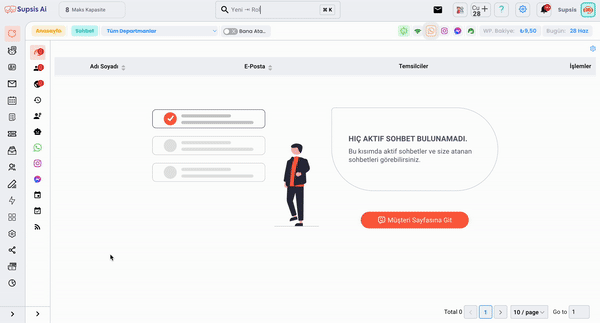
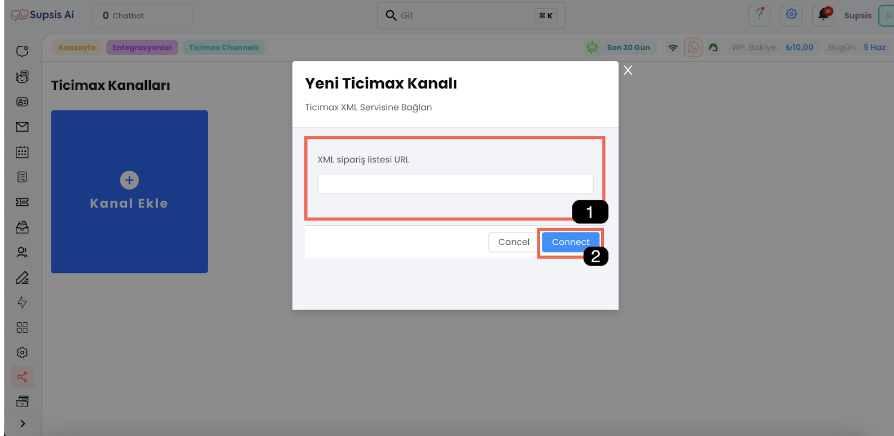
3. Adding New Ticimax Channel
Click the "Add Channel" button and enter the XML order list URL in the opened window.
4. Completing Connection
Complete the integration by clicking the "Connect" button.
Conclusion
Supsis & Ticimax integration increases your business efficiency by optimizing customer services and marketing strategies. Thanks to this integration, you can increase customer satisfaction and run more effective marketing campaigns. When you have additional questions or need help with integration, you can contact the Supsis support team.