Supsis AI Chatbot and Ideasoft Integration
Introduction
Supsis AI Chatbot can automatically retrieve and process users' information and order status through Ideasoft integration. This integration makes customer service processes more efficient and ensures that users' needs are responded to quickly. This document explains how Ideasoft integration works and the operation of the blocks used in this process.
Ideasoft Integration Blocks
Ideasoft integration is performed with three main blocks: Get Member Details, Select Order and Get Order Status. Below, we explain how to configure and use these blocks.
1. Get Member Details Block
This block retrieves member information from Ideasoft through the user's email address.
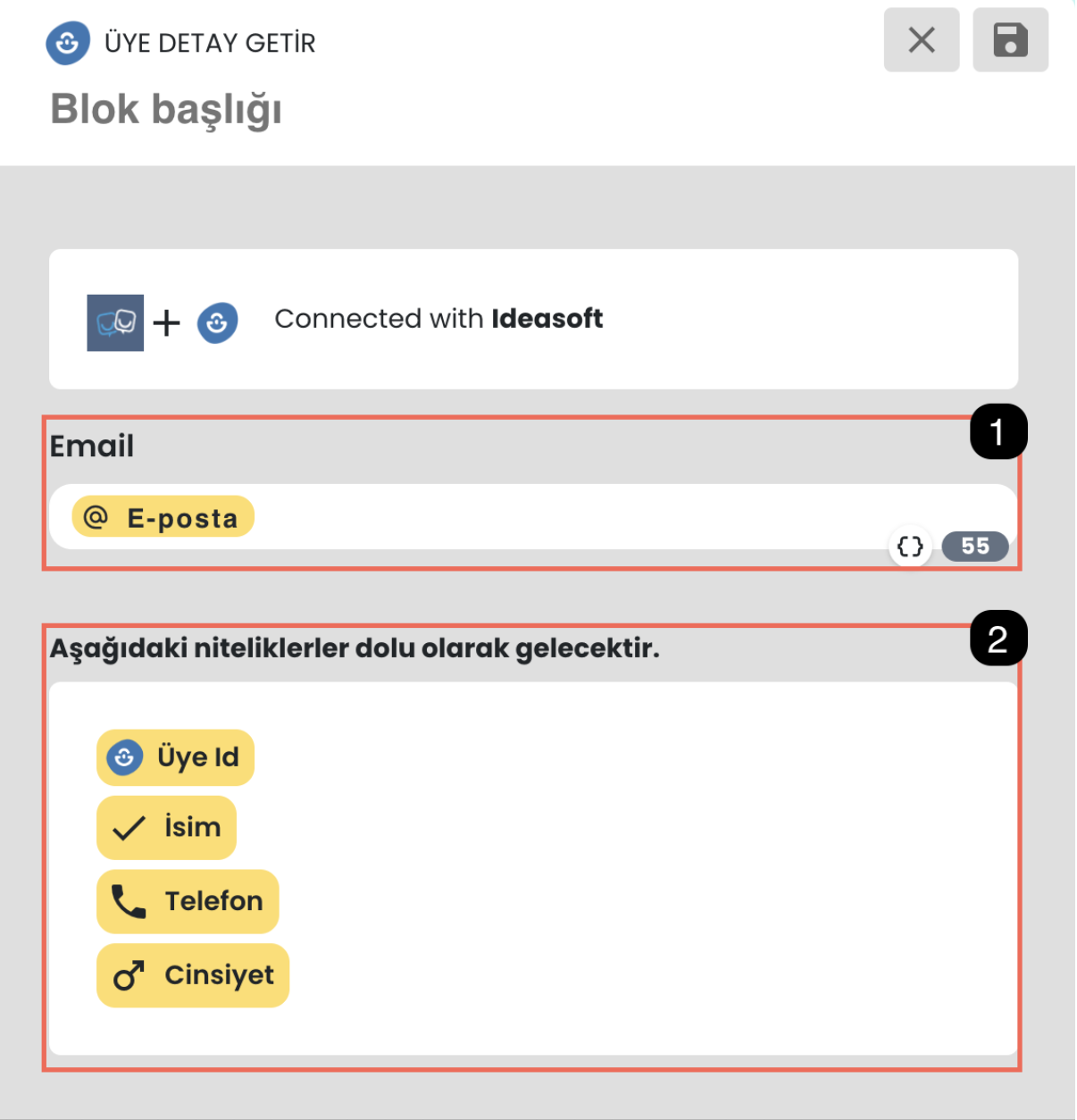
- Email: Member information is retrieved from Ideasoft through the user's email address. This email address can be obtained by the chatbot or filled through the website visitor login form.
Returned Attributes:
- Member ID
- Name
- Phone
- Gender
2. Select Order Block
This block retrieves the user's past or current orders from Ideasoft with the user's member ID. The user selects the order they want to get information about.
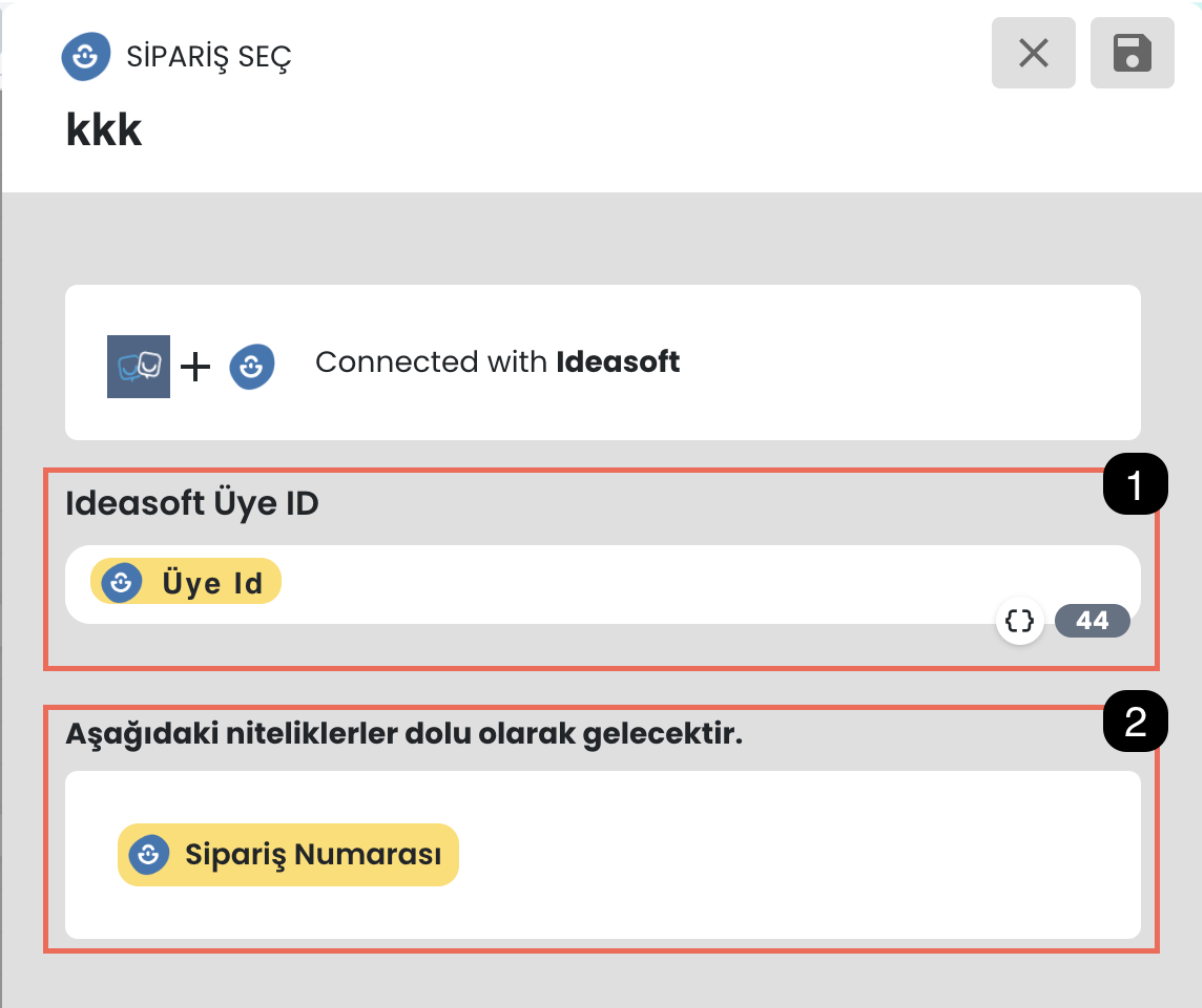
- Ideasoft Member ID: Retrieves all past or current orders of the user with the user's Member ID. The user selects the order they want to get information about.
Returned Attributes:
- Order Number
3. Get Order Status Block
This block retrieves the order status from Ideasoft through the order number.
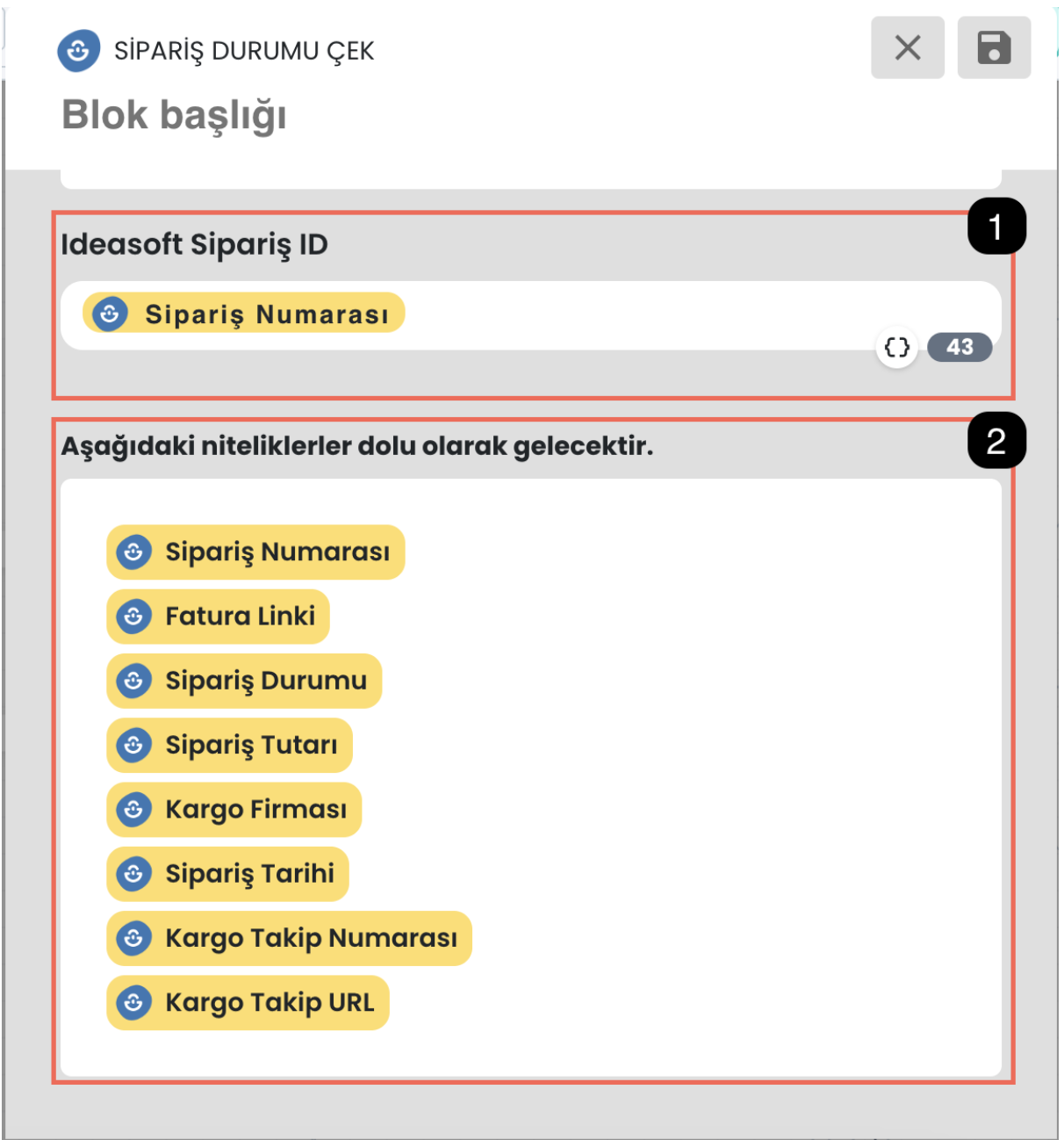
- Ideasoft Order ID (Order Number): The order number selected by the user with the "Select Order" block is automatically filled here. The order status is retrieved from Ideasoft through this number.
Returned Attributes:
- Order Number
- Invoice Link
- Order Status
- Order Amount
- Cargo Company
- Order Date
- Cargo Tracking Number
- Cargo Tracking URL
Example Scenario
Below is an example scenario with Ideasoft integration:
- User Email Verification Step: The user enters their email address and member information is retrieved using the Get Member Details block. The email address can be obtained by the chatbot or filled through the website visitor login form.
- Order Selection Step: Using the member ID obtained with the Get Member Details block, the user's past or current orders are presented as cards through the Select Order block. The user selects the order they want to get information about.
- Order Status Query Step: The user gets the number of the order they selected and the order status is retrieved using the Get Order Status block.
- Information Step: The order status and other related information are automatically transmitted to the user through the chatbot.
Usage Examples
- Member Information Query: Automatically retrieving and processing member information through users' email addresses.
- Order Status Query: Automatically retrieving and informing order status through users' order numbers.
- Customer Services: Using member and order information to provide fast and accurate responses to users' problems.