Disconnecting Instagram
If you want to terminate your Instagram integration from your Supsis panel, you can easily perform this operation by following the steps below:
-
Deleting Instagram Channel:
Go to the Integrations menu in the Supsis panel and enter your integrated Instagram channel. From here, you can disconnect it from Supsis by deleting your relevant Instagram account. -
Removing Supsis from Facebook Settings:
Then go to the Facebook Settings page and remove the "Supsis" integration. After this operation, the data flow (webhook) from Facebook to Supsis is stopped and the integration is considered completely removed.
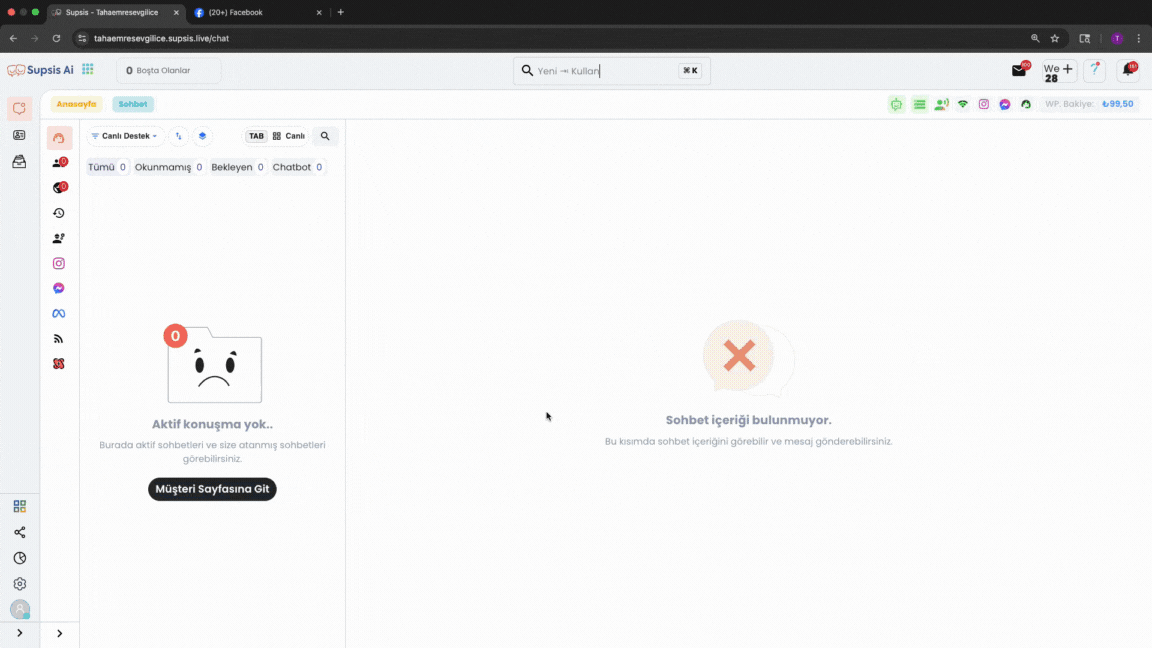
After completing all these steps completely, there will be no connection between your Instagram account and Supsis. The integration is completely removed and data exchange ends.