How to Do Instagram Integration?
Hello. You can manage all your communication together with other channels you will integrate by integrating your business Instagram account belonging to your business with Supsis AI. You can provide 7/24 uninterrupted service by managing the communication in your Instagram channel with your representatives, chatbot or artificial intelligence assistant.
Things you need to pay attention to in order to provide Instagram integration:
- Your account must be a business (business) account. (Normal IG users don't work but can be switched quickly)
- Your Instagram account must be connected to your Facebook page. (For this, you will enter your Instagram account, press 3 lines and enter the accounts center. Then you will enter profiles and add an account from there. You will connect the Facebook account like the Facebook page you connected to Supsis. Just connecting on Meta is not enough)
- Your Instagram account must also be connected through Facebook Business mutually.
- Message permissions must be open for your account.
Check these and then continue.
So how does Instagram integration work and how do you connect it to your panel? Follow the steps below for this.
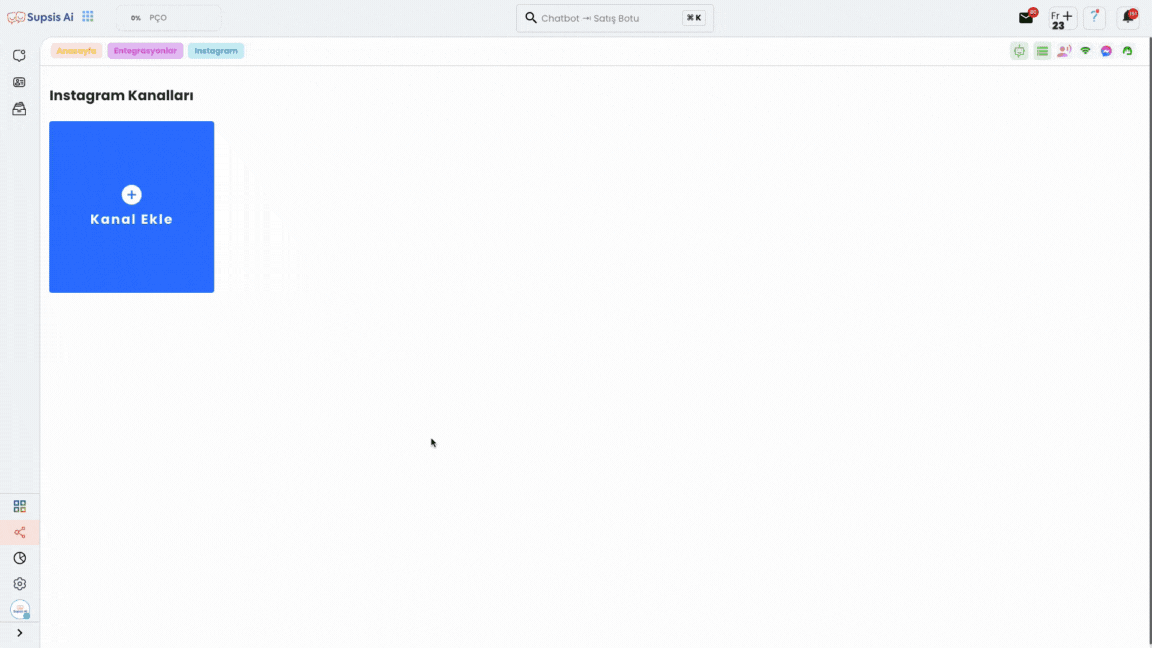
Instagram Integration Steps
By following the same steps, you can connect multiple Instagram accounts and manage communication in all your Instagram accounts from a single screen, greatly reducing your workload.
As you can see, Supsis has such a simple interface to use. If you experience any problems, our support team can always contact you. We are happy to solve your problem. Because our users are very important to us. You can reach our Supsis website from here and request support.