Publishing Form
Publishing Form, After creating your form and adding all necessary fields, you need to publish this form to share it with your customers. The publishing process activates your form and provides access to users. This step allows you to make final edits before starting to use the form. Publishing the form also creates the link needed for users to fill out the form. Thanks to this process, the data you collect is quickly saved and shared with you. The form publishing process is quite simple and can be completed in a few steps.
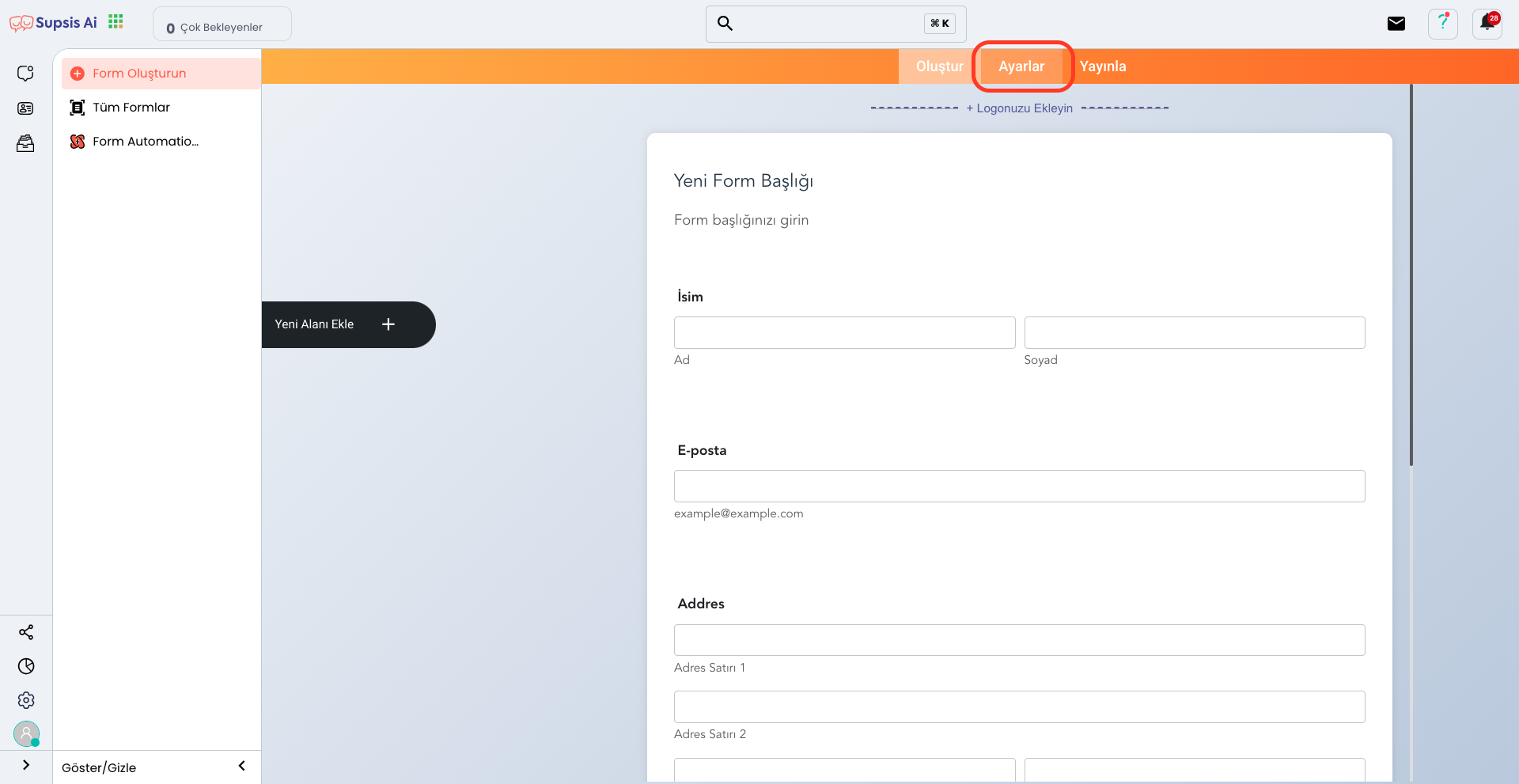
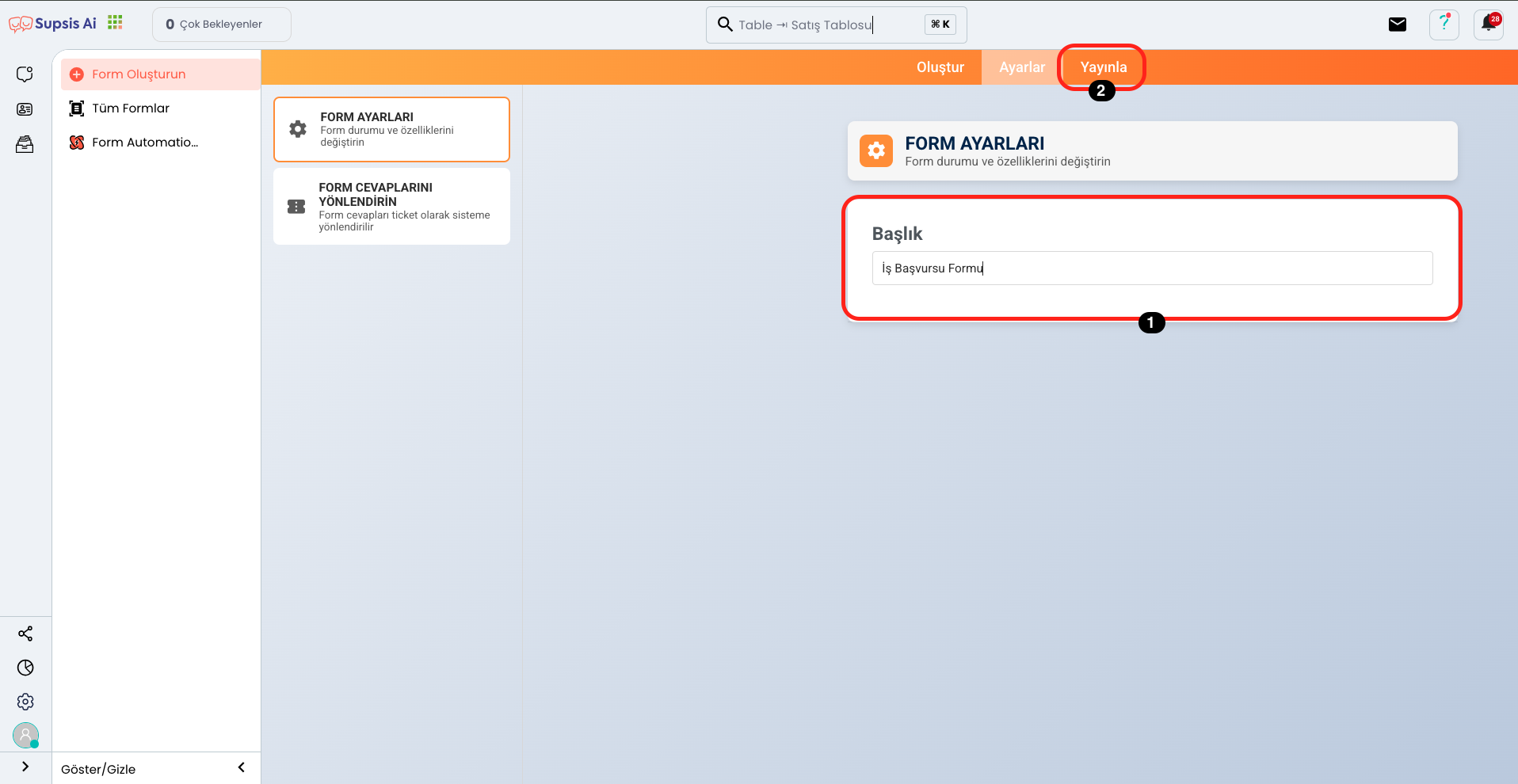
First, after your form creation process is finished, go to the "Settings" tab and give your form a title. The title is an important element that defines your form and helps users understand what kind of information they need to provide. The title section allows you to provide clear guidance for users before publishing your form. After determining the title, continue by going to the "Publish" tab.
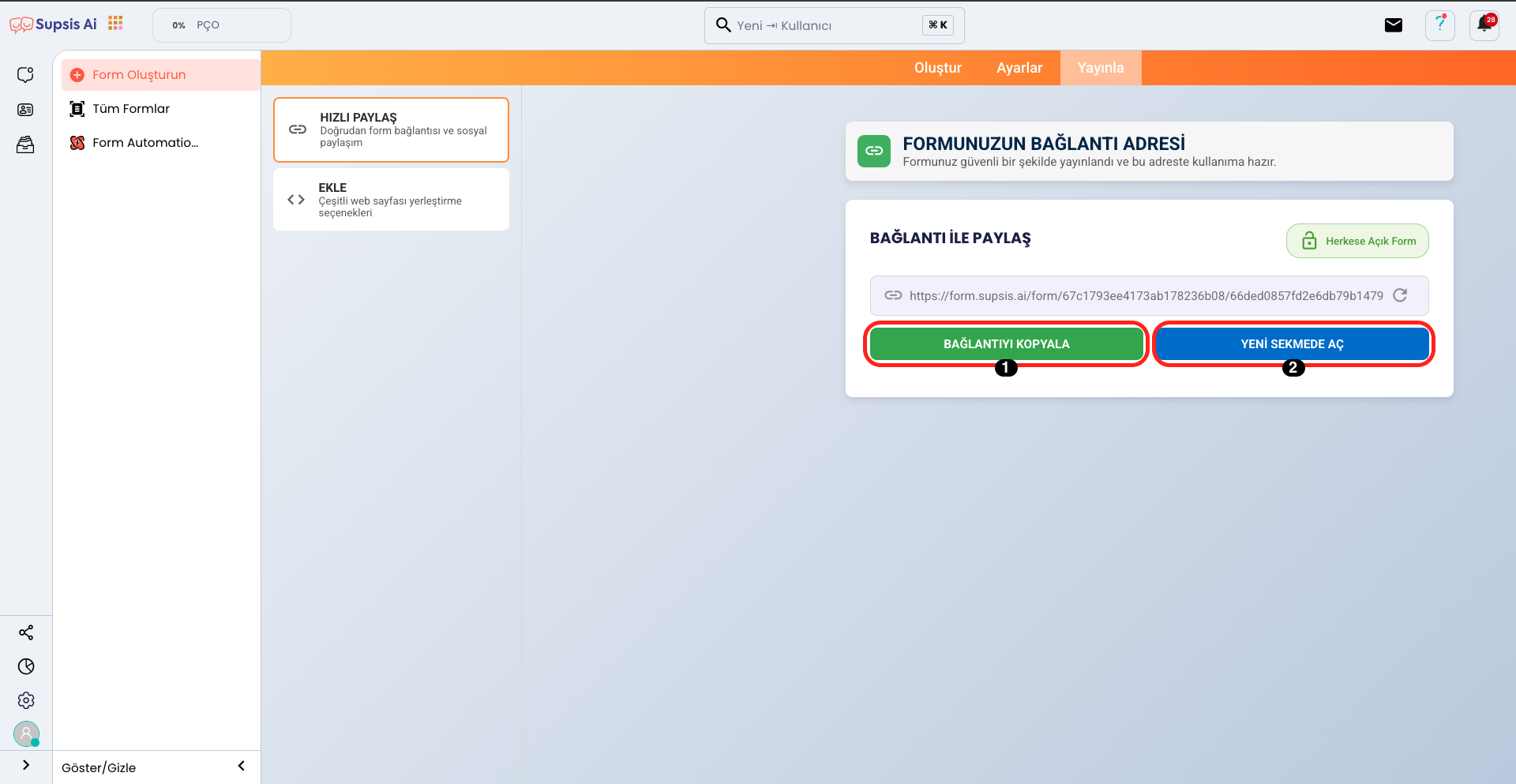
On the opened page, you can copy your form's link by saying "Copy Link" and share it as you wish. This feature allows you to easily distribute your form on different platforms such as email, messaging applications, or social media. Additionally, you can view your form in a new tab with the "Open in New Tab" option, and better analyze how your form looks and the user experience.
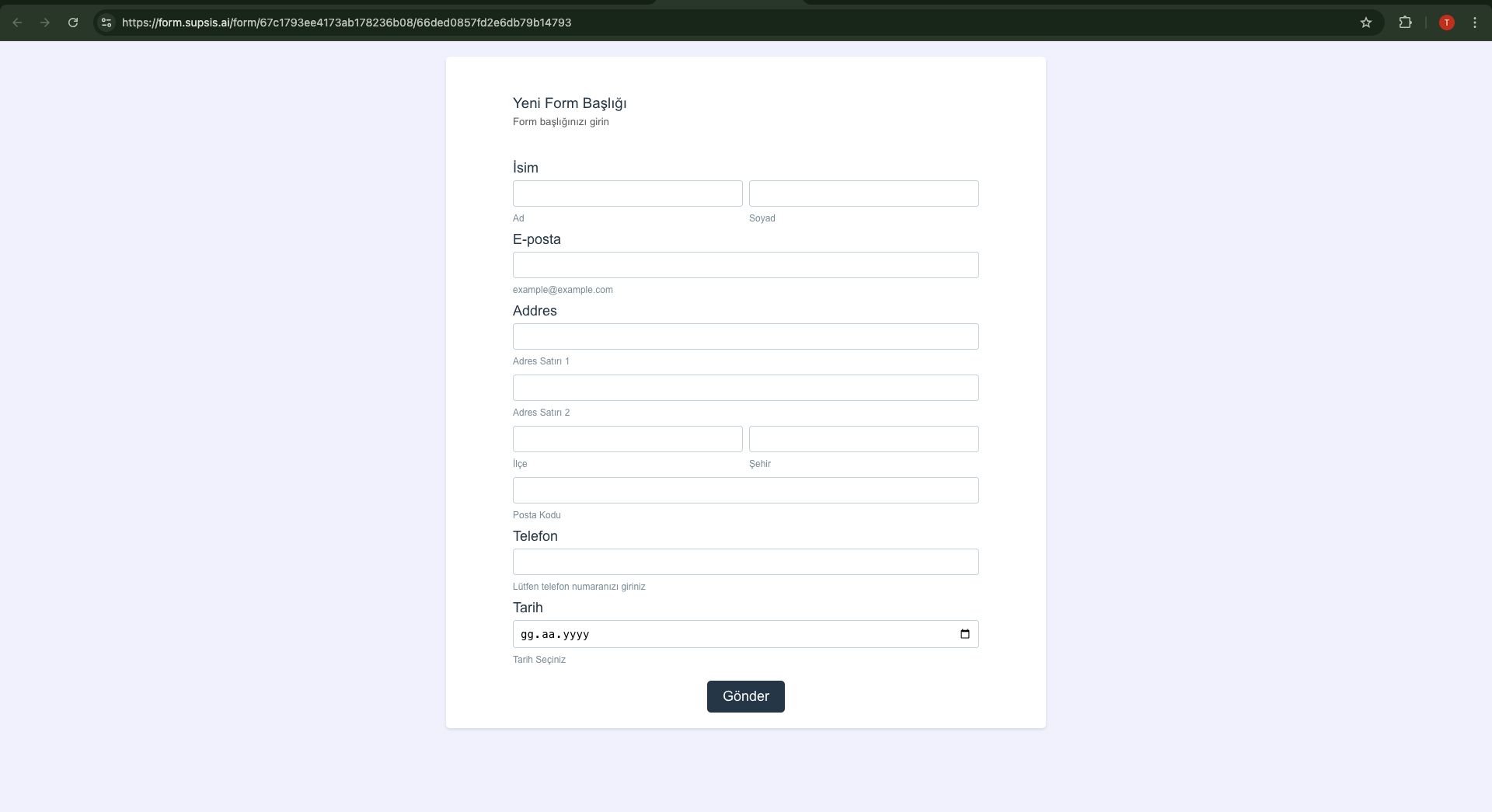
And your form publishing process is completed. Now you can start collecting data by sharing your form with users.