All Forms
All Forms, This section allows you to view all the forms you have created. Here, you can easily see the status of each form, the number of forms sent, responses received, and form statistics. Additionally, you can manage, edit, or delete your forms. This way, you can track and manage all your forms from a single center.
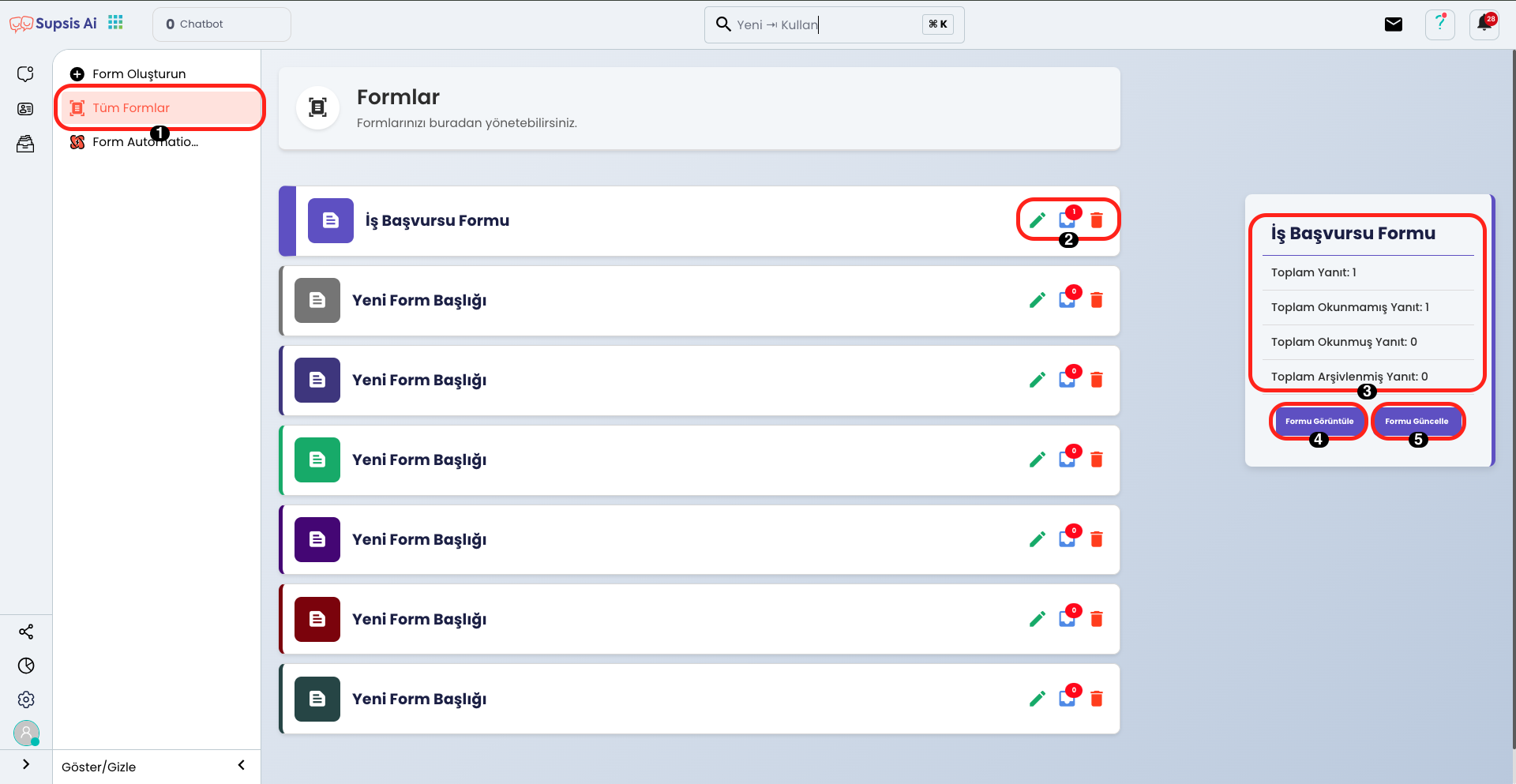
All Forms Elements:
- All Forms
- Operations
- Form Details
- View Form
- Update Form
1.) All Forms
First, by coming to the "All Forms" tab from the left menu, you can view the page where all the forms you have created are listed. On this page, you can have information about the status of each form, the number of forms sent, responses, and other important statistics.
2.) Operations
2.1) Edit
By pressing the pencil icon here, you can return to the page where you created the form and make any necessary corrections you want from there. This feature allows you to easily edit your form and update it according to your needs.
2.2) Inbox
This area is necessary to view and manage the answers from the forms you have created. You can easily track the responses received from your forms, examine each answer, and organize your data. This way, you can efficiently manage the information you collect.
2.3) Delete
This area allows you to permanently delete the forms you have created. When you want to delete a form, you can completely remove the form using this option. Deleted forms cannot be recovered, so it is important to check carefully before performing the deletion operation.
3.) Form Details
This area shows the total responses from the form, total read and unread responses, and the total number of archived responses. This information allows you to track how much interaction your form has received and the status of responses. Seeing which stage your responses are in makes management and analysis more efficient.
4.) View Form
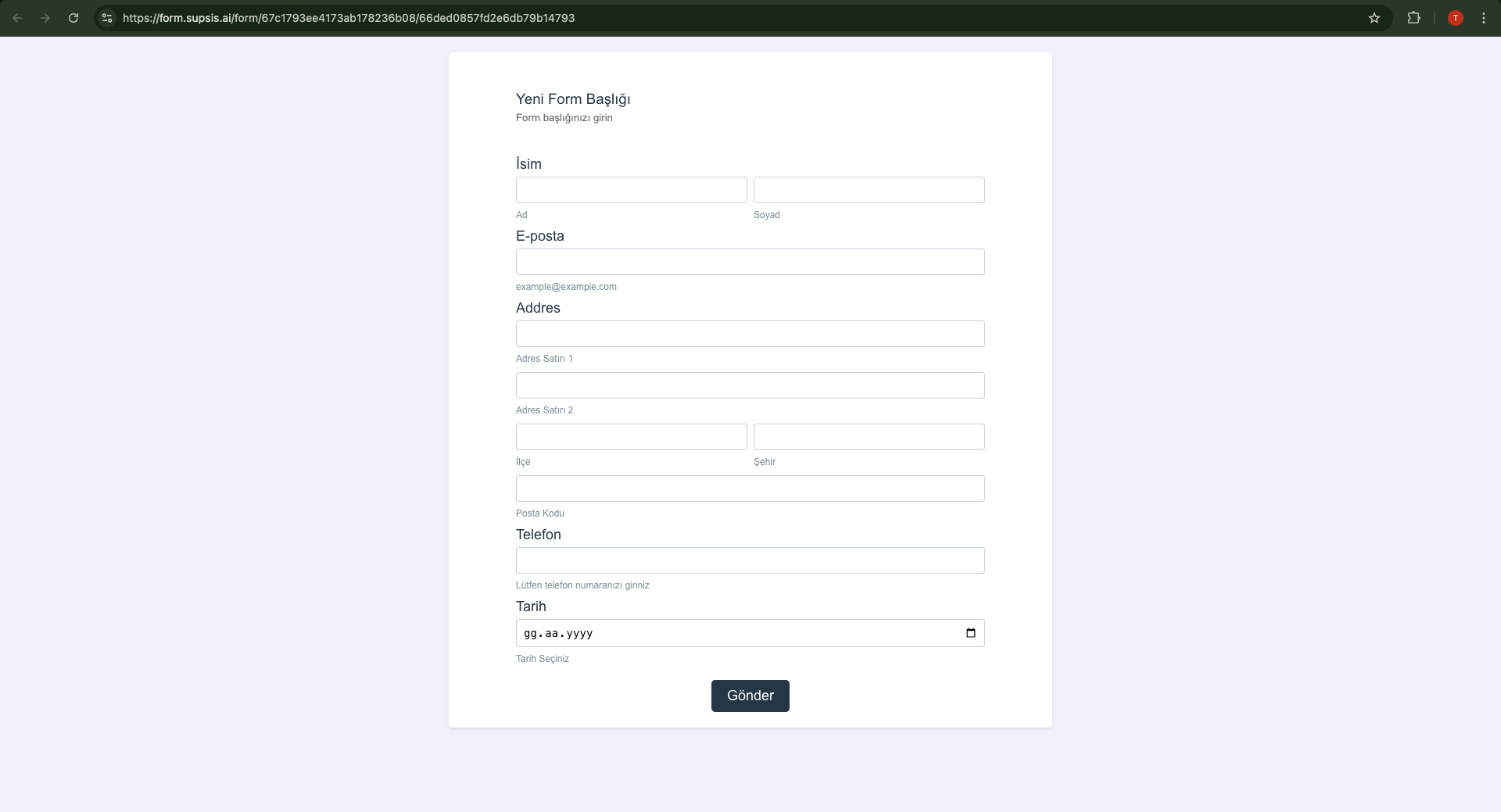
This area allows you to open the form you created in a new tab. This way, you can quickly preview your form without making edits or affecting the existing data of the form, and check how it looks. This feature allows you to review the form one last time before sending it to others.
5.) Update Form
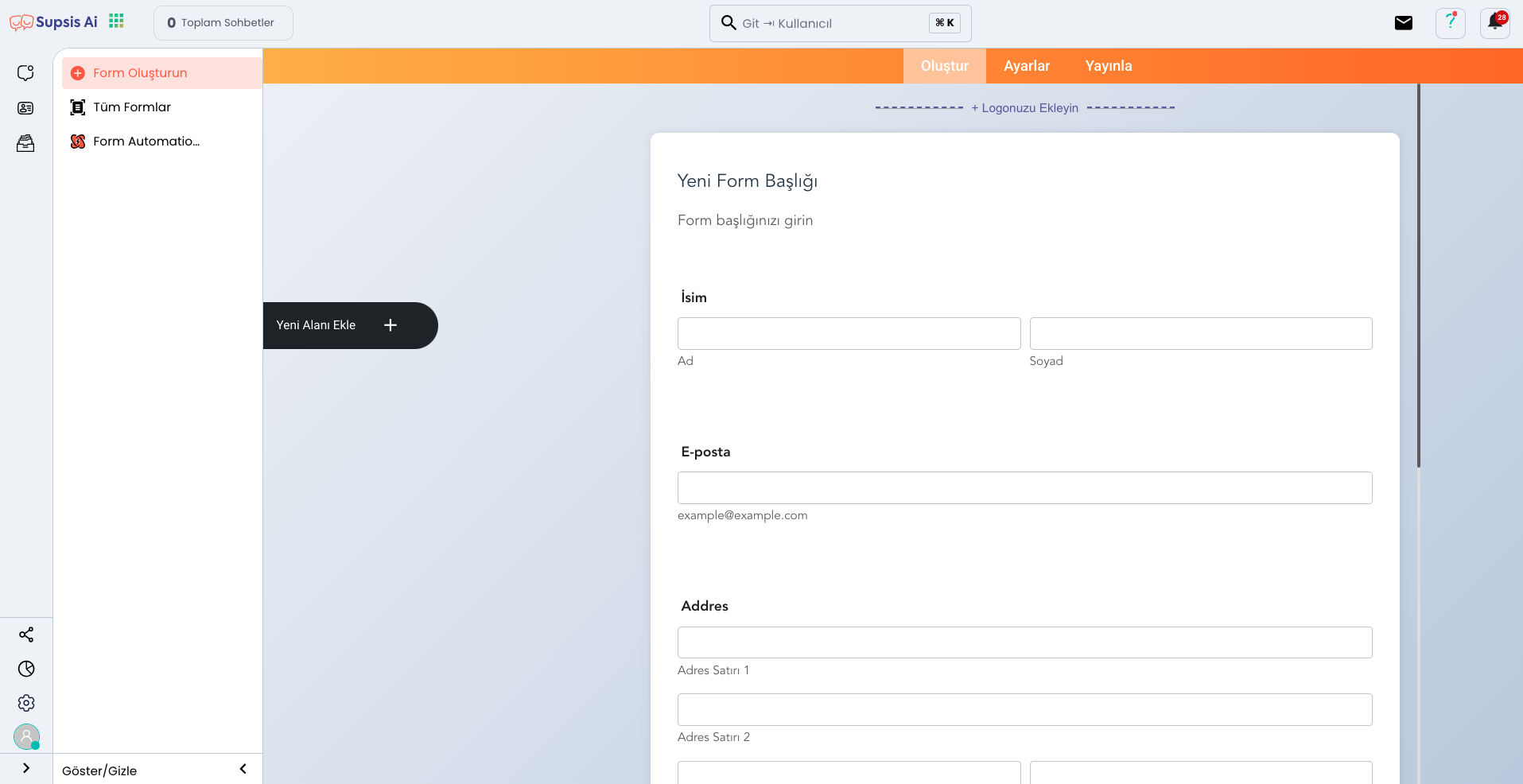
The "Update Form" option allows you to make the edits you need to make on the form you have created. This feature allows you to edit your form again and change elements such as content, fields, or settings. After updating the form, the changes made are saved instantly and your form becomes available with the latest version.