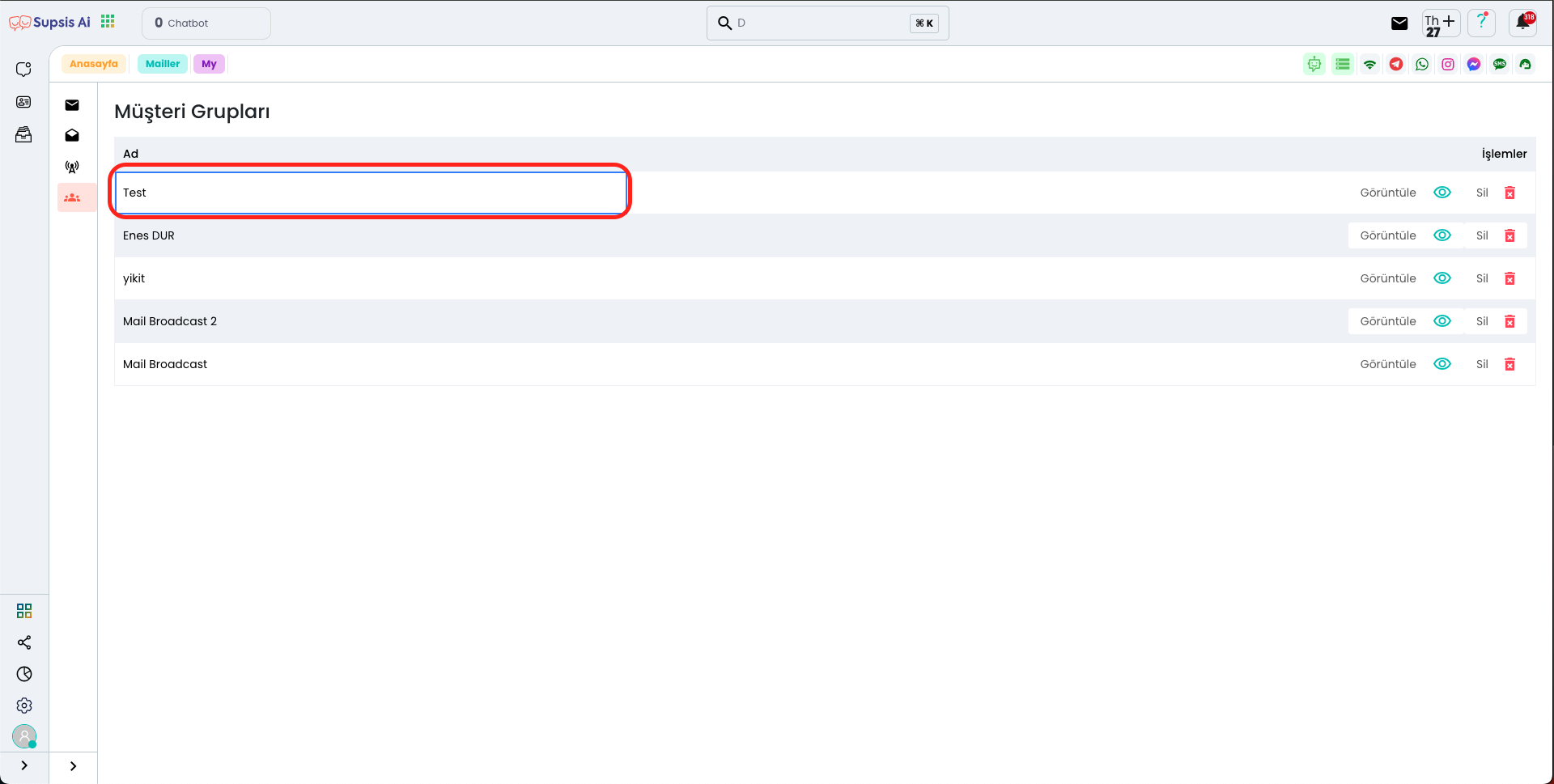Customer Groups
Customer Groups, This feature allows you to view and manage the customer group to which emails will be sent. By examining customer groups created according to specific criteria, you can plan the most suitable email campaigns for your target audience and create more effective communication strategies.
Viewing Customer Groups
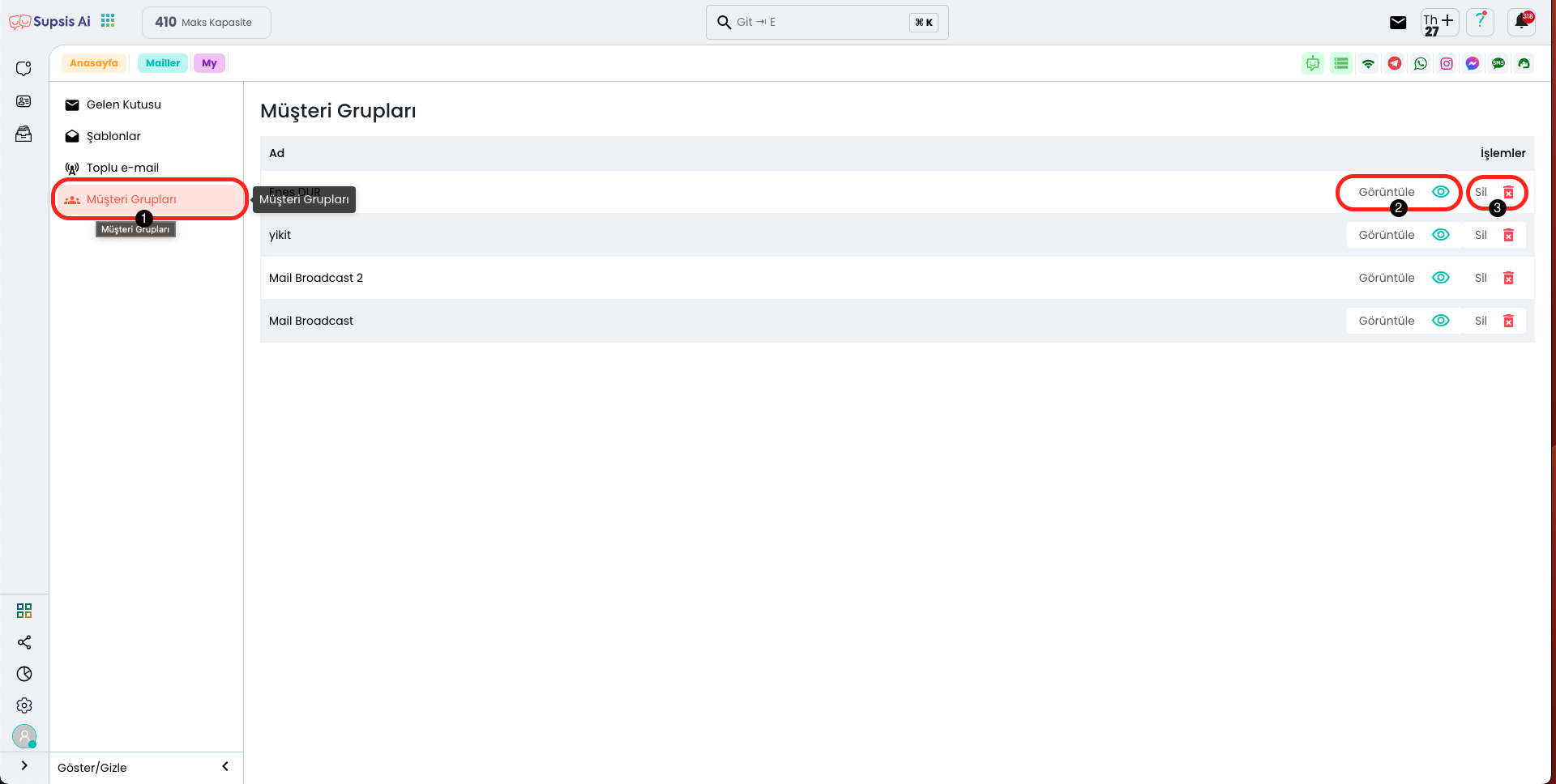
In the mail page, you can easily view your existing customer groups by clicking on the "Customer Groups" section from the menu on the left. This section allows you to segment your target audience and create special email campaigns for specific customer groups. And also, you can examine the details of the customer group you selected by clicking the "View" button or completely remove the relevant group by using the "Delete" button.
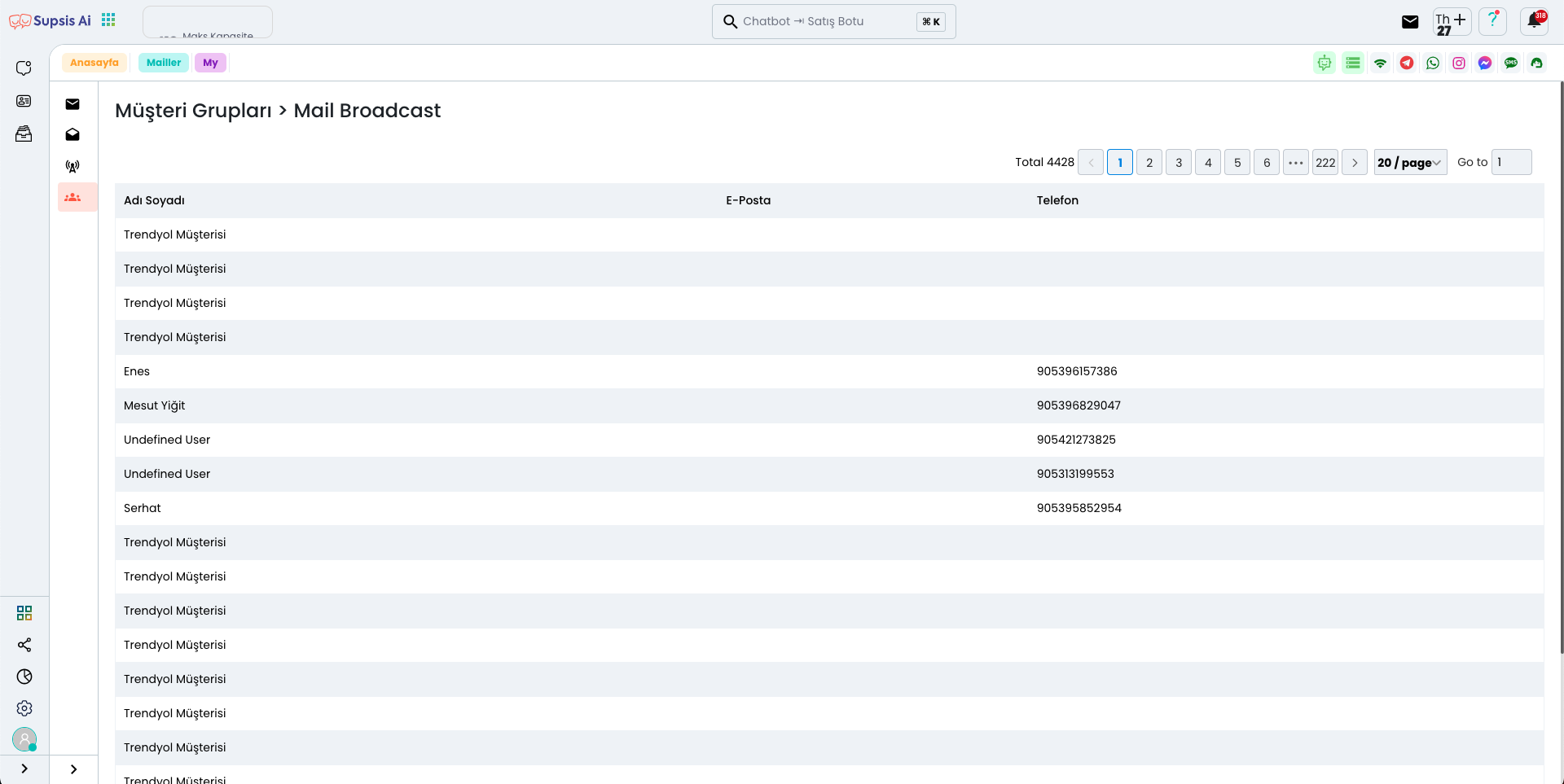
Adding New Customer Group
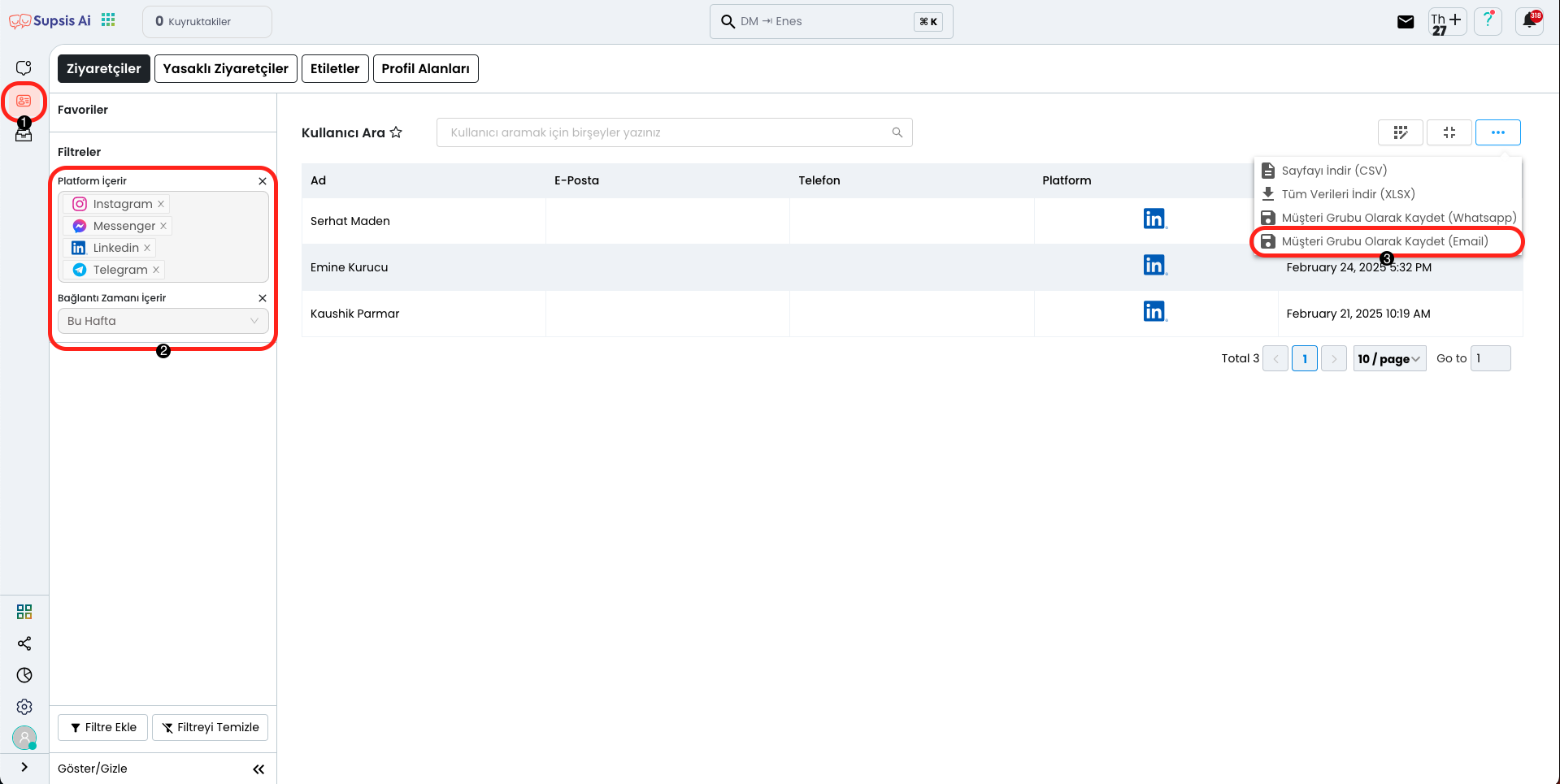
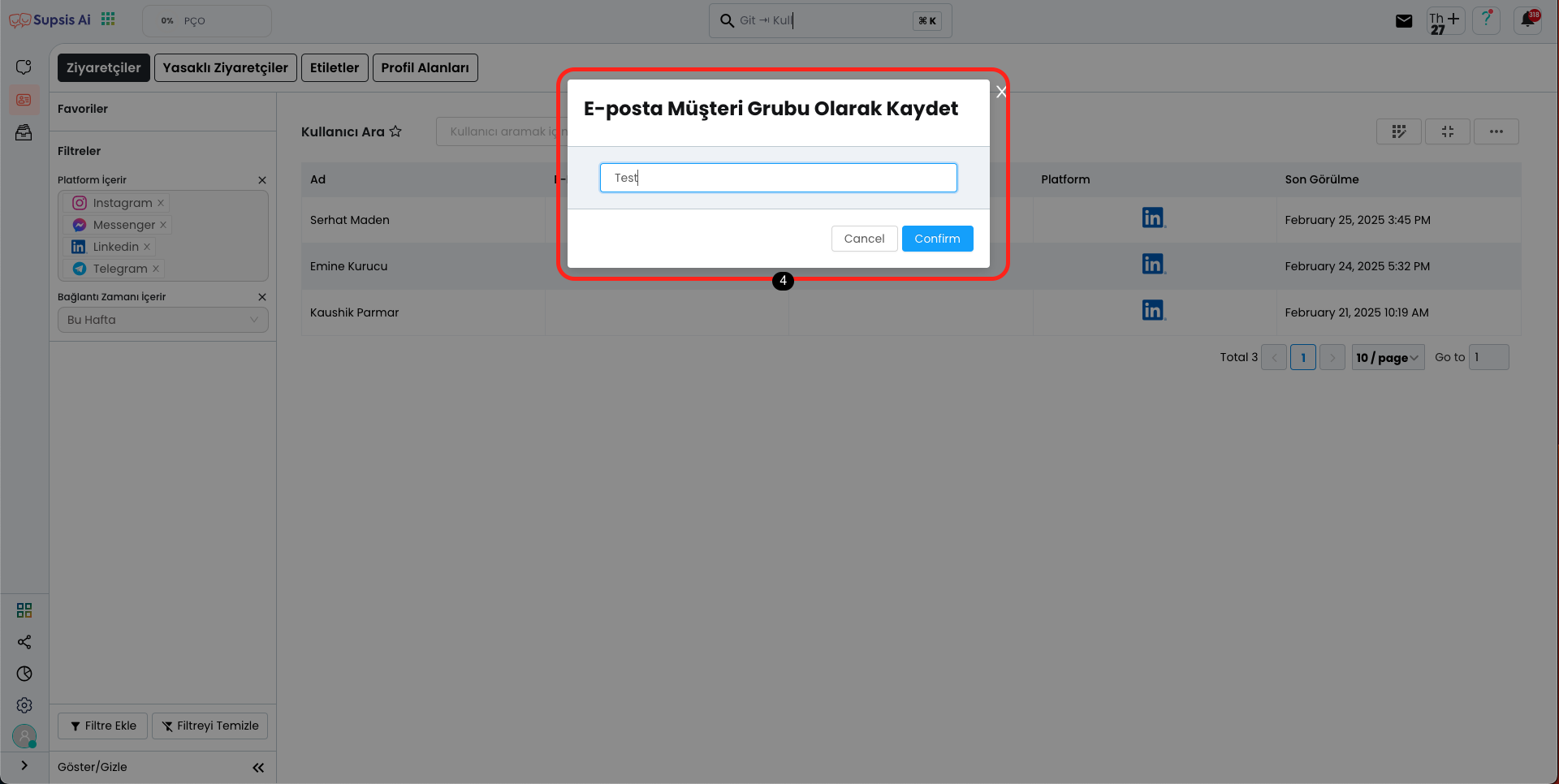
Bulk Sending Details Elements:
- Users Page
- Filtering
- Add Customer Group
- Name Customer Group
1.) Users Page
By coming to the "Users" page from the menu on the left, you can view all users registered in the system. This section allows you to manage user information, add new users, or edit existing users.
2.) Filtering
The filter in area 2 in this area allows you to filter customer groups by platform. This way, you can easily view users belonging to a specific platform and create special email campaigns for your target audience.
3.) Add Customer Group
In this area, you can view the menu that opens by clicking the three dots on the far right. You can continue the process by selecting the "Add Customer Group" option at the bottom of the menu and adding the customer group you have determined to the email list.
4.) Save Customer Group
In the opened modal, you can create the group name by determining a name for the Customer Group. Then, you can complete the process by clicking the "Save" button and add your customer group to the system.