Ready Contents
Ready Contents is a feature that helps businesses manage their customer services more efficiently and effectively with Supsis AI. Ready contents are pre-prepared template messages that can be sent with a single click or shortcut keys to provide quick and consistent responses to frequently asked questions and routine customer requests. This feature saves representatives time while providing effective and fast solutions aimed at increasing customer satisfaction.
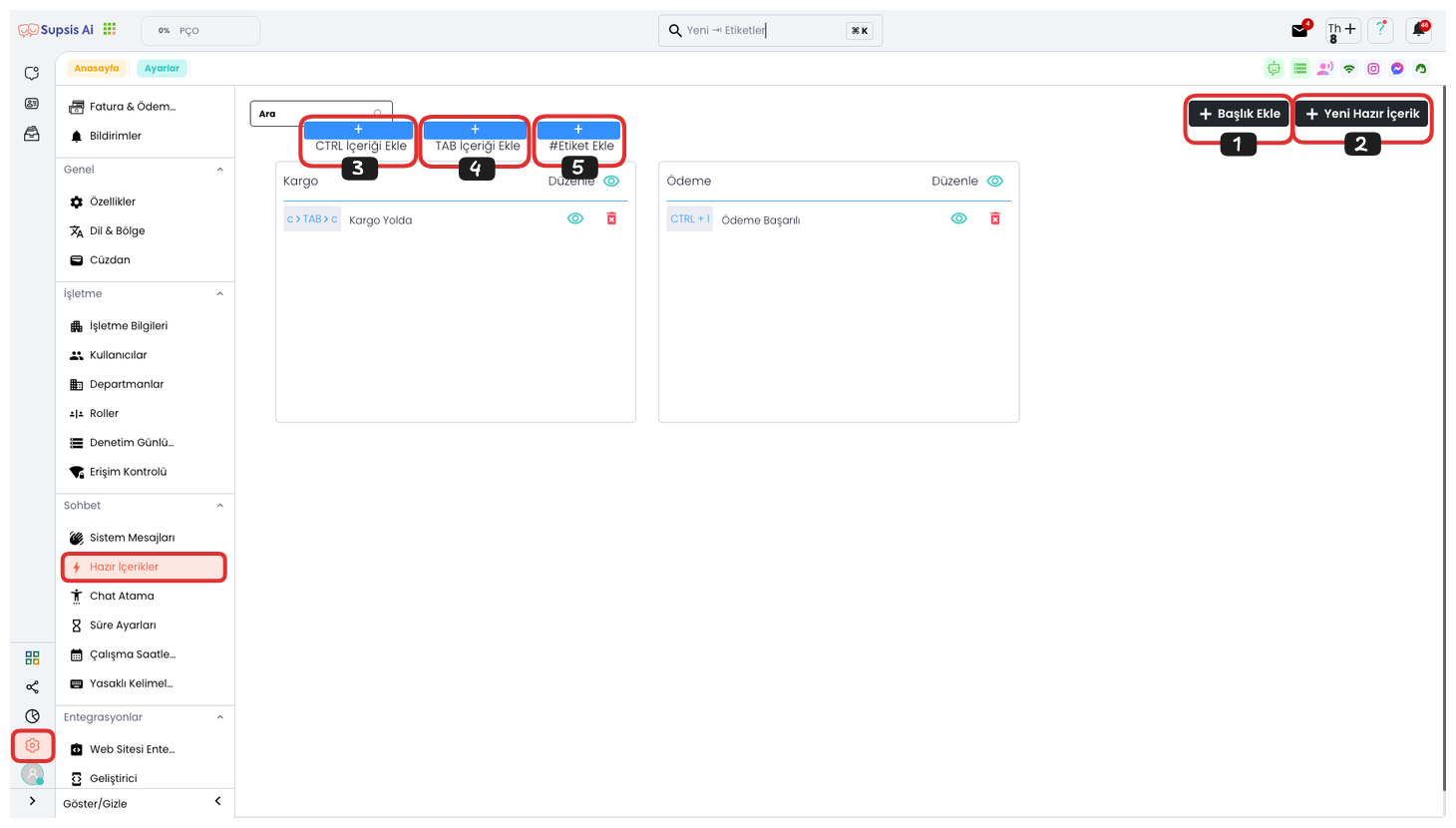
Ready Contents:
- Add Title
- New Ready Content
- CTRL Content
- TAB Content
- Tag
1-) Add Title
It is used to organize your template messages of the same type by classifying them under specific titles. For example, you can create separate titles for customer support and sales questions, better segment messages, and easily find relevant templates under each title. This ensures that your template messages are more organized and allows you to manage customer interactions faster and more efficiently.
2-) New Ready Content
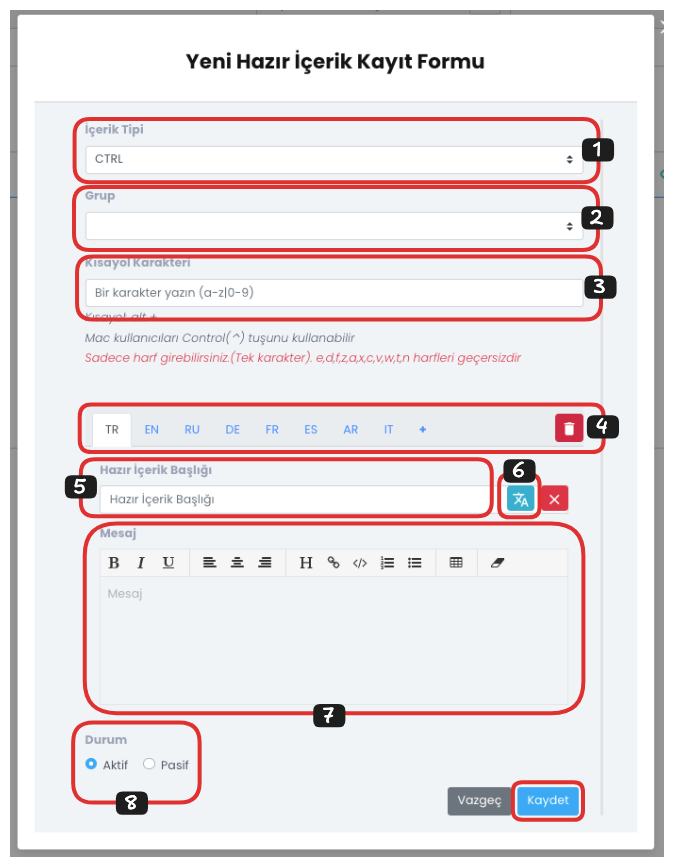
When creating new ready content, you can use the following features:
-
2.1. Content Type Selection: Choose whether the content is a title, "ctrl" content, or "tab" content. This determines in which format the contents will be used.
-
2.2. Content Group Selection: Determine the title group to which the content belongs. This is important for message segmentation and easy access under specific titles.
- 2.3. Shortcut Character for Content Integration: Choose the character that the content will work with. For example, if "ctrl" type content is selected and "3" is written, the content can be sent with the "ctrl+3" shortcut. This is used for quick content sending.
- 2.4. Translate Content to Other Languages: Automatically translates the message for visitors who use other languages in their browsers. Ready content cannot be created by leaving other languages empty; translations must be provided using this button or unnecessary languages must be deleted.
- 2.5. Ready Content Title: Enter the descriptive title of the message here. This title will appear in the chat menu during content sending.
- 2.6. Automatic Translation: You can automatically translate your title and message in every language from this button.
- 2.7. Message Content: Write the main content of the message here. It can be sent with a single click with the shortcuts you specified or from the ready content section in the chat menu.
- 2.8. Status: From this section, you can determine the status of your new ready content.
These ready contents speed up customer services, ensure consistency, and reduce the workload of representatives.
3-) CTRL Content
CTRL Content allows you to use ready content as a shortcut when you click CTRL + a letter you specified from your keyboard. This feature saves representatives time to give quick and efficient responses in the customer service process. The relevant content can be sent instantly in the chat window with the shortcut key you specified.
4-) TAB Content
TAB Content allows you to create ready content that works integrated with the Tab key. To trigger the shortcut, it is used as "After writing your specified expression + TAB + Specified Character". For example, you can create ready content like "Hello + TAB + Specified Character" for a greeting message. This feature allows users to quickly write frequently used messages and speeds up interaction processes.
5-) Tag
Tag allows you to create ready content that works integrated with "#". "# + Specified Expression" is used to trigger the shortcut. For example, you can use ready content like "#hello" for a greeting message. This feature allows you to quickly call frequently used messages, thus saving time and making your interactions more efficient.