Creating and Using Catalogs
Catalogs are the section where your customers will encounter the catalog menu on your chat bubble on your website. You can add pricing, frequently asked questions, and similar content to this section.
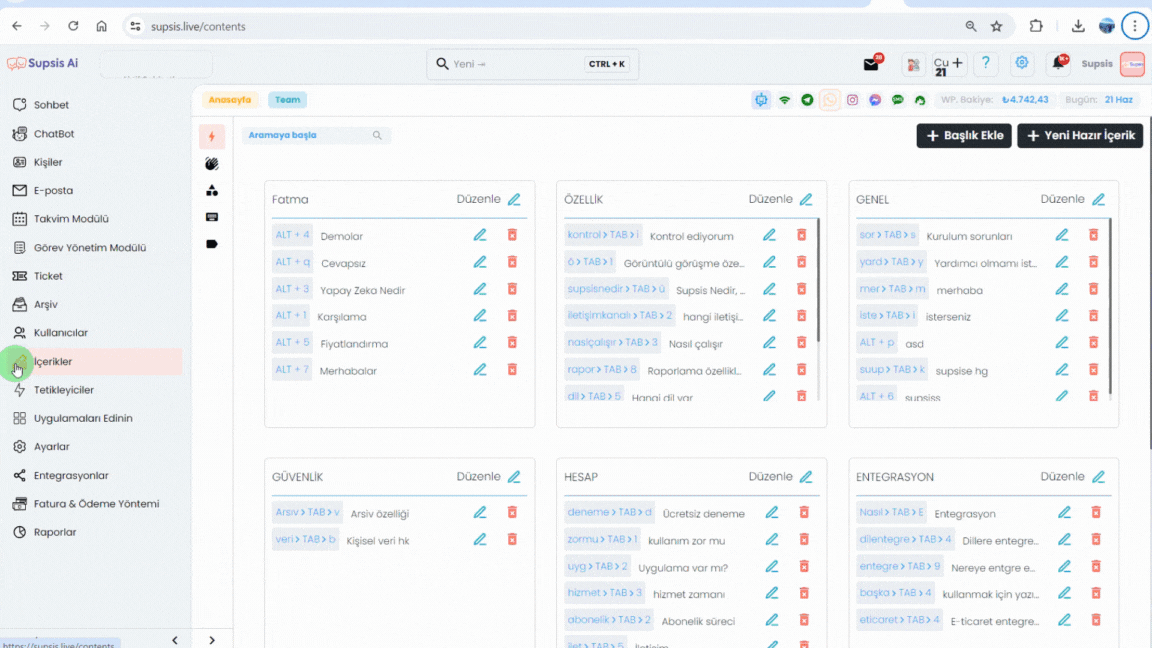
Now let me show you how you can customize your catalog, follow the steps shown below.
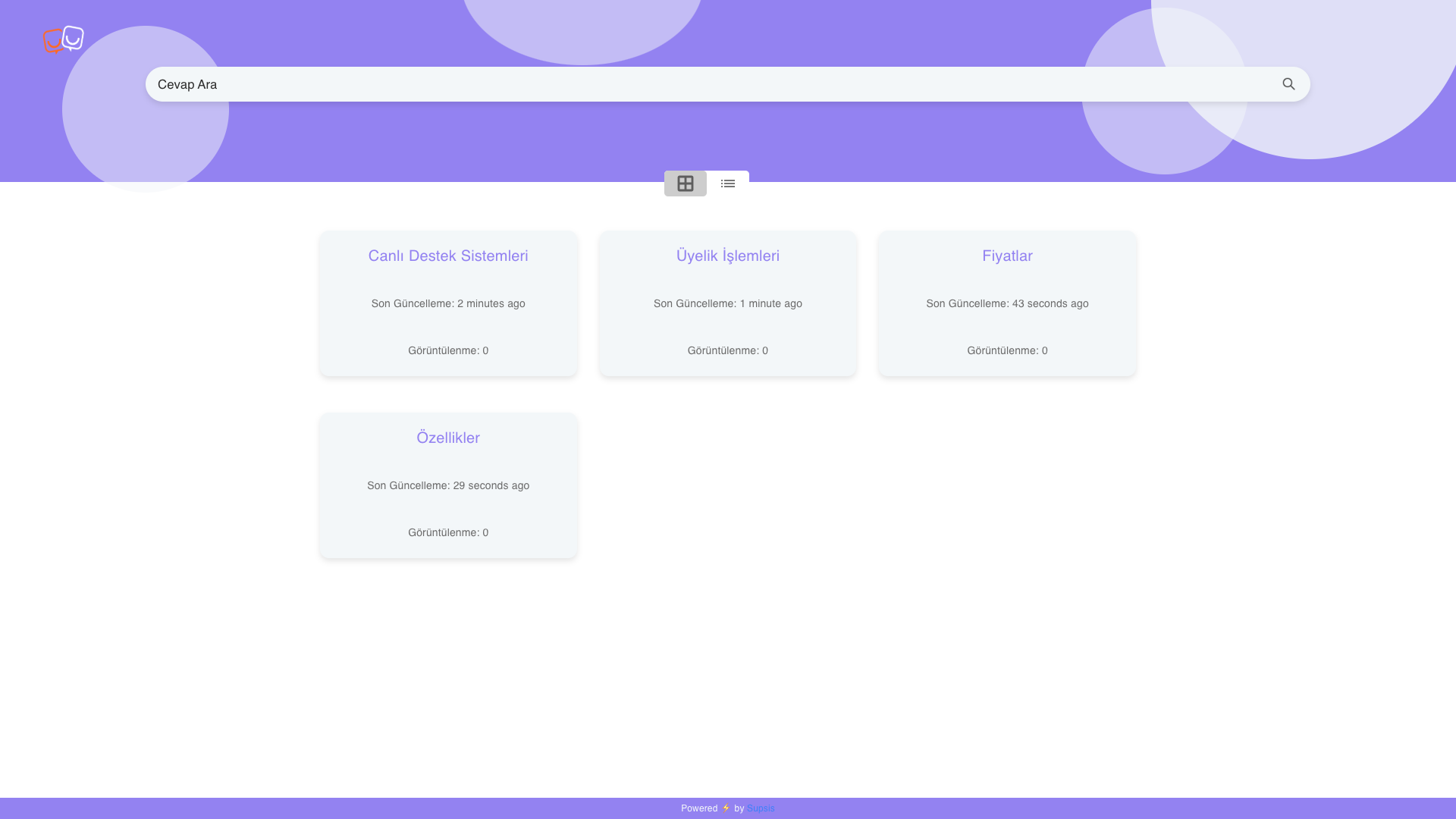
Steps
1. Access Supsis Panel
Access the "Catalog" menu from the "Contents" menu in your Supsis panel.
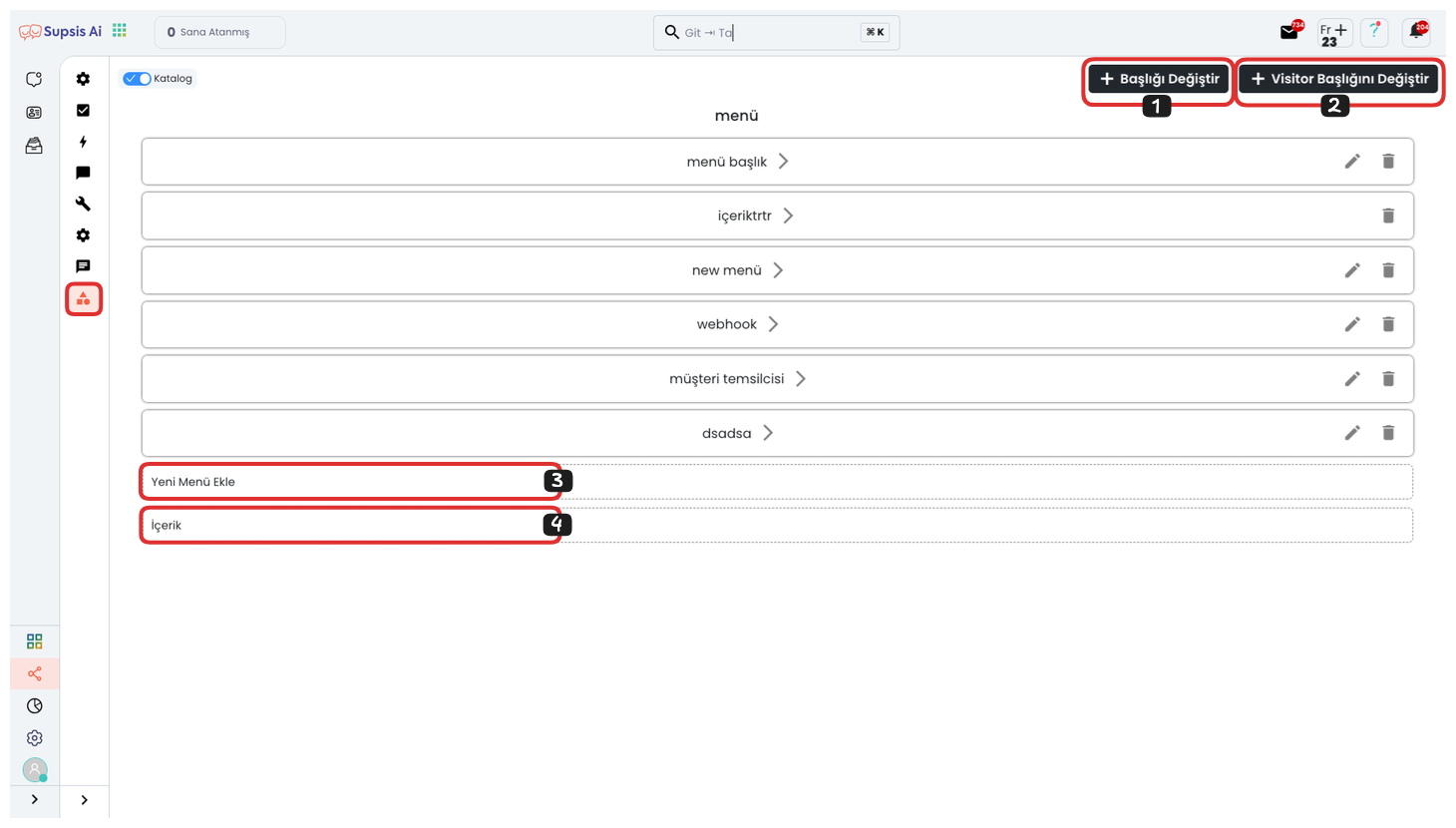
2. Catalog Customization
- Button 1: You can change the title you see.
- Button 2: You can change the text that appears in the catalog section when your customers click on your chat bubble.
- Button 3: You can add a new menu.
- Button 4: You can add content to the menu you added.
Don't forget to translate when creating all content and menus. You can also activate and deactivate catalogs as you wish.