Contents
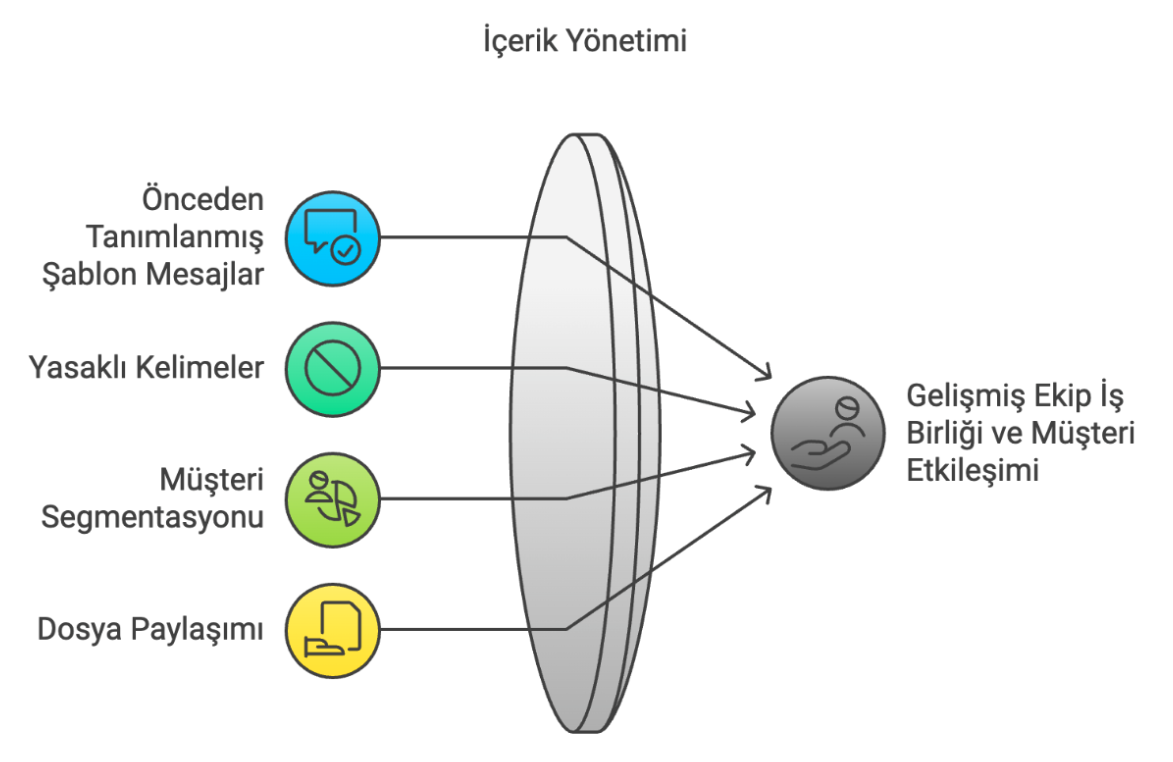
The Contents menu is a comprehensive tool that enables businesses to manage ready messages, catalogs, banned words, tags, and files in an organized manner for their frequently needed customer support processes. This menu helps customer relationships to be conducted in a faster, more effective, and organized way. Below are summarized the general functions of the Contents menu and the features of each sub-menu.
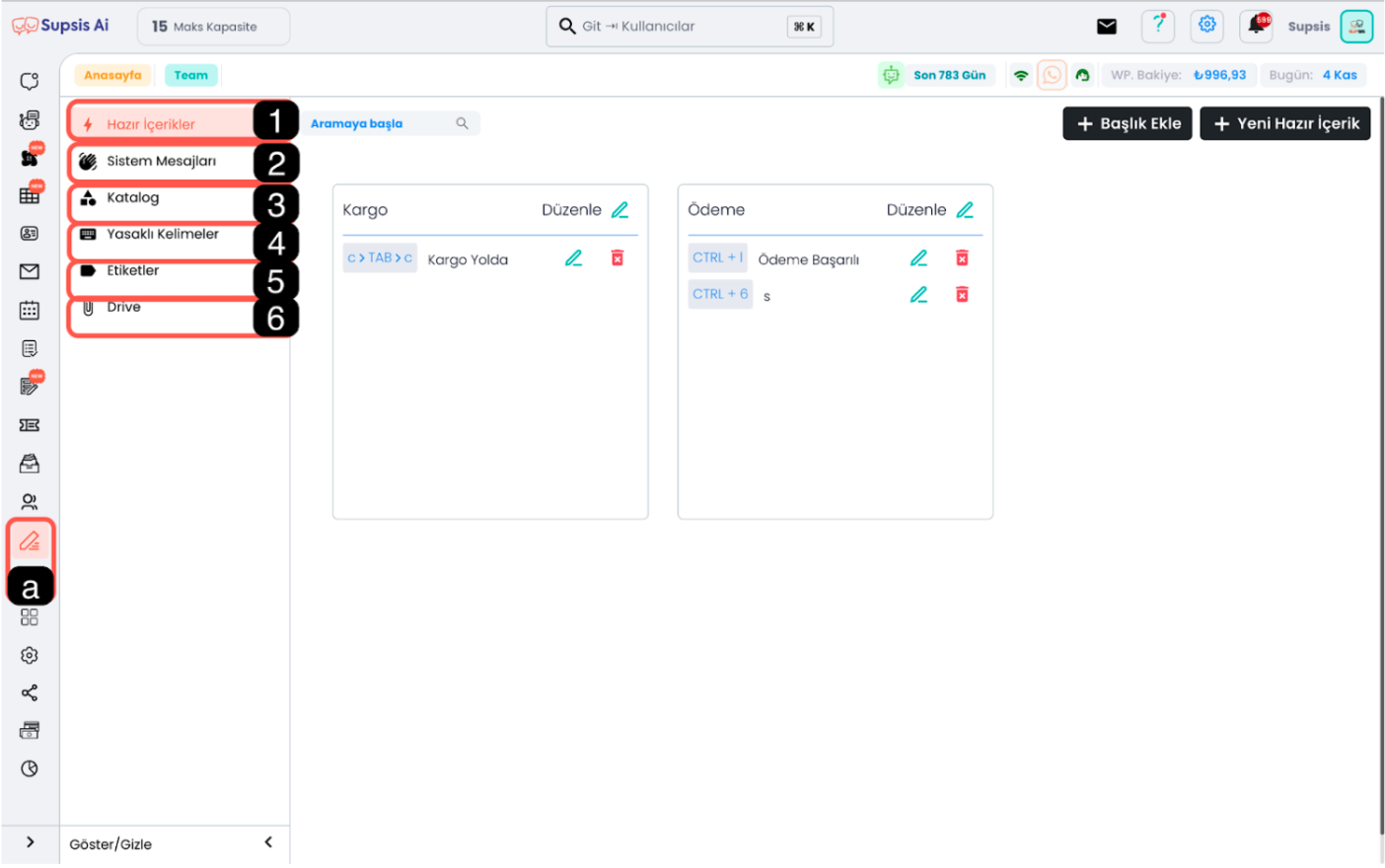
Menu Items:
- Ready Contents
- System Messages
- Catalog
- Banned Words
- Tags
- Drive
 1-) Ready Contents
1-) Ready Contents
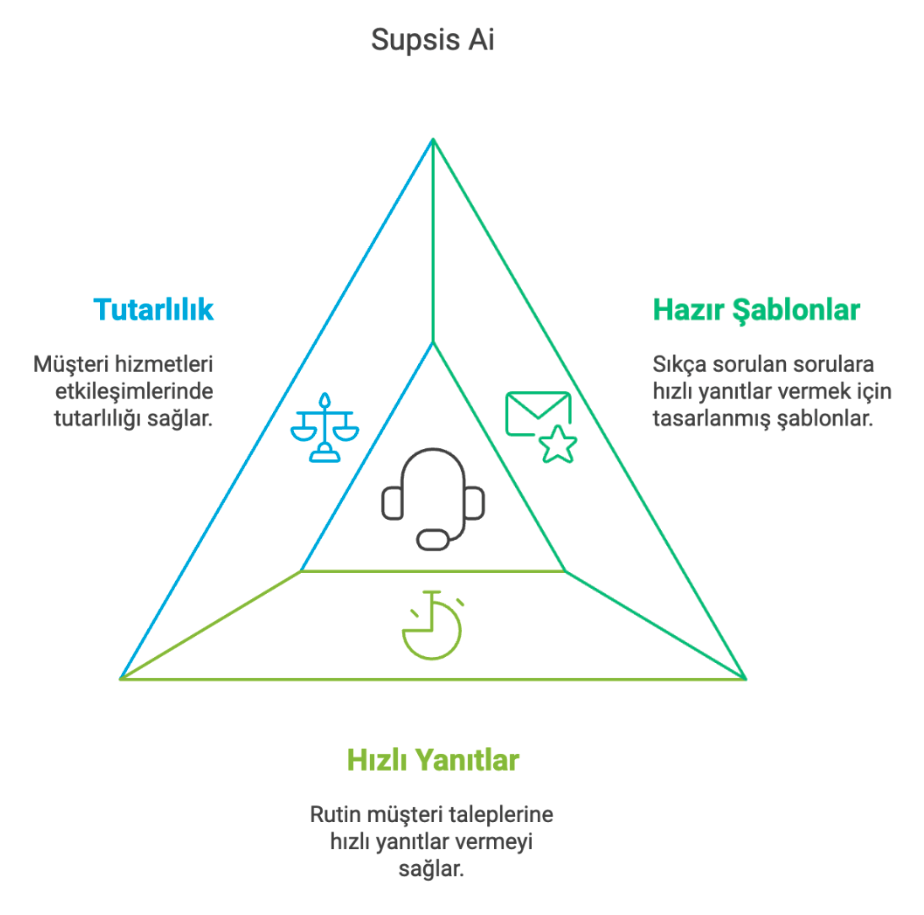
Ready contents enable frequently used messages to be created and saved in advance. Thanks to this feature, answers frequently used in customer services can be easily accessed and quick responses can be provided. These contents enable your representatives to work more efficiently.
 2-) System Messages
2-) System Messages
System messages are messages that are automatically sent to your visitors who contact you through the chat bubble on the website platform in certain situations. For example, system messages come into play when a customer starts a chat or when the session ends. This feature helps make customer interactions more personal and effective. Each system message can be customized according to specific events.
 3-) Catalog
3-) Catalog
The catalog section is an area where you can list products, module introductions, and services. This feature is particularly useful for e-commerce or multi-service companies. Customers can examine the content offered under specific titles through the catalog and easily access the information they need.
 4-) Banned Words
4-) Banned Words
The banned words section ensures that words that should not be used by representatives during customer conversations are blocked by the system. This feature helps automatically filter unwanted content in customer communication and maintain a quality communication process.
 5-) Tags
5-) Tags
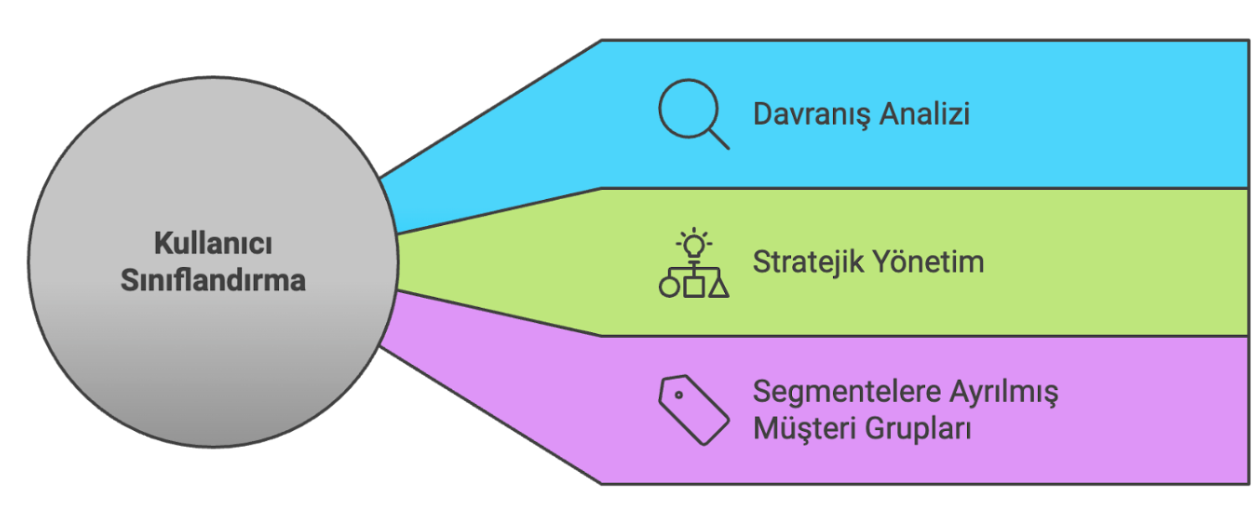
Tags enable customer profiles to be classified according to specific criteria. Tags added according to customer behaviors or characteristics facilitate analysis and segmentation processes. Thanks to tags, customers with specific tags can be filtered, and marketing and customer communication processes can be managed more strategically.
 6-) Drive
6-) Drive

The Drive section enables team members to share files and documents in a common area. Documents organized in folders can be quickly shared among team members or sent to customers. This feature ensures that files are stored in a single center and kept in a more organized structure, and speeds up internal team communication.
General Benefits of the Contents Menu
- Time Saving: Ready messages, system messages, and other quick access tools enable faster responses to customer requests.
- Organized Communication: Tools such as banned words, tags, and catalogs help maintain standards in customer communication.
- Effective File Management: With Drive, documents are collected in a central area, speeding up file access and facilitating file sharing within the team and with customers.
- Comprehensive Analysis Opportunity: Customer segmentation can be done thanks to tags, thus customer relationships and marketing strategies can be managed more efficiently.