Versions (Return to Old Version)
This feature is used when you want to undo incorrect arrangements made in your chatbot scenario or return to an old version. This way, you can activate an old version of the chatbot and prevent any disruption.
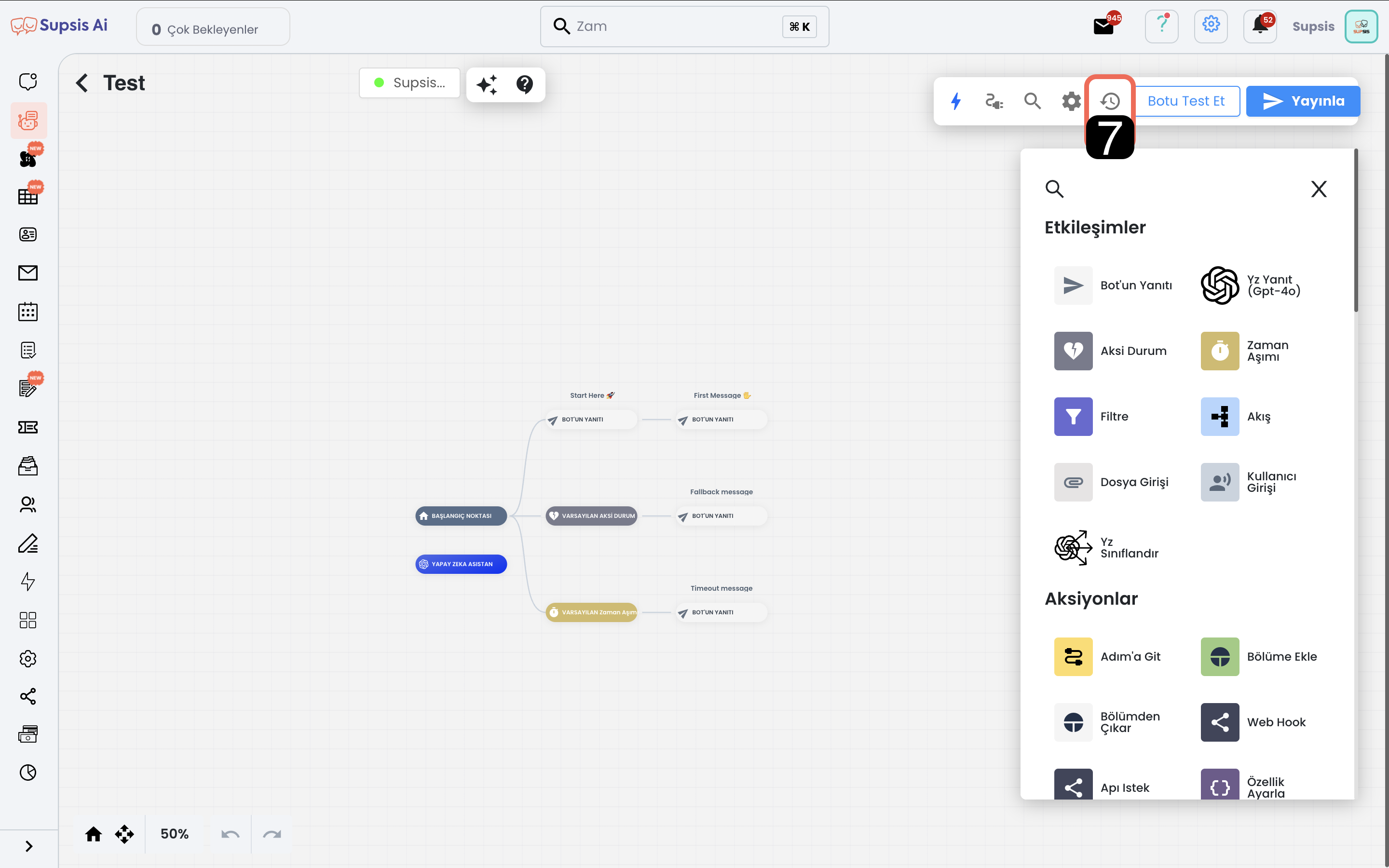
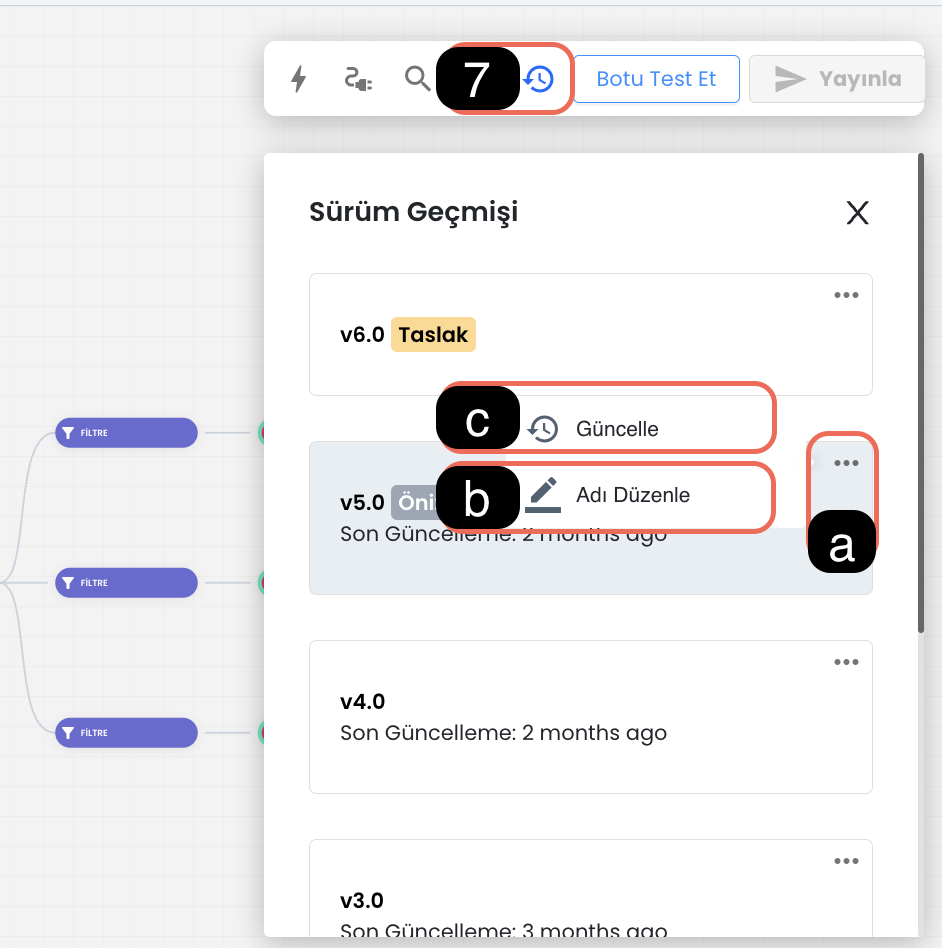
a. Version Settings
You can activate version settings using this button, through the settings you can name versions, edit their names or activate an old version.
b. Version Name
The version naming feature provides easy access to old versions. Each version can be named for easy identification.
c. Update Version
After selecting the version you want to return to, you can make transitions between versions by clicking the three dots and using the "Update" option. You can click on the relevant version to preview the content of the chatbot version.