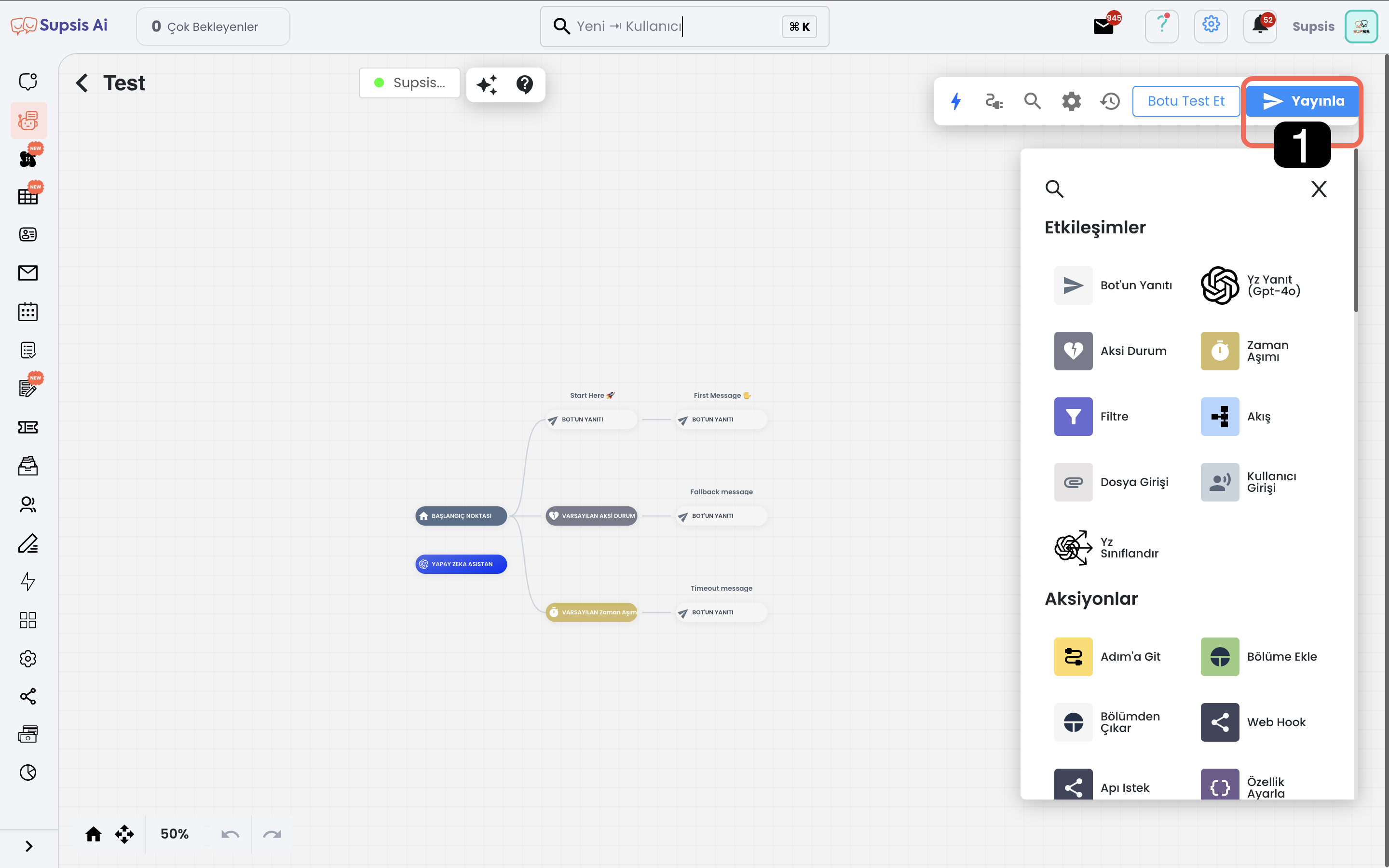Publish Scenario
After making arrangements in your chatbot scenario or providing integration, you can activate the new version by pressing the "Publish" button. This process creates a new chatbot version and publishes new arrangements. If you encounter an adverse result while testing your updates, you can return to the created version and continue your use without problems.