Supsis AI Chatbot Ikas Integration Usage Guide
With Ikas integration, you can automatically query your customers' member information, order details, and cargo status in your Supsis AI chatbot, making your customer services more effective. In this guide, we will explain in detail how to use the special chatbot blocks that come with Ikas integration.
Access to Ikas Chatbot Blocks
When you create a new scenario in the Supsis chatbot editor or edit your existing scenario, you will be able to see the blocks specific to Ikas integration in the block panel on the right. These blocks work directly integrated with the Ikas API, allowing you to retrieve your customers' data in real-time.
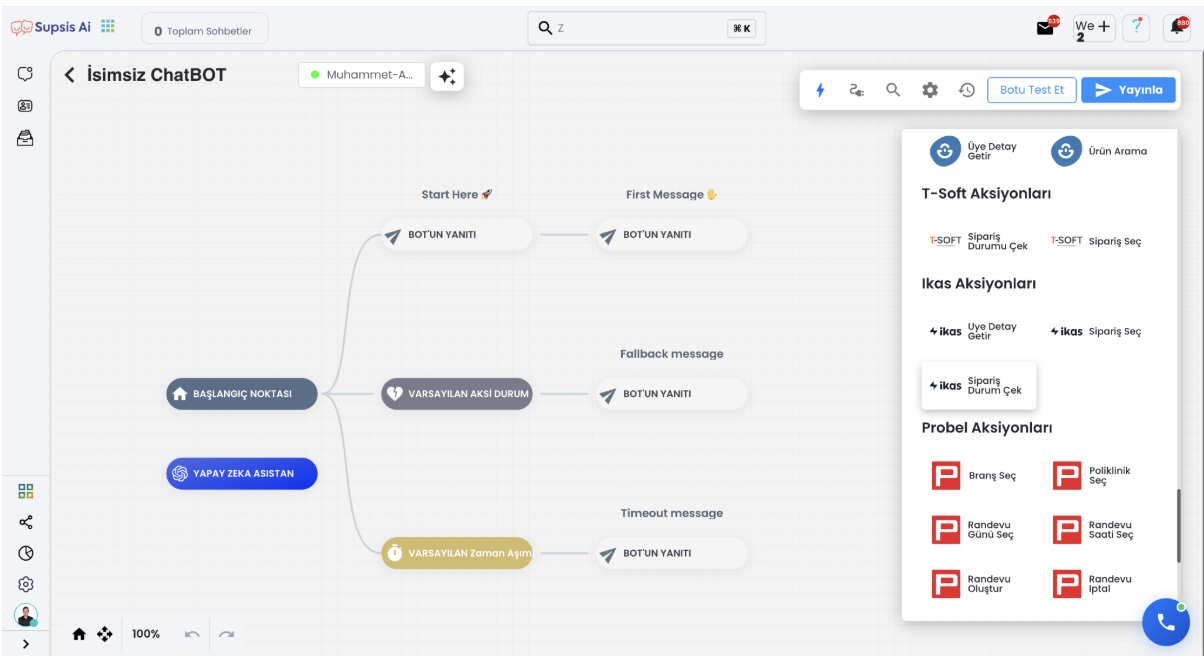
Detailed Usage of Ikas Chatbot Blocks
1. Get Member Information Block
You can use the "Get Member Information" block to query the membership information of your customers registered in your Ikas store. With this block, you can retrieve all account information through the system with your customer's email address and offer a more personalized customer service experience.
Usage Scenarios: - Checking if the customer is registered in the system - Viewing existing data to update membership information - Creating personalized welcome messages
Block Settings: - Email Address: You can fill this field manually or automatically capture the email information in the user message coming from the chatbot flow - Dynamic Value Usage: You can make automatic queries by transferring the email information that the customer shared through the chatbot to this field
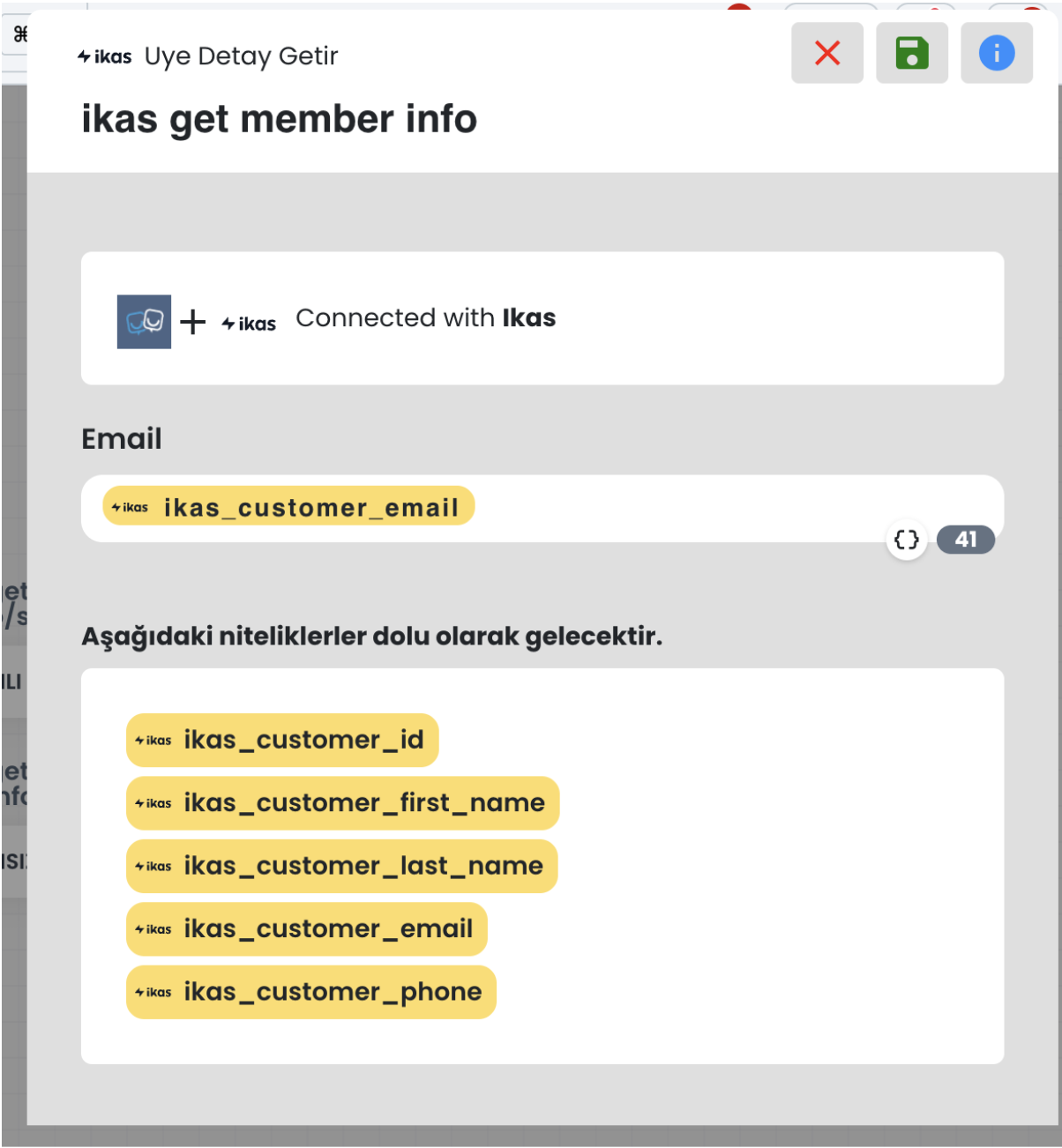
2. Order Selection Block
You can use the "Order Selection Block" to list your customers' past orders and allow them to make selections among them. This block especially helps you automate order inquiry operations frequently used in customer services.
Features and Capabilities: - Multiple Query Methods: Order inquiry with member ID, email address or phone number - Detailed Order Information: Order date, amount, product information and order status - Order List: Listing all orders of the customer in chronological order - Selection: The ability for the customer to select the order they want to see details of
Usage Steps: 1. List orders using the member information from the previous step 2. Present existing orders to the customer with date and amount information 3. Wait for the customer to make a selection and transfer the selected order to the next block
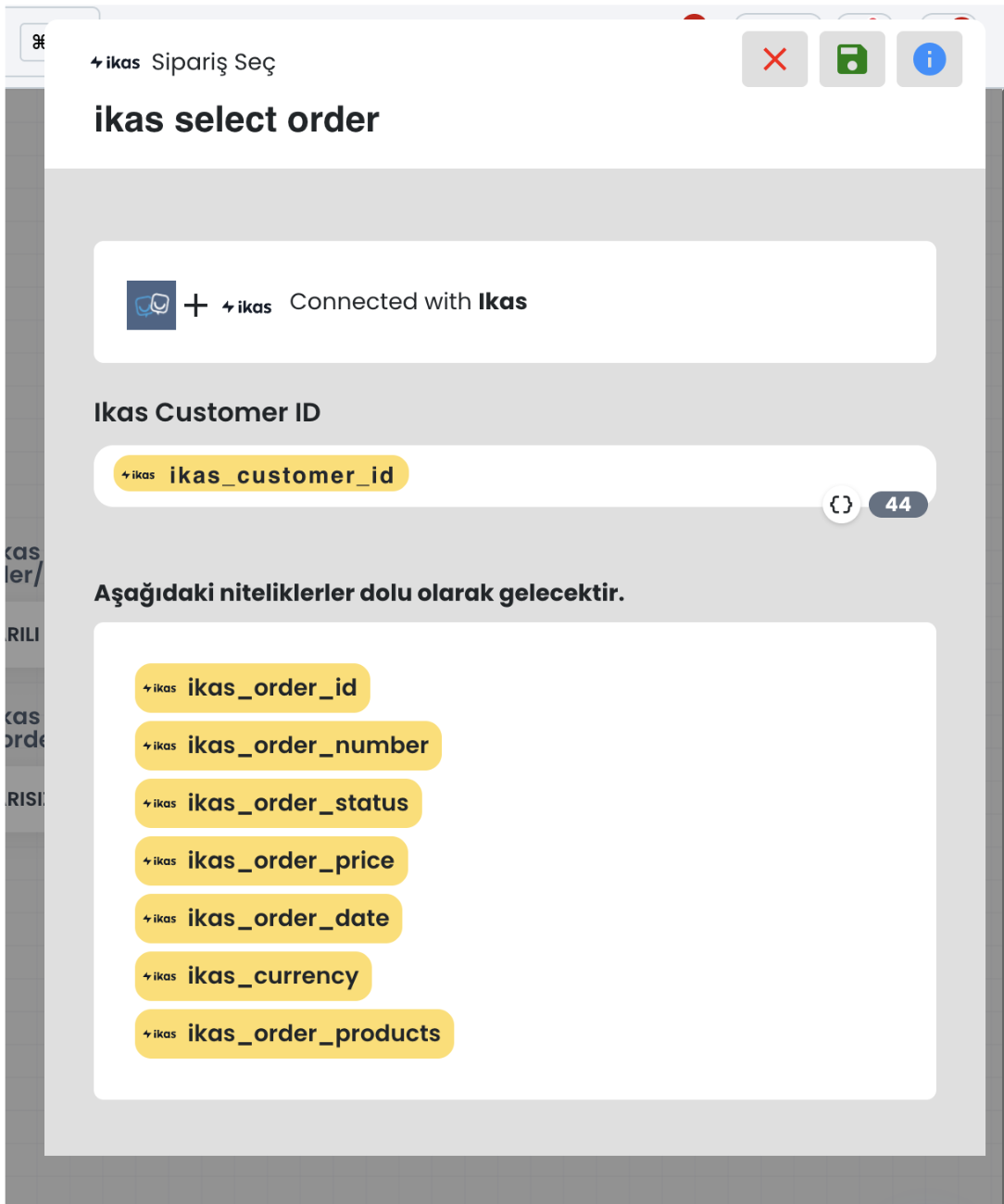
3. Order Status Block
You can use the "Order Status Block" to query the detailed status of the customer's selected order, cargo information and tracking number. This block allows you to automatically answer the most frequently asked question in customer services "Where is my order?".
Retrieved Information: - Cargo Status: Which stage the order is in (preparing, shipped, in distribution, delivered) - Cargo Tracking Number: For the customer to track on the cargo company's website - Cargo Company: Which cargo company it is carried by - Estimated Delivery Date: Estimated delivery time if available - Cargo History: All points the cargo has passed through and timestamps
Important Note: All information obtained from this block is automatically saved as contact properties. This way, you can reuse this information in the later stages of your chatbot scenario, send different messages to the customer or perform other operations.
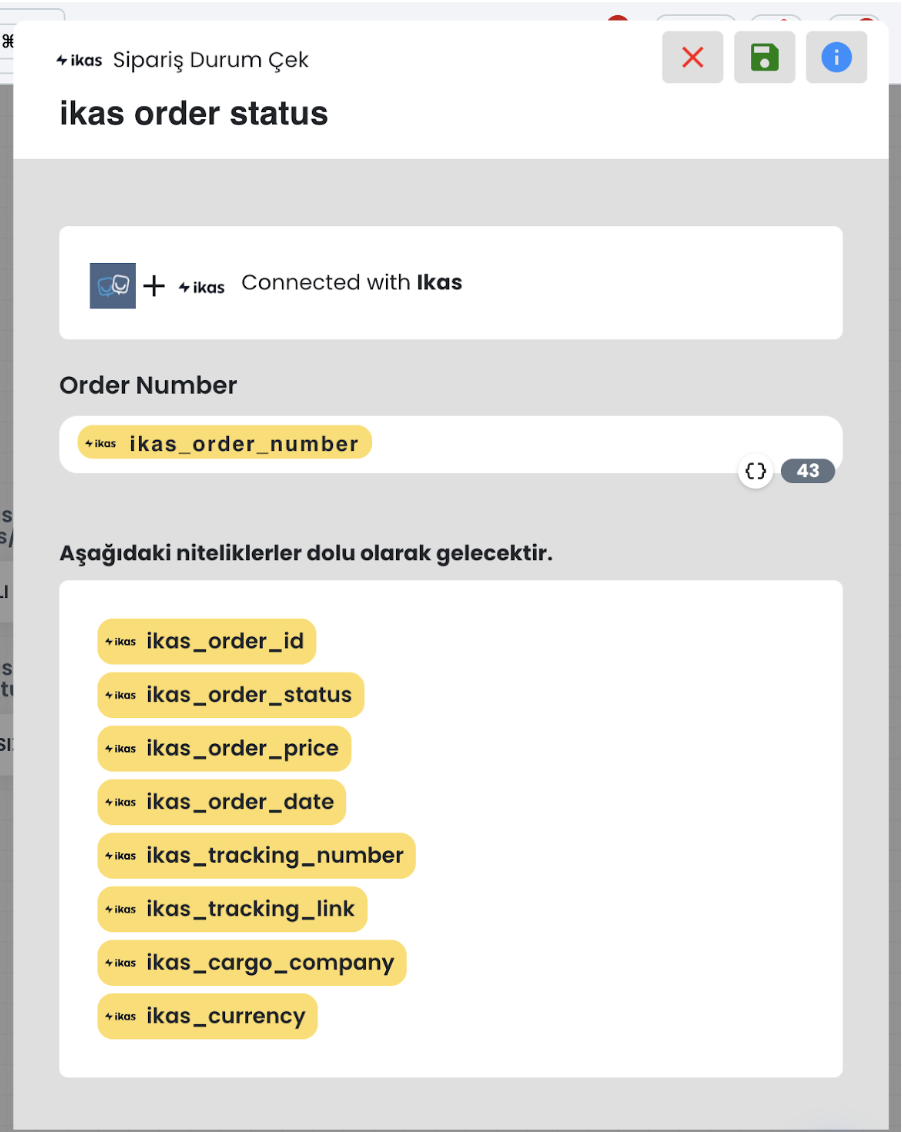
Usage of Ikas Properties
All information obtained through Ikas integration is stored as contact properties within the chatbot system. Thanks to these properties, you can use customer information anywhere in your scenario and create personalized messages.
Available Ikas Properties: - Customer Information: Name, surname, email, phone, address information - Order Information: Order number, date, amount, product list - Cargo Information: Cargo company, tracking number, status, estimated delivery - Membership Information: Member type, registration date, last order date
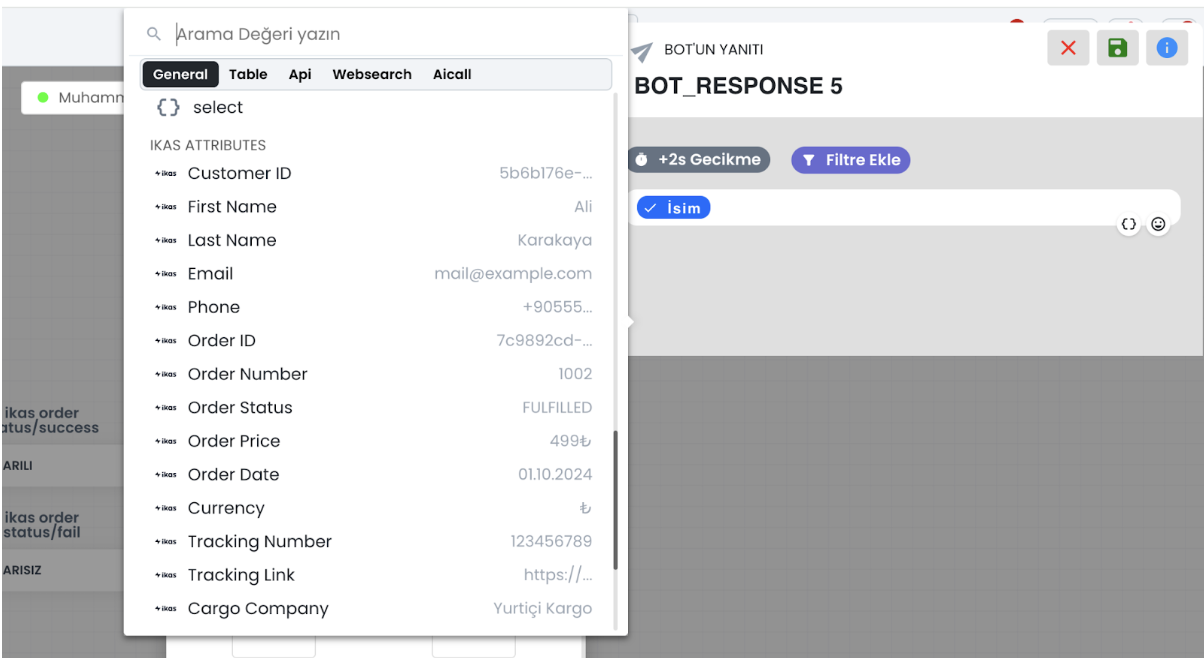
Chatbot Scenario Suggestions
Basic Order Inquiry Scenario
- Welcome: Request email address from customer
- Member Query: Retrieve customer information with get member information block
- Order List: Show existing orders with order selection block
- Detail Viewing: Share details of selected order with order status block
- Tracking Information: Direct customer with cargo tracking number
Advanced Customer Services Scenario
- Automatic Recognition: Automatically capturing email information from customer's previous messages
- Quick Access: Directly showing last order information
- Proactive Notification: Automatic notification on cargo status changes
- Cross-selling: Product suggestions based on order history
Technical Tips
- Error Management: Create alternative flows when customer is not found or there are no orders
- Data Security: Use customer information only when necessary
- Performance: Use pagination for large order lists
- Current Information: Remember that data from Ikas API is real-time
Common Problems and Solutions
Problem: Customer information is not coming Solution: Make sure the email address is in the correct format and registered in Ikas
Problem: Order list appears empty Solution: Check if the customer has active orders in the system
Problem: Cargo information is not current Solution: Make sure the Ikas-cargo company integration is active