Creating Chatbot with Ideasoft Blocks
Introduction
Supsis AI Chatbot can automatically retrieve and process users' information and order statuses thanks to Ideasoft integration. This integration makes customer service processes more efficient and ensures that users' needs are responded to quickly. This document explains how to create a chatbot with Ideasoft integration and the operation of the blocks used in this process.
Ideasoft Integration Block Sequence
Ideasoft integration is performed with three main blocks: Get Member Details, Select Order and Get Order Status. We detail below how these blocks should be configured and used. An example usage sequence is presented below.
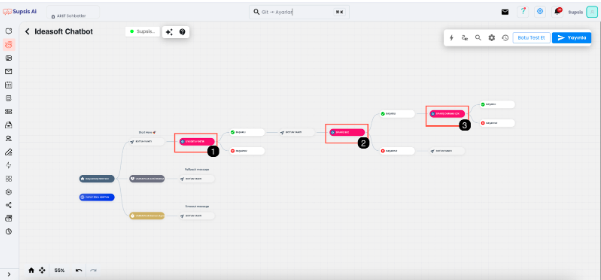
- Get Member Details Block
- Select Order Block
- Get Order Status Block
1. Get Member Details Block
This block retrieves member information from Ideasoft through the user's email address.
- Email: Enter the user's email address. Member information is retrieved from Ideasoft through this email address. This email address can be obtained by the chatbot or filled through the website visitor login form.
Returned Attributes: The following information is automatically filled and can be used within the chatbot:
- Member ID
- Name
- Phone
- Gender
2. Select Order Block
This block retrieves past or current orders from Ideasoft with the user's member ID. The user selects the order they want to get information about.
- Ideasoft Member ID: Enter the user's member ID. Order number is retrieved from Ideasoft through this ID.
Returned Attributes: The following information is automatically filled and can be used within the chatbot:
- Order Number
3. Get Order Status Block
This block retrieves the order status from Ideasoft through the order number.
- Ideasoft Order ID (Order Number): The order number selected by the user is automatically filled here. Order status is retrieved from Ideasoft through this number.
Returned Attributes: The following information is automatically filled and can be used within the chatbot:
- Order Number
- Invoice Link
- Order Status
- Order Amount
- Cargo Company
- Order Date
- Cargo Tracking Number
- Cargo Tracking URL