Chatbot All Chats Reports
All Chats Reports is a comprehensive reporting tool that allows you to analyze the performance of Supsis Chatbot and the level of interaction with users in depth. This report contains detailed data of all chats that took place in a specific day or time range. You can observe how effectively the chatbot works through metrics such as the number of chats, duration, success rates. You can both plan the chatbot's capacity correctly and optimize your support processes according to these densities by detecting the hours and days when user density increases. This way, the user experience is strengthened, system resources are used more efficiently and overall service quality increases.
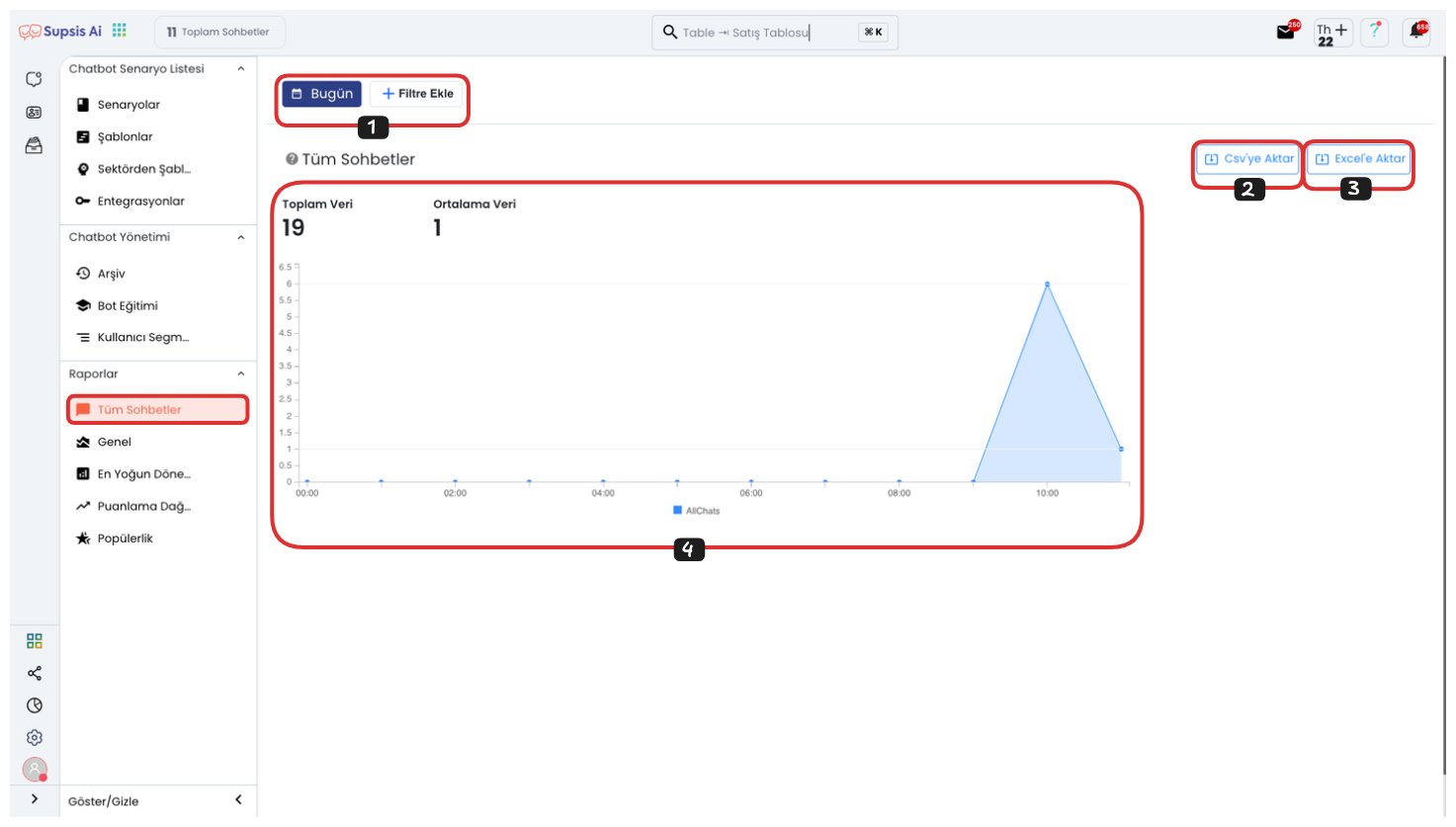
First, you can access the reports page by clicking on the "All Chats" option from the main menu located on the left side of the screen. This area allows detailed analysis of all user chats that take place through Supsis Chatbot. The system helps you evaluate your chatbot performance more effectively by visualizing real-time and historical data.
When the page opens, you can make the reports more targeted through the filtering panel located in the upper left section. Here you have the opportunity to filter through three basic criteria: Date, Integration and Story. With the date filter, you can select chats that took place within a specific day, week or month; with the integration filter, you can analyze on a platform basis that the chatbot is connected to. With the story filter, you can examine the interactions within the specific scenarios you created separately.
The chart area located just below the filtering options allows you to track your data in a more understandable way. The chart visualizes interaction numbers on a time basis according to the selected date range. If a day-based date selection is made during filtering, this chart is detailed by hour intervals and helps you detect which hours of the day the chatbot is used more intensively. This provides a very critical insight especially in terms of density management in customer services.
With the export options located in the upper right corner of the page, you can take your reports outside the system and evaluate them in different formats. You can export filtered or all data in the file format you choose by using the "Export to CSV" and "Export to Excel" buttons; you can share this data within the team, use it in presentations or archive it.
Thanks to this area, you can analyze the interactions provided by Supsis Chatbot in detail, better understand user behaviors and optimize your business processes accordingly.